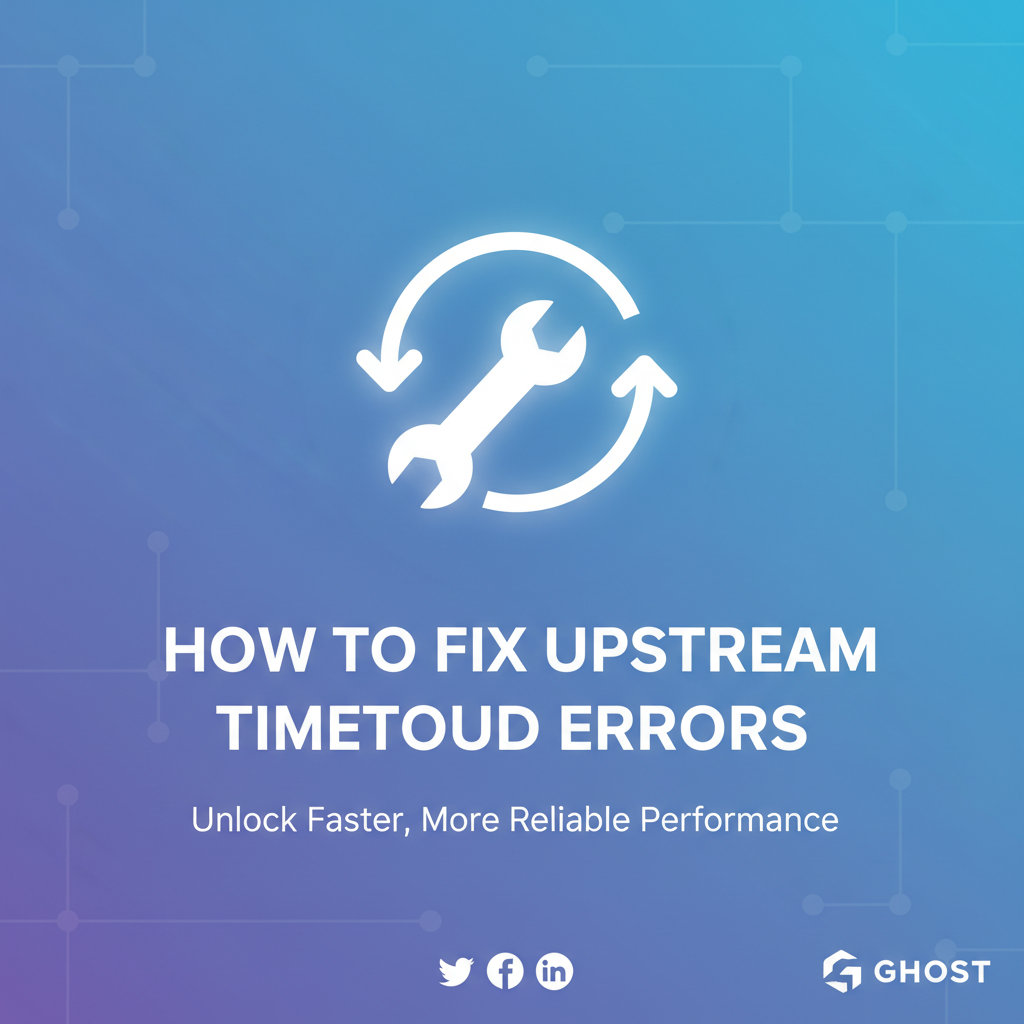How to Fix Upstream Request Timeout Errors
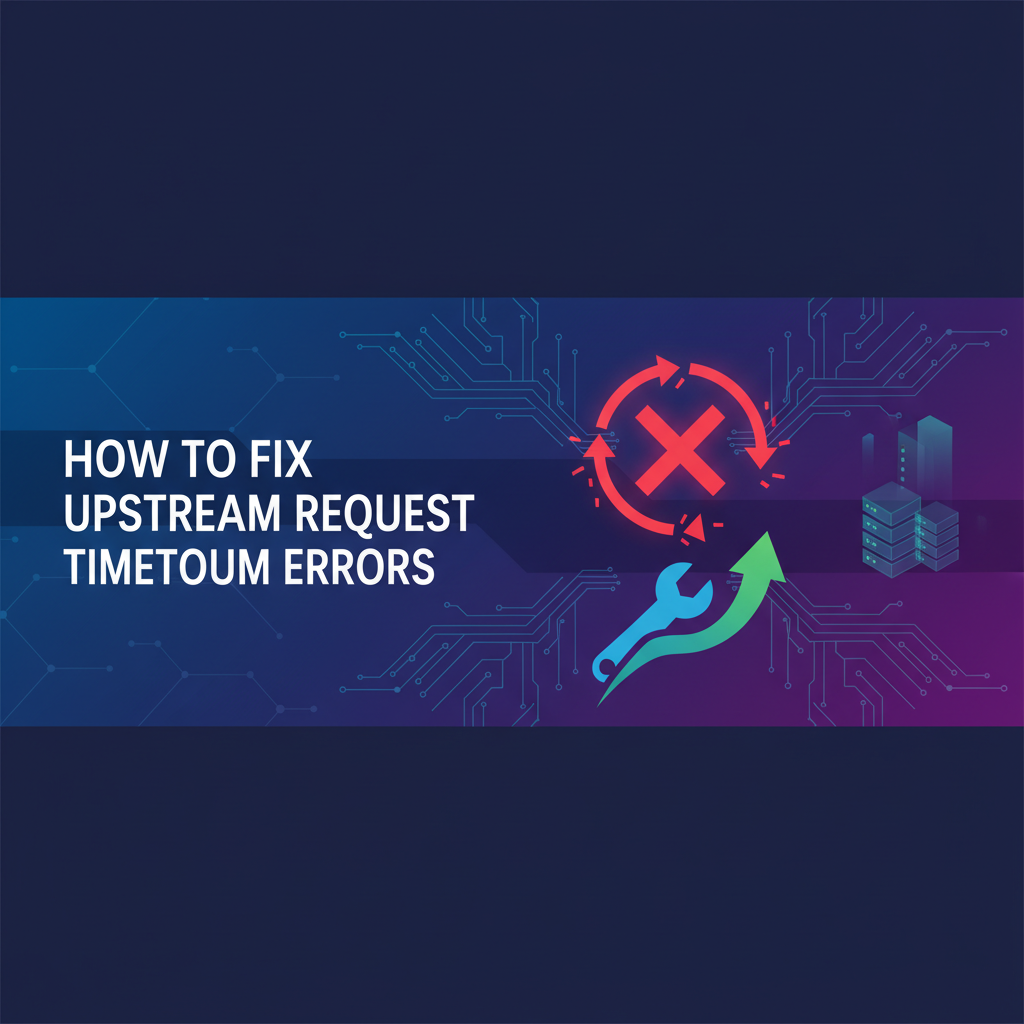
In the intricate tapestry of modern software architecture, where microservices communicate tirelessly across networks and cloud boundaries, APIs (Application Programming Interfaces) serve as the fundamental connective tissue. They enable disparate systems to exchange data, execute functions, and collaborate to deliver complex user experiences. From a simple mobile application fetching user data to a sophisticated e-commerce platform orchestrating inventory, payment, and shipping services, APIs are the silent workhorses powering our digital world. However, like any complex system, this distributed ecosystem is susceptible to a myriad of failures, among the most frustrating and common of which are "upstream request timeout errors." These errors don't just disrupt service; they erode user trust, impact business operations, and often point to deeper architectural or performance challenges that demand immediate attention.
An upstream request timeout is essentially a declaration by one service that it has waited too long for a response from another service it depends on. This isn't just a fleeting inconvenience; it's a critical signal of a breakdown in communication, a clogged artery in the digital bloodstream. When an upstream service fails to respond within an expected timeframe, the downstream service, often an API gateway or even the end-user's application, is forced to give up, resulting in a timeout error. These errors can manifest in various ways, often presenting as HTTP 504 Gateway Timeout or sometimes 502 Bad Gateway if the issue is with an intermediary proxy. Regardless of the specific error code, the underlying problem remains: a service is not getting what it needs when it needs it, leading to a ripple effect of failures that can cascade through an entire system.
The ramifications of unchecked timeout errors are profound. For end-users, it translates to slow loading times, failed transactions, unresponsive applications, and a general sense of frustration. For businesses, it means lost revenue, damaged reputation, and potential compliance issues. For development and operations teams, it represents a significant operational burden, requiring urgent investigation and resolution. Therefore, understanding the root causes of these timeouts and equipping oneself with a comprehensive suite of diagnostic tools and mitigation strategies is not merely a best practice; it is an absolute necessity for anyone building or maintaining robust, high-performance distributed systems. This article delves deep into the anatomy of upstream request timeouts, exploring their common origins, detailing effective diagnostic techniques, and presenting an array of practical, actionable solutions to not only fix these errors but also prevent their recurrence, thereby fostering a more resilient and reliable digital infrastructure.
Understanding Upstream Request Timeout Errors
To effectively troubleshoot and resolve upstream request timeout errors, it's paramount to first gain a crystal-clear understanding of what they entail. This requires dissecting the terminology, comprehending the underlying mechanics, and recognizing the critical role played by various components in a distributed system.
What is an Upstream Service?
In the context of networked computing, particularly within microservices architectures or systems leveraging proxies and load balancers, an "upstream service" refers to a service that another service (the "downstream" service) relies on for data or functionality. Imagine a chain of dependencies: * A user's web browser makes a request to a frontend web server. The web server is downstream, and the browser is upstream from its perspective. * The web server then forwards that request to an API gateway. Now, the web server is downstream, and the API gateway is upstream. * The API gateway then routes the request to a specific microservice, say, an "Order Service." In this scenario, the API gateway is downstream, and the Order Service is upstream. * The Order Service might, in turn, need to fetch customer details from a "User Profile Service" and product information from a "Catalog Service." Here, the Order Service is downstream, and the User Profile and Catalog services are upstream dependencies.
Essentially, "upstream" denotes the direction towards the origin or source of a resource or data that a given service needs to complete its task. Any service that a particular component needs to call to fulfill a request is considered its upstream dependency.
What is a Request Timeout?
A request timeout occurs when a service, having initiated a request to an upstream dependency, does not receive a response within a predetermined period. This period is the "timeout duration" or "timeout threshold." Once this duration elapses, the requesting service (the downstream one) concludes that the upstream service is either unresponsive, too slow, or has failed, and it ceases to wait for a response. It then typically generates an error (like a 504 Gateway Timeout if it's an API gateway that timed out, or an internal application error) and returns it to its own caller, which could be another service or the end-user.
Request timeouts are a vital mechanism for system resilience. Without them, a slow or unresponsive upstream service could indefinitely hold open connections, consume resources (memory, CPU, network sockets) on the downstream service, and potentially lead to resource exhaustion, cascading failures, and system instability. Timeouts act as a circuit breaker in a sense, preventing a single slow dependency from bringing down an entire application.
How Do They Manifest? Common Error Codes
Upstream request timeouts often manifest through specific HTTP status codes, particularly when an intermediary proxy, load balancer, or API gateway is involved:
- HTTP 504 Gateway Timeout: This is arguably the most common and direct indicator of an upstream timeout. It means that the server acting as a gateway or proxy did not receive a timely response from an upstream server it needed to access to complete the request. For instance, if your web server (acting as a reverse proxy) is configured to forward requests to an application server, and the application server takes too long to respond, the web server will return a 504. Similarly, a cloud-managed load balancer or a dedicated API gateway will issue a 504 if its backend service doesn't respond in time.
- HTTP 502 Bad Gateway: While often associated with an invalid response from an upstream server (e.g., the upstream server returned malformed headers, or crashed entirely), a 502 can also sometimes precede or accompany a timeout if the gateway or proxy receives no response at all, or an incomplete connection, from the upstream server within its connection establishment timeout. It's a subtle distinction, but both point to issues with the upstream dependency.
- Application-Specific Errors: Beyond standard HTTP codes, the downstream application itself might log or return its own internal error codes or messages indicating a timeout, especially if the timeout occurs within its own code attempting to call an external API or service. These could be custom error objects, specific exceptions (e.g.,
TimeoutExceptionin Java,Request Timeoutin a custom framework), or generic "service unavailable" messages.
The Critical Role of an API Gateway
In a modern distributed system, the API gateway stands as a crucial intermediary, often the first point of contact for external clients. It acts as a single entry point for a multitude of backend services, abstracting the complexity of the microservices architecture from consumers. This strategic position makes the API gateway a central component in both the occurrence and resolution of upstream timeout errors.
- Traffic Orchestration: An API gateway is responsible for routing requests to the appropriate upstream services, applying policies like authentication, authorization, rate limiting, and transformation.
- Timeout Configuration: Critically, an API gateway will have its own timeout settings for connections to backend services. If an upstream service fails to respond within the gateway's configured timeout, the gateway will terminate the request and return an error (typically 504) to the client. This means the gateway itself can be the component that "times out" waiting for its upstream.
- Monitoring and Logging: A well-configured API gateway provides invaluable logs and metrics about the performance of upstream calls, including success rates, latency, and errors, which are indispensable for diagnosing timeout issues. It effectively observes the health and responsiveness of all services it routes to.
Given its pivotal role, diagnosing and fixing upstream timeouts often involves examining the API gateway's configuration, logs, and performance metrics, as it is frequently the first component to report the problem, even if the root cause lies further upstream. Understanding these fundamentals lays the groundwork for a more detailed exploration of the causes and solutions.
Common Causes of Upstream Request Timeout Errors
Upstream request timeout errors are rarely simplistic; they are often symptomatic of deeper issues ranging from network inadequacies to application-level inefficiencies. Pinpointing the exact cause requires a systematic approach and an understanding of the common culprits.
1. Network Latency and Congestion
The underlying network infrastructure is the invisible backbone of any distributed system. Even the most perfectly optimized application will struggle if the network itself is compromised.
- Distance Between Services: The physical distance between the calling service and its upstream dependency directly impacts latency. If services are deployed in different geographical regions or even distinct availability zones within the same cloud provider, the round-trip time (RTT) for network packets increases. While typically measured in milliseconds, these cumulative delays can push response times beyond critical thresholds. For example, a request traversing continents will inherently take longer than one within the same data center.
- Bandwidth Limitations: While raw bandwidth (e.g., 1 Gbps, 10 Gbps) is often abundant, the effective bandwidth can be constrained at various points, such as through network interfaces, firewalls, or internet service provider bottlenecks. If the volume of data being exchanged between services, or between a client and the API gateway, exceeds the available bandwidth, packets queue up, leading to increased latency and, eventually, timeouts. This is particularly noticeable with large data payloads or sustained high traffic.
- Packet Loss: Network congestion, faulty hardware, or overloaded routers can lead to packets being dropped. When packets are lost, the transmission control protocol (TCP) automatically retransmits them, but this retransmission process introduces significant delays. Multiple retransmissions can easily push a request's total duration beyond its configured timeout. Even a small percentage of packet loss can have a disproportionately large impact on application responsiveness.
- Firewall/Security Appliance Inspection Delays: In an effort to secure network traffic, firewalls, intrusion detection/prevention systems (IDS/IPS), and other network security appliances inspect incoming and outgoing packets. This inspection process, especially for deep packet inspection or complex rule sets, introduces a measurable delay. If there are many such devices in the path between services, or if they are themselves under heavy load, these cumulative delays can contribute to timeouts. Misconfigured security rules might also mistakenly block traffic, leading to a connection attempt that eventually times out.
2. Upstream Service Overload/Bottlenecks
Often, the problem isn't the network's fault but rather the upstream service itself struggling under duress.
- Too Many Requests for the Upstream Service to Handle: A common scenario is when an upstream service receives more concurrent requests than it is designed or provisioned to handle. This can happen during peak traffic hours, denial-of-service attacks, or simply due to unexpected popularity. When the request queue on the upstream service swells, new requests wait longer and longer, eventually timing out on the caller's side. This is akin to a single cashier trying to serve hundreds of customers simultaneously.
- Resource Exhaustion (CPU, Memory, Disk I/O) on the Upstream Server: Even if the service can technically handle many requests, it might run out of vital system resources.
- CPU: Intensive computations, complex business logic, or inefficient algorithms can max out CPU cores, slowing down all processing.
- Memory: Memory leaks, inefficient data structures, or simply holding too much data in RAM can lead to excessive garbage collection (in managed languages) or swapping to disk (virtual memory), both of which are performance killers.
- Disk I/O: Services that frequently read from or write to disk, especially without proper caching or efficient database interactions, can become disk-bound. Slow disk operations can block threads and delay responses.
- Database Contention or Slow Queries within the Upstream Service: Many upstream services depend heavily on databases.
- Slow Queries: Inefficient SQL queries, missing indexes, or complex joins can cause the database to take an unacceptably long time to retrieve or update data.
- Database Contention: If many concurrent requests from the upstream service try to access or modify the same database rows or tables, locks can occur, causing requests to wait for others to complete, leading to significant delays. Connection pool exhaustion at the database level can also manifest as upstream timeouts.
- Long-Running Computations: Some legitimate requests simply take a long time to process, such as complex analytical reports, image processing, or machine learning inferences. If these tasks are executed synchronously within the request-response cycle, they are almost guaranteed to cause timeouts for clients expecting a quick response.
- Inefficient Code or Algorithms: Poorly written code, blocking operations where asynchronous ones would be more suitable, or the use of inefficient data structures and algorithms can drastically increase the processing time for each request, regardless of the available resources.
3. Misconfigured Timeouts
Timeout values are configuration parameters, and like all configurations, they can be set incorrectly, leading to premature timeouts or endless waits.
- Frontend/Client Timeout Too Short: The end-user's browser or mobile application might have a default timeout that is shorter than the actual processing time needed by the backend. This leads to the client giving up even if the backend is still working and would eventually respond.
- API Gateway Timeout Too Short: As discussed, the API gateway is a critical point. If its timeout for communicating with its upstream services is set too conservatively, it will return a 504 error to clients even if the upstream service is merely taking a bit longer than usual but is otherwise healthy. This is a common tuning point. A product like APIPark, an open-source AI gateway and API management platform, provides granular control over timeout settings for individual APIs, allowing administrators to fine-tune these parameters based on the expected latency of specific upstream services. This capability is vital for preventing premature timeouts while still protecting downstream services from indefinite waits.
- Upstream Service Internal Timeout Too Short for Dependencies: An upstream service itself might call its own dependencies (e.g., a database, another microservice). If its internal timeout for these calls is too short, it might time out on its own dependency before it has a chance to complete its task and respond to the API gateway, leading to a cascading timeout.
- Load Balancer/Proxy Timeouts: In many architectures, there are multiple layers of proxies and load balancers (e.g., Nginx, Envoy, cloud load balancers, service meshes) before the actual application service. Each of these layers has its own timeout configurations for connection establishment, read/write operations, and overall request duration. An inconsistency or an overly aggressive setting at any one of these layers can trigger a timeout.
4. External Dependency Issues
Modern applications seldom operate in isolation; they integrate with numerous third-party services.
- Slow Third-Party APIs: Calling external APIs (e.g., payment gateways, identity providers, shipping services, data enrichment services) introduces an external point of failure. If these third-party services experience high latency or outages, your upstream service will be delayed waiting for their response, leading to timeouts. Since you have limited control over these services, careful integration and robust error handling are essential.
- Database Connectivity Issues: Beyond slow queries, the database itself might experience connectivity problems (e.g., network partitions, server reboots, driver issues), making it unreachable or causing connections to drop. This will inevitably lead to timeouts for any service attempting to interact with it.
- Caching System Unresponsiveness: If a service relies heavily on a distributed cache (e.g., Redis, Memcached) for performance, and that cache becomes slow or unreachable, the service might fall back to slower methods (e.g., hitting the database directly) or simply become unresponsive itself, leading to timeouts.
- Message Queue Backlogs: In asynchronous architectures, services might put messages onto a queue for processing. If the message queue itself becomes overloaded, slow, or the consumer services cannot process messages fast enough, requests dependent on the eventual processing of these messages might implicitly time out if a synchronous acknowledgment is expected or if the overall transaction has a synchronous component.
5. Application-Level Bugs
Software defects within the upstream service itself can often be the most insidious cause of timeouts.
- Deadlocks: In concurrent programming, a deadlock occurs when two or more processes or threads are blocked indefinitely, waiting for each other to release a resource. This completely halts execution and will certainly lead to requests timing out.
- Infinite Loops: A logical error in the code might lead to an infinite loop, causing a thread or process to consume CPU indefinitely without producing a response.
- Resource Leaks: Bugs that cause a service to continuously acquire resources (e.g., memory, file handles, database connections) without releasing them can gradually deplete the server's resources, eventually leading to exhaustion and unresponsiveness.
- Blocking I/O Operations Without Proper Asynchronous Handling: In synchronous programming models, an I/O operation (e.g., reading from a file, making a network call) can block the current thread until it completes. If many such blocking operations are performed concurrently or if one takes too long, the service can run out of available threads to process new requests, causing them to queue up and time out. Modern applications often use asynchronous/non-blocking I/O to mitigate this.
6. Infrastructure Issues
The foundational components of your deployment environment can also be sources of timeout problems.
- DNS Resolution Problems: Before a service can connect to an upstream dependency, it needs to resolve its hostname to an IP address via DNS. If DNS servers are slow, unreliable, or misconfigured, the initial connection attempt can be significantly delayed or fail entirely, leading to timeouts.
- Load Balancer Misconfigurations: Load balancers distribute incoming traffic. If a load balancer is misconfigured (e.g., unhealthy backend servers are still receiving traffic, incorrect health checks, unbalanced distribution algorithms), it can direct requests to unresponsive instances, leading to timeouts.
- Container Orchestration Issues (e.g., Kubernetes Pods Not Ready): In containerized environments, orchestration platforms like Kubernetes manage the lifecycle of application instances (pods). If pods are stuck in a
PendingorCrashLoopBackOffstate, or if they take too long to becomeReady(i.e., pass their readiness probes), the API gateway or other services might attempt to route requests to them, resulting in timeouts. Node failures or resource pressure on nodes can also contribute. - Server Hardware Failures: Although less common in cloud environments with self-healing capabilities, underlying physical server hardware failures (e.g., failing disks, RAM errors) can cause hosts to perform poorly or become completely unresponsive, leading to service timeouts for applications running on them.
A thorough diagnosis must consider all these potential causes, often requiring a deep dive into logs, metrics, and network activity across multiple layers of the application stack.
Diagnosis and Troubleshooting Strategies
Effectively fixing upstream request timeout errors begins with robust diagnosis. It's akin to a medical doctor diagnosing an ailment: you need to collect symptoms, review medical history, and use diagnostic tools to pinpoint the root cause. A systematic approach is crucial to avoid chasing red herrings.
1. Initial Triage: Gathering Context
Before diving into complex tools, start with basic questions to narrow down the scope.
- When did it start? Is it widespread or isolated? Understanding the timeline helps correlate timeouts with recent deployments, configuration changes, or external events. Is the problem affecting all users, a specific region, a particular API, or just a few isolated requests? Widespread issues often point to infrastructure, shared services, or API gateway problems, while isolated ones might indicate specific application instances or data-related issues.
- Check recent deployments/changes: The vast majority of production issues stem from recent changes. Review change logs, CI/CD pipelines, and configuration management history. Was a new version of the upstream service deployed? Was an API gateway configuration updated? Was a database schema modified?
- Monitor system health dashboards: Start by looking at your top-level monitoring dashboards. Are there alerts firing? Are CPU, memory, network I/O, and disk I/O metrics looking healthy across your API gateway, load balancers, and upstream services? Are error rates spiking? Is latency increasing system-wide? These high-level indicators can quickly point to resource contention.
2. Logging and Monitoring: The Eyes and Ears of Your System
Comprehensive logging and monitoring are non-negotiable for diagnosing distributed system issues. They provide the necessary visibility into what's happening beneath the surface.
- Centralized Logging:
- Tools: Solutions like the ELK stack (Elasticsearch, Logstash, Kibana), Grafana Loki, Splunk, or cloud-native logging services (AWS CloudWatch Logs, Google Cloud Logging, Azure Monitor) aggregate logs from all services, making it easy to search, filter, and analyze them from a single interface.
- What to Look For: Search for error messages related to timeouts (e.g., "504 Gateway Timeout," "upstream timed out," "connection refused," specific application exceptions like
TimeoutException). Correlate logs across services using arequest_idortrace_idthat is propagated through the entire request chain. This allows you to see the full journey of a request and identify where it stalled. Look at logs from the client, the API gateway, and the upstream service.
- Metric Collection:
- Tools: Prometheus, Datadog, New Relic, Dynatrace, or cloud-specific monitoring platforms are essential for collecting time-series metrics.
- Key Metrics to Monitor:
- Latency: Average, p95, p99 latency for requests at the API gateway and each upstream service. A sudden spike is a clear indicator.
- Error Rates: Percentage of requests returning errors (e.g., 5xx status codes).
- Throughput: Requests per second (RPS) for each service. Has it dropped, or is it too high?
- Resource Utilization: CPU, memory, disk I/O, network I/O for all relevant servers and containers.
- Connection Pools: Database connection pool usage, HTTP connection pool usage. Are they exhausted?
- Queue Sizes: Message queue depth, internal request queue sizes in your application servers.
- Distributed Tracing:
- Tools: Jaeger, Zipkin, OpenTelemetry, AWS X-Ray, Google Cloud Trace.
- Benefit: Distributed tracing allows you to visualize the entire path of a single request as it propagates through multiple services. Each service call is a "span," and a collection of spans forms a "trace." This helps identify exactly which service in the chain is taking too long or failing. It’s incredibly powerful for microservices architectures where a single user request might involve dozens of service calls. You can see the latency contributed by each hop and pinpoint the bottleneck.
3. Network Diagnostics: Peering into the Connection
If logs and metrics suggest a network-related issue, you need tools to examine the connectivity directly.
ping,traceroute,telnet/nc(netcat):ping: Checks basic reachability and measures RTT to an upstream host. High RTT or packet loss indicates network issues.traceroute(ortracerton Windows): Shows the path (hops) a packet takes to reach a destination and the latency at each hop. This can reveal where delays are introduced.telnetornc(netcat): Can be used to test if a specific port on an upstream service is open and reachable from the downstream service. For example,telnet upstream-host 8080can verify if a connection can be established.
- Packet Sniffers (Wireshark,
tcpdump): These advanced tools capture raw network traffic. You can analyze TCP handshakes, retransmissions, receive window sizes, and application-level protocol data to identify specific network problems like slow acknowledgments, dropped packets, or unexpected connection terminations. Runningtcpdumpon both the calling and called service can reveal if packets are making it across the wire and how quickly they are being processed. - Cloud Provider Network Tools: Cloud providers offer their own network diagnostics (e.g., AWS VPC Flow Logs, Network Access Analyzer, Google Cloud Network Intelligence Center). These can provide insights into traffic flow, firewall rules, and routing issues within your cloud infrastructure.
4. Application Performance Monitoring (APM) Tools: Deeper Code Insights
APM tools provide granular insights into the internal workings of your application, often down to specific function calls.
- Identifying Bottlenecks within the Application Code: APM tools (e.g., New Relic, Dynatrace, Datadog APM, AppDynamics) instrument your application code to trace method calls, database queries, and external service calls. They generate detailed transaction traces that show the exact execution path and time spent in different parts of your code for a specific request. This is invaluable for finding slow functions, inefficient loops, or resource-intensive operations that lead to timeouts.
- Database Query Analysis: Most APM tools integrate with databases to show slow queries, N+1 query problems, missing indexes, or excessive database calls within a single transaction. This helps optimize the data access layer, a frequent source of performance bottlenecks.
- External Call Tracing: APM tools can also trace calls made by your service to other internal microservices or external APIs, providing visibility into their latency and success rates from the perspective of the calling service.
5. Load Testing and Stress Testing: Reproducing the Problem
Sometimes, timeouts only appear under specific load conditions.
- Simulating High Traffic: Tools like Apache JMeter, Locust, K6, or Gatling can be used to simulate realistic user loads or API call volumes. By gradually increasing the load, you can identify the saturation point of your upstream services, the API gateway, or other infrastructure components where timeouts begin to occur.
- Reproducing and Identifying Breaking Points: Load testing helps you reproduce the timeout errors predictably, making it easier to experiment with fixes and validate their effectiveness. It allows you to observe how your system behaves under stress, revealing resource limits, concurrency issues, and configuration errors that might not be apparent during normal operation.
By combining insights from these diverse diagnostic strategies, you can progressively narrow down the potential causes of upstream request timeouts, moving from high-level system health to granular code execution and network packet analysis. This comprehensive approach ensures that you address the actual root cause rather than merely treating symptoms.
APIPark is a high-performance AI gateway that allows you to securely access the most comprehensive LLM APIs globally on the APIPark platform, including OpenAI, Anthropic, Mistral, Llama2, Google Gemini, and more.Try APIPark now! 👇👇👇
Practical Solutions to Fix Upstream Request Timeout Errors
Once the diagnostic phase has shed light on the root causes, it's time to implement practical solutions. Fixing upstream request timeouts often requires a multi-faceted approach, combining code optimization, infrastructure tuning, and architectural changes.
1. Optimizing Upstream Services
At the heart of many timeouts lies an inefficient or under-resourced upstream service. Addressing these issues directly is often the most impactful solution.
- Code Optimization:
- Algorithm Improvements: Review critical code paths for algorithmic complexity. Can an O(N^2) operation be reduced to O(N log N) or O(N)? This often involves revisiting data structures and computational logic. For example, replacing linear searches with hash map lookups.
- Asynchronous Programming: Transform blocking I/O operations into non-blocking, asynchronous ones. Languages and frameworks often provide mechanisms for this (e.g.,
async/awaitin Python/JavaScript/C#,CompletableFuturein Java, Go routines in Go). This allows the service to handle other requests or tasks while waiting for I/O operations (like database queries or external API calls) to complete, improving concurrency and responsiveness without necessarily increasing physical resources. - Efficient Database Queries: This is a perennial source of bottlenecks.
- Indexing: Ensure appropriate indexes are created on frequently queried columns in your database. A missing index can turn a quick lookup into a full table scan.
- ORM Tuning: If using an Object-Relational Mapper (ORM), understand how it generates SQL. Avoid N+1 query problems by eagerly loading related data where appropriate. Use efficient fetching strategies.
- Query Optimization: Work with database administrators (DBAs) or use database profiling tools to identify and rewrite slow SQL queries. Avoid
SELECT *if you only need a few columns.
- Caching Strategies:
- In-Memory Caching: For frequently accessed, relatively static data, an in-memory cache (e.g., using
ConcurrentHashMapin Java, application-level dictionaries) can drastically reduce latency by avoiding repeat computations or database calls. - Distributed Caches: For larger datasets or to share cache data across multiple instances of a service, use distributed caches like Redis or Memcached. This ensures that even if an instance restarts, the cache data persists, and all instances can benefit. Cache invalidation strategies (e.g., time-to-live, cache-aside, write-through) are crucial here.
- In-Memory Caching: For frequently accessed, relatively static data, an in-memory cache (e.g., using
- Batch Processing for Data Operations: If an API needs to create, update, or delete multiple records, processing them one by one can be very slow due to the overhead of individual database transactions or network calls. Instead, explore batching these operations into a single, more efficient call.
- Resource Scaling:
- Vertical Scaling (Scale-Up): Increase the CPU, memory, or disk capacity of the existing server running the upstream service. This is often the quickest fix but has diminishing returns and is finite.
- Horizontal Scaling (Scale-Out): Deploy more instances (servers, virtual machines, containers/pods) of the upstream service behind a load balancer. This distributes the load and increases overall capacity. This is typically the preferred strategy for cloud-native applications.
- Auto-scaling Policies: Implement auto-scaling based on metrics like CPU utilization, request queue length, or network traffic. Cloud platforms (AWS Auto Scaling, Kubernetes HPA) can automatically add or remove instances to match demand, ensuring adequate capacity during peak loads and cost efficiency during off-peak times.
- Database Optimization:
- Connection Pooling: Ensure your application uses a robust database connection pool. Reusing connections reduces the overhead of establishing new connections for every request. Configure pool sizes appropriately: too small, and requests wait for connections; too large, and the database might be overwhelmed.
- Read Replicas: For read-heavy applications, offload read queries to database read replicas. This reduces the load on the primary write database and improves read performance.
- Sharding/Partitioning: For extremely large datasets or very high transaction volumes, consider sharding or partitioning your database to distribute data and load across multiple database servers.
2. Configuring Timeouts Appropriately
Misconfigured timeouts are a frequent cause of upstream errors. A careful review and adjustment of timeout settings across your entire stack are essential.
- Client-Side Timeouts: Advise or enforce appropriate timeouts for frontend applications (web browsers, mobile apps). While you don't control external clients, for internal applications, ensure their timeouts are realistic. If a critical backend process takes 10 seconds, the client should wait at least that long.
- API Gateway / Load Balancer Timeouts: This is a critical configuration point. The API gateway (e.g., Nginx, Envoy, or a dedicated gateway product) should have a timeout configured for its connections to upstream services.
- APIPark: As a sophisticated API gateway and management platform, APIPark offers granular control over various timeout parameters, including connection timeouts, send timeouts, and read timeouts, for each individual API it manages. This allows administrators to set specific timeout values that are appropriate for the expected behavior and latency of each upstream service, preventing premature disconnections for long-running processes while still protecting the gateway from hanging indefinitely. Its comprehensive monitoring and logging capabilities, mentioned earlier, also provide the necessary data to inform these configuration decisions.
- Nginx Example:
proxy_read_timeout 60s;andproxy_send_timeout 60s;andproxy_connect_timeout 60s;are common directives to configure. - The timeout configured at the API gateway should be slightly longer than the maximum expected processing time of the upstream service, including its dependencies.
- Upstream Service Internal Timeouts: If an upstream service calls its own dependencies (e.g., another microservice, a database), it must also have appropriate timeouts configured for those internal calls. These timeouts should be slightly longer than the expected response time of its dependencies but shorter than the timeout set by the API gateway for this upstream service. This creates a "timeout chain" where each downstream component's timeout is greater than its immediate upstream's total processing time but less than its own caller's timeout, allowing failures to be handled at the lowest possible level first.
- Inter-service Communication Timeouts (Service Mesh): In architectures using a service mesh (e.g., Istio, Linkerd), timeouts can be configured at the mesh level, often applying to all inter-service communication within the mesh. This provides a centralized way to manage timeouts.
3. Implementing Robust Network Strategies
Beyond the application code, the network interactions themselves can be made more resilient.
- Load Balancing: Distribute incoming requests evenly across multiple instances of an upstream service using intelligent load balancing algorithms (e.g., least connections, round-robin, weighted round-robin). This prevents any single instance from becoming a bottleneck and ensures requests are routed to healthy, available servers.
- Circuit Breakers: Implement the circuit breaker pattern. If an upstream service consistently fails or times out, the circuit breaker "trips," preventing further requests from being sent to that failing service for a configurable period. Instead, it fails fast by immediately returning an error (or a fallback response), protecting the upstream service from overload and preventing the calling service from wasting resources waiting. After a delay, the circuit tries to send a few requests to see if the upstream service has recovered. Hystrix (legacy), Resilience4j, and Polly are popular implementations.
- Retries with Exponential Backoff: For transient network errors or temporary upstream service glitches, implement a retry mechanism. However, simply retrying immediately can exacerbate the problem if the upstream service is truly overloaded. Instead, use exponential backoff, where the delay between retries increases exponentially. Also, limit the maximum number of retries. Retries should generally only be used for idempotent operations (operations that can be safely repeated without adverse effects).
- Rate Limiting: Protect your upstream services from being overwhelmed by implementing rate limiting at the API gateway or within the services themselves. This limits the number of requests a client or a service can make within a given timeframe. Once the limit is reached, subsequent requests are rejected, allowing the upstream service to maintain stability.
- Connection Pooling: Not just for databases, but for HTTP calls to other services as well. Reusing HTTP connections reduces the overhead of establishing new TCP connections (including TLS handshakes) for every request, which can significantly reduce latency, especially for high-frequency calls.
- Content Delivery Networks (CDNs): For serving static assets (images, JavaScript, CSS), using a CDN can drastically reduce the load on your origin servers (upstream services). While not directly related to dynamic API calls, offloading static content frees up resources on your backend, allowing it to respond faster to dynamic requests.
4. Designing for Resilience
Architectural patterns can fundamentally improve how your system handles slow or failing upstream dependencies.
- Asynchronous Processing: For operations that are inherently long-running (e.g., generating a report, processing a large batch of data), move them out of the synchronous request-response path. Use message queues (e.g., Kafka, RabbitMQ, SQS) to decouple the request from the execution. The initial API call can simply enqueue the task and immediately return a success message or a
202 Acceptedstatus with a link to check the status of the background job, preventing immediate timeouts. - Graceful Degradation: Design your system to provide partial functionality or reduced quality of service when an upstream dependency is slow or unavailable, rather than failing completely. For example, if a recommendation engine is timing out, still show products but without personalized recommendations, or use a cached set of default recommendations.
- Bulkheads: Implement the bulkhead pattern, inspired by ship compartments. Isolate different parts of your system (e.g., using separate thread pools, connection pools, or even distinct physical resources for different API calls) so that a failure or slowdown in one component cannot exhaust resources and bring down the entire application.
- Fallbacks: Provide default responses or alternative data sources when a primary upstream service fails or times out. This can be as simple as returning a cached version of data, a generic error message, or even hardcoded default values, allowing the application to continue functioning even if a dependency is unhealthy.
5. Infrastructure Improvements
The underlying infrastructure needs to be robust and correctly configured.
- Upgrading Network Infrastructure: Ensure your network devices (switches, routers) are adequately provisioned and not overloaded. Use high-speed interconnects where possible. Review network topologies for unnecessary hops or bottlenecks.
- Optimizing DNS Resolution: Use fast, reliable DNS servers. Cache DNS lookups at the application level (with appropriate TTLs) to reduce reliance on external DNS queries for every request. Ensure your internal DNS is highly available.
- Ensuring Adequate Resource Allocation in Container Orchestration: In Kubernetes or similar platforms, correctly set resource requests and limits for your pods. This prevents resource starvation and ensures your services have the CPU and memory they need. Monitor node health and ensure nodes are not over-provisioned.
- Regular Maintenance and Patching: Keep operating systems, libraries, and application runtimes updated. Patches often include performance improvements and bug fixes that can prevent resource leaks or inefficiencies contributing to timeouts.
Table: Common Causes and Solutions for Upstream Request Timeouts
| Category | Common Causes | Diagnostic Techniques | Practical Solutions |
|---|---|---|---|
| Network | High Latency, Packet Loss, Bandwidth Limits | ping, traceroute, tcpdump, VPC Flow Logs |
Upgrade network, reduce distance, optimize routing |
| Upstream Service | Overload, Resource Exhaustion, Slow Database Queries, Long Computations | APM Tools, Service Metrics (CPU, Mem, Latency), Database Logs | Code Optimization, Asynchronous Processing, Scaling (H/V), Database Tuning, Caching, Batching |
| Configuration | Timeouts too short at Gateway/Client/Service | Review configuration files, API Gateway settings | Adjust Timeouts Appropriately (Gateway > Service > Client), APIPark for granular control |
| Dependencies | Slow 3rd-Party APIs, Unresponsive Caches/Queues | Distributed Tracing, External Service Monitoring, Queue Metrics | Retries, Circuit Breakers, Rate Limiting, Asynchronous Processing, Fallbacks |
| Application Bugs | Deadlocks, Infinite Loops, Resource Leaks | Detailed Application Logs, Thread Dumps, APM Profiling | Code Review, Bug Fixes, Defensive Programming, Resource Management |
| Infrastructure | DNS Issues, Load Balancer Misconfig, Container Resource Limits | DNS Lookups, Load Balancer Health Checks, Orchestrator Events | Optimize DNS, Correct Load Balancer Config, Resource Limits/Requests |
By systematically applying these solutions, informed by thorough diagnosis, organizations can significantly reduce the occurrence of upstream request timeout errors, leading to more resilient, performant, and reliable applications. It's an ongoing process of monitoring, tuning, and architectural refinement.
Proactive Measures and Best Practices
Rectifying existing upstream request timeout errors is crucial, but an even better strategy involves implementing proactive measures to prevent their occurrence in the first place. Building a resilient system is an ongoing commitment to best practices in development, operations, and architecture.
1. Performance Testing: Beyond Functional Verification
Regular and comprehensive performance testing is paramount. It's not enough to ensure your system works; you must also ensure it performs well under expected, peak, and even extreme conditions.
- Load Testing: Routinely simulate expected user traffic and API call volumes. This helps identify performance bottlenecks, understand the system's capacity, and confirm that it meets defined performance SLAs (Service Level Agreements) and SLOs (Service Level Objectives). Load testing can reveal where your services start to slow down and where timeouts begin to appear, allowing for preemptive scaling or optimization.
- Stress Testing: Push your system beyond its normal operating limits to identify its breaking point. This reveals how gracefully (or ungracefully) your services degrade under severe stress. It's an excellent way to uncover resource contention, concurrency issues, and the effectiveness of your timeout, circuit breaker, and rate-limiting configurations.
- Endurance Testing: Run tests over an extended period (e.g., several hours or days) to detect resource leaks, memory creep, or subtle performance degradations that might only manifest over time.
- Chaos Engineering: Introduce controlled failures (e.g., simulating network latency, service unresponsiveness, resource exhaustion) in production or production-like environments to understand how your system behaves and recovers. This practice helps build confidence in your system's resilience and uncovers weaknesses before they cause real outages.
2. Continuous Monitoring: Constant Vigilance
Monitoring should not be a reactive activity; it must be continuous, comprehensive, and proactive.
- Centralized Monitoring Dashboards: Create dashboards that provide a holistic view of your system's health. Include key metrics for your API gateway, all upstream services, databases, message queues, and infrastructure components. Focus on latency (average, p95, p99), error rates, throughput, and resource utilization (CPU, memory, network I/O). Visualize trends over time.
- Alerting and Anomaly Detection: Configure intelligent alerts for when metrics deviate from acceptable thresholds. Don't just alert on static thresholds; use dynamic baselines and anomaly detection techniques to catch subtle performance degradations before they become full-blown outages. For instance, an alert for "p99 API latency exceeding 500ms for more than 5 minutes" is more effective than just "CPU > 90%." Integrate alerts with on-call rotation systems.
- Distributed Tracing: As mentioned in diagnosis, ensure distributed tracing is enabled across all services. This provides invaluable "post-mortem" analysis capabilities and real-time visibility into complex transactions, helping pinpoint exactly which service or even which method call within a service caused a delay.
- Log Analysis: Beyond error logs, analyze access logs and application logs for patterns. Are there specific API endpoints that consistently have higher latency? Are certain clients always hitting rate limits? Use log aggregation and analysis tools to make this feasible.
3. Code Reviews and Best Practices: Building Quality In
The quality of your code directly impacts performance and reliability.
- Emphasis on Efficient, Non-Blocking Code: During code reviews, scrutinize sections of code that interact with external services, databases, or perform intensive computations. Encourage the use of asynchronous programming patterns where appropriate to avoid blocking operations.
- Resource Management: Ensure proper resource handling—closing database connections, file handles, and network streams. Prevent memory leaks by writing clean, efficient code.
- Idempotency: Design APIs and services to be idempotent where possible, especially for operations that might be retried. This means that performing the operation multiple times has the same effect as performing it once, preventing unintended side effects from retries after a timeout.
- Defensive Programming: Include robust error handling and fallback mechanisms within your service logic. Anticipate failures of upstream dependencies and design your code to gracefully handle them (e.g., by returning cached data, default values, or meaningful error messages rather than crashing).
4. Capacity Planning: Anticipating Growth
Under-provisioned resources are a leading cause of timeouts under load.
- Traffic Forecasting: Understand your historical traffic patterns and forecast future growth. Consider seasonal spikes, marketing campaigns, and business expansion plans.
- Resource Sizing: Based on performance testing and traffic forecasts, ensure your API gateway, upstream services, databases, and message queues are adequately sized in terms of CPU, memory, and network capacity.
- Auto-Scaling Configuration: For cloud-native environments, fine-tune auto-scaling policies to react effectively to traffic fluctuations. Ensure that new instances can spin up quickly and join the load balancer pool.
- Database Capacity: Regularly review database performance metrics, disk usage, and query performance. Plan for database scaling (read replicas, sharding) as your data volume and query load grow.
5. Service Level Objectives (SLOs) and Service Level Agreements (SLAs): Defining Expectations
Clearly defining what constitutes acceptable performance is essential for both technical teams and business stakeholders.
- SLOs: Establish internal Service Level Objectives for key metrics like latency, error rate, and availability for your APIs and critical services. These are targets for your teams to strive for and serve as a basis for monitoring and alerting.
- SLAs: Formalize Service Level Agreements with external clients or internal business units. These agreements define the guaranteed performance levels and often include penalties for non-compliance. SLI (Service Level Indicator) - what you measure, SLO - the target for that measurement, SLA - the promise to your customers based on those SLOs. For timeouts, a common SLO might be: "p99 latency for the
GET /productsAPI will be under 300ms."
6. Documentation: Knowledge Sharing
Good documentation is invaluable for troubleshooting and preventing issues.
- Service Dependencies: Clearly document all upstream and downstream dependencies for each service. This includes their expected response times, retry policies, and timeout configurations.
- API Contracts: Maintain clear and current API contracts (e.g., using OpenAPI/Swagger) for all APIs, detailing expected request/response formats and potential error codes.
- Runbooks and Playbooks: Create detailed runbooks for common issues, including timeout errors. These should outline diagnostic steps, common causes, and resolution procedures, allowing on-call engineers to quickly address problems.
- Timeout Configuration Reference: Maintain a centralized reference for all timeout configurations across the stack, from clients to API gateway to individual services and their dependencies. This helps identify inconsistencies and ensures a logical timeout chain.
By integrating these proactive measures and best practices into your development and operational workflows, you can move from a reactive troubleshooting mode to a proactive one, significantly enhancing the resilience and reliability of your distributed systems and mitigating the impact of upstream request timeout errors. This holistic approach ensures that performance and stability are considered from design to deployment and beyond.
Conclusion
Upstream request timeout errors are an unavoidable reality in the complex, interconnected landscape of modern distributed systems. Far from being mere technical glitches, they are critical indicators of underlying issues that can profoundly impact user experience, operational efficiency, and ultimately, business success. From the subtle delays caused by network latency and the overwhelming stress of service overload to the often-overlooked pitfalls of misconfigured timeouts and latent application bugs, the origins of these errors are as diverse as the architectures they inhabit. The consistent presence and robust capabilities of an API gateway in such environments make it both a frequent reporter of these issues and a pivotal control point for their resolution.
Effectively tackling upstream timeouts requires a disciplined, multi-layered strategy. It begins with meticulous diagnosis, leveraging powerful tools for logging, monitoring, and distributed tracing to pinpoint the exact bottleneck in the request flow. Armed with this insight, the journey proceeds to implementation, where a blend of code optimization, strategic resource scaling, and intelligent timeout configuration—such as the granular control offered by platforms like APIPark for managing API performance—forms the core of the solution. Furthermore, the adoption of resilient architectural patterns like circuit breakers, asynchronous processing, and graceful degradation strengthens the system's ability to withstand inevitable failures.
Beyond merely fixing existing problems, the true mastery of managing timeouts lies in proactive prevention. This encompasses rigorous performance testing, continuous and intelligent monitoring, adherence to robust coding practices, diligent capacity planning, and the clear articulation of performance expectations through SLOs and SLAs. Ultimately, addressing upstream request timeouts is not just about technical remediation; it is about cultivating a culture of resilience, embracing a holistic view of system health, and committing to an ongoing process of refinement and vigilance. By doing so, organizations can build and maintain the robust, high-performing, and dependable API ecosystems that are the bedrock of our digital future, ensuring that the critical connections within their software tapestry remain strong and unbroken.
Frequently Asked Questions (FAQs)
1. What is the difference between a 504 Gateway Timeout and a 502 Bad Gateway error? A 504 Gateway Timeout indicates that the server acting as a gateway or proxy did not receive a timely response from an upstream server it needed to access to complete the request. This means the upstream service didn't respond within the timeout duration. A 502 Bad Gateway error, on the other hand, means the server acting as a gateway or proxy received an invalid response from the upstream server. This could be due to the upstream server crashing, returning malformed headers, or being completely unreachable from the proxy's perspective. While both imply issues with an upstream service, 504 specifically points to a timeout.
2. How does an API gateway help manage upstream request timeouts? An API gateway acts as a central control point for all incoming requests, routing them to the appropriate backend services. It's crucial because it often has its own configurable timeout settings for these upstream calls. If a backend service doesn't respond within the API gateway's timeout, the gateway can proactively return a 504 error to the client, preventing the client from waiting indefinitely. Additionally, robust API gateways like APIPark offer comprehensive monitoring, logging, and metrics collection capabilities for upstream services, providing vital data to diagnose where and why timeouts are occurring, and allowing for granular control over timeout settings per API.
3. Should I set a very long timeout duration to avoid these errors? While increasing timeout durations can reduce the frequency of timeout errors, it's generally not a recommended long-term solution. Setting excessively long timeouts can mask underlying performance issues in your upstream services. It also means that when an upstream service does fail or become unresponsive, the calling service will be tied up for a much longer time, consuming resources and potentially leading to cascading failures or resource exhaustion in the calling service. The goal is to set timeouts that are realistic for the expected processing time of the upstream service, while simultaneously optimizing the upstream service to meet those expectations.
4. What is the "timeout chain" and why is it important? The "timeout chain" refers to the sequence of timeout configurations across all components involved in a request flow, from the client to the API gateway, to various microservices, and finally to their own internal dependencies (like databases or other external APIs). It's crucial that timeouts are configured logically: each downstream component's timeout for its upstream dependency should be slightly longer than the maximum expected processing time of that upstream, but shorter than the timeout set by its own caller. This ensures that the lowest-level dependency gets a chance to respond, but if it truly fails, the timeout propagates quickly and prevents higher-level services from waiting indefinitely, allowing for faster error handling and resilience.
5. How can I differentiate between a network issue and an application issue when diagnosing a timeout? To differentiate, start by examining monitoring dashboards and logs from both the calling service (e.g., API gateway) and the called upstream service. * Network Issue Indicators: High ping latency, packet loss, traceroute delays, TCP connection establishment failures (e.g., "connection refused" or "connection reset by peer" in logs), high network I/O spikes without corresponding CPU/memory spikes. * Application Issue Indicators: High CPU or memory utilization on the upstream service, excessive garbage collection, long-running database queries in APM traces, internal application error logs indicating specific code paths taking too long, database connection pool exhaustion, and slow response times even when network metrics appear normal. Using distributed tracing tools is especially effective as they visualize the time spent in network transit versus time spent within each service's application code.
🚀You can securely and efficiently call the OpenAI API on APIPark in just two steps:
Step 1: Deploy the APIPark AI gateway in 5 minutes.
APIPark is developed based on Golang, offering strong product performance and low development and maintenance costs. You can deploy APIPark with a single command line.
curl -sSO https://download.apipark.com/install/quick-start.sh; bash quick-start.sh

In my experience, you can see the successful deployment interface within 5 to 10 minutes. Then, you can log in to APIPark using your account.

Step 2: Call the OpenAI API.