How To Fix the Error: 502 - Bad Gateway in Python API Calls: A Step-by-Step Guide
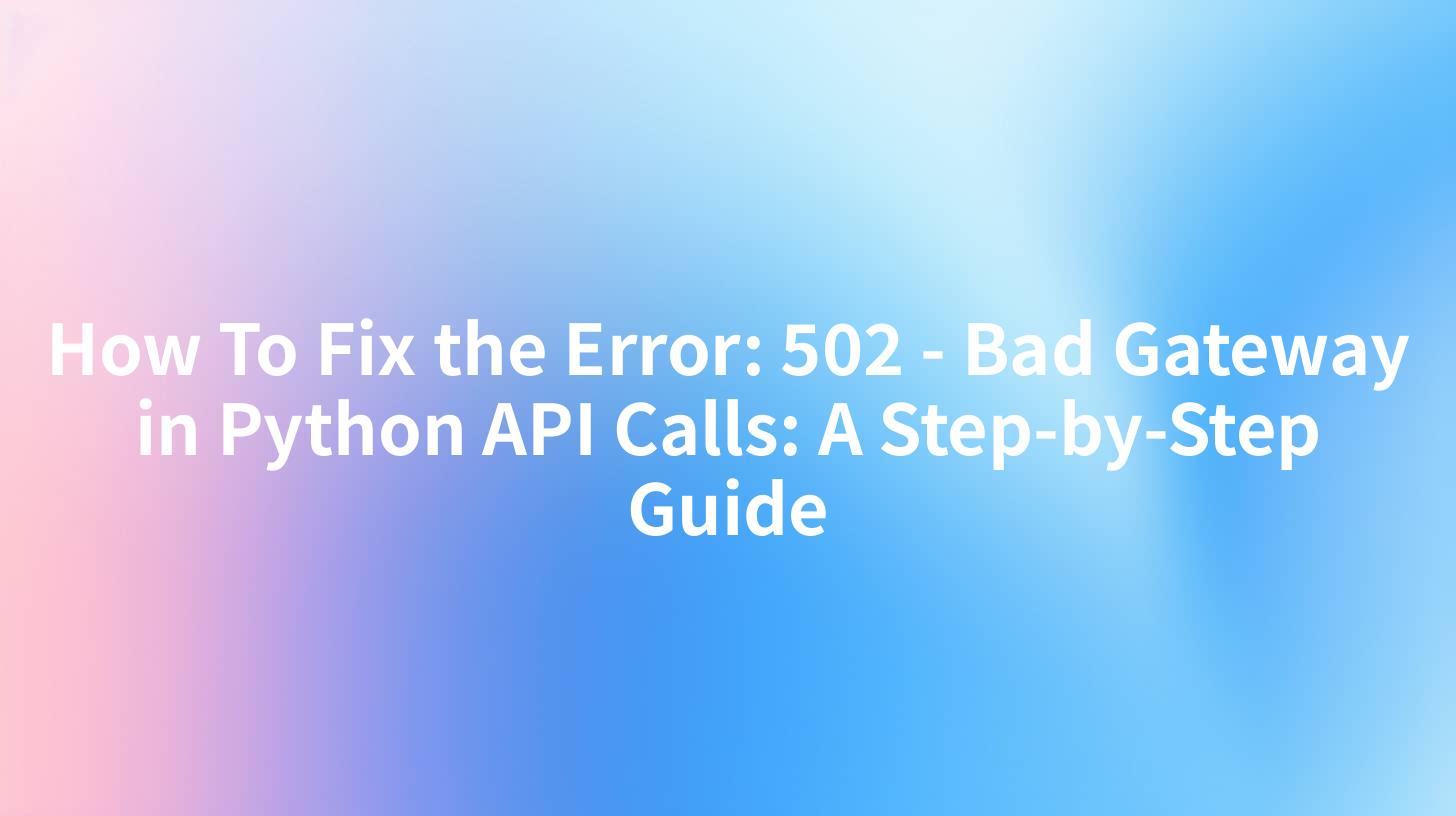
In the realm of software development, APIs serve as the backbone of modern applications, enabling seamless interaction between different services and systems. Python, with its simplicity and extensive library support, has become a favorite among developers for handling API calls. However, one common issue that developers frequently encounter is the "502 - Bad Gateway" error. This guide will delve into the causes of this error and provide a step-by-step approach to fixing it within the context of Python API calls. Additionally, we'll explore how APIPark can simplify this process.
Introduction to the 502 - Bad Gateway Error
The 502 - Bad Gateway error is a server-side HTTP status code indicating that the server encountered an unexpected condition that prevented it from fulfilling the request. This error typically arises when the server acting as a gateway or proxy received an invalid response from an inbound server while attempting to fulfill a request.
Causes of the 502 - Bad Gateway Error
- Downstream Server Issues: The server that is receiving the request from the gateway may be down or unreachable.
- Network Connectivity: Issues with network connectivity between the server and the gateway can lead to this error.
- Invalid Response Format: If the response from the downstream server does not match the expected format, the gateway may return a 502 error.
- Server Overload: High traffic volumes or server overloads can cause the server to respond incorrectly.
APIPark is a high-performance AI gateway that allows you to securely access the most comprehensive LLM APIs globally on the APIPark platform, including OpenAI, Anthropic, Mistral, Llama2, Google Gemini, and more.Try APIPark now! 👇👇👇
Step-by-Step Guide to Fixing the 502 - Bad Gateway Error
Step 1: Identify the Error
The first step in troubleshooting any error is to identify it accurately. Ensure that the error message you are seeing is indeed a "502 - Bad Gateway" error.
import requests
def make_api_call(url):
try:
response = requests.get(url)
response.raise_for_status()
except requests.exceptions.HTTPError as http_err:
if response.status_code == 502:
print("502 - Bad Gateway Error")
else:
print(f"HTTP error occurred: {http_err}")
except Exception as err:
print(f"An error occurred: {err}")
make_api_call("https://example.com/api")
Step 2: Check Server Status
Ensure that the server handling the request is up and running. Use tools like ping or curl to check the server's status.
ping example.com
Step 3: Review API Request and Response
Inspect the API request and response to ensure they are correctly formatted. Use logging to capture the details of the request and response.
import logging
logging.basicConfig(level=logging.DEBUG)
def make_api_call(url):
try:
response = requests.get(url)
logging.debug(f"Request: {response.request}")
logging.debug(f"Response: {response.text}")
response.raise_for_status()
except requests.exceptions.HTTPError as http_err:
if response.status_code == 502:
print("502 - Bad Gateway Error")
else:
print(f"HTTP error occurred: {http_err}")
except Exception as err:
print(f"An error occurred: {err}")
make_api_call("https://example.com/api")
Step 4: Check for Network Issues
Investigate potential network issues that could be causing the error. This includes checking firewalls, DNS settings, and network configurations.
Step 5: Test with Different Endpoints
Try calling different API endpoints to determine if the issue is specific to a particular endpoint or if it's a broader problem.
def test_multiple_endpoints(urls):
for url in urls:
make_api_call(url)
test_multiple_endpoints(["https://example.com/api1", "https://example.com/api2"])
Step 6: Review Server Logs
Examine the server logs for any errors or warnings that could provide insight into the cause of the 502 error.
Step 7: Increase Server Resources
If the server is overloaded, consider increasing its resources, such as CPU or memory, to handle the incoming requests more efficiently.
Step 8: Use a Load Balancer
Implement a load balancer to distribute traffic evenly across multiple servers, reducing the likelihood of overloading any single server.
Step 9: Use API Management Tools
Leverage API management tools like APIPark to simplify the process of managing and monitoring your API calls. APIPark can help identify and resolve issues quickly, reducing downtime.
The Role of APIPark in Resolving 502 Errors
APIPark is a powerful API management platform that can significantly simplify the process of identifying and resolving 502 - Bad Gateway errors. Here's how:
Real-Time Monitoring
APIPark provides real-time monitoring of API calls, allowing you to quickly identify when a 502 error occurs.
Error Logs and Analytics
The platform captures detailed error logs and analytics, making it easier to diagnose the root cause of the error.
Traffic Management
With APIPark, you can manage API traffic more effectively, ensuring that no single server is overwhelmed with requests.
Table: Comparison of API Management Tools
| Feature | APIPark | Traditional Tools |
|---|---|---|
| Real-Time Monitoring | Yes | Limited |
| Detailed Error Logs | Yes | Basic |
| Traffic Management | Yes | Limited |
| API Versioning | Yes | Limited |
| User-Friendly UI | Yes | Basic |
Frequently Asked Questions (FAQ)
1. What is a 502 - Bad Gateway error?
A 502 - Bad Gateway error occurs when the server acting as a gateway or proxy receives an invalid response from an inbound server.
2. How can I identify if I am experiencing a 502 - Bad Gateway error?
You can identify a 502 - Bad Gateway error by examining the HTTP status code of the response from your API call.
3. What are the common causes of a 502 - Bad Gateway error?
Common causes include downstream server issues, network connectivity problems, invalid response formats, and server overloads.
4. How can APIPark help in resolving 502 - Bad Gateway errors?
APIPark provides real-time monitoring, detailed error logs, and traffic management capabilities, making it easier to identify and resolve 502 errors.
5. How do I get started with APIPark?
You can get started with APIPark by visiting their official website and exploring their documentation or by deploying the open-source version using the provided command line.
By following this guide and leveraging tools like APIPark, you can effectively resolve 502 - Bad Gateway errors and ensure the smooth operation of your Python API calls.
🚀You can securely and efficiently call the OpenAI API on APIPark in just two steps:
Step 1: Deploy the APIPark AI gateway in 5 minutes.
APIPark is developed based on Golang, offering strong product performance and low development and maintenance costs. You can deploy APIPark with a single command line.
curl -sSO https://download.apipark.com/install/quick-start.sh; bash quick-start.sh

In my experience, you can see the successful deployment interface within 5 to 10 minutes. Then, you can log in to APIPark using your account.

Step 2: Call the OpenAI API.

Learn more
Understanding and Resolving Error 502 – Bad Gateway in Python API Calls

