How To Fix Error 500 in Kubernetes: A Step-By-Step Guide To Problem-Solving
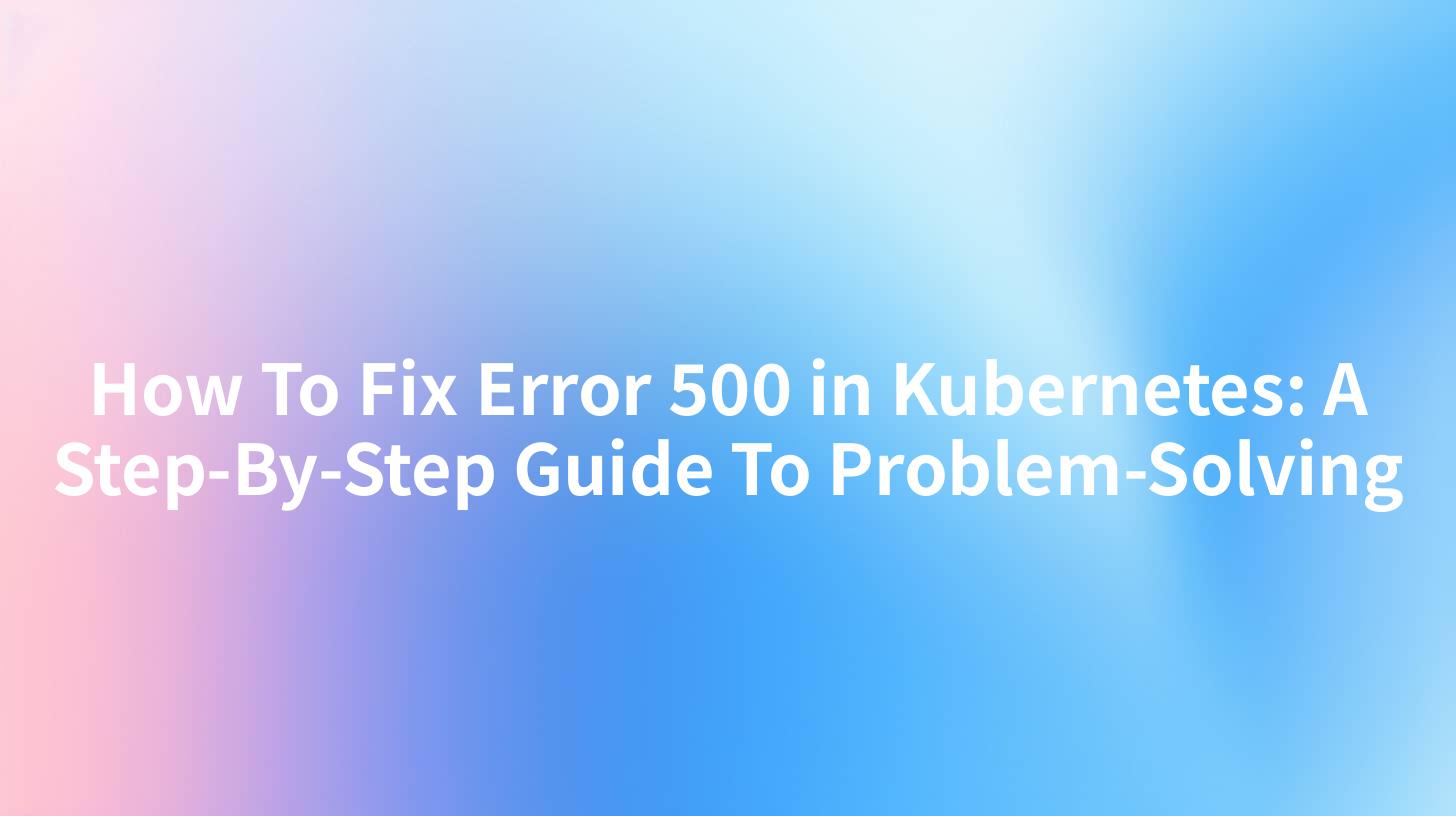
In the world of container orchestration, Kubernetes stands out as a powerful and flexible platform. However, like any complex system, it can encounter errors. One of the most common issues faced by Kubernetes users is the Error 500. This guide will walk you through the process of identifying and resolving Error 500 in your Kubernetes environment, ensuring smoother operations and improved system reliability.
Introduction to Kubernetes and Error 500
Kubernetes is an open-source system for automating deployment, scaling, and management of containerized applications. It provides a platform for container orchestration, enabling developers to deploy and manage applications across clusters of hosts. Despite its robustness, Kubernetes is not immune to errors, and one of the most challenging is the Error 500.
Error 500 is a server-side error that indicates something has gone wrong within the application or the underlying infrastructure. In Kubernetes, this error can be particularly elusive due to the complexity of the system. Understanding its causes and how to address them is crucial for maintaining service availability.
Causes of Error 500 in Kubernetes
1. Pod and Container Issues
Pods and containers are the building blocks of Kubernetes. If a pod or container is not functioning correctly, it can lead to an Error 500. Common issues include:
- Resource Limits: If a container exceeds its CPU or memory limits, it can become unresponsive.
- CrashLoopBackOff: When a container crashes repeatedly, Kubernetes may attempt to restart it, leading to a CrashLoopBackOff state.
2. Service and Deployment Misconfigurations
Incorrectly configured services and deployments can cause communication issues between pods, leading to Error 500. Examples include:
- Incorrect Service Definitions: If the service definition does not correctly point to the pod's IP address or port, it can result in failed connections.
- Deployment Rollbacks: If a deployment fails and rolls back, it may leave the application in an inconsistent state.
3. Network Connectivity Problems
Network issues within the Kubernetes cluster can prevent pods from communicating with each other, leading to Error 500. Common problems include:
- Firewall Rules: Misconfigured firewall rules can block traffic between pods.
- Load Balancer Failures: If a load balancer fails, it can cause traffic to be misrouted or dropped.
4. Storage and Volume Issues
Incorrectly configured or failing storage volumes can cause applications to malfunction, resulting in Error 500. Common issues include:
- PersistentVolume Claims: If a PersistentVolume claim is not bound to a PersistentVolume, the application may fail to start.
- Volume Mount Failures: If a container fails to mount a volume, it can lead to application errors.
5. Application-Level Errors
Errors within the application code or configuration can also cause Error 500. These may include:
- Unhandled Exceptions: If the application does not handle exceptions properly, it may crash and return an Error 500.
- Database Failures: If the application depends on a database that is not accessible, it may return an Error 500.
Step-by-Step Guide to Fixing Error 500
Step 1: Identify the Affected Pod
The first step in resolving an Error 500 is to identify the pod experiencing the issue. You can use the following command to list all pods in the namespace where the error is occurring:
kubectl get pods -n <namespace>
Step 2: Check Pod Status and Logs
Once you have identified the affected pod, check its status using the following command:
kubectl describe pod <pod-name> -n <namespace>
This command will provide detailed information about the pod, including any events or errors. Next, check the logs of the affected container within the pod:
kubectl logs <pod-name> -n <namespace> -c <container-name>
Review the logs for any error messages or stack traces that can help identify the issue.
Step 3: Analyze Resource Usage
If the pod is running out of resources, it may be causing the Error 500. Check the resource usage with:
kubectl top pod <pod-name> -n <namespace>
If you notice high CPU or memory usage, consider increasing the resource limits for the pod.
Step 4: Inspect Service and Deployment Configurations
Review the service and deployment configurations to ensure they are correctly set up. Check the service definition to verify that it points to the correct pod IP and port:
kubectl get svc <service-name> -n <namespace> -o yaml
Also, inspect the deployment configuration for any misconfigurations:
kubectl get deployment <deployment-name> -n <namespace> -o yaml
Step 5: Verify Network Connectivity
Check network connectivity between pods to ensure that there are no firewall or load balancer issues. You can use kubectl exec to run a simple ping test between pods:
kubectl exec <pod-name> -n <namespace> -- ping <other-pod-ip>
If connectivity issues are detected, investigate and resolve them accordingly.
Step 6: Examine Storage and Volume Configurations
Ensure that the storage volumes are correctly configured and accessible. Check the PersistentVolume Claims and volume mounts:
kubectl get pvc <pvc-name> -n <namespace> -o yaml
kubectl exec <pod-name> -n <namespace> -- ls /path/to/mounted/volume
If there are issues with volume mounts, check the pod's YAML configuration for any mistakes.
Step 7: Review Application Code and Configuration
If the previous steps have not resolved the issue, review the application code and configuration for any errors. Check for unhandled exceptions and ensure that the application can connect to any required databases or external services.
APIPark is a high-performance AI gateway that allows you to securely access the most comprehensive LLM APIs globally on the APIPark platform, including OpenAI, Anthropic, Mistral, Llama2, Google Gemini, and more.Try APIPark now! 👇👇👇
Best Practices for Preventing Error 500
1. Implement Robust Monitoring and Alerting
Monitoring and alerting are crucial for identifying and responding to issues quickly. Use tools like Prometheus and Grafana to monitor your Kubernetes cluster and set up alerts for critical metrics.
2. Regularly Update Your Cluster
Keep your Kubernetes cluster up-to-date with the latest stable version. This helps ensure that you have the latest security patches and bug fixes.
3. Use Resource Limits
Set appropriate resource limits for your pods to prevent them from consuming too much CPU or memory, which can lead to performance issues.
4. Test Changes in a Staging Environment
Before deploying changes to production, test them in a staging environment to catch any issues early.
5. Implement CI/CD Pipelines
Continuous integration and continuous deployment (CI/CD) pipelines help automate the deployment process and reduce the risk of human error.
6. Use High Availability Configurations
Implement high availability configurations for critical services to ensure that they remain accessible even if one pod or node fails.
Tools and Products for Kubernetes Management
Several tools and products can help you manage Kubernetes more effectively, reducing the likelihood of encountering an Error 500. One such product is APIPark.
APIPark is an open-source AI gateway and API management platform that simplifies the integration, deployment, and management of AI and REST services. It offers features like unified API format for AI invocation, prompt encapsulation into REST API, and end-to-end API lifecycle management. By using APIPark, you can streamline your Kubernetes operations and reduce the chances of encountering errors like Error 500.
Here's a simple table comparing some of the features of APIPark with other popular Kubernetes management tools:
| Feature | APIPark | Kubernetes Dashboard | Helm |
|---|---|---|---|
| Unified API Format | Yes | No | No |
| Prompt Encapsulation into REST API | Yes | No | No |
| End-to-End API Lifecycle Management | Yes | Limited | Limited |
| API Service Sharing within Teams | Yes | No | No |
| Independent API and Access Permissions for Each Tenant | Yes | No | No |
Conclusion
Error 500 can be a challenging issue to resolve in Kubernetes, but with a systematic approach and the right tools, it can be addressed effectively. By understanding the common causes, following a step-by-step guide, and implementing best practices, you can minimize the occurrence of Error 500 and ensure smoother operations in your Kubernetes environment.
FAQs
1. What is Error 500 in Kubernetes?
Error 500 in Kubernetes is a server-side error that indicates something has gone wrong within the application or the underlying infrastructure, preventing the application from responding correctly.
2. How can I identify the affected pod when encountering Error 500?
You can identify the affected pod by listing all pods in the namespace where the error is occurring using kubectl get pods -n <namespace>. Then, check the pod's status and logs using kubectl describe pod <pod-name> -n <namespace> and kubectl logs <pod-name> -n <namespace> -c <container-name>.
3. What are some common causes of Error 500 in Kubernetes?
Common causes of Error 500 in Kubernetes include pod and container issues, service and deployment misconfigurations, network connectivity problems, storage and volume issues, and application-level errors.
4. How can I prevent Error 500 in Kubernetes?
You can prevent Error 500 in Kubernetes by implementing robust monitoring and alerting, regularly updating your cluster, setting resource limits, testing changes in a staging environment, implementing CI/CD pipelines, and using high availability configurations.
5. Can APIPark help in managing Kubernetes and reducing the risk of encountering Error 500?
Yes, APIPark can help in managing Kubernetes more effectively. It provides features like unified API format for AI invocation, prompt encapsulation into REST API, and end-to-end API lifecycle management, which can streamline Kubernetes operations and reduce the chances of encountering errors like Error 500.
🚀You can securely and efficiently call the OpenAI API on APIPark in just two steps:
Step 1: Deploy the APIPark AI gateway in 5 minutes.
APIPark is developed based on Golang, offering strong product performance and low development and maintenance costs. You can deploy APIPark with a single command line.
curl -sSO https://download.apipark.com/install/quick-start.sh; bash quick-start.sh

In my experience, you can see the successful deployment interface within 5 to 10 minutes. Then, you can log in to APIPark using your account.

Step 2: Call the OpenAI API.

