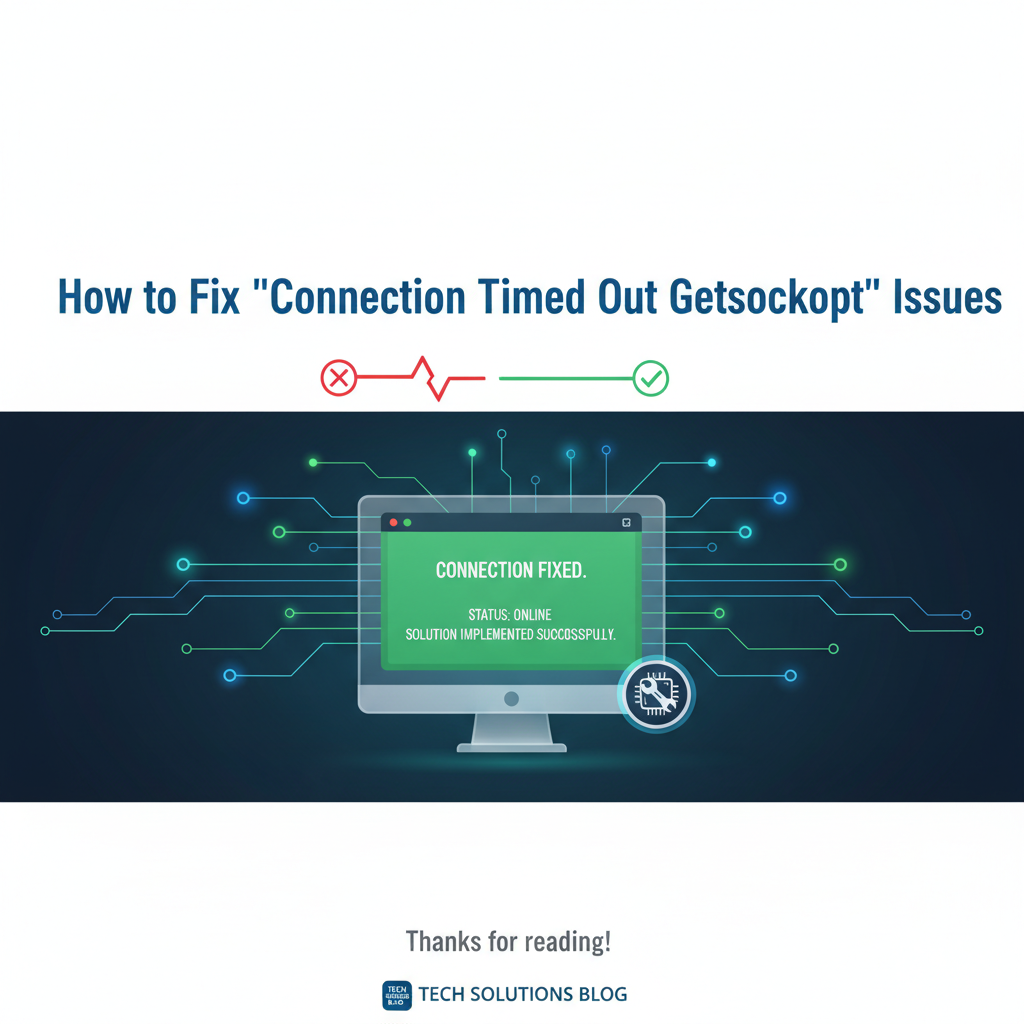How to Fix "Connection Timed Out Getsockopt" Issues

In the intricate world of networked applications and distributed systems, encountering errors is an inevitable part of the development and operational journey. Among the myriad of potential issues, the message "Connection Timed Out Getsockopt" stands out as a particularly frustrating one. It's a cryptic yet common error that signals a fundamental breakdown in communication between a client and a server. This isn't just a simple network hiccup; it often points to deeper architectural, configuration, or environmental challenges that prevent a successful connection from being established within a predefined timeframe. For anyone developing or managing systems that rely on seamless inter-process communication, understanding and resolving this error is paramount.
This comprehensive guide will delve deep into the anatomy of the "Connection Timed Out Getsockopt" error, dissecting its origins, exploring its multifaceted causes, and providing a systematic approach to troubleshooting and resolution. We will equip you with the knowledge and tools necessary to diagnose and fix these persistent connectivity problems, ensuring the reliability and stability of your applications, especially those interacting with various api services and operating within complex api gateway architectures. By the end, you'll not only understand what this error means but also how to effectively combat it, transforming a source of frustration into a solvable technical challenge.
Decoding "Connection Timed Out Getsockopt": What Does It Truly Mean?
To effectively troubleshoot "Connection Timed Out Getsockopt," we must first deconstruct the error message itself. Each component holds a clue to the underlying problem, painting a clearer picture of where the communication breakdown occurred.
The "Connection Timed Out" Segment
At its core, "Connection Timed Out" signifies that a client application attempted to establish a connection with a server, but the server failed to respond within a specified waiting period. This waiting period, known as the connection timeout, is a crucial mechanism in network programming. It prevents applications from indefinitely waiting for a response from an unresponsive or non-existent server, thereby ensuring system responsiveness and preventing resource exhaustion.
When a client initiates a TCP connection (the most common protocol for applications), it sends a SYN (synchronize) packet to the server. The server, if available and receptive, responds with a SYN-ACK (synchronize-acknowledge) packet. Finally, the client sends an ACK (acknowledge) packet, completing the three-way handshake and establishing the connection. A "Connection Timed Out" error typically occurs if the client never receives the SYN-ACK packet from the server within the configured timeout duration. This can happen for several reasons:
- Server Unreachable: The server might be down, its network interface might be misconfigured, or it might be behind a firewall that drops the incoming SYN packet.
- Network Congestion: The SYN packet or the SYN-ACK response might get lost or severely delayed due to heavy network traffic, faulty network hardware, or poor routing.
- Incorrect Destination: The client might be trying to connect to an IP address or port where no service is listening.
- Server Overload: The server might be so overwhelmed with existing connections or resource demands that it cannot process new connection requests promptly, leading to delays beyond the client's timeout limit.
The timeout duration itself can vary. Operating systems have default timeouts, but applications often define their own, sometimes shorter, sometimes longer, depending on the expected latency and resilience requirements. When an application's configured timeout is exceeded, it terminates the connection attempt and reports this specific error.
The "Getsockopt" Element
The "Getsockopt" part of the error message is often the most perplexing for those not deeply familiar with low-level socket programming. getsockopt is a standard system call in the POSIX API (Portable Operating System Interface) used to retrieve options on a socket. Sockets are the endpoints of communication in a network, and getsockopt allows an application to query various parameters associated with a specific socket, such as buffer sizes, timeout values, or connection status.
When you see "Getsockopt" alongside "Connection Timed Out," it typically implies that the error originated or was detected when the operating system or the application was attempting to query the status of a socket after a connection attempt had already failed due to a timeout. Here's a more detailed interpretation:
- Connection Attempt Initiated: The application makes a
connect()system call to initiate a TCP connection to a remote host and port. - Timeout Occurs: The
connect()call blocks, waiting for the server's SYN-ACK. If this response isn't received within the OS-level or application-defined timeout, theconnect()call eventually returns an error, oftenEWOULDBLOCK(if non-blocking) orEINPROGRESS. - Error Status Retrieval: Following the initial connection attempt's failure, the application or an underlying library (like a C++ networking library or a Java NIO framework) might then call
getsockoptwith an option likeSO_ERRORto retrieve the pending error status of the socket. It is at this point that the system explicitly reports theETIMEDOUTerror, which translates to "Connection Timed Out." - Reporting: The
getsockoptcall then surfaces thisETIMEDOUTerror, leading to the full "Connection Timed Out Getsockopt" message in the application's logs or stack trace.
Therefore, getsockopt isn't the cause of the timeout; rather, it's often the mechanism through which the underlying connection timeout error is officially reported by the operating system to the application. It confirms that the system tried to understand why the connection failed and identified a timeout as the reason. Understanding this distinction is vital, as it directs our troubleshooting efforts towards the connection failure itself, not towards getsockopt as a faulty system call.
This error is prevalent across various programming languages and operating systems, from C/C++ applications directly manipulating sockets to high-level frameworks used in Python, Java, Node.js, and .NET. It's a low-level network issue that bubbles up, impacting everything from simple client-server applications to complex distributed systems interacting via api gateways or directly with various api endpoints.
The Core Culprits: Understanding the Root Causes
A "Connection Timed Out Getsockopt" error is rarely an isolated incident; it's a symptom of a deeper issue. These issues can be broadly categorized into network-related, server-side, client-side application, and configuration problems. A systematic investigation across these areas is essential for effective diagnosis.
1. Network-Related Issues
The network is the most common battleground for connection timeouts. Any impediment to the flow of data packets between the client and the server can manifest as a timeout.
a. Firewall Restrictions
Firewalls are security guardians, but they are also frequent culprits in connection timeout scenarios. They can operate at various levels:
- Client-Side Firewall: Your local machine's firewall (e.g., Windows Defender Firewall, macOS Gatekeeper,
iptables/ufwon Linux) might be blocking outbound connections to the server's port. This is less common for "Connection Timed Out" (which implies the SYN packet left the client but no response came back) but can still interfere with the handshake. - Server-Side Firewall: This is a much more common cause. The server's operating system firewall (
iptables/firewalldon Linux, Windows Firewall) or a dedicated hardware firewall in front of the server might be dropping incoming SYN packets on the target port. If the SYN packet never reaches the service, no SYN-ACK can be sent back. Cloud environments utilize security groups (AWS Security Groups, Azure Network Security Groups, Google Cloud Firewall Rules) which act as virtual firewalls. Misconfigured inbound rules for the target port are a primary cause of timeouts in cloud deployments. - Intermediate Network Firewalls: Between your client and the server, there might be corporate firewalls, router ACLs (Access Control Lists), or even ISP-level blocks that prevent communication on certain ports or to specific IP ranges. These are harder to diagnose without network access or cooperation from network administrators.
In any of these cases, the SYN packet might leave the client, but it gets silently dropped somewhere along the path, preventing the server's response from ever reaching the client, thus causing a timeout.
b. Incorrect IP Address or Port
This is a surprisingly common, yet often overlooked, cause. Even experienced developers can make typos or rely on outdated configuration values.
- Wrong IP Address/Hostname: The client might be attempting to connect to an old IP address, a non-existent host, or a different server altogether. If a hostname is used, DNS resolution issues (discussed below) can also lead to an incorrect IP.
- Wrong Port Number: The service on the server might be listening on port 8080, but the client is configured to connect to port 80. The connection attempt will reach the server, but no application will be listening on the specified port, leading to a refusal or, more commonly, a timeout from the client's perspective as no response comes.
c. DNS Resolution Failures
Before a client can connect to a server by its hostname (e.g., api.example.com), it must first resolve that hostname to an IP address. This is handled by the Domain Name System (DNS).
- Incorrect DNS Configuration: If the client's DNS servers are misconfigured or unable to resolve the server's hostname, the client won't even know which IP address to send the SYN packet to. This often manifests as an immediate "Unknown Host" error, but in some scenarios, it might contribute to a timeout if the system spends a long time attempting to resolve an invalid or slow DNS entry.
- Slow DNS Response: A legitimate DNS server might be slow to respond, causing the resolution process to take longer than the connection timeout, even before the actual TCP connection attempt begins.
- Expired Cache: Local DNS caches (on the client or intermediate DNS servers) might hold stale or incorrect entries.
d. Network Latency and Packet Loss
Even with correct configurations, the physical network itself can be a source of problems.
- High Latency: A very slow network connection (e.g., connecting across continents without proper routing, or through an extremely congested VPN) can cause the SYN-ACK packet to arrive back at the client after the connection timeout period has already expired. While the server might have responded promptly, the round-trip time is too long.
- Packet Loss: Network instability, faulty cabling, overloaded routers, or wireless interference can lead to packets being dropped. If the critical SYN or SYN-ACK packets are lost, the three-way handshake cannot complete, resulting in a timeout. Significant packet loss can also cause retransmissions, pushing the total connection time beyond the timeout limit.
e. Route Issues
The path that network packets take from the client to the server is determined by routing tables.
- Incorrect Routing: Misconfigured routers or BGP (Border Gateway Protocol) issues can lead to packets being sent down a "black hole" route (a route that leads nowhere) or an inefficient, circuitous route. If packets never reach the destination or take an excessively long path, a timeout is inevitable.
- NAT (Network Address Translation) Problems: If the client or server is behind a NAT gateway, misconfigurations in the NAT device can prevent connections from being established or responses from being routed back correctly. This is particularly relevant in complex api gateway deployments where external traffic is translated before reaching internal services.
2. Server-Side Issues
The problem might not be with the network itself, but with the server trying to host the service.
a. Service Not Running or Crashed
This is the most straightforward server-side cause. If the application or service (e.g., a web server, a database, an api endpoint) that the client is trying to connect to is not running, has crashed, or is in an unresponsive state, it won't be listening on its designated port. When the SYN packet arrives, there's no process to respond, leading to a timeout.
b. Server Overload and Resource Exhaustion
A server under extreme duress can also cause timeouts, even if the service is technically running.
- CPU Exhaustion: If the server's CPU is maxed out, it might be too busy to process new incoming connection requests or send SYN-ACKs in a timely manner.
- Memory Exhaustion: Lack of available RAM can cause the OS to swap heavily, slowing down all operations, including network stack processing.
- Maxed Out Open File Descriptors/Connections: Operating systems and applications have limits on the number of open file descriptors (which include sockets) and concurrent connections. If the server reaches these limits, it cannot accept new connections, and subsequent connection attempts will time out. This is a common issue in high-traffic api gateways or microservices.
- Thread Pool Exhaustion: Many server applications use thread pools to handle incoming requests. If all threads are busy processing long-running requests, new connections might sit in a queue, eventually timing out before a thread can pick them up.
c. Incorrect Service Binding
The service might be running but not listening on the expected network interface or IP address.
- Binding to Loopback: A common mistake is for a service to bind only to
127.0.0.1(localhost) instead of0.0.0.0(all available interfaces) or a specific public IP address. If the client is trying to connect from an external machine, it won't be able to reach a service bound only to localhost. - Conflicting Port: Another service might already be listening on the target port, preventing the intended service from binding correctly.
3. Client-Side Application Issues
Sometimes, the client application itself introduces the problem, even if the network and server are healthy.
a. Incorrect Connection String or Configuration
As mentioned under network issues, the client application's configuration for the target host or port might simply be wrong. This isn't a network failure per se, but a configuration error that prevents a connection from being successfully attempted to the correct destination.
b. Insufficient Timeout Settings
While connection timeouts are designed to prevent indefinite waits, a timeout set too aggressively low in the client application can prematurely declare a connection failure. In environments with inherent latency or occasional network fluctuations, a very short timeout (e.g., 1 second) might be insufficient for establishing a robust connection, even if the server is responsive. Developers need to strike a balance between responsiveness and resilience when setting these values.
c. Resource Exhaustion on Client
Less common but still possible: the client machine itself could be overloaded with CPU or memory, or it might have reached its own limits for open file descriptors, preventing it from initiating new outbound connections effectively.
4. Configuration Issues (Beyond Basic Network/Server)
Certain operating system or system-level configurations can also play a role.
a. OS-Level Socket Limits
Operating systems have default limits on things like the maximum number of open files (which includes sockets) and the backlog queue size for incoming connections (tcp_max_syn_backlog). If these limits are too low for a high-traffic gateway or server, they can contribute to connection failures and timeouts.
b. Keepalive Settings
TCP Keepalive settings are generally for established connections, preventing them from timing out due to inactivity. However, misconfigured keepalives (or their absence when needed) can sometimes contribute to connection management issues that might indirectly lead to perceived timeouts if connections are dropped prematurely.
c. Proxy Server Configuration
If the client needs to connect to the internet through a proxy server (HTTP proxy, SOCKS proxy), and the proxy is misconfigured, unavailable, or blocking the connection, the client's connection attempts will likely time out before even reaching the target server. This is a common scenario in corporate networks or when interacting with external api services through a secure api gateway.
Understanding this spectrum of potential causes is the first crucial step. The next is to systematically investigate each one.
APIPark is a high-performance AI gateway that allows you to securely access the most comprehensive LLM APIs globally on the APIPark platform, including OpenAI, Anthropic, Mistral, Llama2, Google Gemini, and more.Try APIPark now! 👇👇👇
Comprehensive Troubleshooting Steps: A Practical Guide
Resolving "Connection Timed Out Getsockopt" requires a methodical approach, moving from basic checks to more advanced diagnostics. This section outlines a step-by-step guide to help you pinpoint the exact cause.
Step 1: Initial Sanity Checks (The Basics First)
Before diving into complex network analysis, start with the most obvious and easily verifiable points.
a. Verify Server Status
- Is the service running? Log into the server. Use
systemctl status <service_name>,service <service_name> status, orps aux | grep <process_name>to check if the target application (e.g., Nginx, Apache, your custom api service) is active. If it's not running, start it and check logs for startup failures. - Is the server itself up? Is the machine powered on and booted correctly? Can you SSH into it or access its console?
b. Confirm IP Address and Port
- Client Configuration: Double-check the hostname or IP address and port number configured in your client application. A simple typo can be the root of the problem.
- Server Service Listen: On the server, use
netstat -tulnp | grep <port_number>(Linux) ornetstat -an | findstr /i "LISTENING"(Windows) to verify that the target service is actually listening on the correct IP address and port. For example, if your client is connecting to192.168.1.100:8080, ensure the service is listening on192.168.1.100:8080or0.0.0.0:8080.
c. Basic Network Connectivity (Client to Server)
- Ping: From the client machine, try
ping <server_ip_address_or_hostname>.- If
pingfails, it indicates a fundamental network reachability issue (routing, general firewall blocking ICMP, server down). - If
pingsucceeds, it means basic IP-level connectivity exists, but it doesn't guarantee the target port is open or the service is listening.
- If
- Telnet/Netcat: Use
telnet <server_ip_address> <port>ornc -vz <server_ip_address> <port>(Netcat) to test if a connection can be established to the specific port.- If
telnetimmediately connects and shows a blank screen or a banner, the port is open, and a service is likely listening. - If
telnetsays "Connection refused," the server is reachable, but no service is listening on that port. - If
telnethangs and eventually times out, this is a strong indicator of a firewall blocking the connection, network congestion, or a non-existent route specifically for that port. This mimics your "Connection Timed Out" error closely.
- If
Step 2: Firewall Investigation (The Prime Suspect)
Firewalls are designed to block unwanted traffic, and they are often the cause of connection timeouts.
a. Client-Side Firewall
- Windows: Temporarily disable Windows Defender Firewall or create an outbound rule for your application.
- macOS: Check System Settings -> Network -> Firewall.
- Linux (
iptables/ufw/firewalld):sudo iptables -L -n -v: List currentiptablesrules.sudo ufw status: Checkufwstatus.sudo firewall-cmd --list-all: Checkfirewalldstatus.- Temporarily flush rules or allow outbound connections for testing (e.g.,
sudo ufw disable– use with caution in production).
b. Server-Side Firewall
- Linux (
iptables/ufw/firewalld):- Check for inbound rules blocking the target port. For example,
sudo iptables -L -n -v | grep <port>orsudo ufw status verbose. - Add an inbound rule to allow traffic on the specific port from the client's IP address (e.g.,
sudo ufw allow from <client_ip>/32 to any port <port>).
- Check for inbound rules blocking the target port. For example,
- Windows: Check Windows Defender Firewall inbound rules.
- Cloud Security Groups/Network Security Groups (AWS, Azure, GCP): This is critical in cloud environments.
- Verify the security group or NSG attached to your server instance.
- Ensure there's an inbound rule explicitly allowing TCP traffic on the target port from the client's IP address (or
0.0.0.0/0for public access, if appropriate). - Remember that security groups are stateful, so outbound rules usually don't need to be explicitly configured for return traffic.
c. Intermediate Network Firewalls
traceroute/tracert: Usetraceroute <server_ip_address_or_hostname>(Linux/macOS) ortracert <server_ip_address_or_hostname>(Windows). This command shows the path packets take to reach the server.- Look for points where the trace stops responding or shows excessive delays. This could indicate a firewall or a faulty router blocking traffic at that hop.
- Note:
tracerouteoften uses UDP or ICMP, which might be blocked by firewalls even if TCP is allowed. It's a general path indicator, not a definitive port-specific test.
Step 3: DNS Resolution Check
If you're using a hostname, ensure it resolves correctly.
nslookup/dig: From the client machine, runnslookup <hostname>ordig <hostname>.- Verify that the returned IP address matches the server's actual IP.
- Check the response time. A very slow response could indicate DNS issues.
/etc/resolv.conf(Linux): Check the DNS server entries in this file. Ensure they are correct and reachable.- Hosts File: Check
/etc/hosts(Linux/macOS) orC:\Windows\System32\drivers\etc\hosts(Windows) to see if there's a local override for the server's hostname that might be pointing to an incorrect IP.
Step 4: Server Load and Resource Utilization Analysis
If the server is up and reachable, but still timing out, it might be struggling.
- System Monitoring Tools:
- CPU:
top,htop,mpstat,sar. Look for consistently high CPU utilization, especiallywa(wait I/O) if disk-bound. - Memory:
free -m,htop. Check for low free memory and high swap usage. - Disk I/O:
iostat. Look for highiowaitor saturated disk bandwidth. - Network I/O:
netstat -s,sar -n DEV. Check for high packet drops or error rates on the network interface.
- CPU:
- Open Connections/File Descriptors:
ss -s(summary of socket statistics) ornetstat -nat | grep ESTABLISHED | wc -lto count active TCP connections.lsof -i :<port>to see which process is listening on the port and how many connections it has.ulimit -nto check the maximum number of open file descriptors allowed for the current user/process. If this is too low, increase it.
- Application Logs: Always check the server application's logs for errors, warnings, or indications of resource exhaustion (e.g., "out of memory," "too many open files," "connection rejected"). Many api gateways or api services will log such events.
Step 5: Client Application Code Review and Configuration
Sometimes the problem lies within how the client application attempts to connect.
- Connection Parameters: Re-verify the host, port, and protocol (HTTP/HTTPS, TCP/UDP) used in the application's connection string or configuration.
- Explicit Timeout Settings: Many libraries allow you to configure connection timeouts.
- Java:
Socket.connect(SocketAddress endpoint, int timeout)or configuration in HTTP client libraries (e.g., Apache HttpClient, OkHttp). - Python:
socket.settimeout(seconds), orrequests.get(url, timeout=(connect_timeout, read_timeout)). - Node.js:
http.requestoptions liketimeoutandconnectTimeout. - Ensure these timeouts are not excessively short, especially if connecting over a WAN or less reliable network.
- Java:
- Error Handling and Retries: While not a direct fix for the timeout, robust error handling and intelligent retry mechanisms (with exponential backoff) can make your application more resilient to transient network issues.
Step 6: Network Latency and Packet Loss Diagnosis
For intermittent or geographically distant connection timeouts, network quality is key.
ping -c <count> <server_ip>: Use a higher count (e.g.,ping -c 500) to get a better sense of average latency and packet loss percentage. High packet loss (e.g., >5%) or wildly fluctuating latency indicates network instability.mtr(My Traceroute): A more advanced tool that combinespingandtraceroute. It continuously pings each hop in the route and displays real-time latency and packet loss for each hop. This is excellent for identifying exactly where packet loss or high latency is occurring.sudo mtr <server_ip_address_or_hostname>
Step 7: Proxy Server Configuration
If your client is behind a proxy, ensure it's correctly configured.
- Environment Variables: Check
HTTP_PROXY,HTTPS_PROXY,NO_PROXYenvironment variables on the client machine. - Application-Specific Proxy Settings: Many applications and libraries have their own proxy settings that might override or be independent of environment variables. Consult your application's documentation.
- Proxy Reachability: Ensure the proxy server itself is reachable and operational (e.g.,
telnet <proxy_ip> <proxy_port>).
Step 8: Deep Packet Inspection with Wireshark/tcpdump
For advanced network troubleshooting, especially when simpler tools yield no clear answers, packet sniffers are invaluable.
tcpdump(Linux/macOS) or Wireshark (GUI on all platforms):- Run a capture on the client machine:
sudo tcpdump -i any host <server_ip> and port <server_port> - Run a capture on the server machine:
sudo tcpdump -i any host <client_ip> and port <server_port> - What to look for:
- SYN packet from client: Is the client sending the SYN packet?
- SYN-ACK packet from server: Does the server send a SYN-ACK back?
- ACK packet from client: Does the client receive the SYN-ACK and send its final ACK?
- Packet Loss: Are packets being sent but never received on the other end?
- Firewall Drops: Sometimes a firewall will send an ICMP "Port Unreachable" or "Host Unreachable" message, which
tcpdump/Wireshark will reveal. More often, it silently drops packets. If you see SYNs going out but absolutely nothing coming back (not even an RST or ICMP), a firewall is highly suspect. - Unexpected traffic: Are there other applications interfering on the same ports?
- Run a capture on the client machine:
By systematically working through these steps, from the most basic to the most complex, you can narrow down the potential causes and identify the precise point of failure for your "Connection Timed Out Getsockopt" error.
Proactive Measures and Best Practices
While robust troubleshooting helps resolve existing issues, implementing proactive measures and adhering to best practices can significantly reduce the occurrence of "Connection Timed Out Getsockopt" errors and enhance the overall resilience of your networked applications.
1. Robust Error Handling and Retry Mechanisms
Your client applications should never assume a connection will succeed on the first attempt. * Exponential Backoff: Implement retry logic with exponential backoff. If a connection fails, wait a short period before retrying, then progressively longer for subsequent retries. This prevents overwhelming a potentially recovering server and handles transient network glitches. * Circuit Breakers: For critical api calls, implement circuit breaker patterns. If a service consistently times out, the circuit breaker can temporarily stop sending requests to it, preventing resource wastage and allowing the service time to recover, or signaling that an alternative path should be used. * Idempotency: Ensure that retrying requests (especially for POST/PUT operations) does not lead to unintended side effects. Design your APIs to be idempotent where appropriate.
2. Comprehensive Monitoring and Alerting
Early detection is key. * Network Monitoring: Monitor network latency, packet loss, and bandwidth utilization between critical components. Tools like Prometheus, Grafana, Zabbix, or cloud-native monitoring services can provide real-time insights. * Server Resource Monitoring: Keep a close eye on CPU, memory, disk I/O, and open file descriptor counts on your servers. Set up alerts for thresholds that indicate resource contention. * Application Performance Monitoring (APM): Use APM tools to track the success rate and latency of your api calls. A sudden increase in connection timeout errors or overall request latency for specific api endpoints should trigger immediate alerts. * Log Aggregation: Centralize your logs from all client and server applications. Tools like ELK Stack (Elasticsearch, Logstash, Kibana) or Splunk make it easy to search for error messages like "Connection Timed Out Getsockopt" and analyze trends.
3. Regular Security Group and Firewall Rule Audits
Firewall misconfigurations are a leading cause of timeouts. * Regular Reviews: Periodically review your firewall rules, security groups, and Network ACLs to ensure they are up-to-date, necessary, and correctly configured. Remove redundant or overly permissive rules. * Least Privilege: Follow the principle of least privilege: only allow traffic on the ports and from the IP ranges absolutely necessary. * Documentation: Maintain clear documentation of your network topology and firewall configurations.
4. Optimize Server Resources and Configuration
Prevent resource exhaustion before it happens. * Capacity Planning: Regularly assess your server's capacity. Understand the peak load your applications experience and provision resources accordingly. * OS-Level Tuning: Adjust kernel parameters where appropriate, such as tcp_max_syn_backlog (max number of pending connections), net.ipv4.tcp_tw_reuse, and fs.file-max to allow for higher concurrency, especially on api gateways or high-traffic api servers. * Application-Specific Tuning: Configure your application's connection pools, thread pools, and timeout settings to match expected load and network characteristics.
5. Utilize Connection Pooling
For applications that frequently connect to databases, messaging queues, or other backend services, connection pooling is indispensable. * Reduced Overhead: Establishing a new TCP connection is computationally expensive. Connection pools keep a set of open connections ready for reuse, significantly reducing the overhead and latency of new connection attempts. * Improved Performance: By reusing existing connections, applications can achieve higher throughput and lower response times, making them less susceptible to timeout issues caused by connection establishment delays.
6. Leverage an API Gateway for Enhanced Management and Reliability
For organizations managing a multitude of apis, especially those interacting with various AI models or distributed microservices, a dedicated api gateway can dramatically improve reliability and troubleshooting capabilities. A robust gateway acts as a central control point for all incoming api traffic, offering a suite of features that address many of the underlying causes of "Connection Timed Out Getsockopt" errors.
For instance, consider the challenges of orchestrating numerous AI services or complex microservice architectures. Each service might have its own network peculiarities, security configurations, and potential points of failure. This is where an APIPark - Open Source AI Gateway & API Management Platform can make a significant difference. APIPark centralizes traffic management, load balancing, and policy enforcement, providing a unified entry point for all your api consumers. By acting as a sophisticated gateway, APIPark can abstract away some of the low-level network complexities that often lead to getsockopt errors.
Here's how a platform like APIPark helps proactively:
- Centralized Traffic Management: APIPark can manage traffic routing, load balance requests across multiple backend instances, and even handle automatic retries or failovers to healthy instances, preventing client-side timeouts when a single backend is temporarily unresponsive.
- Unified API Formats: By standardizing the invocation format across diverse AI models or backend services, it simplifies client applications, reducing configuration errors that lead to timeouts.
- Advanced Monitoring & Logging: APIPark offers detailed api call logging and powerful data analysis features. This means every request and response, along with any connection failures or timeouts, is meticulously recorded. When a "Connection Timed Out Getsockopt" error occurs, APIPark's comprehensive logs allow you to quickly trace the call path, identify the specific backend service that timed out, and analyze performance trends, greatly accelerating troubleshooting.
- Security and Policy Enforcement: It can enforce robust security policies, authentication, and authorization at the gateway level, ensuring that only legitimate requests reach your backend services, reducing the load from unwanted traffic.
- Developer Portal: A developer portal centralizes documentation and access management for all your apis, making it easier for client developers to correctly configure their connections, thereby reducing errors related to incorrect hostnames or ports.
By placing an api gateway like APIPark at the forefront of your api infrastructure, you not only gain better control and security but also build a more resilient system that can proactively mitigate, or at least quickly diagnose, low-level network connectivity issues such as "Connection Timed Out Getsockopt." It essentially provides a layer of intelligence and robustness that shields your client applications from the raw complexities and potential instabilities of your backend network and services.
7. Regular Software Updates and Patching
Keep your operating systems, network devices, and application libraries up-to-date. Software updates often include bug fixes, performance improvements, and security patches that can address underlying network stack issues or improve connection handling logic.
8. Network Architecture Review
Periodically review your network architecture. * Redundancy: Ensure critical network components (routers, switches, firewalls) have redundancy. * Segmentation: Proper network segmentation can isolate issues and improve security. * Optimized Routing: Review routing tables and consider direct connect solutions or peering agreements for critical inter-region or on-premise cloud connections to reduce latency and improve reliability.
By embedding these proactive measures into your development and operational workflows, you can create a more resilient, observable, and easier-to-manage infrastructure, making "Connection Timed Out Getsockopt" errors less frequent and far less disruptive when they do occur.
Conclusion
The "Connection Timed Out Getsockopt" error, though technically verbose, is fundamentally a signal that a critical network communication attempt has failed within an allotted time. It's a universal indicator of a broken link in the chain of connectivity, be it due to a silent firewall, a server under duress, a network path inundated with latency, or a simple configuration oversight. Understanding that getsockopt merely reports the underlying ETIMEDOUT status rather than causing it, is crucial for directing your troubleshooting efforts efficiently.
The path to resolution is rarely singular, often demanding a comprehensive, systematic investigation. We've explored the diverse array of culprits, from misconfigured firewalls and incorrect IP addresses to server resource exhaustion and subtle client-side application errors. The troubleshooting journey necessitates a disciplined approach, moving from basic connectivity checks with ping and telnet, through detailed firewall inspections, DNS verifications, server health diagnostics, and client-side code reviews. Advanced tools like traceroute and tcpdump/Wireshark serve as invaluable instruments for deep-diving into packet flows when simpler methods fall short.
Beyond reactive troubleshooting, true resilience lies in proactive measures. Implementing intelligent error handling with exponential backoff, deploying robust monitoring and alerting systems, meticulously auditing security configurations, and optimizing server resources are not merely good practices; they are essential safeguards against the recurrence of such disruptive errors. Furthermore, for complex environments managing numerous apis and integrating diverse services, leveraging a dedicated api gateway like APIPark - Open Source AI Gateway & API Management Platform can centralize management, enhance observability through detailed logging, and provide a resilient layer that abstracts away the low-level intricacies, making your entire api ecosystem more robust against connection timeouts.
Ultimately, mastering the art of diagnosing and resolving "Connection Timed Out Getsockopt" issues is about adopting a methodical mindset, understanding the interplay of network, server, and application layers, and continuously striving for an observable and resilient system architecture. With the strategies outlined in this guide, you are now better equipped to tackle this pervasive network challenge, ensuring your applications communicate reliably and your services remain accessible.
Frequently Asked Questions (FAQs)
1. What does "Connection Timed Out Getsockopt" specifically mean, and how is it different from "Connection Refused"?
"Connection Timed Out Getsockopt" indicates that the client attempted to establish a connection with a server, but no response was received within the defined timeout period. The getsockopt part typically refers to the mechanism by which the operating system reports this timeout error to the application. This usually points to a network issue (like a firewall silently dropping packets), a non-existent host, or a severely overloaded server where the initial SYN-ACK handshake cannot complete.
In contrast, "Connection Refused" (or ECONNREFUSED) means the client successfully reached the server's IP address, but the server explicitly rejected the connection attempt. This typically happens when no application is listening on the specified port on the server, or an application is listening but configured to reject the connection (e.g., due to access control rules). The server actually sends a RST (reset) packet back to the client.
2. What are the most common causes of this error in cloud environments (e.g., AWS, Azure, GCP)?
In cloud environments, the most common culprit is often misconfigured security groups or network security groups (NSGs). These act as virtual firewalls. If an inbound rule for the target port and protocol (e.g., TCP port 8080) is not explicitly allowed from the client's IP address or subnet, the connection will be silently dropped, leading to a timeout. Other common causes include: * Incorrect IP address or DNS entry for the cloud instance. * The server application not running or crashing on the instance. * Server resource exhaustion due to insufficient instance size or high traffic. * Route table issues in the VPC/VNet preventing traffic from reaching the instance.
3. How can an API Gateway help prevent or diagnose "Connection Timed Out Getsockopt" issues?
An api gateway like APIPark can significantly help by centralizing traffic management, load balancing, and providing detailed observability. * Preventive: Gateways can load balance requests across multiple backend instances, automatically retrying requests or failing over to healthy instances if one times out, thus shielding the client. They can also enforce rate limits to prevent backend services from being overwhelmed. * Diagnostic: A robust api gateway offers comprehensive logging and monitoring of all api calls. When a connection timeout occurs between the gateway and a backend service, its detailed logs can pinpoint exactly which backend service failed and provide context about the request, greatly accelerating the troubleshooting process by narrowing down the problem scope.
4. What are the key diagnostic tools I should use first when encountering this error?
Start with basic, quick checks: 1. ping <server_ip_or_hostname>: Checks basic network reachability. 2. telnet <server_ip> <port> or nc -vz <server_ip> <port>: Attempts to establish a connection to the specific port; telnet hanging and timing out is a strong indicator of a firewall blocking the port. 3. Check server application logs: Look for any errors or indications of the service not running. 4. netstat -tulnp | grep <port> (Linux): Verifies the service is actually listening on the expected port on the server. These tools help determine if the issue is with basic connectivity, port availability, or the service itself.
5. How do I adjust the connection timeout settings in my application, and what's a good value to set?
The method for adjusting connection timeout settings depends on your programming language and networking library. * Python (requests library): requests.get(url, timeout=(connect_timeout, read_timeout)) * Java (HttpClient): Configure RequestConfig for connection, socket, and connection request timeouts. * Node.js (http module): Set timeout and connectTimeout options in the request object.
A "good" timeout value is contextual. For local network communication, a few seconds (e.g., 2-5 seconds) might be sufficient. For internet-facing applications or connections across continents, 10-30 seconds might be more appropriate to account for network latency and transient congestion. It's often best to start with a moderately conservative value and adjust based on real-world performance and network conditions. Avoid setting it too low, which can lead to premature timeouts, or too high, which can cause applications to hang indefinitely. Implementing retry mechanisms with exponential backoff in conjunction with reasonable timeouts is generally the best approach.
🚀You can securely and efficiently call the OpenAI API on APIPark in just two steps:
Step 1: Deploy the APIPark AI gateway in 5 minutes.
APIPark is developed based on Golang, offering strong product performance and low development and maintenance costs. You can deploy APIPark with a single command line.
curl -sSO https://download.apipark.com/install/quick-start.sh; bash quick-start.sh

In my experience, you can see the successful deployment interface within 5 to 10 minutes. Then, you can log in to APIPark using your account.

Step 2: Call the OpenAI API.