How To Extract JSON Data from an OpenAPI Request: A Step-by-Step Guide
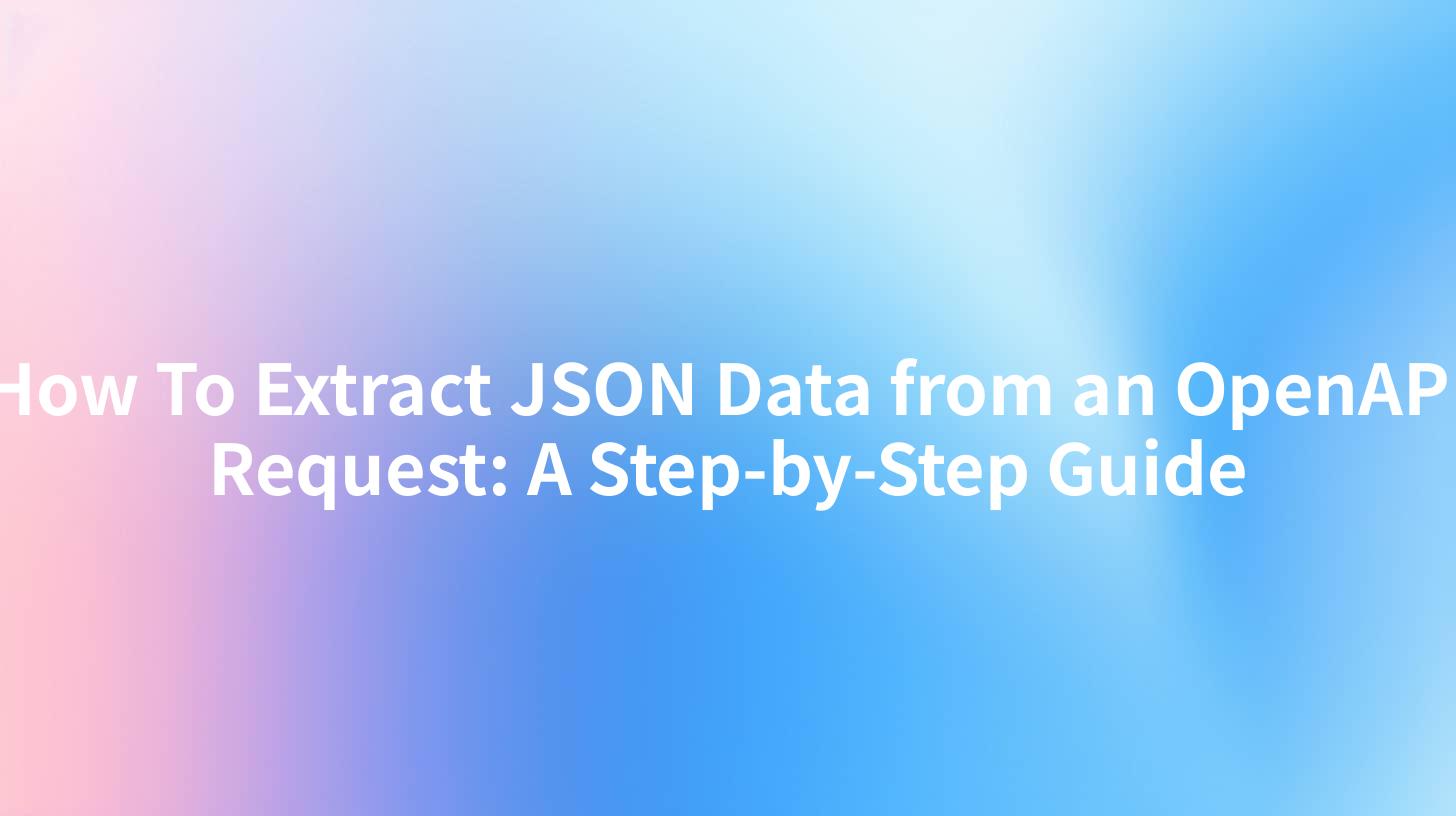
In today's interconnected digital ecosystem, APIs (Application Programming Interfaces) serve as the glue that binds various software systems and applications together. Among the numerous API protocols, OpenAPI stands out for its machine-readable format that allows users to describe, produce, and consume RESTful web services. One of the most common tasks when working with OpenAPI is the extraction of JSON data from API requests. This comprehensive guide will walk you through the process of extracting JSON data from an OpenAPI request, ensuring you have all the necessary tools and knowledge to succeed.
Introduction to OpenAPI and JSON Data Extraction
OpenAPI, formerly known as Swagger, is a specification for documenting APIs in a way that is both human-readable and machine-readable. It allows developers to describe the various endpoints, operations, parameters, and expected responses of an API. JSON (JavaScript Object Notation) is a lightweight data-interchange format that is easy for humans to read and write and easy for machines to parse and generate. Extracting JSON data from an OpenAPI request is crucial for integrating and leveraging API functionalities within your applications.
Step 1: Setting Up Your Environment
Before you begin extracting JSON data, you need to set up your development environment. Ensure that you have the following tools installed:
- HTTP Client: Tools like Postman or cURL can be used to make HTTP requests to your API.
- JSON Parser: You'll need a JSON parser to handle and manipulate the JSON data you receive.
- APIPark: Consider using APIPark to manage and test your API requests efficiently.
Using APIPark
APIPark is an open-source AI gateway and API management platform that simplifies the process of managing and testing APIs. It offers a user-friendly interface and powerful features that can enhance your API development experience. To get started with APIPark, follow these steps:
- Download and Install APIPark: Use the following command to download and install APIPark:
bash curl -sSO https://download.apipark.com/install/quick-start.sh; bash quick-start.sh - Access the API Developer Portal: Once installed, navigate to the APIPark developer portal to begin managing your APIs.
Step 2: Understanding the OpenAPI Definition
Before you can extract JSON data, you need to understand the OpenAPI definition of the API you are working with. This definition will provide you with all the necessary information about the API endpoints, parameters, and expected response formats.
Key Components of an OpenAPI Definition
- Paths: The URLs that the API will respond to.
- Methods: The HTTP methods (GET, POST, PUT, DELETE, etc.) that can be used on each path.
- Parameters: The parameters that can be passed in the request.
- Responses: The expected response format, typically in JSON.
Step 3: Making an API Request
To extract JSON data, you need to make an API request. Here's a step-by-step guide to making a simple GET request using cURL:
- Identify the Endpoint: Look at the OpenAPI definition to find the endpoint you want to call.
- Set the HTTP Method: Use the appropriate HTTP method for the request (GET, POST, PUT, DELETE, etc.).
- Add Query Parameters: If the API requires query parameters, include them in the URL.
- Send the Request: Use cURL to send the request.
Example: GET Request with cURL
curl -X GET "https://api.example.com/data?param=value" -H "accept: application/json"
Step 4: Parsing and Extracting JSON Data
Once you receive a response from your API request, you'll need to parse the JSON data to extract the information you need. Here's how you can do it in Python:
Example: Parsing JSON in Python
import requests
import json
# Make the API request
response = requests.get('https://api.example.com/data?param=value')
# Parse the JSON response
data = response.json()
# Extract specific data
name = data['name']
value = data['value']
print(f'Name: {name}, Value: {value}')
APIPark is a high-performance AI gateway that allows you to securely access the most comprehensive LLM APIs globally on the APIPark platform, including OpenAI, Anthropic, Mistral, Llama2, Google Gemini, and more.Try APIPark now! 👇👇👇
Step 5: Error Handling
When working with APIs, it's essential to handle errors gracefully. Check the status code of the response to determine if the request was successful or if an error occurred.
Example: Error Handling in Python
if response.status_code == 200:
# Parse the JSON response
data = response.json()
# Extract specific data
# ...
else:
print(f'Error: {response.status_code}')
print(response.text)
Step 6: Automating JSON Data Extraction
To streamline your workflow, consider automating the process of extracting JSON data from OpenAPI requests. You can write scripts or use tools like APIPark to schedule and automate API calls.
Example: Automating with APIPark
APIPark allows you to schedule API calls and automate the extraction of JSON data. Through its user-friendly interface, you can set up automated tasks to fetch data at regular intervals.
Step 7: Secure Your API Calls
Security is paramount when working with APIs. Always ensure that your API calls are secure by using authentication tokens, OAuth, or other security measures provided by the API.
Example: Adding Authentication with cURL
curl -X GET "https://api.example.com/data?param=value" -H "accept: application/json" -H "Authorization: Bearer YOUR_ACCESS_TOKEN"
Table: Common HTTP Status Codes
| Status Code | Description |
|---|---|
| 200 | OK. The request has succeeded. |
| 400 | Bad Request. The request could not be understood by the server. |
| 401 | Unauthorized. The request requires user authentication. |
| 403 | Forbidden. The server understood the request, but is refusing to fulfill it. |
| 404 | Not Found. The requested resource could not be found. |
| 500 | Internal Server Error. The server encountered an unexpected condition that prevented it from fulfilling the request. |
Conclusion
Extracting JSON data from an OpenAPI request is a fundamental skill for any developer working with APIs. By following the steps outlined in this guide and utilizing tools like APIPark, you can efficiently manage and extract the data you need to power your applications.
FAQs
1. What is OpenAPI?
OpenAPI is a specification for documenting APIs in a way that is both human-readable and machine-readable. It describes the various endpoints, operations, parameters, and expected responses of an API.
2. How can I parse JSON data in JavaScript?
You can parse JSON data in JavaScript using the JSON.parse() method. For example:
const data = JSON.parse(jsonString);
3. Can APIPark help with API testing?
Yes, APIPark offers a robust set of features for API testing, including request simulation, response validation, and automated testing capabilities.
4. What are some common HTTP status codes?
Common HTTP status codes include: - 200: OK - 400: Bad Request - 401: Unauthorized - 403: Forbidden - 404: Not Found - 500: Internal Server Error
5. How do I secure my API calls?
To secure your API calls, use authentication tokens, OAuth, or other security measures provided by the API. Always ensure that sensitive data is encrypted and that you follow best practices for secure communication.
🚀You can securely and efficiently call the OpenAI API on APIPark in just two steps:
Step 1: Deploy the APIPark AI gateway in 5 minutes.
APIPark is developed based on Golang, offering strong product performance and low development and maintenance costs. You can deploy APIPark with a single command line.
curl -sSO https://download.apipark.com/install/quick-start.sh; bash quick-start.sh

In my experience, you can see the successful deployment interface within 5 to 10 minutes. Then, you can log in to APIPark using your account.

Step 2: Call the OpenAI API.

