How to Convert a Payload to a GraphQL Query
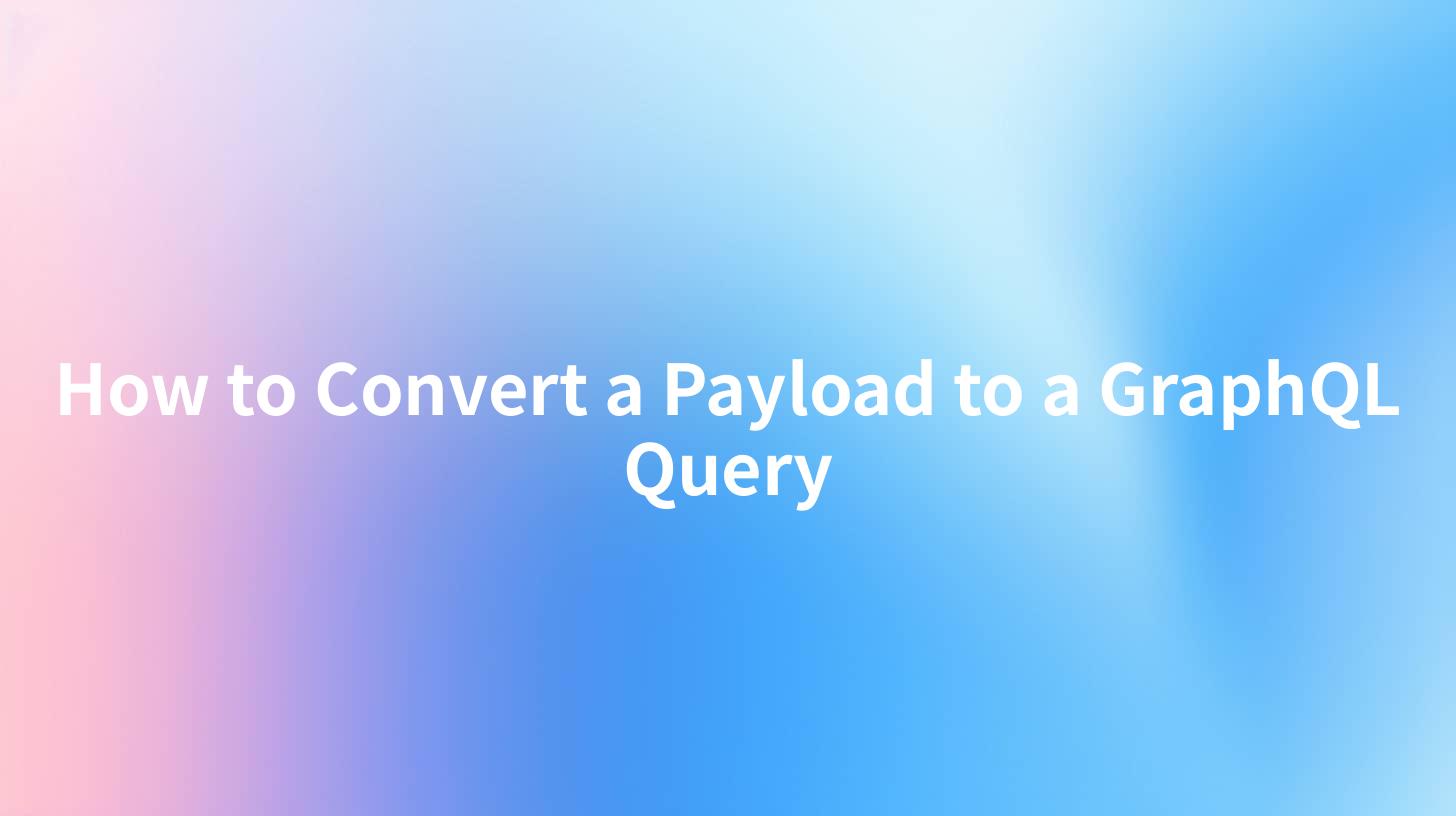
In the ever-evolving landscape of application development, APIs (Application Programming Interfaces) play an essential role as they provide the means for different software programs to communicate with one another. As businesses increasingly move towards modern architectures, GraphQL has emerged as a vital tool that enables clients to request only the data they need. The process of converting a payload into a GraphQL query is key to harnessing the full potential of this API technology. In this article, we will delve into what this process entails, how it can be streamlined, and the benefits of efficient API management using solutions like APIPark.
Understanding the Basics of API and GraphQL
What is an API?
At its core, an API is a set of protocols and tools that allow different software components to communicate with each other. The API serves as an intermediary layer where requests are made, processed, and responded to. They are vital in enabling the functionality of applications, ranging from mobile to web. When it comes to developing APIs, the definitions can be specified using documentation standards such as OpenAPI Specification (formerly known as Swagger).
What is GraphQL?
GraphQL is an open-source data query language that gives clients the ability to request only the data they need, and nothing more. Unlike REST, which has predefined endpoints, GraphQL operates through a single endpoint and allows users to specify their data requirements in a more flexible manner. This enables efficient data retrieval and optimization of network resources, making it an attractive alternative for developers.
Why Convert a Payload to GraphQL Query?
In many scenarios, legacy systems or microservices return data in a particular payload structure, such as JSON. Reformatting this output into a GraphQL query can simplify interactions between clients and APIs, making it easier to get precisely what they want. The advantages include:
- Reduced Over-fetching/Under-fetching: Clients can specify exactly what data they require.
- Streamlined Integration: GraphQL queries can encapsulate complex data fetching in a single request.
- Improved Performance: Fewer requests may lead to lower latency and faster responses.
Process of Converting Payload to GraphQL Query
Step 1: Analyze the Payload Structure
The first step in converting a payload to a GraphQL query involves analyzing the structure of the existing payload. Typically, the payload will be structured in JSON format. Below is an illustrative example of a common payload:
{
"user": {
"id": "1",
"name": "Jane Doe",
"email": "jane.doe@example.com",
"profile": {
"bio": "Software Developer at XYZ",
"location": "San Francisco",
"interests": ["Coding", "Traveling", "Music"]
}
}
}
Key Elements to Identify
- Types: Determine the different types and entities involved, such as
UserandProfile. - Fields: Pull out key fields that represent attributes of these types.
- Relationships: Identify which fields have sub-relationships, such as
profilewithinuser.
Step 2: Define GraphQL Types
Once you have a clear understanding of the payload structure, the next step involves defining the corresponding GraphQL types. GraphQL employs a strongly typed schema that defines the structure of the data. For our example payload, the type definitions might look like this:
type User {
id: ID!
name: String!
email: String!
profile: Profile!
}
type Profile {
bio: String
location: String
interests: [String]
}
This schema creates a clear representation of the data that will be accessible via GraphQL queries.
Step 3: Construct the GraphQL Query
With the types defined, the next step is constructing the actual GraphQL query. For instance, if you want to retrieve the user's email and interests, the query would be:
query {
user(id: "1") {
email
profile {
interests
}
}
}
Step 4: Execution and Testing
After formulating the GraphQL query, it should be executed against the GraphQL server. Tools like Apollo Client or GraphiQL can be utilized to test and validate whether the query returns the expected output. This helps identify potential issues and ensures the GraphQL API behaves as intended.
Tools for API Management
For developers working with APIs, using a reliable API management tool can significantly enhance the development workflow. For instance, APIPark provides a robust platform that aids in API lifecycle management. With features offering integration of AI models, prompt encasulation, and detailed call logging, developers can focus more on creating value rather than managing infrastructure.
Key Features of APIPark
| Feature | Description |
|---|---|
| Quick Integration | Easily integrate 100+ AI models with a centralized management system. |
| Unified API Format | Standardizes request data format across all AI models for easy usage. |
| API Lifecycle Management | Manage the entire lifecycle of APIs which includes design, publication, invocation, and decommission. |
| Detailed Call Logging | Comprehensive logging capabilities for quick troubleshooting and ensuring data security. |
By utilizing a platform like APIPark, developers can not only convert their payloads to GraphQL queries but streamline the entire API development process.
APIPark is a high-performance AI gateway that allows you to securely access the most comprehensive LLM APIs globally on the APIPark platform, including OpenAI, Anthropic, Mistral, Llama2, Google Gemini, and more.Try APIPark now! 👇👇👇
Best Practices When Working with GraphQL
To ensure effective use of GraphQL, here are several best practices to keep in mind:
- Adopt a Schema First Approach: Establish your GraphQL schema before implementation, guiding the development process.
- Avoid N+1 Queries: Optimize your queries to prevent performance bottlenecks due to excessive requests.
- Utilize Batching and Caching: Use batching techniques for resolving multiple queries and implement caching strategies to improve response times.
- Implement Security Measures: Ensure that security protocols are in place, such as authorization checks to protect sensitive data.
Debugging and Troubleshooting GraphQL Queries
Debugging and troubleshooting must be handled meticulously when working with GraphQL due to its flexible nature:
- Utilize Introspection: Make use of GraphQL's introspection feature to understand available types and fields directly from the schema.
- Error Handling: Implement robust error handling by providing clear and comprehensive error messages to facilitate debugging.
- Use of Development Tools: Leverage tools like Apollo Client DevTools to monitor and optimize your queries effectively.
Conclusion
The conversion of a payload into a GraphQL query is a crucial skill for developers working with modern APIs. The benefits of adopting GraphQL can lead to more efficient data retrieval and better overall performance for applications. Furthermore, utilizing comprehensive API management solutions like APIPark empowers developers to manage, integrate, and deploy their APIs effectively, thereby ensuring that they can meet the evolving demands of the software landscape.
FAQ
- What is a payload in API context? A payload refers to the actual data that is transmitted in an API request or response, typically in a structured format like JSON.
- How does GraphQL differ from REST? GraphQL allows clients to request precise data and operates through a single endpoint, while REST uses multiple endpoints with fixed data structures.
- What is the purpose of OpenAPI? OpenAPI provides a standard way to describe the structure of APIs, making it easier to understand how to interact with them.
- Can I convert existing REST APIs to GraphQL? Yes, existing REST APIs can be restructured to create a GraphQL wrapper, enabling improved data fetching.
- How does APIPark facilitate API management? APIPark offers comprehensive features for API design, deployment, and monitoring, making it easier for teams to manage their APIs efficiently.
🚀You can securely and efficiently call the OpenAI API on APIPark in just two steps:
Step 1: Deploy the APIPark AI gateway in 5 minutes.
APIPark is developed based on Golang, offering strong product performance and low development and maintenance costs. You can deploy APIPark with a single command line.
curl -sSO https://download.apipark.com/install/quick-start.sh; bash quick-start.sh

In my experience, you can see the successful deployment interface within 5 to 10 minutes. Then, you can log in to APIPark using your account.

Step 2: Call the OpenAI API.


