How to Conduct a Comprehensive Mulesoft Proxy Testing Process
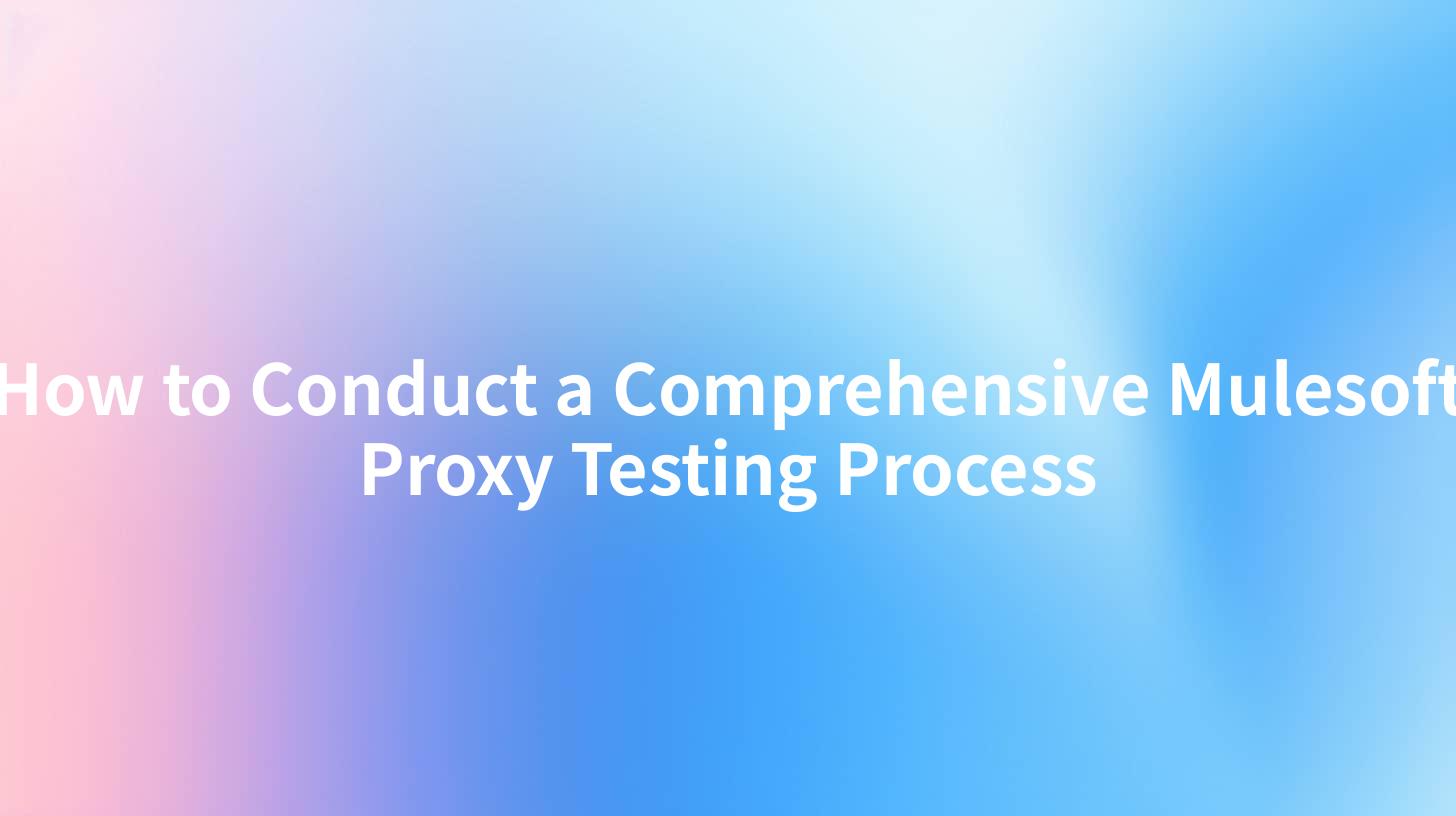
How to Conduct a Comprehensive Mulesoft Proxy Testing Process
In today’s digital landscape, ensuring enterprise security while leveraging the potential of AI services is of paramount importance. Mulesoft, as a leading integration platform, provides an excellent framework for handling APIs, which are critical in connecting different applications and systems. One of the crucial aspects of working with Mulesoft is the proxy testing process. In this article, we will guide you through a detailed step-by-step approach to conducting a comprehensive Mulesoft proxy testing process, which will touch upon aspects like enterprise security using AI models, typical challenges in API gateway management, and specific techniques such as Parameter Rewrite/Mapping.
Understanding Mulesoft Proxy
Before diving into the proxy testing process, it is important to understand what a Mulesoft proxy is. A proxy acts as an intermediary for requests from clients seeking resources from your server. Essentially, it allows you to create a layer between the client and your application services, providing a way to handle security, manage traffic, and enhance performance.
Key Benefits of Proxy in Mulesoft
- Security: A proxy can perform authentication and authorization checks, ensuring only legitimate requests reach your backend services.
- Monitoring: By sitting between the client and the application, proxies provide enhanced logging and monitoring capabilities, which are essential for debugging and performance management.
- Rate Limiting: Proxies can control the number of requests made by users, preventing service overload and ensuring fair usage among clients.
- Transformation: They can manipulate request and response payloads, supporting different formats and structures.
The Importance of Testing Mulesoft Proxy
Testing Mulesoft proxies ensures that your integration points are behaving as expected. Incorrectly configured proxies can lead to security loopholes, data leaks, or system downtime, which may inadvertently compromise the enterprise security, especially when dealing with AI integrations and sensitive data handling.
Core Components of Mulesoft Proxy Testing
- Functionality Testing: Ensures that the proxy performs its intended functions correctly.
- Performance Testing: Verifies that the proxy can handle expected traffic loads.
- Security Testing: Checks for vulnerabilities, ensuring compliance with security standards.
- Usability Testing: Assesses how well the proxy facilitates user interactions with backend systems.
Steps to Conduct a Comprehensive Mulesoft Proxy Testing Process
To conduct a comprehensive Mulesoft proxy testing process, follow these structured steps:
Step 1: Setting Up Your Mulesoft Environment
Begin by ensuring you have your Mulesoft environment properly set up with all required components installed. This includes the Anypoint Platform, Mulesoft Runtime, and your APIs configured in the API Gateway.
curl -sSO https://download.apipark.com/install/quick-start.sh; bash quick-start.sh
Step 2: Define Your Testing Strategy
Define the scope of your testing strategy, which includes identifying the APIs to test, understanding the business requirements, and what conditions need to be replicated in the test environment.
| Testing Strategy Component | Description |
|---|---|
| API Identification | Identify which APIs will be covered in testing. |
| Business Logic Review | Understand how business logic impacts API behavior. |
| Test Conditions | Replicate conditions relevant to API interactions. |
Step 3: Create Test Cases
Draft detailed test cases focusing on functionalities such as Parameter Rewrite/Mapping, which allows you to modify request and response data passing through the proxy.
For example, a test case may look like this:
- Test Case: Validate Parameter Mapping Functionality
- Input: Pass a user ID in the request body with a valid mapping.
- Expected Output: Verify that the mapped parameters are correctly reflected in the response.
Step 4: Execute Functionality Tests
The first round of tests should verify that the proxy behaves as expected in terms of functionality.
curl --location 'http://host:port/api/proxy' \
--header 'Content-Type: application/json' \
--data '{
"userId": "12345"
}'
Step 5: Conduct Performance Testing
Using tools such as JMeter or LoadRunner, simulate multiple users hitting the proxy simultaneously to measure the response time and throughput. Collect metrics such as the number of requests processed per second and the average response time.
Step 6: Implement Security Testing
It is vital to perform security tests to ensure that all aspects of security are addressed in your proxies, especially in the context of enterprise security and AI usage. This includes testing for:
- Authorization: Verify that only authorized calls can interact with the proxy.
- Input Validation: Check for potential injections or malformed requests.
Step 7: Review Logs and Metrics
After executing all tests, review system logs and metrics collected. This will help identify patterns and issues that need attention, optimizing both your proxy performance and its security posture.
{
"logs": [
{
"time": "2023-01-01T10:00:00Z",
"action": "REQUEST",
"status": "200",
"message": "Response generated successfully."
},
{
"time": "2023-01-01T10:00:05Z",
"action": "ERROR",
"status": "403",
"message": "Unauthorized access attempt."
}
]
}
APIPark is a high-performance AI gateway that allows you to securely access the most comprehensive LLM APIs globally on the APIPark platform, including OpenAI, Anthropic, Mistral, Llama2, Google Gemini, and more.Try APIPark now! 👇👇👇
Step 8: Continuously Monitor and Optimize
To ensure the ongoing effectiveness of your Mulesoft proxy, integrate a continuous monitoring strategy that allows you to keep an eye on the system’s robustness and security at all times.
- Set up alerts for abnormal activities.
- Regularly update your test cases based on the changes in business requirements or API versions.
Conclusion
Conducting a comprehensive Mulesoft proxy testing process involves detailed planning, execution, and monitoring to ensure that your API gateway remains secure while providing effective connecting services. Emphasizing aspects such as Parameter Rewrite/Mapping and leveraging tools designed for API testing can significantly enhance the reliability of your integration architecture. As you transition more towards utilizing AI within enterprise systems, maintaining stringent testing practices will be vital in mitigating risks associated with security and performance.
By following this structured approach, companies can improve their API governance, ensure compliance with security standards, and lay the groundwork for innovative solutions that drive business success.
In summary, Mulesoft proxy testing is a crucial aspect of developing a reliable and secure API ecosystem. By thoroughly assessing functionality, performance, and security, organizations can ensure a robust, efficient, and compliant use of their Mulesoft integrations.
🚀You can securely and efficiently call the Claude API on APIPark in just two steps:
Step 1: Deploy the APIPark AI gateway in 5 minutes.
APIPark is developed based on Golang, offering strong product performance and low development and maintenance costs. You can deploy APIPark with a single command line.
curl -sSO https://download.apipark.com/install/quick-start.sh; bash quick-start.sh

In my experience, you can see the successful deployment interface within 5 to 10 minutes. Then, you can log in to APIPark using your account.

Step 2: Call the Claude API.


