How To Avoid Rate Limiting Issues: A Comprehensive Guide For Developers
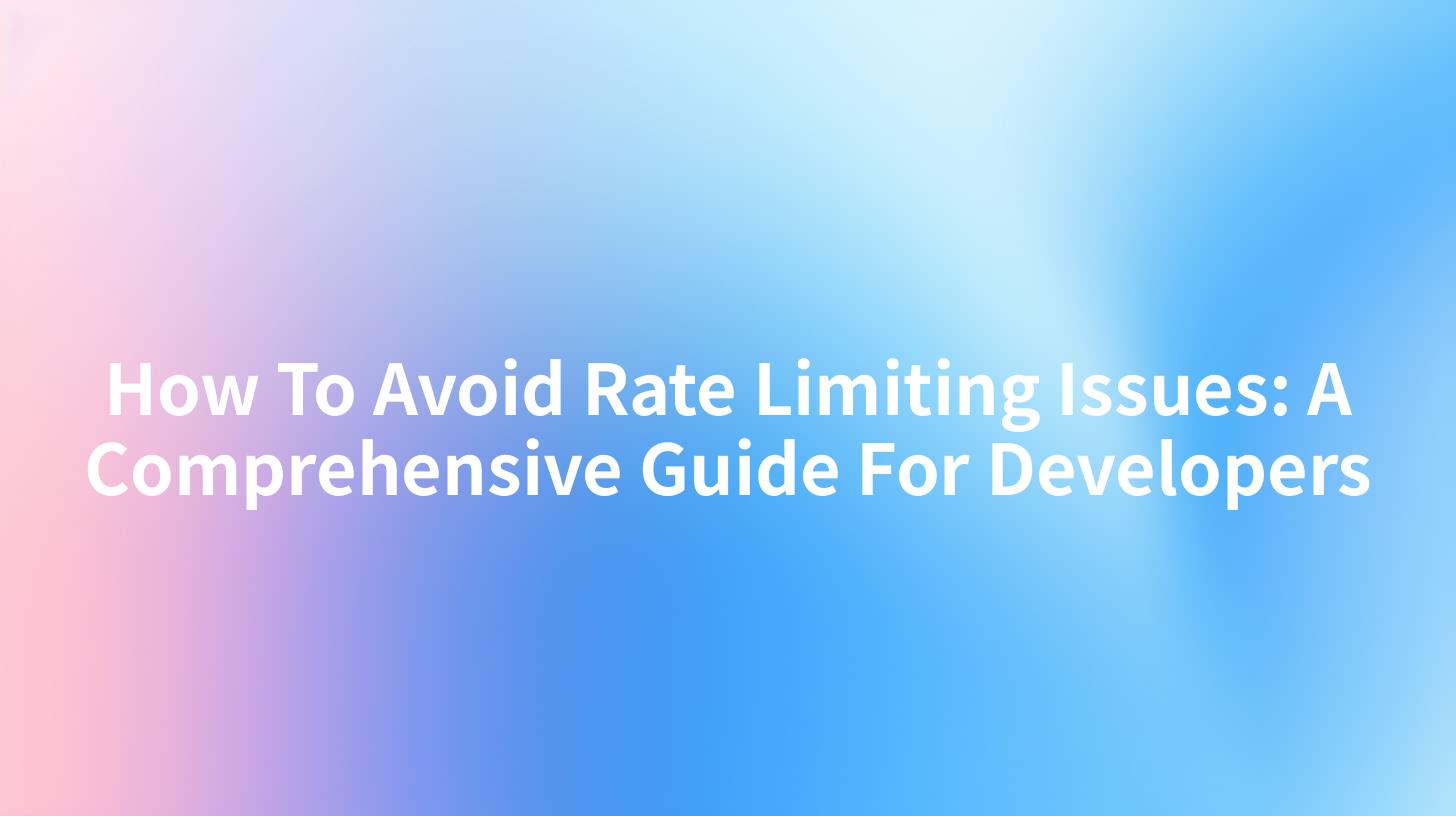
In the rapidly evolving world of application development, APIs have become the backbone of modern software architecture. They facilitate seamless interaction between different software systems, enabling developers to create more complex and efficient applications. However, with the increasing reliance on APIs comes the challenge of managing API usage effectively, particularly in the context of rate limiting. Rate limiting is a common technique used by API providers to control the volume of requests made to their APIs, preventing abuse and ensuring fair usage among all consumers. This guide will delve into the intricacies of rate limiting and offer actionable strategies for developers to avoid hitting these limits.
Understanding API Rate Limiting
API rate limiting is a crucial aspect of API governance. It involves placing constraints on how frequently an API can be called within a certain timeframe. The primary purpose of rate limiting is to protect the API from being overwhelmed by too many requests, which could lead to performance degradation or even system failure.
Key Concepts:
- Hard Limit: The maximum number of API requests that can be made within a specified time window.
- Soft Limit: A threshold below the hard limit that triggers a warning but doesn't immediately block requests.
- Rate Limiting Window: The time period in which the rate limit is enforced.
Developers need to understand these concepts to navigate the complexities of API rate limiting effectively.
Common Causes of Rate Limiting Issues
Several factors can lead to developers hitting API rate limits:
1. Excessive API Calls
Developers may inadvertently make too many API calls within a short period, exceeding the provider's limits.
2. Inefficient Code
Poorly optimized code can result in unnecessary API calls, quickly consuming the available quota.
3. Unpredictable Traffic Patterns
Applications with variable usage patterns can find it challenging to stay within rate limits.
4. Lack of Awareness
Developers may not be fully aware of the rate limits or the specific conditions that trigger them.
5. API Provider Changes
API providers may update their rate limits without adequate notification, catching developers off guard.
Strategies to Avoid Rate Limiting Issues
To avoid rate limiting issues, developers can implement the following strategies:
1. Monitor API Usage
Regularly monitor API usage to ensure that applications stay within the allowed limits. This can be done using logging and analytics tools.
2. Implement Retries with Exponential Backoff
When an API rate limit is hit, implement a retry mechanism with an exponential backoff strategy to gradually reduce the request frequency.
3. Cache Responses
Cache API responses to reduce the number of calls to the API. This is particularly useful for data that does not change frequently.
4. Optimize Code
Review and optimize code to minimize unnecessary API calls. This includes batching requests where possible and reducing the number of round trips to the API.
5. Use API Management Tools
Leverage API management tools like APIPark to manage and monitor API usage more effectively. APIPark provides a unified platform for API governance, traffic management, and rate limiting.
6. Plan for Scalability
Design applications with scalability in mind, ensuring that they can handle increased API calls without hitting rate limits.
7. Communicate with Users
Inform users about potential rate limiting issues and provide clear instructions on how to avoid hitting the limits.
8. Stay Informed
Keep up to date with API provider policies and changes to rate limits to adjust application behavior accordingly.
APIPark is a high-performance AI gateway that allows you to securely access the most comprehensive LLM APIs globally on the APIPark platform, including OpenAI, Anthropic, Mistral, Llama2, Google Gemini, and more.Try APIPark now! 👇👇👇
Best Practices for API Rate Limiting
1. Use Standard Headers
API providers should use standard HTTP headers like X-RateLimit-Limit, X-RateLimit-Remaining, and X-RateLimit-Reset to communicate rate limit information to clients.
2. Provide Graceful Degradation
Implement graceful degradation in the API to handle rate limiting gracefully, providing meaningful error messages and instructions.
3. Offer Flexible Rate Limits
Provide different rate limits based on API plans or customer tiers, allowing developers to choose the appropriate level of service.
4. Use Token Bucket or Leaky Bucket Algorithms
Employ token bucket or leaky bucket algorithms to manage API requests more effectively, ensuring fair distribution of API calls.
5. Test Thoroughly
Test applications under various load conditions to identify potential rate limiting issues before they impact users.
Table: Comparison of Rate Limiting Strategies
| Strategy | Description | Advantages | Disadvantages |
|---|---|---|---|
| Fixed Window | Limit API calls to a fixed number within a fixed time window. | Simple to implement and understand. | Inflexible and can lead to sudden bursts of traffic. |
| Moving Window | Limit API calls over a sliding window of time. | More responsive to traffic patterns. | More complex to implement. |
| Token Bucket | Allow a burst of requests up to a maximum, then regulate the rate. | Provides flexibility for handling traffic spikes. | Requires careful tuning to avoid over-allowance. |
| Leaky Bucket | Smooth out traffic by dribbling out requests at a constant rate. | Effective at managing traffic spikes. | Can lead to delays in request processing. |
| Retry with Exponential Backoff | Retry failed requests with increasing delays. | Reduces the impact of rate limiting on the user experience. | Can lead to longer wait times for successful requests. |
| Caching | Store and reuse API responses to reduce the number of calls. | Decreases API load and improves response times. | Can lead to stale data if not managed properly. |
| API Management Tools | Use tools like APIPark to manage API usage and rate limiting. | Centralized management and monitoring of APIs. | May require additional resources and expertise to set up and maintain. |
Case Study: Implementing Rate Limiting with APIPark
A popular social media platform faced frequent issues with rate limiting, impacting the user experience and leading to service disruptions. They decided to implement APIPark to manage their API usage more effectively. After integrating APIPark, the platform saw a significant reduction in rate limiting issues. The API management tool provided them with real-time monitoring, detailed analytics, and the ability to set and enforce rate limits across different API endpoints. This not only improved the stability of their service but also provided valuable insights into API usage patterns.
Conclusion
Rate limiting is an essential aspect of API governance that developers must understand and navigate to ensure the reliability and performance of their applications. By implementing the strategies and best practices outlined in this guide, developers can avoid hitting rate limits and provide a seamless experience for their users.
FAQs
1. What is API rate limiting, and why is it important?
API rate limiting is a technique used to control the number of API requests made within a certain time frame. It is important because it prevents abuse, ensures fair usage, and protects the API from being overwhelmed, which can lead to performance degradation or system failure.
2. How can I monitor my API usage to avoid hitting rate limits?
You can monitor API usage by implementing logging and analytics tools that track the number of API calls made and provide insights into usage patterns. API management tools like APIPark can also help with this.
3. What is the best way to handle rate limiting errors in my application?
The best way to handle rate limiting errors is to implement a retry mechanism with exponential backoff. This approach gradually reduces the frequency of requests after a rate limit error, allowing the API to recover.
4. Can caching help with rate limiting issues?
Yes, caching can help with rate limiting issues by storing and reusing API responses, reducing the number of calls made to the API.
5. How does APIPark help manage API rate limiting?
APIPark is an API management tool that helps manage API usage and rate limiting by providing real-time monitoring, detailed analytics, and the ability to set and enforce rate limits across different API endpoints. This ensures that applications stay within the allowed limits and provides insights into API usage patterns.
🚀You can securely and efficiently call the OpenAI API on APIPark in just two steps:
Step 1: Deploy the APIPark AI gateway in 5 minutes.
APIPark is developed based on Golang, offering strong product performance and low development and maintenance costs. You can deploy APIPark with a single command line.
curl -sSO https://download.apipark.com/install/quick-start.sh; bash quick-start.sh

In my experience, you can see the successful deployment interface within 5 to 10 minutes. Then, you can log in to APIPark using your account.

Step 2: Call the OpenAI API.

Learn more
API Rate Limiting: A Comprehensive Guide for Developers
How To Bypass API Rate Limiting: A Step-By-Step Guide For Developers
Avoid API Rate Limit Exceeded With Best Practices And Case Studies

