How To Asynchronously Send Information To Two APIs Without Wasting Time And Resources
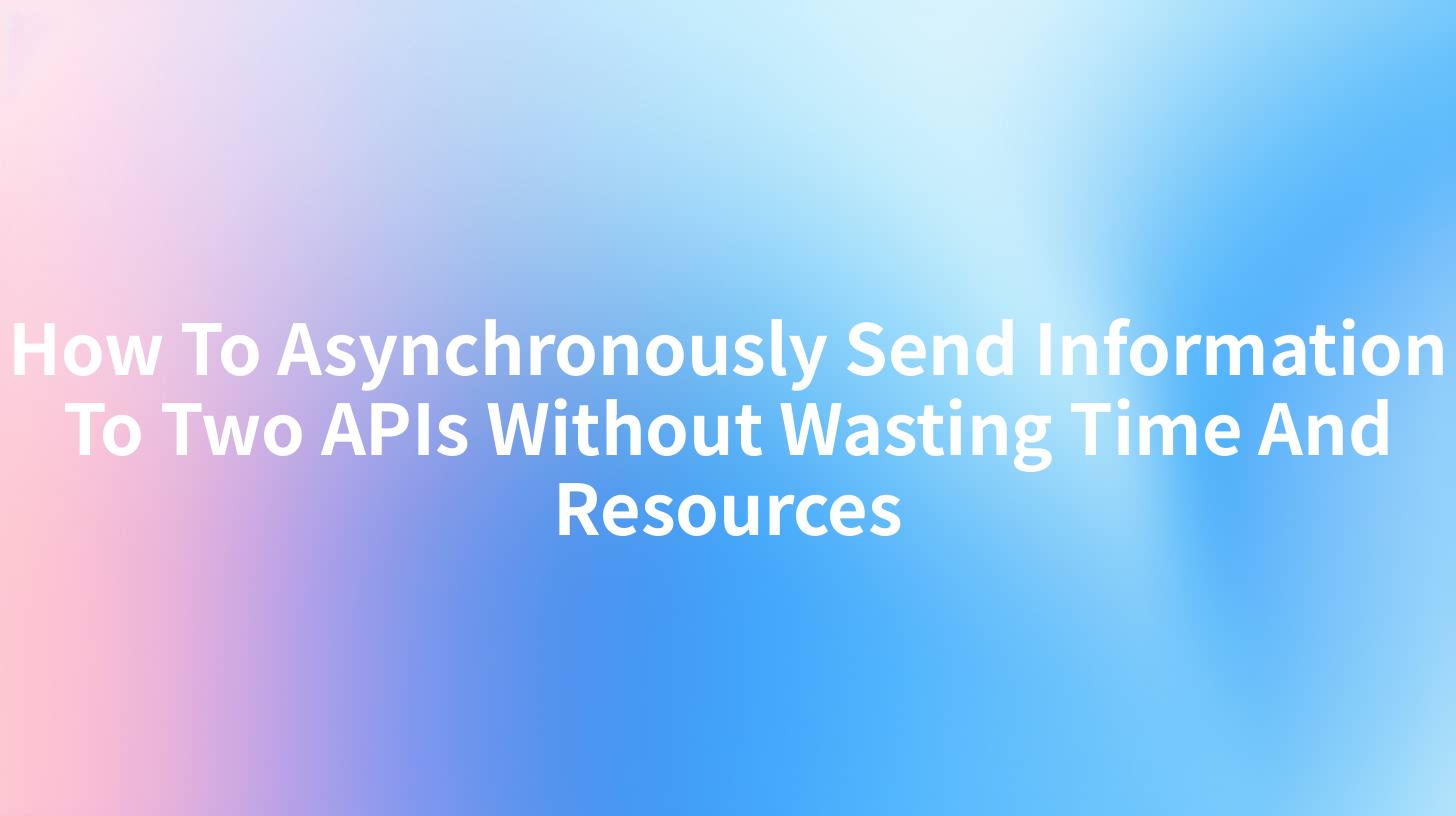
In the rapidly evolving world of software development, APIs have become the cornerstone of modern applications. They facilitate communication between services, enable modular development, and allow for the seamless integration of diverse functionalities. However, the traditional synchronous model of API communication can often lead to inefficiencies and resource wastage. This article explores how asynchronous API communication can be leveraged to enhance performance and save valuable time and resources.
Introduction to Asynchronous API Communication
Asynchronous API communication is a method where the client makes a request to an API and continues its processing without waiting for the API to respond. The response is handled by a callback function or an event-driven mechanism. This approach is particularly useful when dealing with operations that involve long processing times, such as data analysis, file uploads, or complex calculations.
Key Benefits of Asynchronous Communication
- Resource Optimization: By not blocking the client's thread while waiting for a response, asynchronous communication allows for better utilization of system resources.
- Enhanced Scalability: Applications can handle more concurrent requests without needing to allocate additional resources.
- Improved User Experience: Users can continue interacting with the application while the background processes are being handled.
Implementing Asynchronous API Communication
Implementing asynchronous API communication involves several key steps. Below, we will delve into each step in detail.
1. Choosing the Right API
The first step is to identify APIs that support asynchronous communication. Not all APIs offer this functionality, so it is crucial to check the API documentation for support for asynchronous operations. Many modern RESTful APIs and GraphQL endpoints support asynchronous requests through mechanisms like long polling, webhooks, or server-sent events (SSE).
2. Designing the Asynchronous Workflow
Once you have identified the APIs that support asynchronous operations, the next step is to design the workflow. This involves determining how the client will initiate the request, how the server will process it, and how the response will be handled.
3. Implementing the Client-Side Logic
On the client side, you need to implement the logic to send asynchronous requests and handle the responses. This can be achieved using JavaScript's fetch API with the async and await keywords, or by using libraries like Axios that support promise-based asynchronous operations.
4. Handling Server-Side Processing
The server needs to be capable of handling asynchronous requests efficiently. This may involve using non-blocking I/O operations, leveraging Node.js or Python's asyncio library, or utilizing frameworks that support asynchronous processing.
5. Testing and Optimization
After implementing the asynchronous communication, thorough testing is necessary to ensure that the system behaves as expected under various scenarios. Additionally, performance optimization may be required to handle high loads and ensure that the system scales effectively.
APIPark is a high-performance AI gateway that allows you to securely access the most comprehensive LLM APIs globally on the APIPark platform, including OpenAI, Anthropic, Mistral, Llama2, Google Gemini, and more.Try APIPark now! 👇👇👇
Case Study: Asynchronously Sending Information to Two APIs
Let's consider a practical example where we need to send information to two different APIs asynchronously. We will use the fetch API in JavaScript for client-side operations and assume that both APIs support asynchronous operations.
Step-by-Step Implementation
Step 1: Identifying the APIs
For this example, let's assume we have two APIs:
- API A: A service that processes images and returns an analysis report.
- API B: A service that performs natural language processing on text data.
Both APIs support asynchronous operations and return a unique identifier for each request that can be used to poll for the result.
Step 2: Designing the Asynchronous Workflow
The workflow will be as follows:
- The client sends a request to API A with the image data.
- The client sends a request to API B with the text data.
- The client periodically polls both APIs using the unique identifiers to check if the processing is complete.
- Once the processing is complete, the client retrieves the results from both APIs.
Step 3: Implementing the Client-Side Logic
Here is a simplified example of how the client-side logic might look:
async function sendRequests(imageData, textData) {
try {
// Send request to API A
const responseA = await fetch('https://api-a.com/analyze', {
method: 'POST',
body: JSON.stringify({ image: imageData }),
headers: {
'Content-Type': 'application/json',
},
});
const resultA = await responseA.json();
const requestIdA = resultA.requestId;
// Send request to API B
const responseB = await fetch('https://api-b.com/analyze', {
method: 'POST',
body: JSON.stringify({ text: textData }),
headers: {
'Content-Type': 'application/json',
},
});
const resultB = await responseB.json();
const requestIdB = resultB.requestId;
// Poll for results
const results = await pollResults(requestIdA, requestIdB);
// Handle the results
console.log('API A Result:', results.apiA);
console.log('API B Result:', results.apiB);
} catch (error) {
console.error('Error sending requests:', error);
}
}
async function pollResults(requestIdA, requestIdB) {
// Polling logic here...
}
Step 4: Handling Server-Side Processing
On the server side, both API A and API B would need to handle the incoming requests asynchronously. This might involve processing the data in a separate thread or using a job queue to manage the workload.
Step 5: Testing and Optimization
After implementing the asynchronous communication, thorough testing should be conducted to ensure that the system can handle concurrent requests and that the polling mechanism is efficient.
Table: API Request and Response Summary
| API | Request Method | Request Body | Response Data |
|---|---|---|---|
| API A | POST | { image: imageData } | { requestId, status } |
| API B | POST | { text: textData } | { requestId, status } |
| Result | GET | { requestId } | { data, status } |
Overcoming Challenges in Asynchronous API Communication
While asynchronous API communication offers numerous benefits, it also comes with its set of challenges. Some of the common challenges and their solutions are:
1. Handling Timeouts and Retries
Asynchronous operations can sometimes take longer than expected. Implementing a timeout mechanism and a retry policy can help in such scenarios.
2. Ensuring Data Consistency
When dealing with multiple asynchronous operations, ensuring data consistency can be challenging. Using transactions or implementing a locking mechanism can help maintain data integrity.
3. Scalability Concerns
As the number of asynchronous operations increases, scalability can become an issue. Utilizing load balancers, distributed systems, and efficient resource management can address this challenge.
APIPark: Enhancing Asynchronous API Communication
APIPark is an innovative solution that can significantly enhance asynchronous API communication. It provides a robust platform for managing and orchestrating API interactions, making it an ideal choice for developers looking to implement asynchronous API communication efficiently.
Key Features of APIPark
- Asynchronous Request Handling: APIPark supports asynchronous request handling, allowing developers to manage multiple API calls without blocking the main thread.
- API Management: It offers comprehensive API management capabilities, including API discovery, documentation, and monitoring.
- Scalability: APIPark is designed to handle high loads and can scale horizontally to accommodate growing demand.
By leveraging APIPark, developers can simplify the implementation of asynchronous API communication and ensure that their applications are efficient and scalable.
Frequently Asked Questions (FAQs)
1. What is the difference between synchronous and asynchronous API communication?
Synchronous API communication involves the client waiting for a response from the server before proceeding, while asynchronous API communication allows the client to continue processing without waiting for a response.
2. Can all APIs support asynchronous communication?
No, not all APIs support asynchronous communication. It is essential to check the API documentation to determine if it supports asynchronous operations.
3. How can I handle timeouts in asynchronous API calls?
Implementing a timeout mechanism using JavaScript's setTimeout function or using libraries that support timeout configurations can help manage timeouts in asynchronous API calls.
4. What are the benefits of using APIPark for asynchronous API communication?
APIPark offers several benefits, including asynchronous request handling, comprehensive API management, and scalability, making it an ideal choice for managing asynchronous API communication.
5. How can I get started with APIPark?
To get started with APIPark, visit their official website at ApiPark and explore the documentation for installation and usage instructions.
By leveraging asynchronous API communication and tools like APIPark, developers can build efficient and scalable applications that meet the demands of modern software development.
🚀You can securely and efficiently call the OpenAI API on APIPark in just two steps:
Step 1: Deploy the APIPark AI gateway in 5 minutes.
APIPark is developed based on Golang, offering strong product performance and low development and maintenance costs. You can deploy APIPark with a single command line.
curl -sSO https://download.apipark.com/install/quick-start.sh; bash quick-start.sh

In my experience, you can see the successful deployment interface within 5 to 10 minutes. Then, you can log in to APIPark using your account.

Step 2: Call the OpenAI API.

