How to Asynchronously Send Information to Two APIs Simultaneously
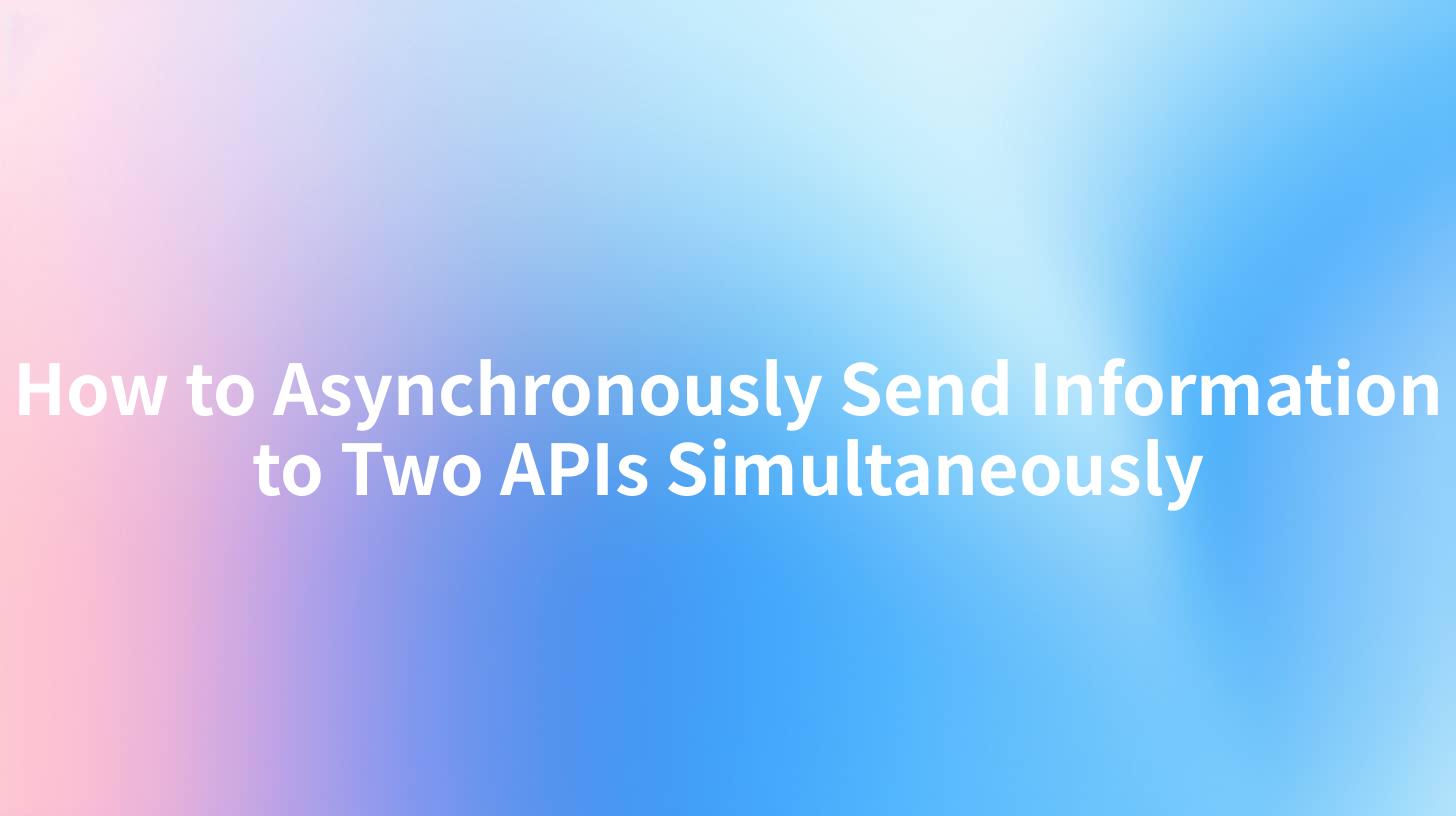
How to Asynchronously Send Information to Two APIs Simultaneously
In the modern interconnected world of technology, efficiently communicating with multiple APIs is a crucial skill for developers. As businesses increasingly rely on various online services, the need to asynchronously send information to two APIs simultaneously has become paramount. In this article, we’ll explore the methods to achieve this, with a particular emphasis on API calls, API gateways such as Traefik, and strategies for API upstream management.
Table of Contents
- Understanding APIs and Their Importance
- The Need for Asynchronous API Communication
- Overview of API Gateway and Traefik
- API Upstream Management
- How to Send Information to Two APIs Simultaneously
- Step-by-Step Implementation
- Example Code: Making Asynchronous API Calls
- Error Handling in Asynchronous Calls
- Best Practices for Asynchronous API Communication
- Conclusion
Understanding APIs and Their Importance
Application Programming Interfaces (APIs) serve as the building blocks of modern software applications, enabling different systems to communicate effectively. By providing a set of rules and protocols, APIs facilitate the interaction between services, applications, and devices. Whether for retrieving data, sending messages, or invoking functions, APIs play a vital role in creating integrated and seamless experiences for users.
Key Benefits of Using APIs:
- Interoperability: APIs enable different systems to work together, regardless of the technologies they are built on.
- Scalability: Applications can scale by integrating multiple APIs, which allows for increased functionality without overwhelming a single system.
- Efficiency: Automating processes through API calls can save time and reduce errors that come from manual input.
The Need for Asynchronous API Communication
In scenarios where an application needs to send data or requests to multiple APIs, asynchronous communication allows developers to achieve this without waiting for responses from one API before sending requests to others.
Advantages of Asynchronous API Call:
- Speed: Reduces the overall time it takes to complete requests as all API calls can be initiated simultaneously.
- User Experience: Enhances the responsiveness of applications, providing users with quicker updates and feedback.
- System Resources: Optimizes the use of resources, allowing for greater throughput within the application.
Overview of API Gateway and Traefik
An API Gateway acts as a single entry point for API requests, allowing you to manage, secure, and monitor your services from one location. It abstracts multiple service interactions into a single interface.
Traefik: A Powerful API Gateway
Traefik is a modern HTTP reverse proxy and load balancer designed to deploy microservices dynamically. Its features include:
- Dynamic Configuration: Traefik automatically discovers services and updates routes without requiring disruption.
- Load Balancing: Distributes API requests across multiple backend services for efficient resource utilization.
- Middleware Support: Easily apply filters and transformations to the API requests and responses.
API Upstream Management
API upstream management involves controlling how requests flow upstream to backend services. This management plays a vital role in performance and reliability.
Key Components of API Upstream Management:
- Routing: Directing traffic to specific API endpoints based on request parameters.
- Load Balancing: Ensuring requests are distributed evenly among services to mitigate performance issues.
- Monitoring and Analytics: Collecting data on traffic volume, response times, and errors helps in diagnosing issues and planning capacity.
How to Send Information to Two APIs Simultaneously
To send information to two APIs simultaneously, we can utilize promise-based techniques or async/await patterns available in JavaScript.
High-Level Steps:
- Define the Data to Be Sent: Determine what information needs to be shared with both APIs.
- Create Asynchronous Functions: Implement functions to handle API calls using tools such as
fetchoraxios. - Invoke Both Functions Simultaneously: Use
Promise.all()or async/await to call both APIs at the same time.
Step-by-Step Implementation
Step 1: Define Your APIs
Before writing any code, you need to know the endpoints of both APIs you want to send data to. For instance:
- API 1 URL:
https://api.example1.com/submit - API 2 URL:
https://api.example2.com/submit
Step 2: Create Asynchronous Functions
You will now create functions to handle the requests to both APIs.
async function sendDataToApi1(data) {
const response = await fetch('https://api.example1.com/submit', {
method: 'POST',
headers: {
'Content-Type': 'application/json'
},
body: JSON.stringify(data)
});
return response.json();
}
async function sendDataToApi2(data) {
const response = await fetch('https://api.example2.com/submit', {
method: 'POST',
headers: {
'Content-Type': 'application/json'
},
body: JSON.stringify(data)
});
return response.json();
}
Step 3: Call Both APIs Simultaneously
Using Promise.all(), you can send information to both APIs concurrently.
async function sendDataToBothApis(data) {
try {
const results = await Promise.all([
sendDataToApi1(data),
sendDataToApi2(data)
]);
console.log('Data sent successfully:', results);
} catch (error) {
console.error('Error sending data:', error);
}
}
Example Code: Making Asynchronous API Calls
Below is a complete example of how to send information to two APIs simultaneously with error handling, using Node.js and the axios library.
const axios = require('axios');
async function sendDataToApi1(data) {
return await axios.post('https://api.example1.com/submit', data);
}
async function sendDataToApi2(data) {
return await axios.post('https://api.example2.com/submit', data);
}
async function sendDataToBothApis(data) {
try {
const [result1, result2] = await Promise.all([
sendDataToApi1(data),
sendDataToApi2(data)
]);
console.log('API 1 Response:', result1.data);
console.log('API 2 Response:', result2.data);
} catch (error) {
console.error('Error sending data to APIs:', error);
}
}
// Sample data to send
const sampleData = {
message: "Hello, APIs!",
timestamp: new Date().toISOString()
};
sendDataToBothApis(sampleData);
Error Handling in Asynchronous Calls
Asynchronous operations can often lead to errors due to network issues, incorrect endpoints, or server errors. Thus, implementing robust error handling is essential. This can include:
- Try-Catch Blocks: Catch syntax errors and network issues during API calls.
- Timeouts: Set timeouts for requests to avoid hanging indefinitely.
- Retries: Implement retry logic for transient issues that can be resolved in subsequent attempts.
Best Practices for Asynchronous API Communication
When sending information to multiple APIs simultaneously, consider the following best practices:
- Batching Requests: If applicable, combine multiple requests into a single API call for efficiency.
- Rate Limiting: Be mindful of the limits set by the APIs to avoid being throttled.
- Monitoring: Implement logging and monitoring to track the performance and health of API calls.
Conclusion
As we have explored, sending information to two APIs simultaneously in an asynchronous manner can significantly enhance user experience and application performance. Traefik, as an API gateway, brings additional benefits through streamlined management and monitoring. By following the steps outlined in this guide, you will be well-equipped to handle multiple API communications effectively, reinforcing the robustness of your application architecture.
APIPark is a high-performance AI gateway that allows you to securely access the most comprehensive LLM APIs globally on the APIPark platform, including OpenAI, Anthropic, Mistral, Llama2, Google Gemini, and more.Try APIPark now! 👇👇👇
Incorporating the methodologies discussed will help you improve the efficiency of your applications, reducing latency and enhancing service delivery. Whether you are working on microservices or large-scale applications, mastering asynchronous API calls will undoubtedly be an invaluable asset in your development toolkit.
🚀You can securely and efficiently call the Claude API on APIPark in just two steps:
Step 1: Deploy the APIPark AI gateway in 5 minutes.
APIPark is developed based on Golang, offering strong product performance and low development and maintenance costs. You can deploy APIPark with a single command line.
curl -sSO https://download.apipark.com/install/quick-start.sh; bash quick-start.sh

In my experience, you can see the successful deployment interface within 5 to 10 minutes. Then, you can log in to APIPark using your account.

Step 2: Call the Claude API.


