How to Asynchronously Send Information to Two APIs: A Step-by-Step Guide
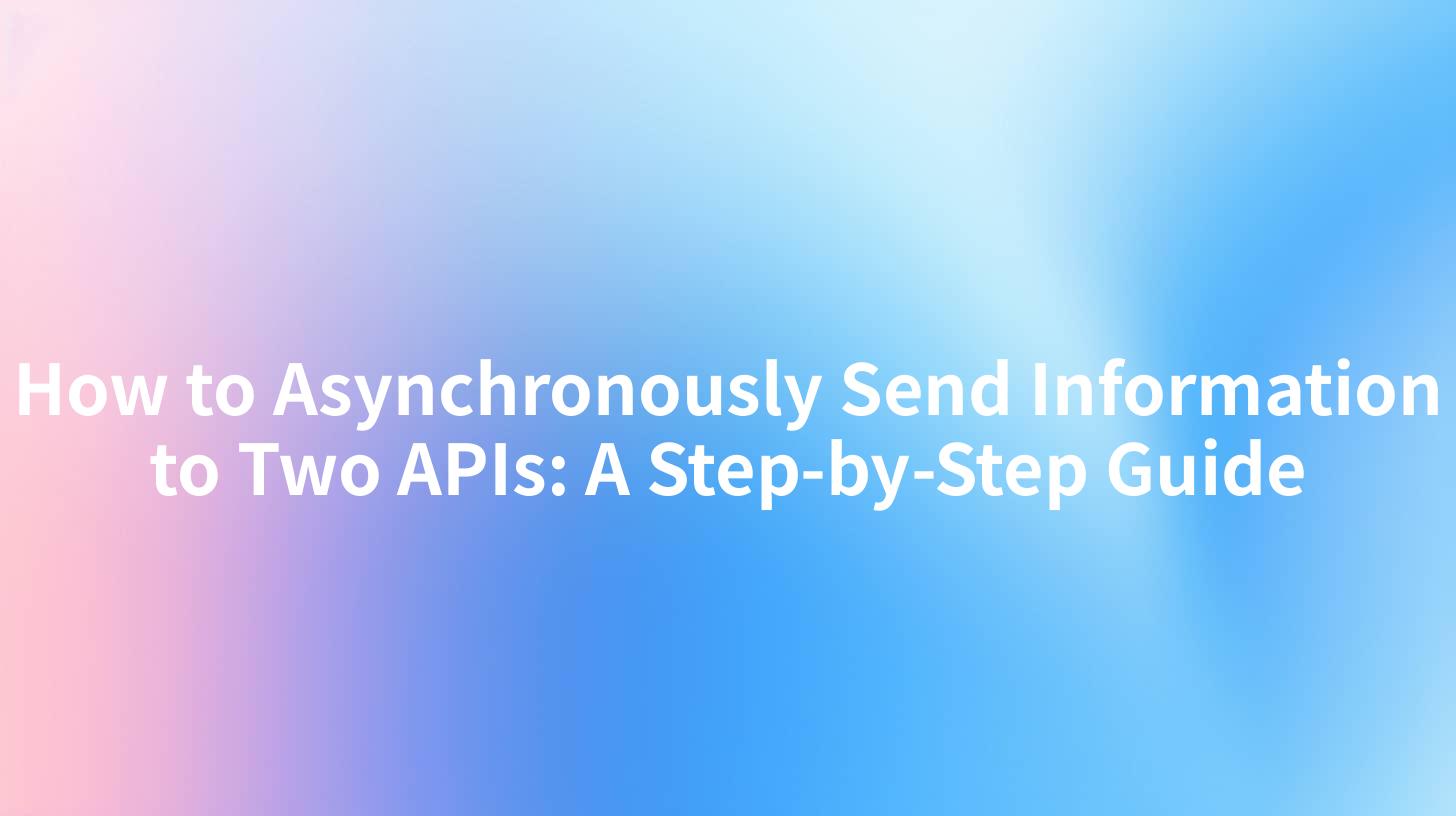
How to Asynchronously Send Information to Two APIs: A Step-by-Step Guide
In today’s fast-paced digital world, organizations seek efficient ways to communicate between different software applications through Application Programming Interfaces (APIs). The ability to asynchronously send information to two APIs has become a valuable feature for businesses, enhancing productivity and ensuring seamless service interaction. This guide takes you through the step-by-step process of achieving this, emphasizing aspects such as enterprise secure usage of AI, AWS API Gateway, LLM Proxy, and API Version Management.
Table of Contents
- Understanding Asynchronous Communication
- Benefits of Asynchronous API Communication
- Setting up the Development Environment
- Using AWS API Gateway for API Management
- Configuring LLM Proxy for AI Integration
- Implementing Asynchronous API Calls
- Opportunity for API Version Management
- Monitoring and Logging API Calls
- Conclusion
Understanding Asynchronous Communication
Before diving into the implementation details, it is crucial to understand what asynchronous communication means in the context of APIs. In traditional synchronous communication, processes wait for the response from an API call before proceeding. This can lead to delays and inefficiencies, especially in systems where multiple APIs need to be called, like in microservices architectures.
Conversely, asynchronous communication allows applications to send requests without waiting for a response. This means that the application can continue performing other tasks while waiting for the API to respond, leading to better resource utilization and improved performance.
Benefits of Asynchronous API Communication
There are several advantages to using asynchronous communication for API calls:
| Benefit | Description |
|---|---|
| Improved Performance | Processes are not blocked while waiting for API responses. |
| Resource Optimization | Efficient use of system resources by reducing idle time. |
| Enhanced Scalability | Ability to handle more requests simultaneously. |
| Better User Experience | Faster response times improve user satisfaction. |
| Fault Tolerance | Applications can handle failures more gracefully, as they do not depend on immediate responses. |
By employing asynchronous API communication, businesses can leverage these benefits to optimize their operations and improve their service delivery.
Setting up the Development Environment
To start implementing asynchronous API calls to two APIs, we need to set up our development environment correctly. This can typically involve:
- Install Node.js: Ensure you have Node.js and npm (Node Package Manager) installed on your system.
- Create a Project Directory: Set up a new directory for your API project.
- Initialize a New Node.js Project: Run the following command in your terminal:
bash mkdir async-api-calls cd async-api-calls npm init -y
This will create a new package.json file, which keeps track of dependencies for your project.
Using AWS API Gateway for API Management
Once your environment is set up, the next step is to use AWS API Gateway. AWS API Gateway enables developers to create, publish, maintain, monitor, and secure APIs at any scale. Here’s how you can set it up:
- Log in to the AWS Management Console.
- Open the API Gateway console and choose Create API.
- Select REST API and choose "Build".
- Fill out the details like API name and description, and choose "Create API".
- Create resources and methods for your API endpoints.
The API Gateway will facilitate the routing and processing of requests to the various APIs, ensuring secure and efficient usage of AI where necessary.
Configuring LLM Proxy for AI Integration
Integrating large language models (LLMs) to your API calls can significantly enhance functionality and user interaction. Using a proxy such as LLM Proxy can streamline the process. Here's a step-by-step on how to configure it:
- Install LLM Proxy: First, ensure you have the LLM Proxy service set up in your existing infrastructure.
- Key Configuration: Update the configurations to point your API endpoint to the LLM Proxy URL.
- Define Endpoints: Define which aspects of AI integration you require such as text generation, responses to queries, etc.
{
"proxy": {
"target": "http://llm-proxy-host:port/ai-service",
"changeOrigin": true
}
}
This configuration ensures that API requests routed through the proxy will leverage language model capabilities seamlessly.
Implementing Asynchronous API Calls
With the environment established and components configured, you can now write the code to send asynchronous requests to two different APIs. Here’s an example using Node.js with the popular library axios:
const axios = require('axios');
async function sendAsyncRequests() {
try {
const apiOnePromise = axios.post('http://api-one-url', { data: 'Data for API One' });
const apiTwoPromise = axios.post('http://api-two-url', { data: 'Data for API Two' });
const [responseOne, responseTwo] = await Promise.all([apiOnePromise, apiTwoPromise]);
console.log('Response from API One:', responseOne.data);
console.log('Response from API Two:', responseTwo.data);
} catch (error) {
console.error('Error in API calls:', error);
}
}
sendAsyncRequests();
This code snippet demonstrates how to send requests to two APIs asynchronously using Promise.all(), allowing both requests to execute concurrently, significantly reducing the overall response time.
Opportunity for API Version Management
API version management is critical as it allows developers to implement changes without affecting existing users or applications. Whenever significant changes or additions are made to your API methods, creating a new version becomes necessary.
- In AWS API Gateway, you can create a new version of your API by duplicating your existing resources and methods.
- Increment the version number in the API endpoint (e.g.,
/v2/resource). - Document the changes clearly in your API documentation to guide current and future users.
This method preserves the integrity of older API versions while allowing for continued enhancement and flexibility.
Monitoring and Logging API Calls
Once your APIs are set up and functioning, it's essential to monitor their activity for performance and stability. This can be achieved using tools like AWS CloudWatch to track API usage metrics.
- Enable logging in the API Gateway.
- Set alarms for certain thresholds (e.g., latency spikes).
- Use analytics to understand usage patterns and optimize performance.
For visibility, below is an example of what a log entry might look like in JSON format:
{
"time": "2023-10-01T12:00:00Z",
"api": "API One",
"request": {
"method": "POST",
"url": "http://api-one-url",
"status": 200
},
"responseTime": "200ms"
}
Effective monitoring and logging allow businesses to swiftly identify and address potential issues.
Conclusion
This guide highlights the essential steps needed to asynchronously send information to two APIs while utilizing powerful tools like AWS API Gateway and LLM Proxy. Implementing such strategies will enhance your enterprise’s capability to securely use AI services while optimizing operations through effective API management.
By mastering asynchronous communication and API version management, businesses can navigate an increasingly complex digital landscape with confidence. As you continue to refine these processes, always remember to monitor performance and adapt to changes in user demands for sustained success in your API endeavors.
By following the steps outlined in this guide, enterprises can not only adapt to the current technological landscape but also pave the way for future innovations. So, let’s embark on this journey toward efficient, robust API communication, ensuring your business remains at the cutting edge of technology and service delivery.
APIPark is a high-performance AI gateway that allows you to securely access the most comprehensive LLM APIs globally on the APIPark platform, including OpenAI, Anthropic, Mistral, Llama2, Google Gemini, and more.Try APIPark now! 👇👇👇
🚀You can securely and efficiently call the Claude(anthropic) API on APIPark in just two steps:
Step 1: Deploy the APIPark AI gateway in 5 minutes.
APIPark is developed based on Golang, offering strong product performance and low development and maintenance costs. You can deploy APIPark with a single command line.
curl -sSO https://download.apipark.com/install/quick-start.sh; bash quick-start.sh

In my experience, you can see the successful deployment interface within 5 to 10 minutes. Then, you can log in to APIPark using your account.

Step 2: Call the Claude(anthropic) API.


