How AI Gateway Enhances GitLab CI/CD Pipelines
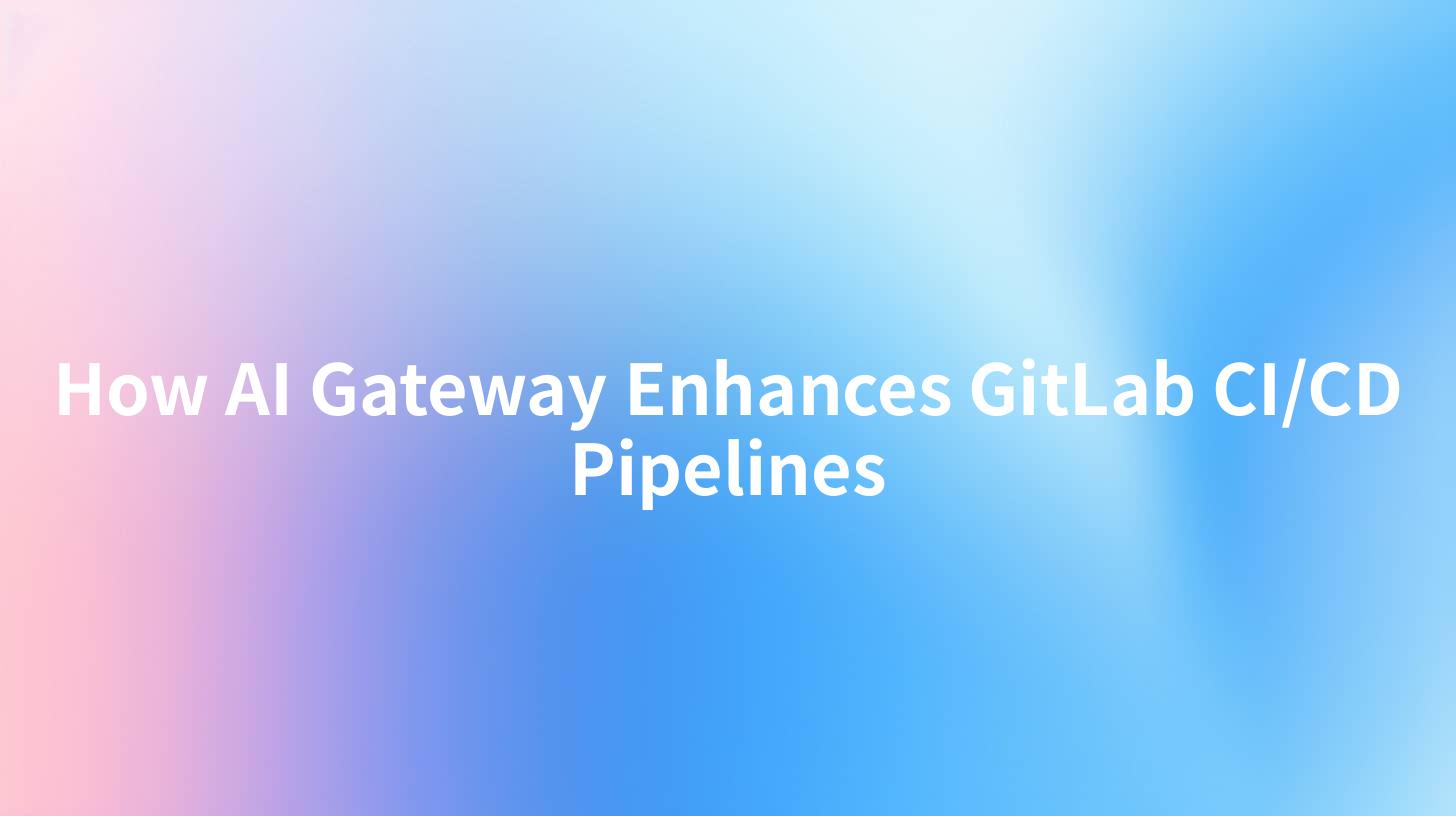
Open-Source AI Gateway & Developer Portal
How AI Gateway Enhances GitLab CI/CD Pipelines
In the contemporary landscape of software development, the necessity for rapid, efficient, and reliable delivery pipelines has never been more critical. Continuous Integration and Continuous Deployment (CI/CD) have emerged as the cornerstones of agile practices, facilitating seamless collaboration between development and operations teams. The introduction of AI Gateways into this ecosystem brings innovative solutions that enhance the speed and quality of CI/CD pipelines significantly. This article delves into how AI Gateway technologies, including options like AWS API Gateway, improve the architecture and performance of GitLab CI/CD pipelines by utilizing their functionalities.
Understanding CI/CD and GitLab
What is CI/CD?
Continuous Integration (CI) and Continuous Deployment (CD) are methodologies that allow developers to automate the process of code integration and delivery. By integrating changes into a shared repository multiple times a day, development teams can detect errors quickly and improve quality. Automation tools facilitate testing, building, and deployment processes essential in ensuring changes can be reliably released at any time.
GitLab: A Comprehensive Toolkit
GitLab is an integrated DevOps platform that provides a range of tools for source code management, CI/CD, monitoring, and security. The platform allows teams to collaborate effectively and enhances visibility into the development process. With GitLab, teams can define CI/CD pipelines directly within GitLab's interface, creating a cohesive environment for code collaboration and deployment.
The Role of AI Gateway in CI/CD
What is an AI Gateway?
An AI Gateway is a dedicated platform designed to facilitate the interaction between applications and AI services. It acts as a bridge, allowing developers to integrate artificial intelligence capabilities into their applications with ease. In a CI/CD context, an AI Gateway can streamline API consumption, enhance performance metrics, and provide valuable insights.
Enhancing API Management with AI Gateway
Centralized API Management
One of the primary functions of an AI Gateway is to manage APIs effectively. In GitLab CI/CD pipelines, numerous APIs are utilized to communicate between different services, including those related to testing, deployment, and monitoring. By consolidating these APIs into a single endpoint, teams can reduce complexity and ensure that all API calls are efficiently streamlined.
API Open Platform
An API Open Platform allows developers to share and consume APIs securely and effectively. By leveraging AI Gateway, organizations can facilitate the sharing of AI-related APIs, leading to improved collaboration and innovation. With an open platform, developers can access a variety of AI services, such as natural language processing and machine learning functionalities, directly from their CI/CD pipelines.
API Runtime Statistics
Collecting runtime statistics through AI Gateways is essential for monitoring API performance. By analyzing metrics like latency, response times, and error rates, teams can make informed decisions to optimize their pipelines. GitLab seamlessly integrates these insights into their CI/CD processes, enabling developers to adjust configurations based on performance data.
Implementing an AI Gateway in GitLab CI/CD Pipelines
Now that we understand the advantages of utilizing an AI Gateway, let's explore the implementation process within GitLab CI/CD.
Step 1: Setting Up AWS API Gateway
AWS API Gateway is a powerful tool for creating, deploying, and managing APIs. To set up AWS API Gateway for use within GitLab, follow these steps:
# Step 1: Create an API
aws apigateway create-rest-api --name 'AI Gateway API'
# Step 2: Create a Resource
aws apigateway create-resource --rest-api-id <api-id> --parent-id <parent-id> --path-part 'v1'
# Step 3: Deploy the API
aws apigateway create-deployment --rest-api-id <api-id> --stage-name 'prod'
Step 2: Create a CI/CD Pipeline
In GitLab, navigate to your project and create a .gitlab-ci.yml file. This file will define your CI/CD process. Here’s a simple example of a CI/CD pipeline that integrates with the AI Gateway:
stages:
- build
- deploy
build:
stage: build
script:
- echo "Building the project..."
- npm install
deploy:
stage: deploy
script:
- echo "Deploying the application..."
- curl --location 'https://<api-id>.execute-api.<region>.amazonaws.com/prod/v1' \
--header 'Content-Type: application/json' \
--data '{
"query": "Deploy this application"
}'
Step 3: Integrate AI Services into the Pipeline
Once the AI Gateway is operational, AI services can be invoked through the defined CI/CD pipeline. This could include accessing AI models for automated testing or enhancing deployment strategies.
Advantages of Using AI Gateways in CI/CD with GitLab
Utilizing an AI Gateway in GitLab CI/CD pipelines offers many benefits:
- Enhanced Performance
- With centralized management and optimized API usage, CI/CD pipelines run smoother and faster, ensuring reduced deployment times and increased productivity.
- Improved Collaboration
- The open platform allows teams to share their API resources, enabling better communication and collaboration, thus fostering innovation.
- Informed Decision Making
- API Runtime Statistics empower teams with the data needed to make informed decisions to iterate on their development processes effectively.
- Scalability
- With robust API management through the AI Gateway, scaling applications becomes more efficient, allowing organizations to respond rapidly to market demands.
Real-World Applications of AI Gateway in GitLab CI/CD
Organizations across various industries have successfully adopted AI Gateways in their GitLab CI/CD pipelines. For instance, e-commerce companies are leveraging AI services to personalize user experience by employing machine learning models that drive recommendations directly during the deployment phase.
| Industry | Application | Benefit |
|---|---|---|
| E-Commerce | Personalized recommendations using AI | Increased customer engagement |
| Finance | Fraud detection systems | Improved security and risk assessment |
| Healthcare | Predictive analytics for patient outcomes | Enhanced patient care and operational efficiency |
APIPark is a high-performance AI gateway that allows you to securely access the most comprehensive LLM APIs globally on the APIPark platform, including OpenAI, Anthropic, Mistral, Llama2, Google Gemini, and more.Try APIPark now! 👇👇👇
Conclusion
The integration of AI Gateways into GitLab CI/CD processes presents a transformative opportunity for organizations to enhance their development pipelines. By leveraging centralized API management, runtime statistics, and an open platform for AI services, teams can achieve significant improvements in speed, quality, and innovation.
As companies continue to adapt to changing market demands and technological advancements, the adoption of AI Gateways will play a pivotal role in their success. Embracing these advancements promises a future where CI/CD pipelines are not just more efficient, but also imbued with the intelligence necessary to navigate the complexities of modern software development.
🚀You can securely and efficiently call the OPENAI API on APIPark in just two steps:
Step 1: Deploy the APIPark AI gateway in 5 minutes.
APIPark is developed based on Golang, offering strong product performance and low development and maintenance costs. You can deploy APIPark with a single command line.
curl -sSO https://download.apipark.com/install/quick-start.sh; bash quick-start.sh

In my experience, you can see the successful deployment interface within 5 to 10 minutes. Then, you can log in to APIPark using your account.

Step 2: Call the OPENAI API.
