Handling Null Returns in FastAPI: Best Practices and Solutions
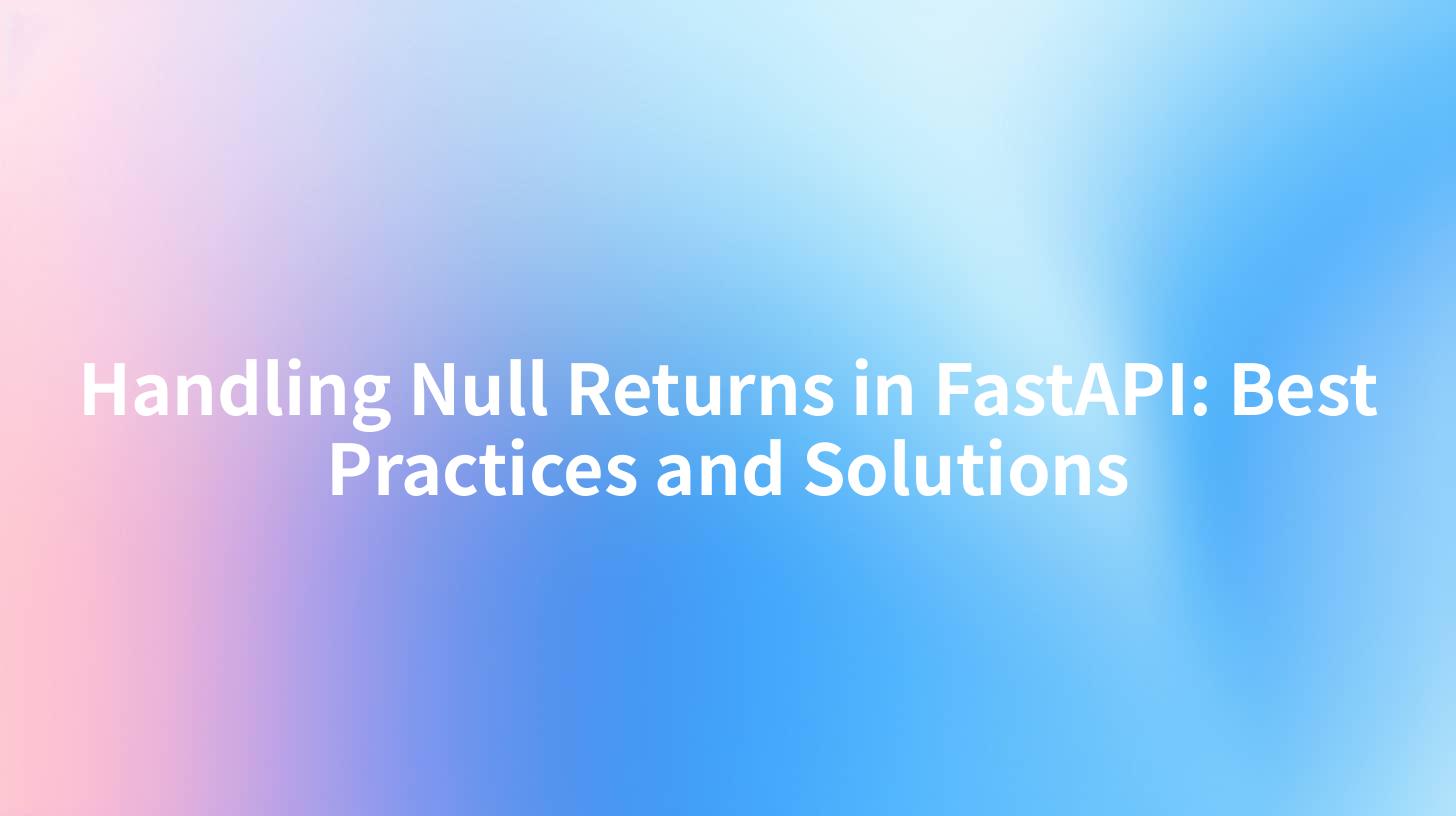
FastAPI has emerged as a preferred choice for developers who seek to build APIs quickly and efficiently. Its asynchronous capabilities and support for modern Python features make it an optimal choice for building high-performing, interactive applications. However, despite its robust features, developers often encounter challenges, especially when handling null returns in RESTful APIs. In this article, we will explore some best practices and solutions for managing null returns in FastAPI, along with integrating tools like APIPark for enhanced API management.
Understanding Null Returns
What is a Null Return?
A null return occurs when an API endpoint does not return a valid response, resulting in a None or null value. This can arise due to various reasons:
- Missing Data: The requested resource may not exist in the database.
- Validation Errors: An input failing validation checks can result in no processed data.
- Server-Side Errors: Unexpected server conditions might lead to incomplete operations.
Handling null returns correctly is crucial to enhance the user experience and maintain the integrity of the API.
Importance of Handling Null Returns
In the context of REST APIs, handling null returns is essential for several reasons:
- User Experience: Users expect a seamless experience; when an API call fails, they should receive a clear, predictable response.
- Error Prevention: Proper handling prevents cascading errors in client applications that may rely on valid responses.
- Logging and Monitoring: Capturing null returns allows developers to monitor issues more effectively, offering insights into troubleshooting.
APIPark is a high-performance AI gateway that allows you to securely access the most comprehensive LLM APIs globally on the APIPark platform, including OpenAI, Anthropic, Mistral, Llama2, Google Gemini, and more.Try APIPark now! 👇👇👇
Best Practices for Handling Null Returns in FastAPI
1. Use Optional Type Hints
In FastAPI, you can define optional response types using Python's Optional type hint. This allows you to indicate that the response might not always be present.
from fastapi import FastAPI
from typing import Optional
app = FastAPI()
@app.get("/items/{item_id}", response_model=Optional[str])
async def read_item(item_id: int):
item = get_item_from_database(item_id) # hypothetically retrieves item from a database
return item if item else None
Using optional type hints helps document the expected behavior and improves code clarity.
2. Standard Response Format
Establishing a standard response format can help manage exceptions and null returns uniformly. For instance, you can return a structured JSON object that encapsulates the response data, status, and additional error information.
from fastapi import HTTPException
@app.get("/items/{item_id}", response_model=dict)
async def read_item(item_id: int):
item = get_item(item_id)
if item is None:
raise HTTPException(status_code=404, detail="Item not found")
return {"status": "success", "data": item}
The clients can then easily parse the response based on a consistent schema.
3. Implement Global Exception Handling
Using FastAPI’s middleware capabilities, you can create centralized exception handling. This approach helps manage different error scenarios in a consistent manner.
from fastapi import Request
from fastapi.responses import JSONResponse
@app.middleware("http")
async def add_exception_handling(request: Request, call_next):
response = await call_next(request)
if response.status_code == 404:
return JSONResponse(
status_code=404,
content={"status": "error", "message": "Resource not found"}
)
return response
4. Leverage OpenAPI Documentation
FastAPI automatically generates OpenAPI documentation, which is beneficial for both API developers and consumers. Utilize these capabilities to document response schemas, including potential null returns.
@app.get("/items/{item_id}", response_model=ItemResponse)
async def read_item(item_id: int):
"""
Retrieve an item by ID. Returns 404 if not found.
- **item_id**: Unique identifier for the item.
"""
item = get_item(item_id) # Assume this is our function that retrieves items.
return item if item else None
This helps clients to understand the API design and error handling expectations without ambiguity.
5. Use Status Codes Effectively
HTTP status codes play a significant role in conveying the result of an API call. For instance, use a 204 No Content status code when the request is successful, but there is no data to return.
@app.get("/items/{item_id}", status_code=204)
async def read_item(item_id: int):
item = get_item(item_id)
if item is None:
return JSONResponse(status_code=204)
return item
With this approach, clients are informed about the outcome without expecting a data payload.
Enhancing API Management with APIPark
Integrating tools like APIPark can vastly improve API management and efficiency. APIPark offers features that streamline API lifecycle management, making handling null returns and other responses more efficient.
Benefits of Using APIPark
- Unified API Format: APIPark standardizes the request data format across APIs, ensuring that changes in API responses do not disrupt the client application.
- Logging and Monitoring: Comprehensive logging capabilities enable thorough tracking of API calls, including incidents of null returns, making it easier for developers to debug and fix issues.
- Performance Optimization: With support for over 20,000 transactions per second, APIPark ensures that your API can handle potential peak loads without compromising performance.
- API Resource Sharing: With APIPark, teams can share API resources effectively, promoting collaboration and reducing duplication of effort.
Conclusion
Managing null returns in FastAPI is not just about avoiding error messages; it’s about providing a robust user experience and maintaining the integrity of your application’s functionality. By adhering to these best practices, implementing structured response formats, utilizing global exception handling, and leveraging powerful tools like APIPark, you can ensure your FastAPI applications operate smoothly without compromising on performance.
| Best Practice | Description |
|---|---|
| Optional Type Hints | Use Optional type hints to indicate that responses may be null. |
| Standard Response Format | Implement a consistent JSON response format for successful and null returns. |
| Global Exception Handling | Use middleware to centrally manage exceptions and errors. |
| OpenAPI Documentation | Utilize FastAPI’s automatic documentation to make clear expected responses, including null. |
| Effective Use of Codes | Return appropriate HTTP status codes based on the results of API calls. |
FAQ
- What is FastAPI? FastAPI is a modern, fast (high-performance) web framework for building APIs with Python 3.6+ based on standard Python type hints.
- How do I handle null returns in FastAPI? You can handle null returns by using optional type hints, establishing a standard response format, implementing global exception handling, and utilizing appropriate HTTP status codes.
- Can APIPark be used with FastAPI? Yes, APIPark can integrate seamlessly with FastAPI, providing additional features for API management, monitoring, and performance optimization.
- Why is handling null returns important? Handling null returns is essential for improving user experience, preventing errors in client applications, and enabling effective logging and monitoring of API performance.
- What are the benefits of using APIPark? APIPark offers unified API formatting, enhanced logging and monitoring, high performance, and better resource sharing, optimizing overall API management.
By applying these practices and utilizing modern tools, developers can build robust APIs that serve the diverse needs of their applications while maintaining a high-quality user experience.
🚀You can securely and efficiently call the OpenAI API on APIPark in just two steps:
Step 1: Deploy the APIPark AI gateway in 5 minutes.
APIPark is developed based on Golang, offering strong product performance and low development and maintenance costs. You can deploy APIPark with a single command line.
curl -sSO https://download.apipark.com/install/quick-start.sh; bash quick-start.sh

In my experience, you can see the successful deployment interface within 5 to 10 minutes. Then, you can log in to APIPark using your account.

Step 2: Call the OpenAI API.

Learn more
How to Handle Null Returns in FastAPI: Best Practices

