Handling Null Returns in FastAPI: A Comprehensive Guide
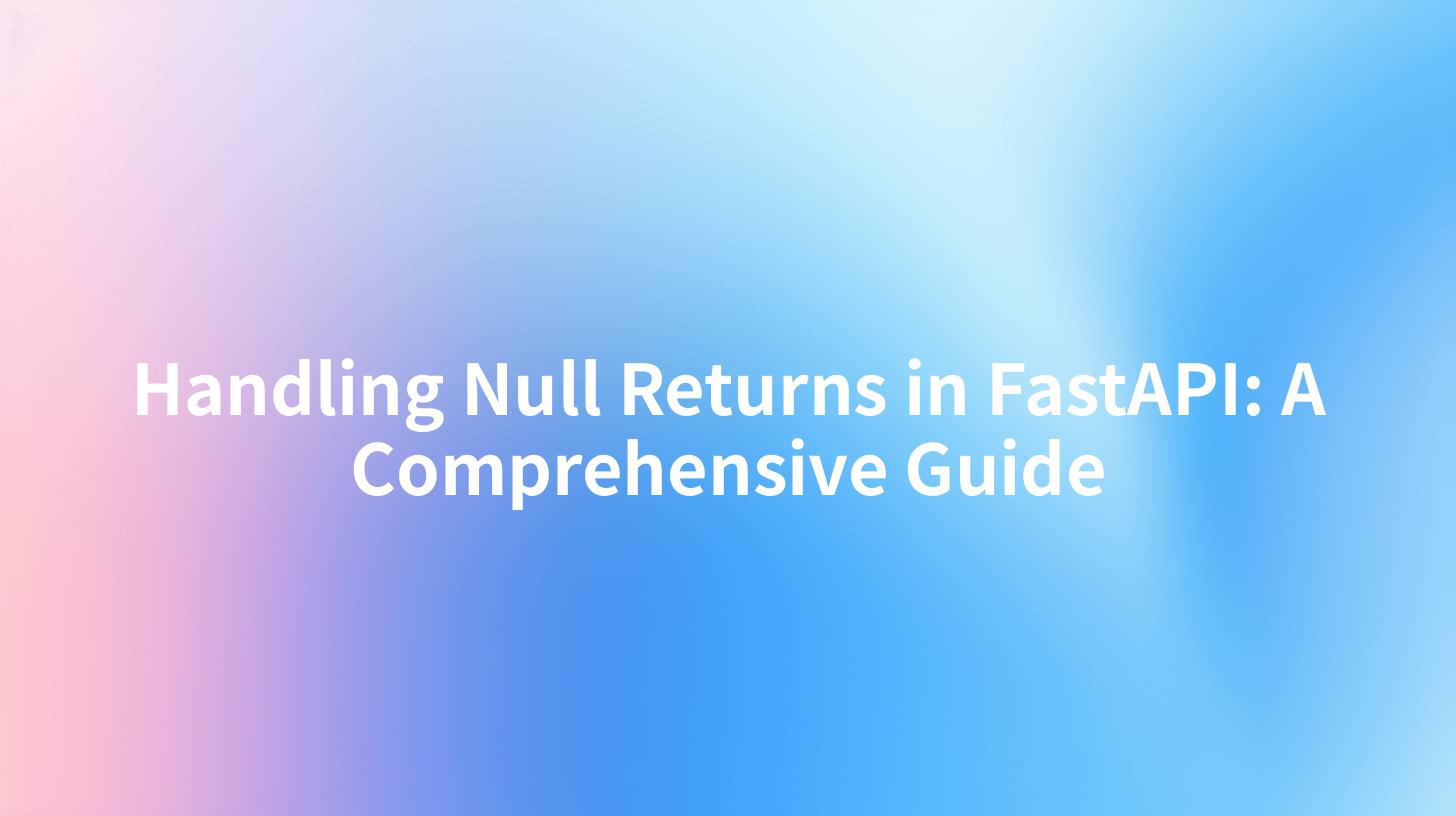
Open-Source AI Gateway & Developer Portal
FastAPI is an increasingly popular framework for building APIs in Python, known for its speed, efficiency, and user-friendly design. As developers increasingly choose FastAPI to build their web services, one issue that often arises is the handling of null returns in API responses. This comprehensive guide will delve into the principles of FastAPI, highlight the significance of managing null returns effectively, and illustrate best practices with examples.
Understanding FastAPI
FastAPI is a modern, fast (high-performance) web framework for building APIs with Python 3.6+ based on standard Python type hints. It allows for the creation of APIs that are easy to interact with and respond quickly. FastAPI is built on top of Starlette for the web parts and Pydantic for the data parts.
Key Features of FastAPI
- High Performance: FastAPI is one of the fastest Python frameworks available.
- Easy to Use: It includes natural, intuitive features that facilitate rapid development.
- Automatic OpenAPI Generation: FastAPI automatically generates OpenAPI specifications for your API, allowing for robust API documentation.
- Validation: FastAPI utilizes Pydantic for data validation, ensuring the correctness of your data throughout the request-response cycle.
The Importance of Handling Null Returns
When designing APIs, it is crucial to manage how null values are returned. A null return can arise from various circumstances such as missing data, invalid queries, or resource unavailability. While these scenarios are not uncommon, failing to handle them properly can result in poor user experiences, confusion, and difficulty in client application development.
Why Null Returns Occur
- Missing Data: A request for a resource that does not exist leads to null returns.
- Error States: If an operation fails or there's an exception that cannot be resolved.
- Validation Failures: Returned null when the input does not pass validation checks.
- Database Queries: Queries that yield no results will return null.
Twice the Work: Client and Server Impact
When null returns are processed poorly, both the client application and the server may incur overhead to resolve issues. Clients might need to implement additional error handling mechanics, while servers might need to log failures and send error responses. Hence, it's essential to have a standardized approach to null management.
Approaches to Handling Null Returns
To effectively manage null returns in FastAPI, developers can implement several strategies. Each of these approaches ensures that both client and server sides work harmoniously, reducing the chance of unexpected behavior.
1. Semantic HTTP Responses
Utilize meaningful HTTP status codes to convey the context of a null return. If a requested resource is absent, return a 404 Not Found status. If the input data is deemed invalid, return a 400 Bad Request.
Example:
from fastapi import FastAPI, HTTPException
app = FastAPI()
@app.get("/items/{item_id}")
async def read_item(item_id: int):
item = get_item_from_db(item_id) # Assume this function retrieves an item
if item is None:
raise HTTPException(status_code=404, detail="Item not found")
return item
2. Using Optional Types
In FastAPI, you can use Optional to specify that a value may be null or missing. This allows types to clearly define when a field can be optional, thus giving the client clarity about the response.
Example:
from typing import Optional
from pydantic import BaseModel
class Item(BaseModel):
id: int
name: str
description: Optional[str] = None # Notice it's optional
@app.post("/items/")
async def create_item(item: Item):
return item
3. Default Responses
Returning a consistent response structure can help in managing null values. Instead of returning null, consider returning an object with a success indicator and a message.
Example:
from fastapi import FastAPI
app = FastAPI()
class ResponseModel(BaseModel):
success: bool
data: Optional[dict] = None
error: Optional[str] = None
@app.get("/items/{item_id}", response_model=ResponseModel)
async def read_item(item_id: int):
item = get_item_from_db(item_id)
if item is None:
return ResponseModel(success=False, error="Item not found")
return ResponseModel(success=True, data=item)
APIPark is a high-performance AI gateway that allows you to securely access the most comprehensive LLM APIs globally on the APIPark platform, including OpenAI, Anthropic, Mistral, Llama2, Google Gemini, and more.Try APIPark now! 👇👇👇
Dealing with Null Returns in API Gateways
API gateways like APIPark play a crucial role in managing how APIs interact with external clients. As a middleware layer, they can significantly improve how null returns are processed and communicated.
Benefits of Using APIPark for Null Returns
- Centralized Response Management: APIPark can standardize the way APIs return responses, aiding developers in implementing consistent error messaging and null handling strategies.
- Automated Documentation: APIPark’s integration with OpenAPI means that all APIs automatically generate documentation, guiding consumers on how null values should be managed.
- Enhanced Performance: With its high-performance capabilities, APIPark ensures that even handling exceptions and nulls does not significantly impact overall API responsiveness.
Best Practices for Handling Null Returns
When designing APIs in FastAPI or other frameworks, consider the following best practices for managing null returns:
1. Consistency in Response Structure
Ensure that all endpoints adhere to a consistent structure for responses, especially when dealing with nulls. This conveys clear expectations to consumers.
| Status Code | Meaning | Example Response |
|---|---|---|
| 200 | OK | { "success": true, "data": {...} } |
| 404 | Item Not Found | { "success": false, "error": "Item not found" } |
| 400 | Bad Request | { "success": false, "error": "Invalid input" } |
2. Log Null Events
All instances where a null return is generated should be logged. This can help developers understand where issues occur and make improvements where necessary.
3. Transparent Error Messages
Provide enough information in error messages so that clients can understand what went wrong. Avoid vague messages that are not user-friendly.
4. Testing for Null Returns
Make sure to include various test cases that check how your API responds to null scenarios. Unit tests and integration tests should focus on null return cases.
5. Documentation
Document the expected behavior of your API concerning null values. Include specific examples in your API documentation generated by OpenAPI.
Conclusion
Handling null returns in FastAPI is crucial for developing robust and user-friendly APIs. By adopting semantic HTTP responses, utilizing optional types, implementing consistent response models, and leveraging tools like APIPark, developers can ensure their APIs offer clear communication and error management.
With the approaches discussed, this comprehensive guide aims to equip developers with the foundations to effectively handle null returns in their FastAPI projects, contributing to better user experiences and smoother API integrations.
FAQ
1. What is FastAPI?
FastAPI is a high-performance, modern web framework for building APIs with Python. It offers features like automatic OpenAPI generation and data validation.
2. Why handle null returns in FastAPI?
Handling null returns is vital for providing clear communication to API consumers, reducing confusion and improving overall user experience.
3. How can I manage null responses effectively?
You can manage null responses by using semantic HTTP status codes, defining optional types, and implementing consistent response structures.
4. What role does APIPark play in API management?
APIPark serves as an AI gateway and API management platform, offering features to standardize API responses, improve performance, and enhance the overall user experience.
5. How do I ensure consistent response structures?
Establish a universal response format for all your API endpoints and document this format to ensure clarity for consumers.
🚀You can securely and efficiently call the OpenAI API on APIPark in just two steps:
Step 1: Deploy the APIPark AI gateway in 5 minutes.
APIPark is developed based on Golang, offering strong product performance and low development and maintenance costs. You can deploy APIPark with a single command line.
curl -sSO https://download.apipark.com/install/quick-start.sh; bash quick-start.sh

In my experience, you can see the successful deployment interface within 5 to 10 minutes. Then, you can log in to APIPark using your account.

Step 2: Call the OpenAI API.
