Get Workflow Pod Name Using Argo Restful API
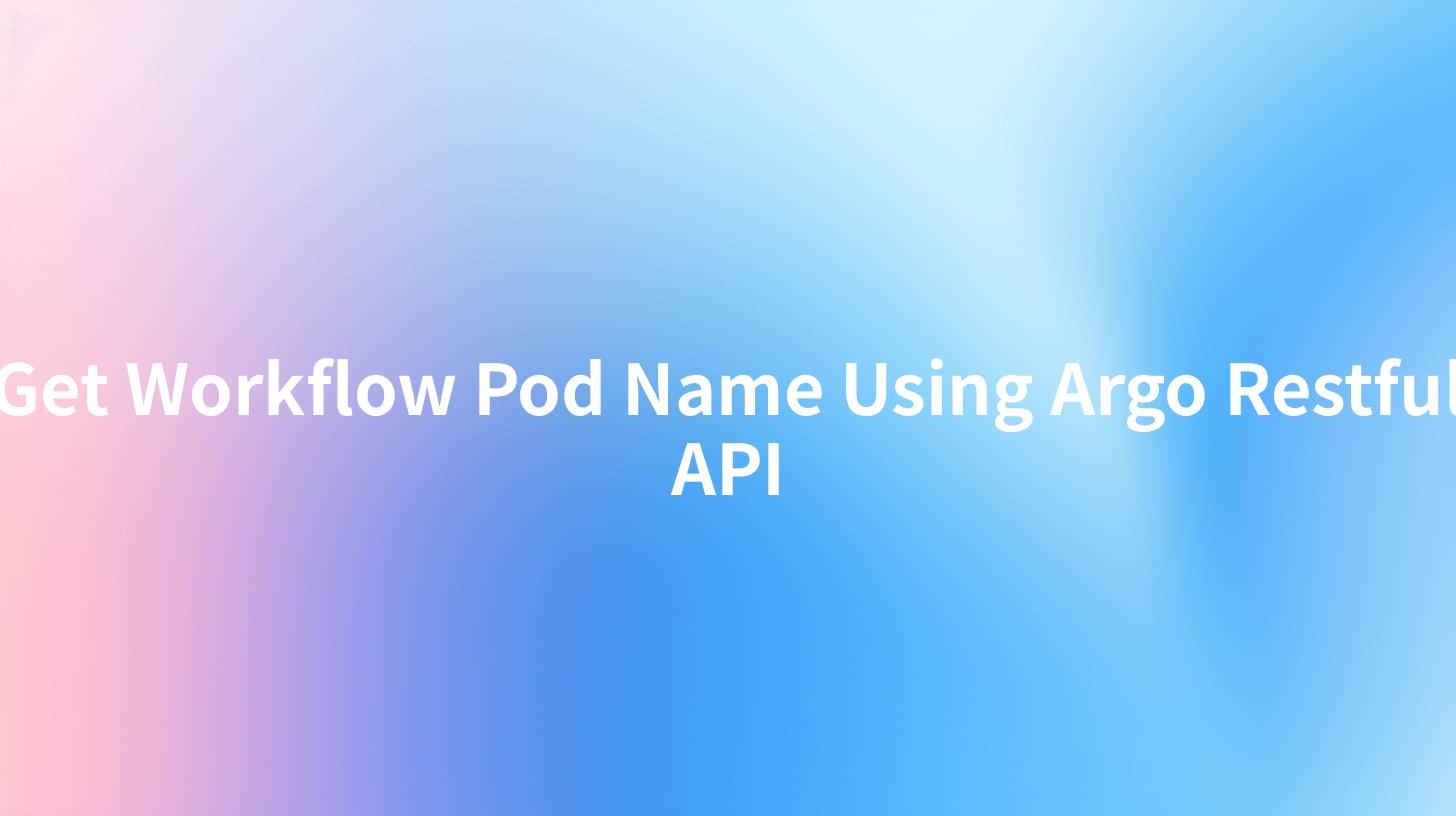
In the realm of modern DevOps environments, managing and orchestrating microservices, workflows, and containerized applications efficiently is crucial for success. One of the tools making significant headway in this space is Argo, a set of open-source tools for Kubernetes that helps users design and manage workflows. In this article, we will explore how to get workflow pod names using Argo's restful API. Along the way, we will discuss the relevance of the API Developer Portal and OpenAPI specifications, highlighting the intricacies of working with APIs in a development context.
Understanding Argo Workflows
What are Argo Workflows?
Argo Workflows is an open-source container-native workflow engine for orchestrating parallel jobs on Kubernetes. With Argo, users can define complex workflows where tasks can run sequentially or in parallel, based on user-defined dependencies. It can be applied to various use cases, from data processing pipelines to continuous integration and deployment (CI/CD) pipelines.
Key Features of Argo Workflows
- Efficient Resource Management: Argo Workflows utilizes Kubernetes capabilities to manage resources efficiently and dynamically allocate them based on demand.
- YAML Manifest: Workflows are defined using YAML manifests, making them easy to read and maintain. This declarative language simplifies the workflow creation process.
- Visual Dashboard: Argo provides a visual interface to monitor the status of workflows, making it easier to debug and analyze runtime errors.
- Integration with CI/CD Tools: Easily integrates with CI/CD tools such as Jenkins, GitLab, and GitHub Actions, enhancing the deployment capabilities.
These features underscore why many developers and organizations are leveraging Argo Workflows in their DevOps practices.
Why Use APIs?
APIs have become a crucial part of how applications communicate with each other. By utilizing restful APIs, developers can easily interact with their services, check the status of jobs, and retrieve essential data, among numerous other tasks. Here, we'll discuss why APIs are particularly advantageous in the context of Argo Workflows.
Benefits of Using APIs for Workflow Management
- Automation: APIs allow developers to automate repetitive tasks, such as deploying new workflows, checking statuses, and retrieving pod names.
- Integration: APIs enable seamless integration with other tools and services in the tech stack, creating a cohesive environment.
- Scalability: By leveraging restful APIs, organizations can scale their workflows to accommodate more substantial workloads without a complete re-design.
- Flexibility: APIs provide a level of flexibility in managing and orchestrating workflows, allowing users to customize behavior according to business needs.
When managing workflows, especially in a dynamic environment like Kubernetes, these API capabilities are crucial.
Accessing Argo Workflows via RESTful API
To begin interacting with Argo Workflows using a RESTful API, we need to understand how to call the various endpoint routes provided by Argo. The Argo API follows standard REST conventions, which means you can use standard HTTP methods such as GET, POST, DELETE, and PUT to interact with the workflows.
Getting Started with Argo's API
The first step to using the Argo API is ensuring your Kubernetes cluster is properly set up, and the Argo Workflows controller is installed. Once that is in place, you can communicate with the API server using tools like curl, Postman, or even through your application code.
Authentication
Argo’s API typically requires authentication, especially when deployed within a secured environment. Make sure you have appropriate access tokens or credentials configured to communicate with the API.
APIPark is a high-performance AI gateway that allows you to securely access the most comprehensive LLM APIs globally on the APIPark platform, including OpenAI, Anthropic, Mistral, Llama2, Google Gemini, and more.Try APIPark now! 👇👇👇
How to Get Workflow Pod Name
Now, let’s dive into the specifics. Below is a step-by-step guide on how you can fetch workflow pod names using the Argo RESTful API.
Step 1: Obtain Workflow Information
To retrieve the pod names associated with a specific workflow, you first need to obtain details about the workflow. You can do this through the following API endpoint:
GET /api/v1/workflows/{namespace}/{workflowName}
Replace {namespace} with your actual namespace and {workflowName} with the name of your workflow.
Example Request
Here's an example request you might make using curl:
curl -X GET "http://<ARGO_SERVER>/api/v1/workflows/default/my-workflow" -H "Authorization: Bearer YOUR_TOKEN"
Example Response
The response might look like this:
{
"apiVersion": "argoproj.io/v1alpha1",
"kind": "Workflow",
"metadata": {
"name": "my-workflow",
"namespace": "default",
...
},
"status": {
"nodes": {
"my-workflow": {
"id": "my-workflow",
"displayName": "my-workflow",
"phase": "Running",
"type": "DAG",
"templateName": "my-template",
"children": ["my-workflow-1"],
...
},
"my-workflow-1": {
"id": "my-workflow-1",
"displayName": "my-workflow-1",
"type": "Step",
"name": "my-workflow-1",
...
}
}
}
}
Step 2: Extracting Pod Information
Once you have the workflow details, you can navigate to the status.nodes section of the response. Each node within this section will contain information about the status and status of the associated pods.
In the example response above, you would look for the relevant nodes of the workflow to get details about them. Each pod's name can be found in the node's metadata once the step is in the Running or Succeeded state.
Step 3: Fetch Pod Status
To get the pod status for each node in the workflow, you can then use the Kubernetes API. The endpoint to use would be:
GET /api/v1/namespaces/{namespace}/pods/{podName}
Example Request
For example, if the pod name is my-workflow-1, you would call:
curl -X GET "http://<K8S_API_SERVER>/api/v1/namespaces/default/pods/my-workflow-1" -H "Authorization: Bearer YOUR_K8S_TOKEN"
Example Table of Workflow Pods
The following table summarizes the workflow pods and their statuses based on the previous API calls:
| Pod Name | Status | Node ID | Workflow Name |
|---|---|---|---|
| my-workflow-1 | Running | my-workflow-1 | my-workflow |
| my-workflow-2 | Succeeded | my-workflow-2 | my-workflow |
| my-workflow-3 | Failed | my-workflow-3 | my-workflow |
This table provides a quick reference for the users to monitor their workflows effectively.
Further Considerations
Monitoring and Logging
Effective logging and monitoring are essential when managing workflows. Consider implementing logging mechanisms, such as using the Google Cloud Stackdriver or Prometheus, to gather insights into the workflow performance.
Error Handling
Always implement error handling while interacting with Argo workflows through the API. It’s essential to anticipate potential issues like timeouts, authentication failures, or invalid requests, and handle such scenarios gracefully.
Integration with Other Tools
Argo workflows can be enhanced further by integrating seamlessly with tools like APIPark, which provides a comprehensive API management system. With its support for API lifecycle management and fast integration options, businesses can effortlessly leverage their API calls related to workflows. You can find out more about the features here.
Conclusion
Retrieving the workflow pod names using Argo's RESTful API is a critical task in managing Kubernetes workflows. By following the steps outlined in this article, developers can streamline their processes, automate tasks, and gain better visibility into their workflow statuses. As APIs become more embedded in development processes, understanding how to leverage them effectively is indispensable to achieving operational excellence.
Frequently Asked Questions (FAQ)
1. What are Argo Workflows?
Argo Workflows is an open-source tool for orchestrating parallel jobs on Kubernetes, allowing users to create complex workflows defined in YAML manifests.
2. How do I authenticate with the Argo API?
You can authenticate with the Argo API using a bearer token that is included in the request header.
3. Can I retrieve multiple workflow pod names at once?
Yes, you can iterate through the status.nodes object in your workflow response to retrieve information about all associated pods.
4. How does APIPark enhance API management?
APIPark simplifies the management, integration, and deployment of APIs, providing a centralized platform that aids in both development and operational processes.
5. Is there a visual interface for monitoring Argo Workflows?
Yes, Argo provides a visual dashboard that allows users to monitor the status and progress of workflows interactively.
🚀You can securely and efficiently call the OpenAI API on APIPark in just two steps:
Step 1: Deploy the APIPark AI gateway in 5 minutes.
APIPark is developed based on Golang, offering strong product performance and low development and maintenance costs. You can deploy APIPark with a single command line.
curl -sSO https://download.apipark.com/install/quick-start.sh; bash quick-start.sh

In my experience, you can see the successful deployment interface within 5 to 10 minutes. Then, you can log in to APIPark using your account.

Step 2: Call the OpenAI API.


