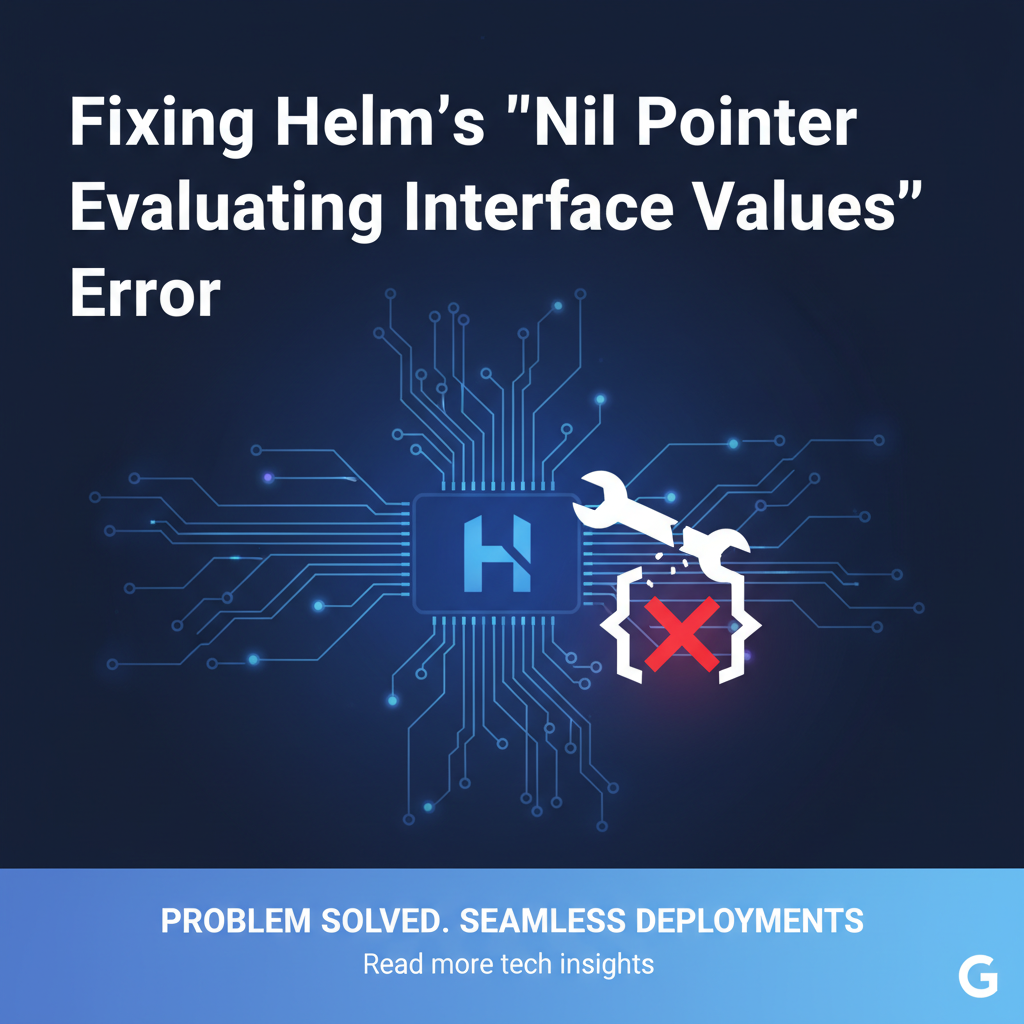Fixing Helm's 'Nil Pointer Evaluating Interface Values' Error
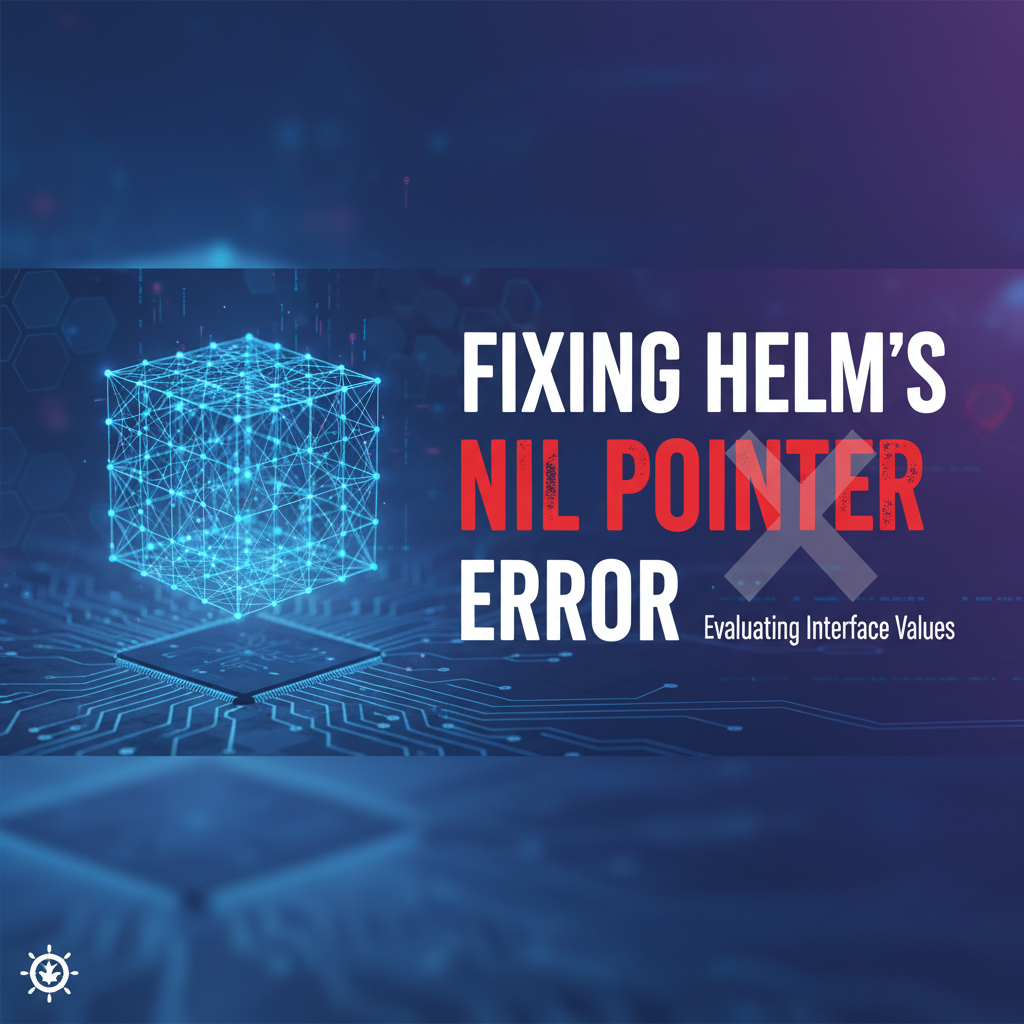
In the rapidly evolving landscape of cloud-native development, Kubernetes has cemented its position as the de facto orchestrator for containerized applications. Within this ecosystem, Helm has emerged as the indispensable package manager, simplifying the deployment and management of even the most complex applications. Helm charts, essentially templated Kubernetes manifests, allow developers to define, install, and upgrade applications with remarkable ease and consistency. However, like any sophisticated tool that leverages dynamic templating, Helm can occasionally present developers with cryptic errors that demand a deeper understanding of its inner workings. One such perplexing error, frequently encountered by both seasoned practitioners and newcomers, is the dreaded 'nil pointer evaluating interface values'. This error, seemingly abstract and often appearing during template rendering, can bring deployments to a screeching halt, consuming valuable time and resources in the debugging process.
This comprehensive guide aims to demystify the 'nil pointer evaluating interface values' error in Helm. We will embark on a detailed exploration, peeling back the layers to understand what a "nil pointer" signifies in the context of Go templates, why "interface values" are at the heart of the problem, and, most importantly, how to systematically diagnose, prevent, and resolve this issue. By delving into common scenarios, providing practical examples, and outlining best practices, we intend to equip you with the knowledge and tools necessary to navigate this challenge effectively, ensuring your Helm deployments remain smooth and predictable. Beyond the immediate fix, we will also touch upon the broader implications of robust deployment practices and the crucial role of API management in the modern application lifecycle, even briefly highlighting how solutions like ApiPark complement a well-architected cloud-native strategy.
Deconstructing the Error: Understanding Nil Pointers and Interface Values
Before we can effectively troubleshoot the 'nil pointer evaluating interface values' error, it's crucial to grasp the fundamental concepts that underpin it: nil pointers and interface values, particularly as they relate to Go's templating engine, which Helm utilizes extensively. The error message itself is a direct output from the Go runtime, indicating a specific failure point in the template evaluation logic.
What is a Nil Pointer?
In computer programming, a "pointer" is a variable that stores the memory address of another variable. Instead of holding a direct value, it points to where the value resides. A "nil pointer" is a pointer that doesn't point to any valid memory address. It signifies the absence of a value. Accessing or dereferencing a nil pointer – attempting to retrieve the value it should be pointing to – is a fundamental programming error, as there's nothing at that address. It's akin to asking for directions to a house number that doesn't exist on a map; any attempt to find it will fail. In the context of Go (and thus Helm's templating), when a template tries to access a field or method on an object that is nil, it results in a nil pointer dereference, triggering this error. This usually happens when a value that was expected to be present in the .Values context, or passed into a helper function, simply isn't there.
What are Interface Values?
Go is a statically typed language, but it also features "interfaces," which provide a way to specify the behavior of an object. An interface defines a set of method signatures; any type that implements all methods defined by the interface is said to satisfy that interface. Interface values in Go are a powerful mechanism for polymorphism, allowing functions to operate on values of different underlying types as long as they satisfy the same interface. Crucially, an interface value itself consists of two components: a type and a value. Even if the underlying value is nil, the interface value itself might not be nil if it holds a type information. However, when an expression attempts to extract a specific field or method from an interface value whose underlying concrete value is nil, this is where the "nil pointer evaluating interface values" error surfaces. The interface expected to hold a concrete object, but it was given a nil instead. Helm templates frequently work with interface{} (the empty interface), which can hold any type, making them particularly susceptible to this error if the underlying data structure isn't populated as expected. For instance, if {{ .Values.myService.port }} is called, Helm expects .Values.myService to be a dictionary-like structure, but if myService itself is nil (i.e., not defined in values.yaml), then attempting to access port from a nil interface will trigger the error.
Why Helm Encounters This Error
Helm's templating engine, powered by Go's text/template package, evaluates .Values and other contexts to render Kubernetes manifests. This process is dynamic and relies heavily on the presence and structure of the data provided. The 'nil pointer evaluating interface values' error primarily occurs because:
- Missing
values.yamlEntries: The most common culprit is trying to access a field invalues.yaml(or passed via--setor--values) that simply doesn't exist or is not structured as the template expects. For example, a template might assume.Values.database.credentials.usernameexists, butdatabaseorcredentialsmight be entirely missing in the provided values. - Conditional Logic Pitfalls: Templates often use
ifblocks to conditionally render parts of the manifest. If anifcondition checks for the existence of a parent object (e.g.,if .Values.featureToggle.enabled), but then inside theifblock, an attempt is made to access a sub-field (e.g.,.Values.featureToggle.config.param) without ensuringconfigitself exists, the error can occur ifconfigis nil. - Incorrect Type Assertions/Conversions (Less Common in Simple Cases): While Go templates are quite forgiving, certain operations might expect a specific type (e.g., a map, a slice, an integer) and if the actual value is
nilinstead, or a completely different type where an operation is performed (like trying to range over anilslice), this error can manifest. - Misconfigured Helper Functions (
_helpers.tpl): Custom helper functions can abstract complex logic. If a helper function expects a specific context or variable and receivesnilinstead, or if the logic within the helper function doesn't properly guard against nil inputs, the error can propagate. - Subchart Value Propagation Issues: When working with subcharts, values are often propagated from the parent chart. If a subchart's template expects a value that wasn't properly passed down or has a different path in the parent's
values.yaml, it can lead to this error.
Understanding these foundational concepts is the first, crucial step towards effectively tackling this persistent Helm templating challenge. With this groundwork laid, we can now explore the practical diagnostic and resolution strategies.
Diagnosing the 'Nil Pointer Evaluating Interface Values' Error
When confronted with the 'nil pointer evaluating interface values' error, the initial reaction might be frustration due to the often vague nature of the message. However, Helm provides powerful diagnostic tools that, when used effectively, can pinpoint the exact location and cause of the problem. Systematic diagnosis is key to an efficient resolution.
Leveraging Helm's Debugging Flags
Helm offers several command-line flags that are invaluable for debugging template issues. These flags instruct Helm to render the templates without actually deploying them to Kubernetes, allowing you to inspect the generated output and the values used during rendering.
helm template --debug <CHART_NAME> <PATH_TO_CHART>: This is perhaps the most fundamental debugging command. It renders the templates locally and prints the generated Kubernetes manifests to standard output. The--debugflag is critical here, as it includes the values used for rendering, making it easier to see what context the template is operating with.- How to Use:
bash helm template my-release ./mychart --debug --values my-custom-values.yaml - What to Look For:
- Generated Manifests: Observe the YAML output. Does it look as you expect? Are there missing sections or incorrect values?
- Values Display: The
--debugflag will also print the final set of values that Helm used to render the templates. This is an aggregation of yourvalues.yaml,--setflags, and any--valuesfiles. Carefully examine this consolidatedvaluesobject to ensure the structure and content align with what your templates are trying to access. The error message itself often includes a line number and file name where the nil pointer was encountered. Match this location with your template files and compare it against the displayed values.
- How to Use:
helm install --dry-run --debug <RELEASE_NAME> <PATH_TO_CHART>: Similar tohelm template, buthelm install --dry-runsimulates an installation. This is particularly useful if your error only appears duringhelm installorhelm upgradeand nothelm template, which can happen if certain hooks or post-render processes are involved. The--dry-runoption prevents actual resource creation, while--debugprovides the same valuable context information.- How to Use:
bash helm install my-app ./mychart --dry-run --debug --namespace my-namespace - What to Look For: Identical to
helm template --debug, focus on the rendered manifests and the values object. This command gives you the most accurate representation of what Helm would attempt to deploy.
- How to Use:
helm upgrade --dry-run --debug <RELEASE_NAME> <PATH_TO_CHART>: Essential when troubleshooting an upgrade scenario. Sometimes an error might not appear on initial install but only during an upgrade, perhaps due to changes invalues.yamlor template logic between versions.- How to Use:
bash helm upgrade my-app ./mychart --dry-run --debug --namespace my-namespace - What to Look For: Compare the output with the previous version's configuration. Look for discrepancies in values or template rendering that might be causing the issue during the upgrade process.
- How to Use:
Go Template Debugging Techniques
Beyond Helm's built-in flags, you can embed diagnostic statements directly into your Go templates to get a clearer picture of the data structure at various points during rendering.
- Print the Entire Context (
.): If you're unsure what the current context (.) holds, you can print it in a human-readable YAML format. This is incredibly useful for understanding the data available at any given point in your template.- Example:
yaml # templates/debug.yaml apiVersion: v1 kind: ConfigMap metadata: name: {{ include "mychart.fullname" . }}-debug-context data: context: | {{ toYaml . | indent 4 }} - What it reveals: This will create a ConfigMap with the entire context passed to that template, including
.Values,.Release,.Chart, etc. By examining this, you can verify if the specific path (e.g.,.Values.myService.port) that's causing the nil pointer error actually exists in the context and what its value/type is.
- Example:
- Print Specific Sub-Contexts: If the error points to a nested structure, you can print only that part of the context.
- Example: If the error is in
{{ .Values.database.credentials.username }}, you can add a debug line like this nearby:yaml # Debugging .Values.database {{- if .Values.database }} databaseDebug: | {{ toYaml .Values.database | indent 2 }} {{- end }} - What it reveals: This helps you isolate whether
databaseitself isnil, or if a sub-field withindatabaseis missing.
- Example: If the error is in
- Use
printffor Simple Values: For individual values, you can useprintfto output them.- Example:
yaml # Value of port: {{ printf "%v" .Values.service.port }} - What it reveals: Shows the exact value and can help differentiate between an empty string,
nil, or a zero value.
- Example:
By systematically applying these diagnostic tools and techniques, you can narrow down the source of the 'nil pointer evaluating interface values' error. The goal is to identify precisely which variable or path in your values.yaml or template context is nil when the template attempts to access one of its sub-fields, leading to the dreaded error. Once the exact source is identified, the path to resolution becomes much clearer.
Common Causes and Effective Solutions
The 'nil pointer evaluating interface values' error often stems from a handful of recurring issues in Helm chart development. Understanding these common pitfalls and their respective solutions is paramount to building robust and resilient Helm charts.
1. Missing Values in values.yaml or CLI Overrides
This is, by far, the most frequent cause. A template expects a value to be present at a certain path in the .Values object, but it simply isn't defined, rendering the entire path nil.
Scenario Example: Your template templates/deployment.yaml has:
apiVersion: apps/v1
kind: Deployment
metadata:
name: {{ include "mychart.fullname" . }}
spec:
template:
spec:
containers:
- name: my-app
image: {{ .Values.image.repository }}:{{ .Values.image.tag }}
ports:
- containerPort: {{ .Values.service.port }} # Error occurs here if .Values.service is nil
And your values.yaml looks like this:
image:
repository: myrepo/myapp
tag: latest
Notice service is entirely missing from values.yaml. When the template tries to access .Values.service.port, .Values.service evaluates to nil, leading to the error.
Solutions:
- Define Default Values: Always provide sensible default values in
values.yamlfor all variables that your templates expect. This makes your chart more user-friendly and prevents nil pointer errors if a user doesn't provide an override.yaml # values.yaml image: repository: myrepo/myapp tag: latest service: port: 8080 # Added default - Use the
defaultFunction: For optional values, thedefaultfunction is an excellent safeguard. It provides a fallback if the primary value isnilor empty. ```yaml # templates/deployment.yaml ports:- containerPort: {{ .Values.service.port | default 8080 }}
`` This ensures that even if.Values.serviceisnil(and thus.Values.service.portis alsonil), the port will default to8080`.
- containerPort: {{ .Values.service.port | default 8080 }}
- Check Value Hierarchy: Ensure that the complete path to the value exists. If
serviceitself is missing, thenservice.portwill also be missing. Sometimes, users might provide--set service.port=8081but forget to define the parentserviceobject. Helm usually merges these, but explicit definition is safer.
2. Conditional Logic Errors with if Statements
While if statements are crucial for conditional rendering, they can inadvertently lead to nil pointer errors if not used carefully, especially with nested structures. A common mistake is to check for the existence of a top-level object but then assume all its sub-fields are present.
Scenario Example: Your template templates/configmap.yaml has:
apiVersion: v1
kind: ConfigMap
metadata:
name: my-app-config
data:
{{- if .Values.featureToggle }} # Checks if featureToggle exists
configParam: "{{ .Values.featureToggle.settings.value }}" # Error if settings or value is nil
{{- end }}
And values.yaml contains:
featureToggle:
enabled: true # but 'settings' or 'settings.value' is missing
Here, .Values.featureToggle exists (it's a map), so the if condition passes. However, featureToggle.settings might be nil, causing the error when .Values.featureToggle.settings.value is accessed.
Solutions:
- Nested
ifChecks: Add additionalifchecks for nested fields, or use theandoperator to ensure all parts of the path exist.yaml # templates/configmap.yaml data: {{- if and .Values.featureToggle .Values.featureToggle.settings }} configParam: "{{ .Values.featureToggle.settings.value | default "default_value" }}" {{- end }}This is more robust as it explicitly checks for the existence ofsettingsbefore attempting to access its sub-fieldvalue. - Use
withBlocks: Thewithaction sets the context (.) to a particular value for the duration of its block. This is incredibly powerful for preventing nil pointer errors with nested objects. If the value passed towithisnilor empty, the block is skipped entirely.yaml # templates/configmap.yaml data: {{- with .Values.featureToggle.settings }} # If .Values.featureToggle.settings is nil, this block is skipped configParam: "{{ .value | default "default_value" }}" # Context is now .Values.featureToggle.settings {{- end }}This is much cleaner and safer, aswithimplicitly handles the nil check forsettings. Inside thewithblock,.refers to.Values.featureToggle.settings. hasandemptyFunctions: Thehasfunction checks if a map contains a specific key. Theemptyfunction checks if a value is considered empty (nil, false, 0, empty string, empty array, empty map).yaml # templates/configmap.yaml data: {{- if has "featureToggle" .Values }} # Check if 'featureToggle' key exists in .Values {{- if not (empty .Values.featureToggle.settings) }} # Check if settings is not empty/nil configParam: "{{ .Values.featureToggle.settings.value | default "default_value" }}" {{- end }} {{- end }}Whilewithis often preferred for readability,hasandemptyoffer fine-grained control for specific scenarios.
3. Incorrect Type Assertions or Conversions
Go templates are flexible, but sometimes a template operation expects a specific data type (e.g., a list for range, a string for concatenation), and if it receives nil or an incompatible type, it can result in a nil pointer or a type-related error.
Scenario Example: You expect image.pullSecrets to be a list of maps, but it's either nil or a single string.
# templates/deployment.yaml
imagePullSecrets:
{{- range .Values.image.pullSecrets }} # Error if .Values.image.pullSecrets is nil or not a list
- name: {{ .name }}
{{- end }}
If values.yaml is:
image:
repository: myrepo/myapp
tag: latest
# pullSecrets is missing or defined as a string: pullSecrets: "my-secret"
Solutions:
- Guard with
iforwith: Ensure the variable is indeed a list or map before attempting torangeover it or access its fields. ```yaml # templates/deployment.yaml imagePullSecrets: {{- if .Values.image.pullSecrets }} # Check if pullSecrets exists and is not nil {{- range .Values.image.pullSecrets }}- name: {{ .name }} {{- end }} {{- end }}
`` Usingifhere protects against anilpullSecrets` value.
- name: {{ .name }} {{- end }} {{- end }}
- Type Coercion (Use with Caution): Helm's
sprigfunctions (available in Go templates) provide some type conversion utilities, but it's generally better to ensure correct types invalues.yamlor use robust nil checks. For example,toStringorint64can convert types, but they won't magically make anilinto a meaningful value.
4. Misconfigured Helper Functions (_helpers.tpl)
Helper functions in _helpers.tpl files are powerful for reusing logic, but if they receive nil inputs or don't guard against them, they can propagate the nil pointer error.
Scenario Example: _helpers.tpl:
{{- define "mychart.serviceAccountName" }}
{{- if .Values.serviceAccount.create }}
{{- default (include "mychart.fullname" .) .Values.serviceAccount.name }} # Error if .Values.serviceAccount is nil
{{- else }}
{{- default "default" .Values.serviceAccount.name }}
{{- end }}
{{- end }}
In templates/deployment.yaml:
serviceAccountName: {{ include "mychart.serviceAccountName" . }}
If values.yaml completely omits serviceAccount, then . within the helper function is the entire chart context, but .Values.serviceAccount will be nil, causing the error when default tries to evaluate .Values.serviceAccount.name.
Solutions:
- Pass Specific Context to Helpers: Instead of passing the entire
.context to a helper, pass only the relevant sub-context, and ensure the helper guards againstnilinput for that specific context.yaml # _helpers.tpl (Revised) {{- define "mychart.serviceAccountName" }} {{- $sa := .Values.serviceAccount }} {{- if $sa }} # Check if serviceAccount exists {{- if $sa.create }} {{- default (include "mychart.fullname" .) $sa.name }} {{- else }} {{- default "default" $sa.name }} {{- end }} {{- else }} {{- "default" }} # Fallback if serviceAccount is completely missing {{- end }} {{- end }}Here,$sa := .Values.serviceAccountsafely assignsnilto$saifserviceAccountis missing, and the subsequentif $sacheck handles it. - Guard Helper Function Inputs: Make helper functions robust by adding checks for their inputs.
yaml # _helpers.tpl (More robust example) {{- define "mychart.getConfigValue" }} {{- $config := index . "config" }} {{- $key := index . "key" }} {{- if $config }} {{- if hasKey $config $key }} {{- index $config $key }} {{- else }} {{- "" }} # Or a specific default {{- end }} {{- else }} {{- "" }} # Or a specific default {{- end }} {{- end }}This helper takes a dictionary withconfigandkeyand safely retrieves the value, guarding againstnilconfig or missing keys.
5. Complex Nested Structures and Readability
As charts grow in complexity with deeply nested values.yaml structures, the chance of misreferencing a path or a sub-field that happens to be nil increases.
Scenario Example: A very deep values.yaml structure:
application:
environment:
prod:
database:
connection:
maxPoolSize: 10
Trying to access .Values.application.environment.dev.database.connection.maxPoolSize when the dev environment is not defined would lead to an error.
Solutions:
- Break Down Complex Logic: For very complex parts of the template, assign intermediate variables using
{{- $myVar := .Values.some.deep.path }}and then perform checks on$myVar. This makes debugging easier.yaml {{- $dbConfig := .Values.application.environment.prod.database.connection }} {{- if $dbConfig }} maxPoolSize: {{ $dbConfig.maxPoolSize | default 5 }} {{- else }} # Handle missing database connection config for prod maxPoolSize: 5 # Default if config is entirely missing {{- end }} - Consistent Naming and Structure: Adhere to clear and consistent naming conventions for your
values.yamland templates. This reduces cognitive load and the likelihood of typos or misinterpretations. - Documentation: Clearly document your
values.yamlparameters and their expected types/structures, especially for complex charts.
By understanding these common causes and implementing the suggested solutions, you can significantly reduce the occurrence of 'nil pointer evaluating interface values' errors and build more robust, maintainable Helm charts. The emphasis should always be on defensive templating: assume values might be missing or nil and guard against such scenarios explicitly.
APIPark is a high-performance AI gateway that allows you to securely access the most comprehensive LLM APIs globally on the APIPark platform, including OpenAI, Anthropic, Mistral, Llama2, Google Gemini, and more.Try APIPark now! 👇👇👇
Best Practices to Prevent the Error Proactively
While understanding how to diagnose and fix the 'nil pointer evaluating interface values' error is crucial, the ultimate goal should be to prevent it from occurring in the first place. Adopting a set of best practices for Helm chart development can significantly improve the robustness and reliability of your deployments, saving countless hours in debugging.
1. Defensive Templating with default, if, and with
This is the cornerstone of preventing nil pointer errors. Always assume that a value you're trying to access might be absent or nil.
- Always Provide Defaults: For every configurable parameter in your
values.yamlthat your templates reference, ensure there's a sensible default value. This makes your chart more resilient to incomplete user input.- Example: Instead of relying solely on a user to provide
image.tag, setimage.tag: "latest"in yourvalues.yaml.
- Example: Instead of relying solely on a user to provide
- Utilize the
defaultFunction Extensively: For values that might be overridden but still need a fallback,| default <fallback_value>is your best friend.- Example:
{{ .Values.replicaCount | default 1 }}ensuresreplicaCountis always at least 1.
- Example:
- Master the
withAction: Thewithaction is ideal for drilling down into nested structures. If the expression provided towithevaluates tonilor an empty value, the entire block is skipped, gracefully avoiding nil pointer dereferences.- Example: ```yaml {{- with .Values.persistence }} volumeMounts:
- name: {{ .name }} mountPath: {{ .mountPath }} {{- end }}
`` This ensuresvolumeMountsare only rendered if.Values.persistence` exists and is not empty.
- name: {{ .name }} mountPath: {{ .mountPath }} {{- end }}
- Example: ```yaml {{- with .Values.persistence }} volumeMounts:
- Strategic
ifChecks: Useifstatements to check for the existence of optional sections or to conditionally render based on the presence of a value. Combine withandor nestediffor deeply nested checks.- Example:
{{- if and .Values.ingress.enabled .Values.ingress.host }}
- Example:
2. Thorough Chart Testing
Automated testing is invaluable for catching errors early in the development cycle. Helm charts, being code, should be tested rigorously.
- Helm Linting (
helm lint): Always runhelm lintas part of your CI/CD pipeline and locally during development. While it won't catch all nil pointer errors, it can identify syntax issues, best practice violations, and some structural problems.- Command:
helm lint ./mychart
- Command:
- Helm Template Testing (e.g.,
helm-unittest): Tools likehelm-unittestallow you to write unit-style tests for your Helm templates. These tests can assert that specific parts of your generated Kubernetes manifests contain expected values, or that certain sections do not appear under specificvalues.yamlconfigurations. This is excellent for verifying conditional logic and ensuring optional components are handled correctly.- Benefit: You can write tests that deliberately omit certain
values.yamlentries and assert that your templates gracefully handle the missing data without throwing nil pointer errors.
- Benefit: You can write tests that deliberately omit certain
- Dry-Run During Development: Make frequent use of
helm template --debugandhelm install --dry-run --debug. These commands are your best friends for local debugging and visual inspection of the rendered output.
3. Clear and Consistent values.yaml Structure and Documentation
A well-structured and documented values.yaml file reduces ambiguity and helps chart users understand what inputs are expected.
- Logical Grouping: Group related parameters under meaningful top-level keys. Avoid flat structures for complex applications.
- Example:
database.host,database.port,database.credentials.usernameis better thandbHost,dbPort,dbUsername.
- Example:
- Inline Comments: Provide clear comments for each parameter in
values.yaml, explaining its purpose, expected type, and default value. This serves as primary documentation. README.mdDocumentation: Your chart'sREADME.mdshould detail all configurable parameters, their data types, and any complex interdependencies or requirements. Highlight which parameters are mandatory and which are optional, and how optional parameters are handled (e.g., default values, conditional rendering).
4. Code Reviews and Peer Programming
Human eyes can often spot logical flaws or missing nil checks that automated tools might miss. Incorporate Helm chart reviews into your development workflow.
- Review Checklist: Create a checklist for Helm chart reviews, including items like:
- Are all
.Valuesreferences protected bydefault,if, orwith? - Is the
values.yamlwell-documented and logically structured? - Are helper functions robust against
nilinputs? - Are there any assumptions made about input values that aren't explicitly guarded?
- Are all
5. Managing Application Configurations and API Exposure
While Helm focuses on deploying applications, the applications themselves often expose various APIs (REST, GraphQL, gRPC, AI APIs, etc.) that need to be managed, secured, and exposed to consumers. This brings us to a related, but distinct, layer of infrastructure: API gateways and management platforms.
As Helm charts become more sophisticated, deploying complex microservice architectures or AI-powered applications, the number of APIs that are provisioned and made available to other services or external clients grows exponentially. Even after successful deployment via Helm, these APIs require careful management beyond what Kubernetes ingress controllers or service meshes typically provide. This is where a dedicated API management solution becomes indispensable. An API gateway, for instance, acts as a single entry point for all API calls, handling routing, authentication, authorization, rate limiting, and analytics. It ensures that the api endpoints provisioned by your Helm charts are not just deployed, but also secure, performant, and discoverable.
Platforms that offer an Open Platform approach for API and AI management provide flexibility and control, allowing organizations to integrate and manage a diverse set of services. They extend the value of your Helm deployments by providing a robust layer for API governance. For example, a solution like APIPark serves as an excellent complement to Helm's deployment capabilities. It is an Open Source AI Gateway & API Management Platform that simplifies the management, integration, and deployment of both traditional REST services and advanced AI models.
APIPark - Open Source AI Gateway & API Management Platform
Overview: APIPark is an all-in-one AI gateway and API developer portal that is open-sourced under the Apache 2.0 license. It is designed to help developers and enterprises manage, integrate, and deploy AI and REST services with ease.
Official Website: ApiPark
Key Features:
- Quick Integration of 100+ AI Models: APIPark offers the capability to integrate a variety of AI models with a unified management system for authentication and cost tracking.
- Unified API Format for AI Invocation: It standardizes the request data format across all AI models, ensuring that changes in AI models or prompts do not affect the application or microservices, thereby simplifying AI usage and maintenance costs.
- Prompt Encapsulation into REST API: Users can quickly combine AI models with custom prompts to create new APIs, such as sentiment analysis, translation, or data analysis APIs.
- End-to-End API Lifecycle Management: APIPark assists with managing the entire lifecycle of APIs, including design, publication, invocation, and decommission. It helps regulate API management processes, manage traffic forwarding, load balancing, and versioning of published APIs.
- API Service Sharing within Teams: The platform allows for the centralized display of all API services, making it easy for different departments and teams to find and use the required API services.
- Independent API and Access Permissions for Each Tenant: APIPark enables the creation of multiple teams (tenants), each with independent applications, data, user configurations, and security policies, while sharing underlying applications and infrastructure to improve resource utilization and reduce operational costs.
- API Resource Access Requires Approval: APIPark allows for the activation of subscription approval features, ensuring that callers must subscribe to an API and await administrator approval before they can invoke it, preventing unauthorized API calls and potential data breaches.
- Performance Rivaling Nginx: With just an 8-core CPU and 8GB of memory, APIPark can achieve over 20,000 TPS, supporting cluster deployment to handle large-scale traffic.
- Detailed API Call Logging: APIPark provides comprehensive logging capabilities, recording every detail of each API call. This feature allows businesses to quickly trace and troubleshoot issues in API calls, ensuring system stability and data security.
- Powerful Data Analysis: APIPark analyzes historical call data to display long-term trends and performance changes, helping businesses with preventive maintenance before issues occur.
Deployment: APIPark can be quickly deployed in just 5 minutes with a single command line:
curl -sSO https://download.apipark.com/install/quick-start.sh; bash quick-start.sh
Commercial Support: While the open-source product meets the basic API resource needs of startups, APIPark also offers a commercial version with advanced features and professional technical support for leading enterprises.
About APIPark: APIPark is an open-source AI gateway and API management platform launched by Eolink, one of China's leading API lifecycle governance solution companies. Eolink provides professional API development management, automated testing, monitoring, and gateway operation products to over 100,000 companies worldwide and is actively involved in the open-source ecosystem, serving tens of millions of professional developers globally.
Value to Enterprises: APIPark's powerful API governance solution can enhance efficiency, security, and data optimization for developers, operations personnel, and business managers alike.
Integrating robust API management solutions alongside reliable Helm deployments creates a complete and efficient pipeline, from infrastructure provisioning to application exposure and consumption.
6. Keep Helm and Kubernetes Up-to-Date
While less common, sometimes nil pointer errors can arise from subtle bugs or breaking changes between Helm versions or Kubernetes API versions.
- Read Release Notes: Always review the release notes for new Helm versions before upgrading your CLI or CI/CD tooling. Pay attention to any deprecations or changes in template engine behavior.
- Test on Target Environment: Test your charts on the target Kubernetes version that they will eventually be deployed to.
By diligently applying these best practices, you can significantly reduce the likelihood of encountering the 'nil pointer evaluating interface values' error, leading to more stable deployments and a smoother development experience for your Helm charts.
Advanced Debugging and Prevention Strategies
Beyond the common fixes and best practices, there are several advanced techniques that can be employed when facing particularly stubborn 'nil pointer evaluating interface values' errors or when striving for ultimate chart robustness. These strategies often involve a deeper understanding of Go templating and Helm's internal mechanisms.
1. Understanding Go Template Error Context
When the 'nil pointer' error occurs, the output often provides a file name and line number. This traceback is your most valuable clue.
- Trace the Call Stack: If the error occurs within a helper function (
_helpers.tpl), the line number will point to the specific line within that helper function. However, the invocation of that helper function might be in another template. Mentally (or actually) trace the call stack: which template invoked the helper, and with what context? - Contextual Debugging: Place
{{ toYaml . | indent 2 }}(or similar) at various points before the suspected problematic line. Start broader (e.g., at the top of the file), then narrow down closer to the error. This helps you understand what the.context is just before the nil pointer is dereferenced.- Example: If
{{ .Values.myService.port }}fails, put{{ toYaml .Values.myService | indent 2 }}right above it. This tells you ifmyServiceis a map (but perhaps withoutport), or if it'snilentirely.
- Example: If
2. Custom Error Handling with fail Function (Sprig)
Helm templates leverage Sprig functions, which include a fail function. This can be used to generate custom, more descriptive error messages. While fail doesn't prevent a nil pointer, it allows you to catch conditions before a nil pointer would occur and provide a user-friendly error message, guiding the chart user on how to resolve the issue.
- Proactive Validation: Use
failto enforce mandatoryvalues.yamlparameters.yaml {{- if not .Values.requiredSetting }} {{- fail "Required parameter '.Values.requiredSetting' is missing. Please provide a value." }} {{- end }}This ensures that ifrequiredSettingis not provided, the chart installation fails with a clear message, rather than a generic nil pointer error later on. - Validating Nested Structure Existence:
yaml {{- if not (and .Values.database .Values.database.credentials) }} {{- fail "Missing database credentials. Please ensure '.Values.database.credentials' is defined." }} {{- end }}This makes explicit checks and provides specific guidance.
3. Leveraging index Function for Dynamic Access
The index function in Sprig allows you to access map keys or slice elements dynamically. It can be slightly safer than direct dot notation if the existence of intermediate keys is uncertain, though it still requires nil checks.
- Safer Nested Access:
yaml {{- $db := .Values.database }} {{- if $db }} {{- $creds := index $db "credentials" }} {{- if $creds }} username: {{ index $creds "username" | default "default-user" }} {{- end }} {{- end }}Whilewithis often more concise for fixed paths,indexis valuable when keys might be variable or for very specific conditional access. It also avoids direct.database.credentialsifdatabasemight benil.
4. Advanced Chart Structure and Value Management
For large and complex applications, consider how values are managed across multiple charts.
- Subcharts and Value Scoping: When designing subcharts, be mindful of how values are passed down. By default, parent values are available to subcharts, but deep nesting can lead to confusion. Explicitly passing only relevant sections of
.Valuesto subcharts using_helpers.tplfunctions can improve clarity and prevent accidental nil access.- name: my-subchart version: "1.0.0" repository: "https://charts.example.com/" condition: my-subchart.enabled # Only install if my-subchart.enabled is true
And in `templates/my-subchart.yaml` (within parent chart):yaml
- name: my-subchart version: "1.0.0" repository: "https://charts.example.com/" condition: my-subchart.enabled # Only install if my-subchart.enabled is true
- Schema Validation (Helm 3.5+): Helm 3.5 introduced JSON Schema validation for
values.yaml. This is a powerful prevention mechanism. By defining avalues.schema.jsonfile, you can enforce the structure, types, and presence of required fields in yourvalues.yamlbefore template rendering even begins.- Example
values.schema.json:json { "type": "object", "properties": { "image": { "type": "object", "properties": { "repository": {"type": "string", "description": "Container image repository"}, "tag": {"type": "string", "description": "Container image tag", "default": "latest"} }, "required": ["repository"] }, "service": { "type": "object", "properties": { "port": {"type": "integer", "description": "Service port", "default": 8080} }, "required": ["port"] } }, "required": ["image"] }This schema would immediately flag an error ifimage.repositoryis missing or ifservice.portis provided as a string instead of an integer, well before a nil pointer could occur during templating. This is arguably the most robust way to prevent errors related to missing or malformed values.
- Example
Example in Chart.yaml: ```yaml dependencies:
This is how values are passed down, ensure it's robust
{{- include "mychart.subchartValues" . | toYaml }} Then, in `_helpers.tpl`:yaml {{- define "mychart.subchartValues" }} my-subchart: replicaCount: {{ .Values.mySubchart.replicaCount | default 1 }} image: {{ .Values.mySubchart.image | default "myrepo/subchart-app" }} {{- if .Values.mySubchart.someConfig }} someConfig: {{ .Values.mySubchart.someConfig | toYaml | nindent 4 }} {{- end }} {{- end }} `` This explicit definition of what's passed tomy-subchart` helps control the context and prevent nil errors within the subchart's templates.
5. Leveraging Kubeval and Other Static Analysis Tools
Integrate tools like Kubeval into your CI/CD pipeline. After Helm renders the templates (e.g., using helm template | kubeval), Kubeval can validate the generated Kubernetes manifests against their respective OpenAPI schemas. While it won't directly catch 'nil pointer evaluating interface values' errors (as those happen during template rendering, not manifest validation), it will catch issues where a required field in the final Kubernetes manifest is missing because a Helm template failed to render it correctly, or rendered it as nil/empty string. This acts as a downstream safety net.
By combining defensive templating, robust testing, clear documentation, thoughtful chart design, and advanced validation techniques, you can build Helm charts that are not only powerful and flexible but also remarkably resilient against the pervasive 'nil pointer evaluating interface values' error. This holistic approach ensures that your deployments are predictable and that debugging efforts are minimized, allowing your teams to focus on innovation rather than infrastructure headaches.
Common Helm Template Functions for Nil Value Handling
To summarize and reinforce the practical aspects, here's a quick reference table of common Helm template functions and techniques crucial for handling nil values, preventing the 'nil pointer evaluating interface values' error.
| Function/Technique | Description | Example Usage |
|---|---|---|
default |
Provides a fallback value if the primary value is nil or empty. Essential for optional parameters. |
{{ .Values.replicaCount | default 1 }} {{ .Values.message | default "Hello World" }} |
if ... else ... end |
Conditionally renders parts of the template. Useful for checking the existence of a value or a condition. Can be nested for complex checks. | {{- if .Values.ingress.enabled }} <br> ingress: ... <br> {{- end }} {{- if .Values.featureToggle }} <br> {{- if .Values.featureToggle.config }} <br> ... <br> {{- end }} <br> {{- end }} |
with ... end |
Sets the current context (.) to a given value for the duration of the block. If the value is nil or empty, the block is entirely skipped, gracefully preventing nil pointer errors on nested fields. |
{{- with .Values.database.credentials }} <br> username: {{ .username }} <br> password: {{ .password }} <br> {{- end }} |
and |
Logical AND operator. Can be used in if statements to check multiple conditions simultaneously, ensuring all parts of a nested path exist. |
{{- if and .Values.service .Values.service.port }} <br> port: {{ .Values.service.port }} <br> {{- end }} |
hasKey |
Checks if a map (dictionary) contains a specific key. Useful for dynamic key existence checks or when relying on index. |
{{- if hasKey .Values "ingress" }} <br> ... <br> {{- end }} {{- if hasKey .Values.ingress "host" }} <br> ... <br> {{- end }} |
empty |
Determines if a value is "empty" (e.g., nil, false, 0, empty string, empty array, empty map). Often used in if not (empty ...). |
{{- if not (empty .Values.myList) }} <br> {{- range .Values.myList }} <br> ... <br> {{- end }} <br> {{- end }} |
fail |
(Sprig function) Generates a template rendering error with a custom message. Useful for enforcing mandatory values with clear error feedback before a generic nil pointer occurs. | {{- if not .Values.appName }} <br> {{- fail "'.Values.appName' is a required parameter." }} <br> {{- end }} |
coalesce |
Returns the first non-nil, non-empty value from a list of arguments. Useful for complex fallback logic. | {{ coalesce .Values.customPort .Values.defaultPort 80 }} (uses customPort if set, else defaultPort if set, else 80) |
index |
Accesses an element of an array or a key of a map by its index or key name. Can be used when key names are dynamic or for more granular control. Still requires guarding against nil parent objects. | {{ index .Values.env "DATABASE_URL" }} |
By consistently applying these functions and techniques, Helm chart developers can construct templates that are highly resilient to missing or nil values, thereby eliminating the vast majority of 'nil pointer evaluating interface values' errors and streamlining the deployment process.
Conclusion
The 'nil pointer evaluating interface values' error in Helm, while initially daunting, is a common and resolvable challenge in the world of cloud-native deployments. It fundamentally arises from the Go templating engine's attempt to access a property or field on an object that simply does not exist or has been evaluated as nil. Through a methodical approach to diagnosis using Helm's powerful --debug flags and judicious in-template debugging techniques, the source of these errors can be effectively pinpointed.
The core of the solution lies in adopting a defensive templating mindset. By anticipating missing values.yaml entries, safeguarding conditional logic with robust if and with statements, employing the versatile default function, and building resilient helper functions, developers can preempt the vast majority of nil pointer errors. Furthermore, implementing comprehensive chart testing, maintaining clear and consistent values.yaml documentation, and leveraging advanced validation mechanisms like JSON Schema can significantly enhance chart stability and user experience.
Ultimately, mastering Helm chart development means not only understanding how to define and deploy applications but also how to craft templates that are intelligent, fault-tolerant, and user-friendly. In a broader sense, as these Helm-deployed applications increasingly expose sophisticated APIs – including those powering artificial intelligence models – the need for comprehensive API management solutions becomes equally critical. Just as robust Helm practices ensure your applications are deployed reliably, platforms like APIPark ensure those deployed APIs are managed securely, efficiently, and with full lifecycle governance, creating a holistic and optimized cloud-native ecosystem. By embracing these principles and tools, developers can navigate the complexities of modern deployments with confidence, ensuring their applications run smoothly from code to cloud.
FAQ
1. What does 'nil pointer evaluating interface values' actually mean in Helm?
This error message indicates that a Go template (which Helm uses) attempted to access a field, method, or property on a variable that currently holds a nil value. In simpler terms, the template was expecting data at a specific location, but that location was empty or undefined, causing the program to crash when trying to access non-existent data. It's often due to a missing entry in your values.yaml or an incorrect path in your template.
2. How can I quickly find the source of a 'nil pointer' error in my Helm chart?
The fastest way to diagnose this error is by using Helm's debug flags: helm template --debug <CHART_NAME> <PATH_TO_CHART> or helm install --dry-run --debug <RELEASE_NAME> <PATH_TO_CHART>. These commands will print the rendered manifests and, crucially, the full set of values Helm used. The error message usually includes the specific template file and line number where the problem occurred, which you can then cross-reference with the debug output to see which value was unexpectedly nil.
3. What are the most common reasons for this error, and how do I fix them?
The most common reasons include: 1. Missing Values: A parameter expected by the template is not defined in values.yaml or via --set. Fix by providing a default in values.yaml or using the | default <value> function in the template. 2. Incorrect Conditional Logic: An if statement passes because a parent object exists, but a nested field within it is nil. Fix by using with blocks ({{- with .Values.some.path }}) or nested if checks ({{- if and .Values.parent .Values.parent.child }}). 3. Typos or Path Errors: A simple misspelling in the value path (.Values.service.port instead of .Values.services.port). Fix by carefully reviewing your template and values.yaml for correct naming and hierarchy.
4. Can this error be prevented proactively?
Absolutely. Proactive prevention is key: * Defensive Templating: Always assume values might be nil or missing. Use default, if, and with extensively to guard against this. * Helm Linting & Testing: Regularly run helm lint and use testing tools like helm-unittest to validate your templates against various values.yaml scenarios. * Clear Documentation: Document all configurable parameters in your values.yaml and README.md. * JSON Schema Validation: For Helm 3.5+, implement values.schema.json to enforce the structure and types of your values, catching errors before templating begins.
5. Does Helm manage APIs, and how does that relate to this error?
Helm's primary role is to package and deploy applications (which often contain APIs) onto Kubernetes. It manages the Kubernetes resources that define your application's components, including services and ingress controllers that expose APIs. The 'nil pointer' error directly relates to Helm's template rendering process for these Kubernetes resources. While Helm deploys applications, managing the exposed APIs themselves (e.g., authentication, traffic management, analytics) often falls to a dedicated API Gateway or API Management platform. These solutions complement Helm by providing a robust layer of control and visibility over your deployed APIs, even when your Helm charts are functioning perfectly.
🚀You can securely and efficiently call the OpenAI API on APIPark in just two steps:
Step 1: Deploy the APIPark AI gateway in 5 minutes.
APIPark is developed based on Golang, offering strong product performance and low development and maintenance costs. You can deploy APIPark with a single command line.
curl -sSO https://download.apipark.com/install/quick-start.sh; bash quick-start.sh

In my experience, you can see the successful deployment interface within 5 to 10 minutes. Then, you can log in to APIPark using your account.

Step 2: Call the OpenAI API.