Fix Your Python API: Mastering the 502 Bad Gateway Error Code!
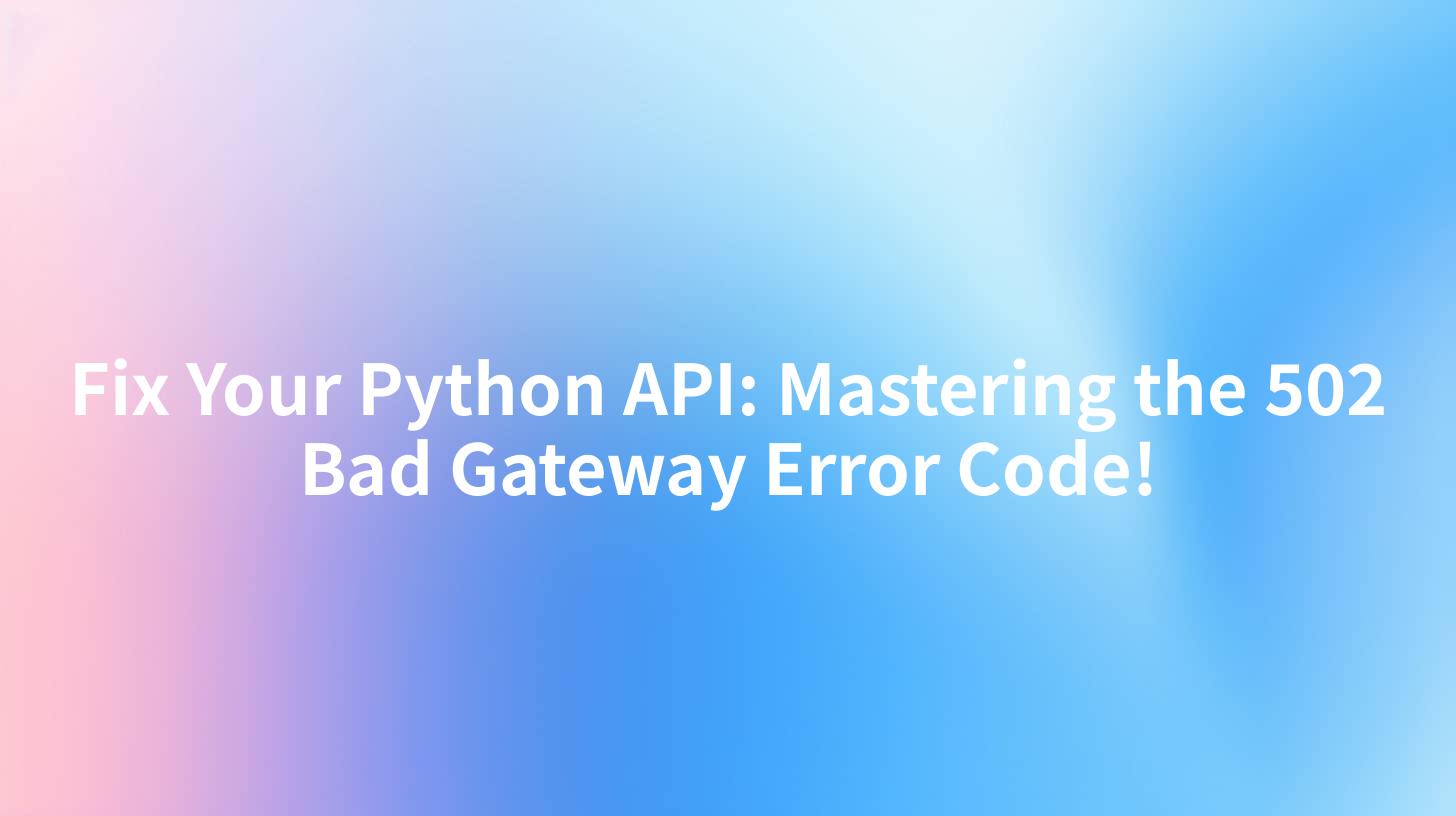
In the world of web development, APIs are the backbone of many applications. They facilitate the exchange of data between different services and allow developers to create more robust and interconnected systems. However, encountering errors can be a common frustration, particularly the 502 Bad Gateway Error Code. This article aims to delve deep into understanding and resolving this specific error, ensuring that your Python API functions smoothly.
Understanding the 502 Bad Gateway Error Code
What is a Bad Gateway Error?
A 502 Bad Gateway error occurs when a server on the internet receives an invalid response from another server it is communicating with. This error can happen for several reasons, but it usually points to a misconfiguration or a temporary problem with the gateway server.
Why Does It Matter for Your API?
For an API, a 502 Bad Gateway error can be a deal-breaker. It indicates that your API is not communicating properly with the server, which can lead to downtime and a poor user experience. Understanding and fixing this error is crucial for maintaining the reliability and functionality of your API.
Common Causes of the 502 Bad Gateway Error
Before diving into the solutions, it's essential to know the common causes of the 502 Bad Gateway error:
- Server Misconfiguration: Incorrect settings on the gateway server can lead to this error.
- Timeouts: If a server takes too long to respond, the gateway may interpret this as an error.
- Resource Limitations: Insufficient resources, such as memory or CPU, can cause servers to respond slowly or not at all.
- Network Issues: Problems with the network connection between servers can also result in a 502 error.
- Software Bugs: Sometimes, bugs in the gateway or backend software can cause this error.
Diagnosing and Fixing the 502 Bad Gateway Error
Step 1: Verify Server Status
First, ensure that both the gateway and backend servers are running and responding correctly. Use tools like ping or curl to test the connection.
Step 2: Check Server Logs
Server logs can provide valuable insights into what might be causing the 502 error. Look for any error messages or warnings that could point to the problem.
Step 3: Check for Resource Limitations
Monitor the server's resource usage. If you notice that the server is running out of memory or CPU, you may need to upgrade your server or optimize your code.
Step 4: Review Network Configuration
Ensure that the network configuration is correct and that there are no firewalls or other network devices blocking traffic between the servers.
Step 5: Update and Patch Software
Ensure that all software, including the gateway and backend servers, is up to date with the latest patches and updates. Outdated software can contain bugs that can cause errors.
Step 6: Use a Load Balancer
Implementing a load balancer can help distribute traffic evenly across multiple servers, reducing the risk of a single server becoming overwhelmed.
Step 7: Implement Caching
Caching can help reduce the load on your servers by storing frequently accessed data closer to the user, reducing the need to retrieve it from the original source.
APIPark is a high-performance AI gateway that allows you to securely access the most comprehensive LLM APIs globally on the APIPark platform, including OpenAI, Anthropic, Mistral, Llama2, Google Gemini, and more.Try APIPark now! 👇👇👇
Python API Optimization Tips
While fixing the 502 Bad Gateway error, it's also beneficial to optimize your Python API for better performance and reliability:
- Use Efficient Data Structures: Opt for efficient data structures like dictionaries and lists to improve the performance of your API.
- Implement Throttling: Limit the number of requests a user can make in a given timeframe to prevent abuse and improve performance.
- Use Asynchronous Code: Asynchronous programming can help your API handle more requests simultaneously, improving its scalability.
- Profile Your Code: Regularly profile your API to identify and fix performance bottlenecks.
- Implement Monitoring: Use monitoring tools to track the performance of your API and receive alerts when issues arise.
APIPark: Your Solution for API Management
Managing APIs can be challenging, especially when dealing with issues like the 502 Bad Gateway error. APIPark is an open-source AI gateway and API management platform designed to simplify this process.
Key Features of APIPark
- Quick Integration of AI Models: APIPark allows you to easily integrate over 100 AI models with a unified management system for authentication and cost tracking.
- Unified API Format for AI Invocation: Standardizes the request data format across all AI models, simplifying AI usage and maintenance costs.
- Prompt Encapsulation into REST API: Combine AI models with custom prompts to create new APIs quickly.
- End-to-End API Lifecycle Management: Manage the entire lifecycle of APIs, from design to decommission.
- API Service Sharing within Teams: Centralize the display of all API services for easy access by different departments and teams.
How APIPark Helps with the 502 Error
APIPark can help you manage and optimize your API to reduce the likelihood of encountering a 502 Bad Gateway error. Its features, such as caching and load balancing, can help distribute traffic evenly and reduce the load on your servers.
Conclusion
Fixing a 502 Bad Gateway error can be a challenging task, but with the right approach, it's possible to resolve the issue and ensure your Python API remains reliable and functional. By understanding the causes of the error, implementing best practices for API optimization, and utilizing tools like APIPark, you can create a more robust and efficient API.
FAQs
Q1: What is the best way to prevent a 502 Bad Gateway error?
A1: The best way to prevent a 502 Bad Gateway error is to ensure that your servers are properly configured, updated, and monitored. Implementing caching, load balancing, and efficient data structures can also help.
Q2: Can a 502 error be fixed immediately?
A2: While some 502 errors can be fixed immediately by addressing the underlying cause, others may require more time to resolve, especially if the issue is related to server hardware or network configuration.
Q3: How does APIPark help with API management?
A3: APIPark simplifies API management by providing features like quick integration of AI models, unified API formats, and end-to-end API lifecycle management.
Q4: Can APIPark help with monitoring my API?
A4: Yes, APIPark provides comprehensive logging and monitoring capabilities, allowing you to track API performance and troubleshoot issues quickly.
Q5: Is APIPark suitable for small businesses?
A5: APIPark is suitable for businesses of all sizes, from small startups to large enterprises. Its open-source nature makes it accessible and cost-effective for small businesses.
🚀You can securely and efficiently call the OpenAI API on APIPark in just two steps:
Step 1: Deploy the APIPark AI gateway in 5 minutes.
APIPark is developed based on Golang, offering strong product performance and low development and maintenance costs. You can deploy APIPark with a single command line.
curl -sSO https://download.apipark.com/install/quick-start.sh; bash quick-start.sh

In my experience, you can see the successful deployment interface within 5 to 10 minutes. Then, you can log in to APIPark using your account.

Step 2: Call the OpenAI API.


