Fix the Invalid OAuth Response: Ultimate Guide to Resolve Access Issues!
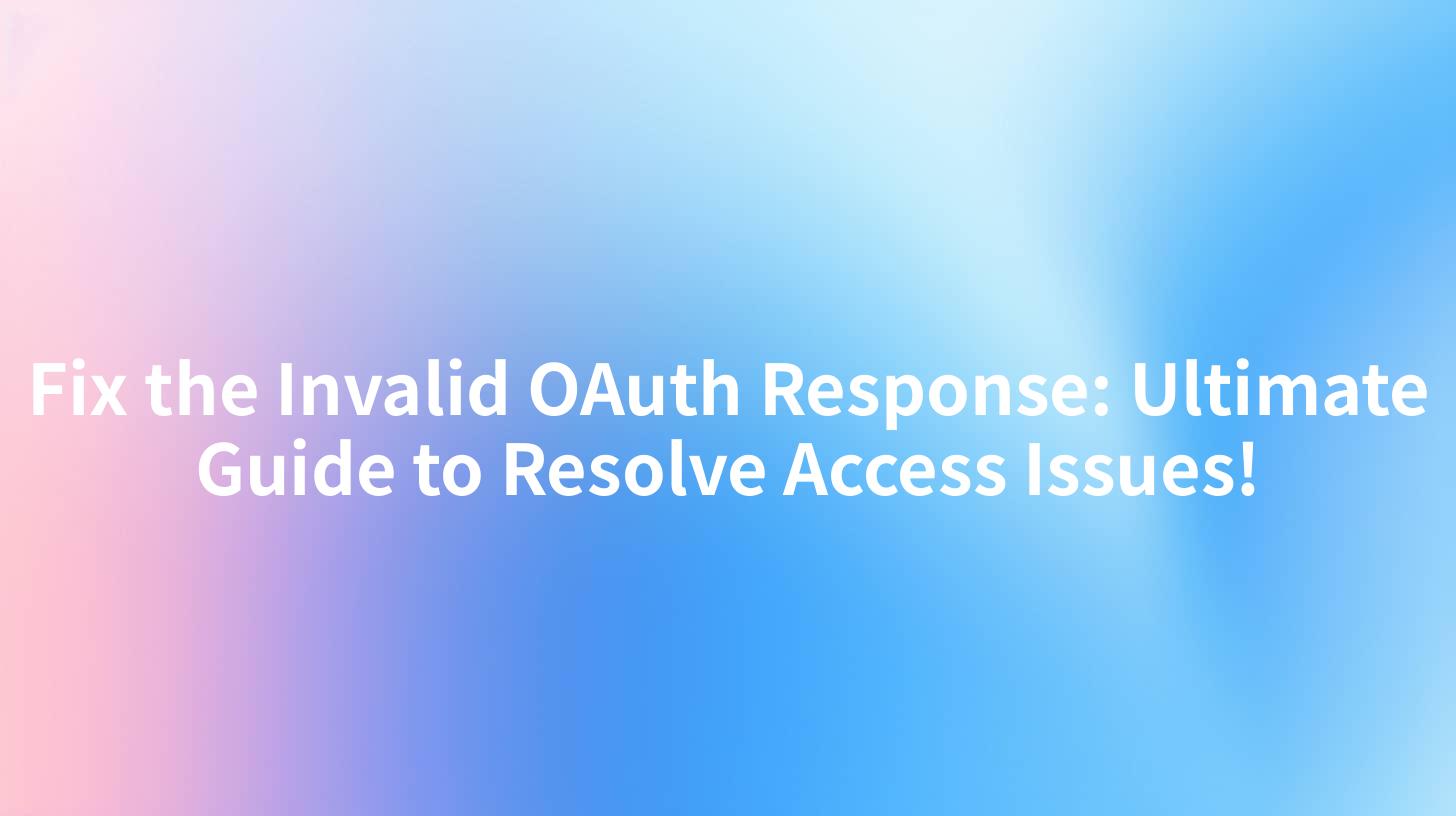
Introduction
OAuth is a widely-used protocol for authorization that allows users to grant third-party applications access to their resources without sharing their credentials. However, encountering an "Invalid OAuth Response" error can be frustrating, as it often prevents access to critical services. This comprehensive guide will delve into the causes of this error, its implications, and practical steps to resolve access issues related to OAuth responses.
Understanding OAuth and the Invalid OAuth Response Error
What is OAuth?
OAuth is an authorization framework that enables applications to obtain limited access to user accounts on an HTTP service. It is used by websites and applications to let users share their data with third-party services without exposing their credentials.
The Invalid OAuth Response Error
The "Invalid OAuth Response" error typically occurs when the OAuth server returns an error indicating that the response is not valid. This can happen due to several reasons, such as incorrect credentials, expired tokens, or misconfigured settings.
Common Causes of the Invalid OAuth Response Error
- Incorrect Client Credentials: The most common cause of the "Invalid OAuth Response" error is the use of incorrect client credentials, including the client ID and client secret.
- Expired Tokens: OAuth tokens have an expiration time, and if the token has expired, the server will return an invalid response.
- Misconfigured Redirect URI: The redirect URI must match exactly with the one configured in the OAuth server.
- Server-Side Issues: Sometimes, the OAuth server itself may be experiencing issues, which can lead to invalid responses.
- Client-Side Issues: Errors in the client application, such as incorrect handling of the OAuth flow, can also result in invalid responses.
Resolving Access Issues Related to OAuth Responses
Step 1: Verify Client Credentials
The first step in resolving the "Invalid OAuth Response" error is to verify that the client credentials are correct. This includes checking the client ID and client secret.
Step 2: Check Token Expiration
If the error persists, check if the OAuth token has expired. If it has, obtain a new token using the OAuth authorization code flow.
Step 3: Validate Redirect URI
Ensure that the redirect URI used in the OAuth flow matches the one configured in the OAuth server.
Step 4: Debug Server-Side Issues
If the server is at fault, you may need to contact the OAuth server administrator or check the server logs for more information.
Step 5: Review Client-Side Code
Check the client application for any errors in the OAuth flow, such as incorrect handling of the authorization code or token exchange.
APIPark is a high-performance AI gateway that allows you to securely access the most comprehensive LLM APIs globally on the APIPark platform, including OpenAI, Anthropic, Mistral, Llama2, Google Gemini, and more.Try APIPark now! 👇👇👇
Best Practices for OAuth Implementation
- Secure Client Credentials: Store client credentials securely and ensure they are not exposed to unauthorized users.
- Regularly Rotate Tokens: Rotate OAuth tokens regularly to reduce the risk of unauthorized access.
- Use HTTPS: Always use HTTPS to protect the OAuth communication between the client and server.
- Implement Proper Error Handling: Properly handle errors in the OAuth flow to provide a better user experience and easier troubleshooting.
- Use OAuth 2.0 for Server-Side Applications: OAuth 2.0 is more secure and flexible than earlier versions, making it the preferred choice for server-side applications.
Table: Comparison of OAuth Flows
| OAuth Flow | Description | Use Case |
|---|---|---|
| Authorization Code | The client redirects the user to the authorization server, which redirects the user back to the client with an authorization code. | Used for web applications and native applications. |
| Implicit Grant | The authorization server directly returns an access token to the client. | Used for single-page applications and mobile applications. |
| Resource Owner Password Credentials | The client asks the resource owner for their credentials, which are then sent to the authorization server. | Used for applications that have been granted explicit permission to access the user's credentials. |
| Client Credentials | The client uses its own credentials to request an access token. | Used for machine-to-machine interactions and for applications that need to access resources on behalf of the user. |
APIPark: An Effective Solution for API Management
Introducing APIPark, an open-source AI gateway and API management platform designed to help developers and enterprises manage, integrate, and deploy AI and REST services with ease. APIPark offers a unified management system for authentication and cost tracking, making it an ideal solution for resolving access issues related to OAuth responses.
Key Features of APIPark
- Quick Integration of 100+ AI Models: APIPark allows for the integration of a variety of AI models with a unified management system for authentication and cost tracking.
- Unified API Format for AI Invocation: It standardizes the request data format across all AI models, ensuring that changes in AI models or prompts do not affect the application or microservices.
- Prompt Encapsulation into REST API: Users can quickly combine AI models with custom prompts to create new APIs, such as sentiment analysis, translation, or data analysis APIs.
- End-to-End API Lifecycle Management: APIPark assists with managing the entire lifecycle of APIs, including design, publication, invocation, and decommission.
- API Service Sharing within Teams: The platform allows for the centralized display of all API services, making it easy for different departments and teams to find and use the required API services.
Conclusion
Fixing the "Invalid OAuth Response" error requires a systematic approach to identifying and resolving the underlying cause. By following the steps outlined in this guide and utilizing tools like APIPark, you can effectively resolve access issues related to OAuth responses and ensure smooth operations of your applications.
Frequently Asked Questions (FAQ)
1. What is the OAuth 2.0 authorization code flow? The OAuth 2.0 authorization code flow is a method for a client to obtain an access token by authenticating the resource owner and obtaining authorization from them.
2. How can I prevent the "Invalid OAuth Response" error? To prevent the "Invalid OAuth Response" error, ensure that your client credentials are correct, the token is not expired, the redirect URI is properly configured, and the server is functioning correctly.
3. What is the difference between OAuth 1.0 and OAuth 2.0? OAuth 1.0 is a protocol for authorization that uses a token and a secret key to authenticate requests. OAuth 2.0 is an extension of OAuth 1.0 that simplifies the process by using access tokens and refresh tokens.
4. How does APIPark help in resolving OAuth access issues? APIPark provides a unified management system for authentication and cost tracking, which helps in resolving access issues related to OAuth responses by ensuring that client credentials and tokens are managed effectively.
5. Can APIPark be used for managing APIs in a production environment? Yes, APIPark can be used for managing APIs in a production environment. It offers features like end-to-end API lifecycle management, performance monitoring, and detailed logging, making it suitable for production use.
🚀You can securely and efficiently call the OpenAI API on APIPark in just two steps:
Step 1: Deploy the APIPark AI gateway in 5 minutes.
APIPark is developed based on Golang, offering strong product performance and low development and maintenance costs. You can deploy APIPark with a single command line.
curl -sSO https://download.apipark.com/install/quick-start.sh; bash quick-start.sh

In my experience, you can see the successful deployment interface within 5 to 10 minutes. Then, you can log in to APIPark using your account.

Step 2: Call the OpenAI API.

