Fix the Invalid OAuth Response: Ultimate Guide to Resolve Access Issues
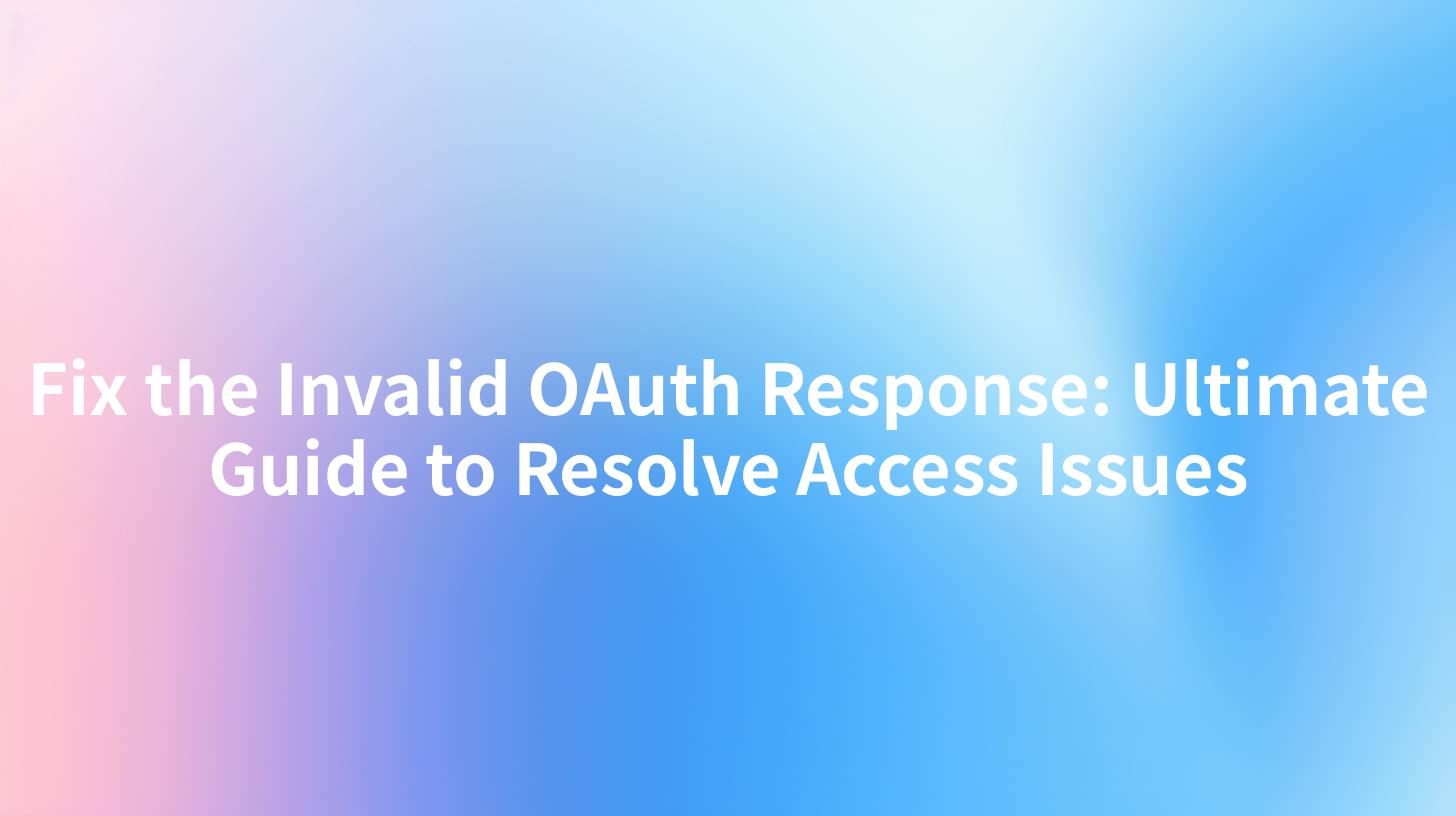
Introduction
OAuth is a widely adopted protocol used for authorization in web applications. It allows third-party services to access protected resources on behalf of a user without revealing their credentials. However, encountering an "Invalid OAuth Response" error can be frustrating, especially when it hampers the smooth functioning of your application. This guide will delve into the causes of this error, its implications, and the steps to resolve it effectively.
Understanding OAuth and API Gateway
OAuth is an authorization framework that enables applications to obtain limited access to user accounts on an HTTP service. It provides a method for third-party clients to access resources on behalf of a user without revealing their credentials.
An API Gateway is a server that acts as a single entry point for a set of APIs. It handles requests from clients, routes them to the appropriate backend service, and returns the response to the client. The API Gateway also provides features like authentication, authorization, rate limiting, and caching.
Common Causes of Invalid OAuth Response
- Incorrect Client Credentials: The most common cause of an "Invalid OAuth Response" error is the use of incorrect client credentials (client ID and client secret) during the authorization process.
- Expired Tokens: OAuth tokens have a limited lifespan. If the token has expired, the client will receive an "Invalid OAuth Response" error.
- Mismatched Redirect URIs: The redirect URI specified during the authorization process must match the one registered with the OAuth provider.
- Insufficient Scope: The scope of the OAuth token may not include the required permissions for the API.
- Server Errors: Sometimes, the OAuth provider's server might encounter errors, leading to an "Invalid OAuth Response" error.
APIPark is a high-performance AI gateway that allows you to securely access the most comprehensive LLM APIs globally on the APIPark platform, including OpenAI, Anthropic, Mistral, Llama2, Google Gemini, and more.Try APIPark now! 👇👇👇
Steps to Resolve Access Issues
1. Verify Client Credentials
Ensure that the client ID and client secret are correct. You can find these credentials in the OAuth provider's dashboard.
2. Check Token Expiry
If the token has expired, obtain a new one by re-authenticating the user.
3. Validate Redirect URIs
Ensure that the redirect URI specified during the authorization process matches the one registered with the OAuth provider.
4. Review Scope Permissions
Check if the OAuth token has the required permissions for the API. If not, update the scope during the authorization process.
5. Troubleshoot Server Errors
If the error persists, check the OAuth provider's server logs for any errors or issues.
APIPark: A Solution for API Management
APIPark is an open-source AI gateway and API management platform that can help you manage and monitor your APIs efficiently. It offers features like API gateway, API developer portal, and API lifecycle management.
Key Features of APIPark
- API Gateway: Route requests to the appropriate backend service and provide features like authentication, authorization, rate limiting, and caching.
- API Developer Portal: Allow developers to discover, test, and document APIs.
- API Lifecycle Management: Manage the entire lifecycle of APIs, including design, publication, invocation, and decommission.
How APIPark Can Help
APIPark can help you resolve access issues by providing a centralized platform for managing your APIs. It allows you to monitor API usage, track errors, and generate detailed reports.
Conclusion
Fixing an "Invalid OAuth Response" error requires careful analysis of the issue and a systematic approach to resolution. By following the steps outlined in this guide, you can ensure that your application's access issues are resolved efficiently. Additionally, using a platform like APIPark can help you manage and monitor your APIs effectively, reducing the likelihood of such issues in the future.
FAQ
1. What is OAuth? OAuth is an authorization framework that enables applications to obtain limited access to user accounts on an HTTP service.
2. What is an API Gateway? An API Gateway is a server that acts as a single entry point for a set of APIs. It handles requests from clients, routes them to the appropriate backend service, and returns the response to the client.
3. How can I resolve an "Invalid OAuth Response" error? You can resolve this error by verifying client credentials, checking token expiry, validating redirect URIs, reviewing scope permissions, and troubleshooting server errors.
4. What are the key features of APIPark? APIPark offers features like API gateway, API developer portal, and API lifecycle management.
5. How can APIPark help with access issues? APIPark can help you manage and monitor your APIs efficiently, reducing the likelihood of access issues and providing a centralized platform for resolving them.
🚀You can securely and efficiently call the OpenAI API on APIPark in just two steps:
Step 1: Deploy the APIPark AI gateway in 5 minutes.
APIPark is developed based on Golang, offering strong product performance and low development and maintenance costs. You can deploy APIPark with a single command line.
curl -sSO https://download.apipark.com/install/quick-start.sh; bash quick-start.sh

In my experience, you can see the successful deployment interface within 5 to 10 minutes. Then, you can log in to APIPark using your account.

Step 2: Call the OpenAI API.


