FastAPI: How to Return Null (or None) Correctly
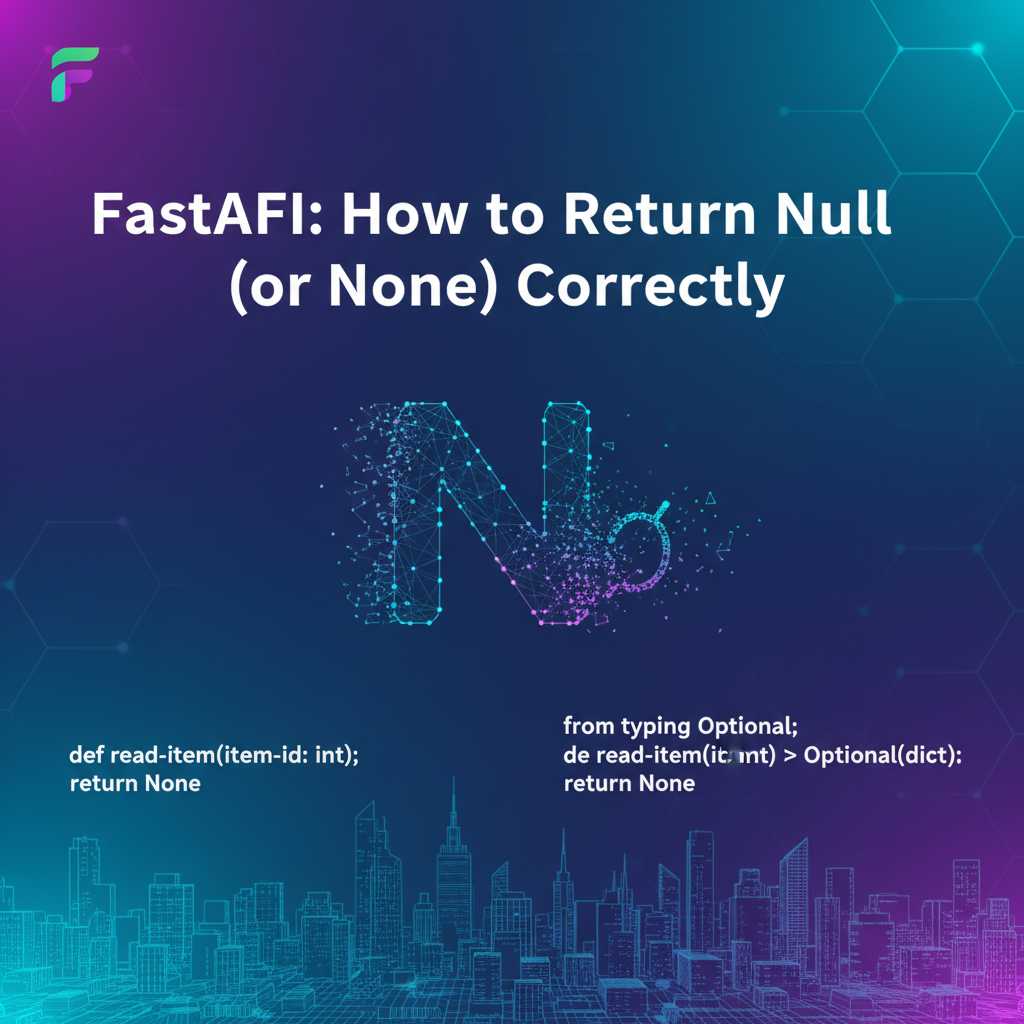
In the intricate world of web service development, building an application programming interface, or api, that is both robust and predictable stands as a cornerstone of successful software. Developers constantly strive for clarity, efficiency, and a well-defined contract between the server and its consumers. FastAPI, with its modern, fast, and asynchronous capabilities, coupled with Python's type hints and Pydantic's data validation, has rapidly become a preferred framework for crafting these crucial interfaces. However, even with the most advanced tools at our disposal, seemingly straightforward concepts can often lead to confusion if not handled with precision. One such concept, frequently underestimated, is the correct way to represent and return the absence of a value – specifically, how to handle None in Python, which translates to null in the JSON responses typically served by an api.
The challenge isn't merely about transmitting a "null" value; it’s about understanding the semantic implications of that null for the client consuming the api. Is null indicating an optional field that simply doesn't have data at the moment, or is it signifying a fundamental error, perhaps a resource that was expected but not found? The distinction is critical. An incorrectly handled null can lead to brittle frontend applications, obscure bugs, and a frustrating developer experience for those integrating with your api. Conversely, a thoughtfully designed approach to null values can make your api incredibly intuitive, self-documenting, and resilient to change. This comprehensive guide delves deep into the nuances of returning None (or null) effectively and idiomatically within FastAPI, equipping you with the knowledge to build an api that is not only powerful but also impeccably clear in its communication. We will explore everything from Pydantic models and type hints to complex database interactions and best practices, ensuring your FastAPI api handles the absence of data with grace and precision.
The Semantic Chasm: None in Python vs. null in JSON
Before we embark on the practicalities of implementation, it's vital to establish a clear understanding of what "absence of value" means in both Python and JSON, and how FastAPI intelligently bridges this gap. In Python, None is a unique, immutable constant that signifies the absence of a value or a null object. It's often used to represent an uninitialized variable, a missing parameter, or a function that doesn't explicitly return anything. None is a singleton, meaning there's only one instance of None in the Python interpreter at any given time, and it evaluates to False in a boolean context. Its clear, explicit nature makes it a powerful tool for indicating that something isn't there.
When it comes to JSON, the ubiquitous data interchange format for web apis, the equivalent concept is null. Like Python's None, JSON null signifies the absence of any value. It's a standard literal, distinct from an empty string (""), zero (0), or an empty array ([]). However, a crucial distinction often overlooked by developers is the difference between a key present with a null value and a key that is entirely missing from a JSON object. For instance, { "email": null } explicitly states that an email field exists but has no value, whereas {} (with no "email" key) implies that the email field was never provided or isn't applicable. While many api consumers might treat these similarly, some strict parsers or validation rules might interpret them differently.
FastAPI, powered by Starlette and built upon Pydantic, intelligently handles the serialization of Python objects into JSON responses. When a Pydantic model contains a field with a None value, by default, Pydantic (and thus FastAPI) will serialize this into a JSON null. This automatic conversion is one of FastAPI's great strengths, reducing boilerplate code and ensuring consistency. However, simply relying on this default behavior isn't always enough. The developer's intention behind returning None must be clearly communicated through the api's contract, primarily through type hints and response models, to ensure clients correctly interpret the data (or lack thereof). Understanding this fundamental mapping and the subtle semantic differences is the first step toward mastering null handling in your FastAPI api.
Pydantic: The Gatekeeper of Data and None
At the heart of FastAPI's data validation, serialization, and deserialization capabilities lies Pydantic. This library, deeply integrated into FastAPI, allows developers to define data schemas using standard Python type hints. Pydantic then takes over, ensuring that incoming request data conforms to these schemas and that outgoing response data is correctly serialized. For handling None values, Pydantic's type-hinting prowess is absolutely indispensable.
The primary mechanism for indicating that a field can be None is through the Optional type from Python's typing module. Optional[T] is essentially syntactic sugar for Union[T, None]. This means that a field declared as Optional[str] can either hold a string value or be None. If you define a Pydantic model with such a field, Pydantic will allow the field to be None during validation and will serialize it as null in the JSON output.
Let's illustrate this with an example. Imagine an api for managing user profiles, where an email address is optional.
from typing import Optional
from pydantic import BaseModel
class UserProfile(BaseModel):
id: int
name: str
email: Optional[str] = None # Explicitly optional, with a default of None
bio: Optional[str] # Also optional, but without an explicit default
# Example usage:
user_with_email = UserProfile(id=1, name="Alice", email="alice@example.com")
user_no_email = UserProfile(id=2, name="Bob", email=None)
user_no_email_bio = UserProfile(id=3, name="Charlie") # bio will be None due to Optional type
print(user_with_email.model_dump_json(indent=2))
# {
# "id": 1,
# "name": "Alice",
# "email": "alice@example.com",
# "bio": null
# }
print(user_no_email.model_dump_json(indent=2))
# {
# "id": 2,
# "name": "Bob",
# "email": null,
# "bio": null
# }
print(user_no_email_bio.model_dump_json(indent=2))
# {
# "id": 3,
# "name": "Charlie",
# "email": null,
# "bio": null
# }
In this example, email: Optional[str] = None explicitly declares that email can be a string or None, and its default value is None if not provided. bio: Optional[str] similarly makes bio optional. When UserProfile(id=3, name="Charlie") is created without specifying email or bio, email defaults to None as specified, and bio also defaults to None because it's an Optional field that wasn't provided. Pydantic then renders these None values as null in the JSON output, clearly communicating their absence to the client.
It’s crucial to understand the difference between Optional[str] and simply str = None. While both effectively allow None as a value, Optional[str] is the type hint that signals to Pydantic (and to static analysis tools like MyPy) that the field can be None. Setting a default of = None makes that explicit for instantiation and ensures that if the field is omitted from input, it will assume None. Without Optional[str], Pydantic would typically expect str and raise a validation error if None or nothing was provided.
Pydantic's role extends beyond mere type checking; it also provides robust mechanisms for handling complex data structures, nested models, and custom validators, all of which seamlessly integrate with FastAPI. By leveraging Pydantic's powerful model definition capabilities, you establish a clear and enforced contract for your api's data, making the handling of None values predictable and manageable across your entire service. This strong foundation is what allows FastAPI to deliver such high-quality, auto-documenting apis.
Returning None from FastAPI Endpoints: Diverse Scenarios and Strategies
The decision to return None (as null in JSON) from a FastAPI endpoint is not a monolithic one; it depends heavily on the specific context, the semantic meaning you wish to convey, and the expectations of your api consumers. FastAPI provides flexible mechanisms to handle None across various scenarios, from individual optional fields to entire resource absences.
Scenario 1: Individual Field Nullability within a Response Model
This is perhaps the most common scenario. As discussed with Pydantic, you define a response model where certain fields are declared as Optional. When your api logic produces data for this model, and a particular optional field genuinely has no value, you simply assign None to it. FastAPI, via Pydantic, will then serialize this None into JSON null.
from typing import Optional
from pydantic import BaseModel
from fastapi import FastAPI, HTTPException
app = FastAPI()
class Item(BaseModel):
id: int
name: str
description: Optional[str] = None # Description might not always be present
price: float
tax: Optional[float] = None
@app.get("/items/{item_id}", response_model=Item)
async def read_item(item_id: int):
# Simulate fetching data from a database
if item_id == 1:
return Item(id=1, name="Laptop", description="Powerful computing device", price=1200.00)
elif item_id == 2:
# Item 2 has no description but has tax
return Item(id=2, name="Mouse", price=25.00, tax=2.50)
elif item_id == 3:
# Item 3 has no description and no tax
return Item(id=3, name="Keyboard", price=75.00)
else:
raise HTTPException(status_code=404, detail="Item not found")
In this example, calling /items/1 would return an Item with a description string. Calling /items/2 would return an Item where description is null but tax is present. Calling /items/3 would return an Item where both description and tax are null. This clearly communicates that these fields are optional and their absence is expected and valid.
Scenario 2: Entire Resource Not Found (HTTP 404) vs. Returning None for a Resource
This is a critical distinction that often trips up developers. When an api endpoint is requested for a specific resource (e.g., GET /users/{user_id}), and that resource does not exist, the standard and most semantically correct HTTP response is 404 Not Found. In FastAPI, you achieve this by raising an HTTPException.
from fastapi import FastAPI, HTTPException
app = FastAPI()
# ... (UserProfile model from previous section)
@app.get("/users/{user_id}", response_model=UserProfile)
async def get_user(user_id: int):
# Simulate a database lookup
db_users = {
1: UserProfile(id=1, name="Alice", email="alice@example.com"),
2: UserProfile(id=2, name="Bob", email=None),
}
user = db_users.get(user_id)
if user is None:
raise HTTPException(status_code=404, detail=f"User with ID {user_id} not found")
return user
In this case, if user_id=999 is requested, the api will respond with a 404 Not Found status and a detailed message, which is far more informative than a 200 OK response with an empty or null body. A 404 explicitly states that the requested resource itself is absent, which is different from a resource existing but having some null fields.
However, there are niche scenarios where an entire resource might logically be optional within a larger structure, and returning None for it is appropriate. For instance, if you have an endpoint like GET /companies/{company_id}/billing-details, and billing-details is genuinely an optional sub-resource that might not exist for a company, you could return Union[BillingDetailsModel, None]. But even then, careful consideration is needed. Most of the time, 404 for missing resources is the clearer path.
Scenario 3: Conditional Logic and Returning None
Your api logic might involve conditional paths where a particular piece of data or an object is sometimes available and sometimes not. In such cases, your path operation function might naturally return None. FastAPI, leveraging Pydantic, will handle this gracefully if your response_model is correctly typed.
from typing import Optional, Union
from pydantic import BaseModel
from fastapi import FastAPI
app = FastAPI()
class SearchResult(BaseModel):
query: str
result: Optional[str] # Result might be found or not
def perform_search(query: str) -> Optional[str]:
# Simulate a search operation
if "fastapi" in query.lower():
return f"Found relevant information for '{query}'"
return None # No result found
@app.get("/search", response_model=SearchResult)
async def search_endpoint(q: str):
search_output = perform_search(q)
return SearchResult(query=q, result=search_output)
# Example: GET /search?q=fastapi -> {"query": "fastapi", "result": "Found relevant information for 'fastapi'"}
# Example: GET /search?q=python -> {"query": "python", "result": null}
Here, perform_search explicitly returns Optional[str]. The SearchResult model then wraps this, and FastAPI correctly serializes None from search_output into null in the JSON response for queries that don't match. The key here is the response_model=SearchResult which correctly declares result: Optional[str].
Scenario 4: Database Interactions and None
When interacting with databases, ORMs (Object-Relational Mappers) or direct query methods often return None when a query yields no results. Integrating this directly into your FastAPI api requires careful mapping to your response models.
from typing import Optional
from pydantic import BaseModel
from fastapi import FastAPI, HTTPException
app = FastAPI()
# For simplicity, let's pretend this is a database model
class DBUser(BaseModel):
id: int
username: str
full_name: Optional[str] = None # full_name might be null in DB
email: Optional[str] = None # email might be null in DB
# Simulate a database
_db = {
1: DBUser(id=1, username="alice_s", full_name="Alice Smith", email="alice@example.com"),
2: DBUser(id=2, username="bob_j", full_name="Bob Johnson", email=None), # No email for Bob
3: DBUser(id=3, username="charlie_k", full_name=None, email="charlie@example.com"), # No full name for Charlie
}
@app.get("/db_users/{user_id}", response_model=DBUser)
async def get_db_user(user_id: int):
user_data = _db.get(user_id)
if user_data is None:
raise HTTPException(status_code=404, detail="User not found in DB")
return user_data
In this api, if user_id=2 is requested, the DBUser object retrieved from _db has email=None. FastAPI will then serialize this into a JSON response where "email": null. Similarly, for user_id=3, "full_name": null will be returned. This direct mapping from None in your Python ORM objects to null in JSON is one of FastAPI's most powerful and convenient features, streamlining the data flow from your database to your api consumers without extra conversion logic.
By understanding and strategically applying these scenarios, you can create a FastAPI api that consistently and predictably communicates the presence or absence of data, significantly enhancing its usability and robustness.
APIPark is a high-performance AI gateway that allows you to securely access the most comprehensive LLM APIs globally on the APIPark platform, including OpenAI, Anthropic, Mistral, Llama2, Google Gemini, and more.Try APIPark now! 👇👇👇
Best Practices for Handling Null/None in Your API
Building an api that correctly handles None values goes beyond mere technical implementation; it requires a thoughtful approach to design, documentation, and client communication. Adhering to best practices ensures your api remains maintainable, understandable, and delightful to consume.
Be Explicit with Type Hints (Always Optional or Union)
The golden rule in FastAPI, especially concerning None, is explicitness. Always use Optional[T] or Union[T, None] for any field that can legitimately be None. This serves multiple purposes: 1. Pydantic Validation: It tells Pydantic to accept None as a valid value for that field. Without it, Pydantic would raise a validation error if None was provided for a non-optional type. 2. Code Readability: It makes your code self-documenting. Any developer looking at your Pydantic models will immediately understand which fields might be None. 3. Static Analysis: Tools like MyPy can leverage these type hints to catch potential runtime errors early, such as attempting to perform string operations on a variable that might be None. 4. OpenAPI Schema Generation: FastAPI uses these type hints to automatically generate a precise OpenAPI (Swagger) schema, which clearly marks fields as nullable, providing invaluable documentation for api consumers.
from typing import Optional
from pydantic import BaseModel
class ProductInfo(BaseModel):
product_id: str
name: str
# Explicitly optional - good
category: Optional[str] = None
# Explicitly optional with a default value - good
description: Optional[str] = "No description provided."
# BAD: This will still require a string, Pydantic will not allow None unless Optional is used.
# discount_code: str = None
Differentiate null from "Missing Key"
While FastAPI and Pydantic will generally serialize Python None as JSON null, it's important for you, the api designer, to understand the semantic difference for your clients. * Key with null value: { "email": null } implies the field email exists in the schema, but its current value is explicitly absent or unknown. * Missing key: {} (with no email key) implies the field was not provided, or perhaps is not applicable in this context.
By default, Pydantic will include keys with null values in the JSON output. If you want to omit keys that are None, you can configure Pydantic models with model_config = ConfigDict(extra='forbid', exclude_none=True) or specify response_model_exclude_none=True in your FastAPI path operation decorator. However, be cautious with exclude_none, as it can sometimes make the response less predictable for clients who expect a consistent set of keys. Generally, explicit null is clearer than an omitted key for optional fields.
from typing import Optional
from pydantic import BaseModel, ConfigDict
from fastapi import FastAPI, Response
app = FastAPI()
class ItemDetails(BaseModel):
name: str
description: Optional[str] = None
# Pydantic V2 way to configure behavior
model_config = ConfigDict(json_mode='json', exclude_none=True)
@app.get("/items_v2/{item_id}", response_model=ItemDetails)
async def get_item_v2(item_id: int):
if item_id == 1:
return ItemDetails(name="Book", description="A thrilling novel.")
elif item_id == 2:
return ItemDetails(name="Pencil") # Description is None, will be omitted in output due to exclude_none=True
return Response(status_code=404)
# GET /items_v2/1 -> {"name": "Book", "description": "A thrilling novel."}
# GET /items_v2/2 -> {"name": "Pencil"} (description key is omitted)
While this feature offers flexibility, for most optional fields, explicit null ({"description": null}) is often more consistent for clients than omitting the key entirely ({} without "description"). The choice depends on your api's specific needs and client expectations.
Consistency Across Your API
Whatever strategy you choose for handling null values (explicit null vs. omitted keys, 404 for missing resources vs. null responses), ensure it is applied consistently across your entire api. Inconsistency leads to confusion and increases the learning curve for api consumers. A unified approach makes your api more predictable and reliable.
Documentation is Key (Leverage OpenAPI)
FastAPI automatically generates an OpenAPI schema, which is your api's living documentation. This schema will clearly mark fields as nullable if you've used Optional or Union. Encourage your api consumers to refer to this documentation (usually available at /docs or /redoc) to understand the contract, including which fields might legitimately return null.
Beyond the auto-generated docs, consider adding narrative descriptions to your models and fields using Pydantic's Field with description argument, further clarifying the meaning of null for specific fields.
from typing import Optional
from pydantic import BaseModel, Field
class UserProfile(BaseModel):
id: int = Field(..., description="Unique identifier for the user.")
name: str = Field(..., description="The user's full name.")
email: Optional[str] = Field(None, description="The user's email address. This field is optional and may be null if not provided or if the user prefers not to share it.")
Guide Client Expectations
Communicate clearly with the developers consuming your api about how to handle null values. Educate them on when to expect null versus when to expect a 404 error. Provide examples of api responses for different scenarios, explicitly showing null values. This pre-emptive guidance reduces integration friction and support requests.
Error Handling vs. null for Resource Absence
Reiterate this crucial distinction: * Use HTTP 404 Not Found (via HTTPException) when a specific resource requested by ID or unique identifier does not exist. This is an error condition indicating the resource itself is missing. * Return null within a response object when a field within an existing resource is optional and genuinely has no value. This is not an error; it's a valid state of the resource.
Default Values for Clarity
For optional fields, consider setting an explicit default value. If that default value is None, it reinforces the idea that the field is optional. If the field should always have a value, but can be None only if not provided by the client, then a non-None default might be appropriate (e.g., status: str = "pending").
from typing import Optional
from pydantic import BaseModel
class Task(BaseModel):
task_id: int
title: str
# Defaults to None if not provided
due_date: Optional[str] = None
# Defaults to "pending" if not provided
status: str = "pending"
By consistently applying these best practices, you build an api that is not only functional but also highly usable and maintainable. This attention to detail in handling the seemingly simple concept of "nothing" (None/null) elevates your api from merely working to truly exceptional.
Advanced Scenarios and Considerations for None
Beyond the basic implementation, certain advanced scenarios and considerations can further refine your approach to None handling in FastAPI. These often involve fine-tuning serialization, managing complex data flows, or leveraging FastAPI's broader feature set.
Custom Serializers/Deserializers for Special None Treatment
While Pydantic and FastAPI generally handle None to null conversion seamlessly, there might be niche cases where you need more granular control. For instance, you might want to serialize None to an empty string "" for specific frontend compatibility, or handle incoming "" as None. Pydantic offers custom validators and serializers using @field_validator (Pydantic V2) or @validator (Pydantic V1) to achieve this.
from typing import Optional
from pydantic import BaseModel, field_validator
from fastapi import FastAPI
app = FastAPI()
class ContactInfo(BaseModel):
phone_number: Optional[str] = None
# In Pydantic V2, use field_validator
@field_validator('phone_number', mode='before')
@classmethod
def empty_string_to_none(cls, v: Optional[str]) -> Optional[str]:
if isinstance(v, str) and v.strip() == "":
return None
return v
@app.post("/contact")
async def create_contact(info: ContactInfo):
# If client sends {"phone_number": ""}, it becomes {"phone_number": null} in Python object
print(f"Received phone number: {info.phone_number}")
return info
# If you need to serialize None to "", you might need a custom JSONResponse or `response_model_serializer` (Pydantic V2)
# Or manually transform before returning.
This approach allows you to normalize incoming data, ensuring that an empty string is always treated as None within your Python application, which then naturally serializes back to null unless further custom serialization is applied.
Query Parameters and None
FastAPI makes handling optional query parameters incredibly straightforward using Optional and default None.
from typing import Optional
from fastapi import FastAPI
app = FastAPI()
@app.get("/items/")
async def read_items(q: Optional[str] = None, skip: int = 0, limit: int = 10):
results = {"skip": skip, "limit": limit}
if q:
results["q"] = q
else:
results["message"] = "No query parameter 'q' provided."
return results
# GET /items/ -> {"skip": 0, "limit": 10, "message": "No query parameter 'q' provided."}
# GET /items/?q=fastapi -> {"skip": 0, "limit": 10, "q": "fastapi"}
Here, q: Optional[str] = None means that if the q query parameter is not present in the URL, q will automatically be None. This is a very common pattern for filtering or searching api endpoints.
Body Parameters and None
Similarly, for fields within a request body, Optional works exactly as expected. If a client sends a JSON body where an Optional field is null or omitted, Pydantic will correctly interpret it as None in your Python model.
from typing import Optional
from pydantic import BaseModel
from fastapi import FastAPI
app = FastAPI()
class UpdateUser(BaseModel):
name: Optional[str] = None
email: Optional[str] = None
age: Optional[int] = None
@app.patch("/users/{user_id}")
async def update_user(user_id: int, user_data: UpdateUser):
# Simulate updating a user in a database
print(f"Updating user {user_id} with data: {user_data.model_dump()}")
# Example logic:
if user_data.name is not None:
print(f" Setting name to: {user_data.name}")
if user_data.email is not None:
print(f" Setting email to: {user_data.email}")
if user_data.age is not None:
print(f" Setting age to: {user_data.age}")
return {"message": f"User {user_id} updated successfully"}
# Client sends: PATCH /users/123 with body {"name": "New Name", "email": null}
# In user_data: user_data.name = "New Name", user_data.email = None, user_data.age = None
This pattern is especially useful for PATCH operations, where clients only send the fields they wish to update, leaving other fields None (or omitting them, which Pydantic also interprets as None for Optional fields) to signify no change.
Path Parameters Cannot Be None
By definition, path parameters are integral parts of the URL path and must always have a value. A URL segment cannot logically be null. Therefore, you cannot define path parameters as Optional[str] or similar. If a path segment could sometimes be absent, it's typically modeled as a query parameter or the api design needs rethinking.
# GOOD: Path parameter must exist
@app.get("/items/{item_id}")
async def get_item(item_id: int):
return {"item_id": item_id}
# BAD: This makes no semantic sense for a path parameter
# @app.get("/optional-item/{item_id: Optional[int]}")
# async def get_optional_item(item_id: Optional[int] = None):
# pass
Leveraging APIPark for Comprehensive API Management
While you're meticulously designing the data contracts and null handling for your individual FastAPI api endpoints, it's essential to consider the broader context of api lifecycle management. Building such a resilient and well-documented api is just one part of the challenge. Managing the entire lifecycle of these APIs, from design and publication to monitoring and scaling, requires robust infrastructure. Tools like APIPark, an open-source AI gateway and API management platform, provide comprehensive solutions for managing, integrating, and deploying both AI and REST services.
APIPark can ensure that your carefully crafted null-handling logic in FastAPI is consistently applied and efficiently delivered across your ecosystem. It offers features like unified api formats, prompt encapsulation into REST apis, and end-to-end api lifecycle management. This means that once your FastAPI api is built with precision, a platform like APIPark can help you publish it, manage access permissions, monitor its performance, and provide detailed call logging, all while supporting high-throughput traffic with performance rivaling Nginx. For enterprises integrating numerous apis, including those with intricate data contracts and null handling requirements, a powerful api gateway and management solution like APIPark becomes an invaluable asset, ensuring security, scalability, and streamlined team collaboration. It empowers you to focus on the core logic of your FastAPI api, knowing that the broader governance and delivery aspects are handled efficiently.
By understanding these advanced considerations, you gain an even deeper mastery over None in your FastAPI apis, enabling you to tackle more complex requirements and build systems that are not only functional but also elegantly designed and robust.
Demonstrative Examples: A Cohesive FastAPI Application
To consolidate our understanding, let's look at a more comprehensive FastAPI application that brings together various None handling scenarios we've discussed. This will showcase how Optional, default values, and error handling interact in a real-world api context.
from typing import Optional, List, Union
from pydantic import BaseModel, Field, ConfigDict
from fastapi import FastAPI, HTTPException, status
from datetime import date
app = FastAPI(
title="Null Handling Demo API",
description="A demonstration of various ways to handle None/null in FastAPI responses and requests.",
version="1.0.0",
)
# --- Pydantic Models ---
class Address(BaseModel):
street: str
city: str
zip_code: str
country: str
class UserProfile(BaseModel):
id: int = Field(..., description="Unique identifier for the user.")
username: str = Field(..., min_length=3, max_length=50, description="User's unique username.")
full_name: Optional[str] = Field(None, description="The user's full name. Optional.")
email: Optional[str] = Field(None, description="The user's email address. Optional, can be null.")
age: Optional[int] = Field(None, ge=0, description="User's age in years. Optional.")
is_active: bool = Field(True, description="Indicates if the user account is active.")
address: Optional[Address] = Field(None, description="User's physical address. Optional.")
class Item(BaseModel):
item_id: str = Field(..., description="Unique identifier for the item.")
name: str = Field(..., description="Name of the item.")
description: Optional[str] = Field(None, description="Detailed description of the item. Optional.")
price: float = Field(..., gt=0, description="Price of the item.")
rating: Optional[float] = Field(None, ge=0.0, le=5.0, description="Average user rating for the item. Optional.")
# Example of Pydantic V2 config: omit nulls from output for cleaner responses
model_config = ConfigDict(exclude_none=True)
class Order(BaseModel):
order_id: int
user_id: int
items: List[Item]
order_date: date
delivery_date: Optional[date] = Field(None, description="Expected delivery date. Optional if not yet set.")
discount_code: Optional[str] = Field(None, description="Discount code applied to the order. Optional.")
# --- Mock Database ---
_mock_users = {
1: UserProfile(id=1, username="alice_s", full_name="Alice Smith", email="alice@example.com", age=30, is_active=True, address=Address(street="123 Main St", city="Anville", zip_code="10001", country="USA")),
2: UserProfile(id=2, username="bob_j", full_name="Bob Johnson", email=None, age=25, is_active=True, address=None), # Bob has no email and no address
3: UserProfile(id=3, username="charlie_k", full_name=None, email="charlie@example.com", age=40, is_active=False), # Charlie has no full name, but email. Is inactive.
4: UserProfile(id=4, username="david_l", full_name="David Lee", email="david@example.com", age=None, is_active=True, address=Address(street="456 Oak Ave", city="Bville", zip_code="20002", country="USA")), # David has no age
}
_mock_items = {
"lat101": Item(item_id="lat101", name="Laptop Pro", description="High-performance laptop.", price=1500.00, rating=4.8),
"mou202": Item(item_id="mou202", name="Wireless Mouse", price=25.00), # No description, no rating
"key303": Item(item_id="key303", name="Mechanical Keyboard", description="Ergonomic mechanical keyboard.", price=120.00, rating=4.5),
"mon404": Item(item_id="mon404", name="27-inch Monitor", price=300.00, rating=None), # No description, explicit None rating
}
_mock_orders = {
101: Order(order_id=101, user_id=1, items=[_mock_items["lat101"], _mock_items["mou202"]], order_date=date(2023, 1, 15), delivery_date=date(2023, 1, 20), discount_code="SAVE10"),
102: Order(order_id=102, user_id=2, items=[_mock_items["key303"]], order_date=date(2023, 2, 1), delivery_date=None, discount_code=None), # No delivery date, no discount
103: Order(order_id=103, user_id=1, items=[_mock_items["mon404"]], order_date=date(2023, 3, 5)), # No delivery date, no discount
}
# --- API Endpoints ---
@app.get("/", summary="Root endpoint for API status")
async def read_root():
return {"message": "Welcome to the Null Handling Demo API!"}
@app.get("/users/{user_id}", response_model=UserProfile, summary="Retrieve a user profile by ID")
async def get_user_profile(user_id: int):
"""
Fetches a user profile.
- **user_id**: The ID of the user to retrieve.
Returns a UserProfile object. Optional fields like `email`, `full_name`, `age`, and `address` might be null.
Raises 404 if the user is not found.
"""
user = _mock_users.get(user_id)
if user is None:
raise HTTPException(status_code=status.HTTP_404_NOT_FOUND, detail=f"User with ID {user_id} not found.")
return user
@app.get("/items/{item_id}", response_model=Item, summary="Retrieve an item by ID")
async def get_item_details(item_id: str):
"""
Fetches an item's details.
- **item_id**: The unique identifier of the item.
Returns an Item object. `description` and `rating` might be null.
Note: Item model uses `exclude_none=True` so null fields might be omitted from response.
Raises 404 if the item is not found.
"""
item = _mock_items.get(item_id)
if item is None:
raise HTTPException(status_code=status.HTTP_404_NOT_FOUND, detail=f"Item with ID '{item_id}' not found.")
return item
@app.get("/orders/{order_id}", response_model=Order, summary="Retrieve an order by ID")
async def get_order_details(order_id: int):
"""
Fetches details for a specific order.
- **order_id**: The ID of the order.
Returns an Order object. `delivery_date` and `discount_code` might be null.
Raises 404 if the order is not found.
"""
order = _mock_orders.get(order_id)
if order is None:
raise HTTPException(status_code=status.HTTP_404_NOT_FOUND, detail=f"Order with ID {order_id} not found.")
return order
@app.get("/search/users", response_model=List[UserProfile], summary="Search users by username or email")
async def search_users(query: Optional[str] = None, active: Optional[bool] = None):
"""
Searches for users based on optional query string (username/email) and active status.
- **query**: Optional search string to match against username or email.
- **active**: Optional boolean to filter by active status.
Returns a list of matching UserProfile objects.
"""
if query is None and active is None:
raise HTTPException(status_code=status.HTTP_400_BAD_REQUEST, detail="At least one search parameter (query or active) must be provided.")
results = []
for user_id, user in _mock_users.items():
match_query = True
if query:
match_query = (query.lower() in user.username.lower() or
(user.email and query.lower() in user.email.lower()))
match_active = True
if active is not None: # Check if active parameter was actually provided
match_active = (user.is_active == active)
if match_query and match_active:
results.append(user)
return results
@app.post("/users/", response_model=UserProfile, status_code=status.HTTP_201_CREATED, summary="Create a new user")
async def create_user(user_profile: UserProfile):
"""
Creates a new user. The `id` field provided in the request body will be ignored and a new ID will be assigned.
- `full_name`, `email`, `age`, `address` are optional fields and can be null in the request body.
"""
# Simulate assigning a new ID for simplicity
new_id = max(_mock_users.keys()) + 1
user_profile.id = new_id
_mock_users[new_id] = user_profile
return user_profile
@app.patch("/users/{user_id}", response_model=UserProfile, summary="Partially update a user's profile")
async def patch_user_profile(user_id: int, update_data: UserProfile):
"""
Partially updates an existing user's profile.
Only provided fields will be updated. Fields provided as `null` will explicitly set the value to `null`.
Fields not provided will remain unchanged.
"""
existing_user = _mock_users.get(user_id)
if existing_user is None:
raise HTTPException(status_code=status.HTTP_404_NOT_FOUND, detail=f"User with ID {user_id} not found.")
# Iterate over the fields that were actually provided in the request body
# Using model_dump(exclude_unset=True) to only get fields explicitly set by client
update_fields = update_data.model_dump(exclude_unset=True)
for field, value in update_fields.items():
setattr(existing_user, field, value)
return existing_user
This application demonstrates: * UserProfile: A model with multiple Optional fields (full_name, email, age, address), showcasing how different types can be None. * Item: A model using ConfigDict(exclude_none=True) (Pydantic V2) to demonstrate how null values can be omitted from the JSON response. * Order: A model with Optional[date] and Optional[str] fields, illustrating None for dates and strings. * get_user_profile, get_item_details, get_order_details: Endpoints that correctly raise HTTPException(404) for non-existent resources. * search_users: An endpoint demonstrating Optional[str] for query parameters, allowing flexible searching. It also shows Optional[bool] and validates for at least one search parameter. * create_user: An endpoint for creating users, showing how incoming None values for optional fields are handled. * patch_user_profile: An endpoint for partial updates, leveraging model_dump(exclude_unset=True) to handle None values gracefully when clients explicitly send them. If a field is present with null, it updates the field to None. If a field is not sent, it's not touched.
Table: Summary of None Handling Techniques in FastAPI
Here's a concise overview of the key techniques and their implications:
| Python Type/Pattern | FastAPI Usage Context | JSON Output (Default) | Semantic Meaning | When to Use |
|---|---|---|---|---|
Optional[T] / Union[T, None] |
Pydantic Model Field (Request/Response) | T value or null |
Field is optional; can be present with a value or explicitly absent/unknown (null). |
Most common for optional data fields. |
T = None |
Pydantic Model Field (Request/Response) | null |
Same as Optional[T], but explicitly sets default to None if not provided. |
When None is the logical default for an optional field. |
query: Optional[str] = None |
Query Parameter | N/A (parameter in URL) | Query parameter is optional; None if not provided in URL. |
For optional filtering, sorting, pagination parameters. |
raise HTTPException(404, ...) |
Path Operation Function | HTTP 404 Response | Requested resource does not exist. Error condition. | When a specific resource ID/identifier cannot be found. |
response_model_exclude_none=True (FastAPI) or model_config = ConfigDict(exclude_none=True) (Pydantic V2) |
Path Operation / Pydantic Model Configuration | Keys with null values are omitted entirely. |
Field is optional; its absence means null and the key is not included in the response. |
When api consumers prefer absent keys over null values for optional fields. |
| Custom Validator/Serializer | Pydantic Model | Customized | Special handling for None (e.g., "" to None, or None to ""). |
Niche cases for specific client compatibility or data normalization. |
This detailed example and table provide a solid foundation for mastering None handling in your FastAPI apis, ensuring both clarity and flexibility in your data interactions.
Conclusion
Mastering the correct handling of None (and its JSON counterpart, null) in your FastAPI api is more than just a technical detail; it's a fundamental aspect of building robust, predictable, and user-friendly web services. The absence of a value, when communicated ambiguously, can introduce significant friction for api consumers, leading to fragile integrations and frustrating debugging sessions. Conversely, a well-defined strategy for null values transforms your api into a clear, self-documenting contract, fostering confidence and efficiency for all who interact with it.
Throughout this extensive guide, we've navigated the intricate landscape of None in FastAPI, starting from the semantic distinction between Python's None and JSON's null. We explored the indispensable role of Pydantic and Python's type hints, particularly Optional and Union, as the primary tools for declaring nullable fields in your data models. We then delved into diverse scenarios for returning None from FastAPI endpoints, from optional fields within a response model to the critical decision of raising an HTTPException(404) for truly missing resources, differentiating it from an expected null value.
We also covered best practices, emphasizing the importance of explicit type hints, consistent null handling across your api, thorough documentation via OpenAPI, and clear communication with api consumers. Advanced considerations, such as custom serialization and the nuances of None in query and body parameters, further refined our understanding. And as you scale your api operations, remember that platforms like APIPark can streamline the entire api lifecycle, ensuring that your meticulously crafted null-handling logic is consistently delivered and managed.
By internalizing these principles and patterns, you are not merely implementing a feature; you are elevating the quality of your api design. You are building systems that are not only functional but also intuitive, resilient, and maintainable, capable of evolving with your application's needs. The elegance of a FastAPI api truly shines when every piece of data, whether present or conspicuously absent, tells a precise and unambiguous story.
Frequently Asked Questions (FAQ)
1. What is the fundamental difference between Optional[str] and str = None in a Pydantic model?
Optional[str] (which is syntactic sugar for Union[str, None]) is a type hint that tells Pydantic (and static type checkers like MyPy) that a field can legally hold either a string value or None. str = None assigns a default value of None to the field. When combined (field_name: Optional[str] = None), it clearly declares the field as optional and specifies that its default value is None if not provided during model instantiation or in the incoming request. If you omit Optional[str] and just use field_name: str = None, Pydantic would typically expect a string and raise a validation error if None was provided or if the field was omitted without a default in earlier Pydantic versions; Optional is the clearer and safer way to indicate nullability.
2. Should I return None (as null) or raise an HTTPException(404) for a missing resource in FastAPI?
You should almost always raise an HTTPException with a 404 Not Found status when a client requests a specific resource by an identifier (e.g., GET /users/123) and that resource does not exist in your system. This clearly signals an error condition: the requested resource itself is absent. Returning a 200 OK response with a null body or an empty object is less semantically correct and can confuse api consumers. Return null only when an optional field within an existing resource legitimately has no value.
3. How does FastAPI (and Pydantic) handle the serialization of Python None to JSON?
By default, when a Pydantic model contains a field with a Python None value, FastAPI, through Pydantic's serialization mechanisms, will convert this None into the JSON literal null. For example, a Python object MyModel(name="Test", description=None) will serialize to {"name": "Test", "description": null}. You can alter this behavior by setting response_model_exclude_none=True in your path operation decorator or model_config = ConfigDict(exclude_none=True) in your Pydantic model (Pydantic V2), which will cause fields with None values to be entirely omitted from the JSON response.
4. Can path parameters in FastAPI be None?
No, path parameters, by their very nature, are essential components of the URL path and must always have a value. A URL segment cannot logically be null or absent. If a part of your api's identifier scheme could sometimes be absent, it's usually better modeled as an optional query parameter (e.g., /items?category=books where category is optional) rather than trying to make a path parameter None.
5. How do I handle None values coming from a database (e.g., ORM query results) with FastAPI?
When an ORM (like SQLAlchemy) or a direct database query returns None for fields that genuinely have no value in the database, FastAPI and Pydantic make this integration seamless. If your Pydantic response model defines these fields as Optional[T], you can directly assign the None value retrieved from the database to the corresponding Pydantic model field. FastAPI will then automatically serialize this Python None into JSON null in the api response, ensuring a consistent data flow from your persistent storage to your api consumers without additional manual conversion logic.
🚀You can securely and efficiently call the OpenAI API on APIPark in just two steps:
Step 1: Deploy the APIPark AI gateway in 5 minutes.
APIPark is developed based on Golang, offering strong product performance and low development and maintenance costs. You can deploy APIPark with a single command line.
curl -sSO https://download.apipark.com/install/quick-start.sh; bash quick-start.sh

In my experience, you can see the successful deployment interface within 5 to 10 minutes. Then, you can log in to APIPark using your account.

Step 2: Call the OpenAI API.



