FastAPI: How to Map One Function to Multiple Routes
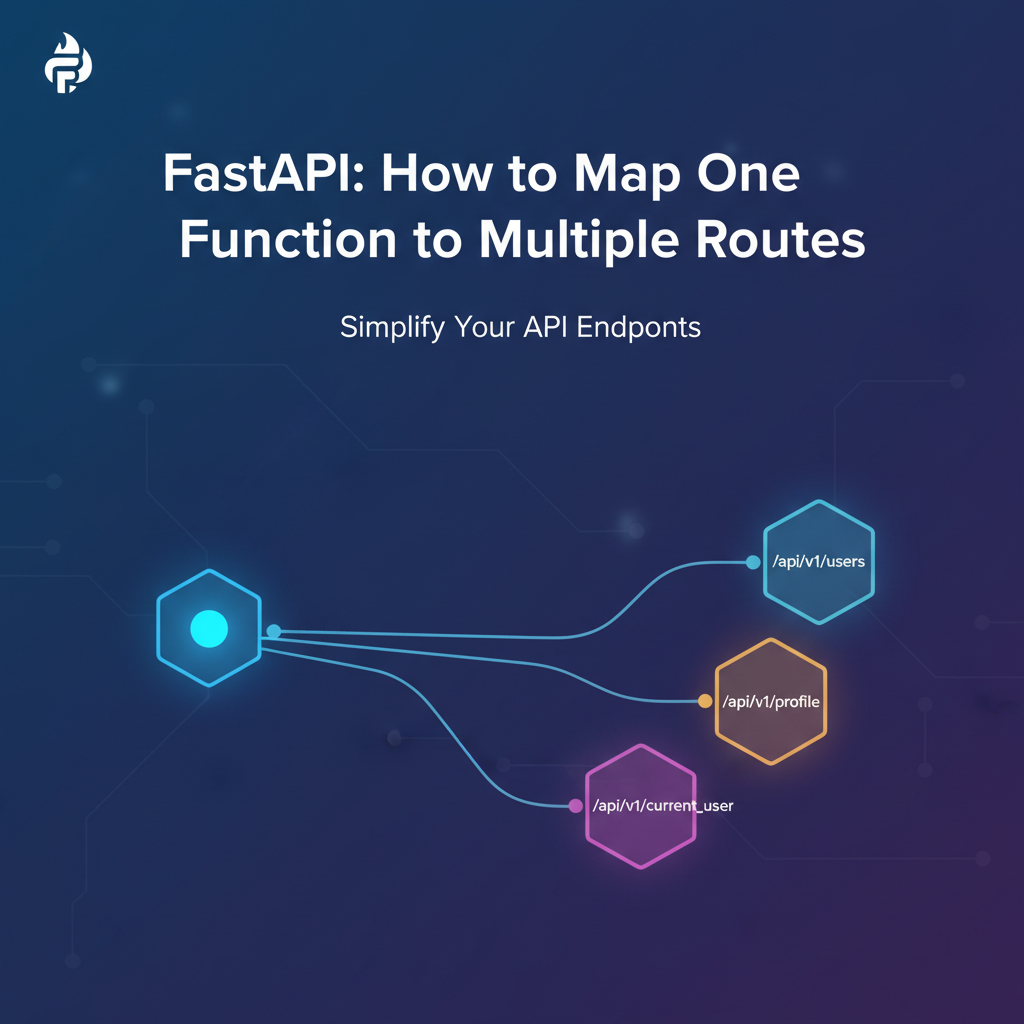
In the rapidly evolving landscape of web development, the demand for high-performance, developer-friendly, and robust Application Programming Interfaces (APIs) has never been greater. Modern applications, from mobile frontends to intricate microservices architectures, rely heavily on well-designed APIs to communicate and exchange data seamlessly. Among the pantheon of contemporary Python web frameworks, FastAPI has emerged as a formidable contender, garnering widespread acclaim for its exceptional speed, intuitive design, and automatic documentation generation capabilities, primarily leveraging Python type hints. This article delves into a specific, yet crucial, aspect of FastAPI development: the art and science of mapping a single Python function to multiple distinct API routes. This technique, while seemingly straightforward, unlocks a plethora of architectural possibilities, ranging from ensuring backward compatibility for legacy clients to elegantly managing API versioning and offering alternative access paths to core functionalities.
We will embark on a comprehensive journey, starting with the foundational principles of FastAPI routing, then dissecting the various methods for achieving multi-route function mapping, exploring their practical applications, and finally, contextualizing these practices within the broader ecosystem of API management, where concepts like api gateway and OpenAPI play pivotal roles in scaling and securing api infrastructure. This exploration aims to equip developers with the knowledge to build more flexible, maintainable, and future-proof API services using FastAPI.
The Ascent of FastAPI: A New Paradigm for API Development
Before we plunge into the specifics of multi-route mapping, it's imperative to understand what makes FastAPI such a compelling choice for API development today. Born from the need for a modern, performant, and delightful Python web framework, FastAPI stands on the shoulders of giants like Starlette for the web parts and Pydantic for data validation and serialization. This strategic combination yields a framework that offers remarkable advantages:
- Blazing Fast Performance: Thanks to its asynchronous nature (leveraging
async/await) and reliance on Starlette, FastAPI applications can handle a high volume of concurrent requests with impressive efficiency, making them suitable for demanding real-time applications and microservices. The underlying ASGI (Asynchronous Server Gateway Interface) standard allows for non-blocking I/O operations, a crucial factor in achieving high throughput. - Exceptional Developer Experience: FastAPI prioritizes developer productivity. Its reliance on standard Python type hints isn't just for static analysis; it's ingeniously used by the framework to perform automatic data validation, serialization, and deserialization. This significantly reduces boilerplate code and common error types, allowing developers to focus more on business logic rather than tedious data handling.
- Automatic Interactive API Documentation: Perhaps one of FastAPI's most celebrated features is its seamless integration with
OpenAPI(formerly Swagger) and JSON Schema. Out of the box, every FastAPI application automatically generates interactive API documentation (via Swagger UI) and a machine-readable specification (via ReDoc). This is a monumental boon for collaboration, allowing frontend developers, mobile teams, and even third-party integrators to understand and consume theapiwith minimal effort. ThisOpenAPIspecification is not just a static document; it's a living, breathing blueprint of yourapi, constantly updated as you modify your endpoints, ensuring that your documentation is always synchronized with your code. - Robust Data Validation with Pydantic: Pydantic models are at the heart of FastAPI's data handling. They provide declarative schemas for defining request bodies, query parameters, path parameters, and even response models. This ensures that incoming data adheres to expected structures and types, and outgoing data is correctly formatted, catching errors early and improving API reliability. The validation is robust, providing clear and descriptive error messages when data does not conform to the specified schema, which is invaluable for debugging and for client-side error handling.
- Dependency Injection System: FastAPI boasts an incredibly powerful and easy-to-use dependency injection system. This allows for clean separation of concerns, making it simple to inject common components like database sessions, authentication checks, or utility functions into your route handlers. This promotes modularity, testability, and code reusability across your
apiendpoints.
These attributes collectively position FastAPI as a premier choice for constructing modern apis, offering a blend of performance, ease of use, and robust tooling that accelerates development cycles and enhances API reliability.
Foundations of FastAPI Routing: The Path to Endpoint Definition
At its core, a web api is a collection of endpoints that perform specific operations in response to HTTP requests. FastAPI, much like other web frameworks, uses decorators to define these routes and associate them with Python functions. A basic route in FastAPI looks something like this:
from fastapi import FastAPI
app = FastAPI()
@app.get("/")
async def read_root():
"""
Handles GET requests to the root path.
Returns a simple welcome message.
"""
return {"message": "Welcome to the FastAPI Root!"}
@app.get("/items/{item_id}")
async def read_item(item_id: int, q: str = None):
"""
Retrieves an item by its ID.
Supports an optional query parameter 'q' for searching.
"""
if q:
return {"item_id": item_id, "q": q, "description": "This is an item with a query."}
return {"item_id": item_id, "description": "This is a basic item."}
@app.post("/items/")
async def create_item(item: dict):
"""
Creates a new item.
Expects a dictionary as the request body.
"""
return {"message": "Item created successfully!", "item": item}
In these examples: * @app.get(), @app.post(), etc., are route decorators that link an HTTP method and a URL path to the function directly below them. FastAPI supports all standard HTTP methods: GET, POST, PUT, DELETE, PATCH, OPTIONS, HEAD, TRACE. * Path Parameters: {item_id} in /items/{item_id} defines a path parameter. FastAPI automatically extracts the value from the URL and passes it as an argument to the function. Type hints (e.g., item_id: int) ensure automatic validation and conversion. If a client sends a non-integer value, FastAPI will automatically return a 422 Unprocessable Entity error with a clear description, all without manual error handling. * Query Parameters: q: str = None defines an optional query parameter. If q is not provided in the URL (e.g., /items/123), its value will be None. If provided (e.g., /items/123?q=searchterm), FastAPI parses and injects the value. Again, type hints enforce data types. * Request Body: For POST or PUT requests, FastAPI expects data in the request body. By simply defining a parameter with a type hint (e.g., item: dict or, more commonly, a Pydantic model), FastAPI automatically parses the JSON body, validates it, and makes it available in your function.
This foundational understanding is crucial, as the methods for mapping one function to multiple routes essentially build upon these core routing mechanisms, extending their utility and flexibility.
The Core Mechanism: Mapping One Function to Multiple Routes
There are several scenarios where you might want a single Python function to serve multiple distinct API endpoints. This could be due to API versioning, maintaining backward compatibility, providing alternative aliases for resources, or during a refactoring process. FastAPI offers elegant ways to achieve this, primarily through decorator stacking, APIRouter integration, and programmatic route definition.
Method 1: Decorator Stacking - Simplicity for Shared Logic
The most straightforward way to map one function to multiple routes in FastAPI is by simply stacking multiple route decorators above the same function. Each decorator specifies a different path, but they all point to the same underlying handler logic.
Example Scenario: Imagine you have a User resource. Historically, clients might have accessed it via /users/{user_id}. However, as your api evolves, you decide /profile/{user_id} is a more semantically accurate or user-friendly path. Instead of duplicating the read_user function, you can simply add another decorator.
from fastapi import FastAPI, HTTPException
app = FastAPI()
# In a real application, this would come from a database or external service
mock_users_db = {
1: {"name": "Alice", "email": "alice@example.com"},
2: {"name": "Bob", "email": "bob@example.com"},
}
@app.get("/users/{user_id}")
@app.get("/profile/{user_id}") # New alias for the same functionality
async def get_user_by_id(user_id: int):
"""
Retrieves user information by their ID.
Accessible via both /users/{user_id} and /profile/{user_id}.
"""
if user_id not in mock_users_db:
raise HTTPException(status_code=404, detail="User not found")
return {"user_id": user_id, **mock_users_db[user_id]}
# Test this:
# GET /users/1 -> {"user_id": 1, "name": "Alice", "email": "alice@example.com"}
# GET /profile/1 -> {"user_id": 1, "name": "Alice", "email": "alice@example.com"}
# GET /users/999 -> 404 Not Found
Pros of Decorator Stacking: * Simplicity: It's very easy to understand and implement for a few routes. * Direct: The association between routes and the function is immediately visible in the code.
Cons of Decorator Stacking: * Scalability: If you have many routes, the list of decorators can become long and cumbersome, impacting readability. * Organization: It's less ideal for larger apis where you might want to group routes by logical modules or api versions. The decorators are directly tied to the app instance, which can become monolithic. * Metadata Limitations: All routes sharing the function will inherit the same summary, description, tags, etc., defined for the function in the OpenAPI documentation, unless explicitly overridden in the decorator (which defeats some of the simplicity).
Method 2: Leveraging APIRouter for Scalability and Modularity
For larger applications or those adopting a microservices architecture, using APIRouter is the recommended approach for organizing and structuring your api endpoints. APIRouter allows you to create modular groups of routes, each with its own prefix, tags, dependencies, and response models, which can then be "mounted" onto the main FastAPI app instance. This promotes better code organization, especially when different teams or modules own different parts of the api.
The beauty of APIRouter is that you can still apply multiple decorators to a single function, but now within the context of a router, making it more manageable. Furthermore, APIRouter allows for more sophisticated scenarios, such as versioning an entire set of routes.
Example Scenario: Consider an api for managing products. You might want to expose a product's details via /v1/products/{product_id} and also through a legacy route /items/{product_id} to ensure old clients continue to work while new ones adopt the /v1/ prefix.
First, define your router:
# app/routers/products.py
from fastapi import APIRouter, HTTPException
from typing import Dict
router = APIRouter(
prefix="/v1", # All routes in this router will be prefixed with /v1
tags=["products"], # Tags for OpenAPI documentation
responses={404: {"description": "Product not found"}},
)
mock_products_db: Dict[int, Dict[str, str]] = {
101: {"name": "Laptop Pro X", "category": "Electronics", "price": "1500 USD"},
102: {"name": "Mechanical Keyboard", "category": "Peripherals", "price": "120 USD"},
}
@router.get("/products/{product_id}")
@router.get("/items/{product_id}", include_in_schema=False) # Legacy route, optionally hide from new docs
async def get_product_details(product_id: int):
"""
Retrieves details for a specific product.
Available through the standard /v1/products/{product_id} route
and a legacy route /v1/items/{product_id}.
"""
if product_id not in mock_products_db:
raise HTTPException(status_code=404, detail="Product not found")
return {"product_id": product_id, **mock_products_db[product_id]}
Then, include this router in your main FastAPI application:
# main.py
from fastapi import FastAPI
from app.routers import products # Assuming routers/products.py is in app/routers
app = FastAPI(
title="Product Management API",
description="An API for managing various products, demonstrating route flexibility.",
version="1.0.0",
)
# Include the router in the main application
app.include_router(products.router)
@app.get("/")
async def root():
return {"message": "Welcome to the API! Check /docs for documentation."}
# Test this:
# GET /v1/products/101 -> {"product_id": 101, "name": "Laptop Pro X", ...}
# GET /v1/items/101 -> {"product_id": 101, "name": "Laptop Pro X", ...} (legacy, may be hidden from docs)
Notice the include_in_schema=False argument in one of the decorators. This is a powerful feature that allows you to control which routes appear in your OpenAPI documentation. It's particularly useful for legacy routes that you want to keep functional but don't want to expose to new developers or clients looking at your latest OpenAPI specification.
Pros of APIRouter: * Modularity: Organizes your api into logical, manageable units. * Prefixing: Easily add common prefixes to groups of routes (e.g., /v1, /auth). * Tags and Dependencies: Apply common OpenAPI tags or dependencies to an entire router. * Scalability: Enhances maintainability for large apis with multiple teams. * Granular Documentation Control: include_in_schema allows selective inclusion of routes in OpenAPI docs.
Cons of APIRouter (when used for this specific pattern): * Slightly more verbose than simple decorator stacking for very small applications, but the benefits quickly outweigh this.
Method 3: Programmatic Routing with app.add_api_route()
While decorators are convenient, FastAPI also provides a programmatic way to add routes using the app.add_api_route() method (or router.add_api_route() for APIRouter instances). This method offers maximum flexibility and control, especially when you need to dynamically generate routes or manage a large number of routes from a configuration.
The add_api_route() method takes several parameters, including the path, the endpoint function, the HTTP method(s), a response model, tags, summary, description, and more. To map one function to multiple routes programmatically, you simply call add_api_route() multiple times with different paths but the same endpoint function.
Example Scenario: Imagine an api that supports various language-specific routes for a single translation service. You might have /translate/en_es, /translate/en_fr, etc., all using the same underlying translation logic. Or, for a more direct example, let's reuse the user example but define routes programmatically.
from fastapi import FastAPI, HTTPException
from typing import List
app = FastAPI()
mock_users_db = {
1: {"name": "Charlie", "email": "charlie@example.com"},
2: {"name": "Dana", "email": "dana@example.com"},
}
async def get_user_details_programmatic(user_id: int):
"""
Retrieves user information by their ID, defined programmatically.
"""
if user_id not in mock_users_db:
raise HTTPException(status_code=404, detail="User not found")
return {"user_id": user_id, **mock_users_db[user_id]}
# Add multiple routes pointing to the same function
app.add_api_route(
path="/users_v2/{user_id}",
endpoint=get_user_details_programmatic,
methods=["GET"], # This expects a list of methods
summary="Get user details (programmatic V2)",
tags=["users"]
)
app.add_api_route(
path="/profiles_v2/{user_id}",
endpoint=get_user_details_programmatic,
methods=["GET"],
summary="Get user profile (programmatic V2)",
description="Alternative path for fetching user details.",
tags=["users"]
)
# Test this:
# GET /users_v2/1 -> {"user_id": 1, "name": "Charlie", ...}
# GET /profiles_v2/1 -> {"user_id": 1, "name": "Charlie", ...}
Pros of Programmatic Routing: * Maximum Flexibility: Ideal for advanced scenarios like generating routes from a configuration file, defining meta-routes, or when routes are not known at compile time. * Fine-grained Control: Each add_api_route() call can have unique metadata (summary, description, tags, response_model, dependencies, etc.), even if they point to the same endpoint function. This means different documentation for different paths, which is very powerful. * Dynamic Route Generation: Enables creating custom logic to iterate over a list of paths and attach them to a single function.
Cons of Programmatic Routing: * Verbosity: Can be more verbose than decorators for simple cases. * Readability: Can be less immediately obvious which function is handling which route if you're not careful with your code organization, as the function definition is separate from the route definition.
When and Why? Use Cases and Best Practices for Multi-Route Mapping
Understanding how to map one function to multiple routes is only half the battle; knowing when and why to employ this technique is equally important for building effective apis.
- API Versioning: This is one of the most common and critical use cases. As your
apievolves, you might introduce breaking changes. Instead of forcing all clients to upgrade simultaneously, you can introduce newapiversions (e.g.,/v2/users) while maintaining older ones (e.g.,/v1/users). Initially, both versions might point to the same underlying logic. As/v2diverges, you would then create a separate handler for/v2, but for a transition period, this multi-route approach provides a smooth migration path.- Best Practice: Use
APIRouterwith prefixes for different versions (e.g.,router_v1 = APIRouter(prefix="/v1"),router_v2 = APIRouter(prefix="/v2")).
- Best Practice: Use
- Backward Compatibility / Legacy Routes: When refactoring an
apior migrating from an older system, you often need to support existing client applications that rely on old URL patterns. Mapping these legacy paths to your new, consolidated functions ensures that older clients continue to function without interruption, buying you time to update them.- Best Practice: For legacy routes, consider using
include_in_schema=Falsein the decorator oradd_api_route()call to prevent them from appearing in your publicOpenAPIdocumentation, signaling to new developers that these paths are deprecated.
- Best Practice: For legacy routes, consider using
- Aliasing and Synonyms for Resources: Sometimes, a resource can be meaningfully accessed via different logical paths. For instance, a
/profileendpoint might conceptually represent the sameUserresource as a/users/{id}endpoint. Providing aliases can enhance theapi's semantic clarity or cater to different mental models of your users.- Best Practice: Ensure the aliases are genuinely referring to the same resource and operation to avoid confusion.
- Refactoring and Migration Strategies: During a large-scale refactoring, you might consolidate several separate functions that performed similar tasks into a single, more generalized function. To avoid breaking existing clients or services that depend on the old paths, you can temporarily map all original paths to the new, unified function. This allows for a controlled rollout of changes.
- A/B Testing (Limited Scope): While not the primary use case, in some very specific scenarios, you might use multi-route mapping to direct a subset of traffic to a slightly different implementation of a feature by having different paths point to the same base function, but then using conditional logic within that function to branch based on other factors (e.g., user ID, request headers). However, for robust A/B testing, external tools like an
api gatewayor load balancer are typically preferred.
Enhancing FastAPI Routes: Beyond the Basics
To build truly robust and scalable apis, FastAPI offers a rich set of features that extend far beyond basic routing. These tools work in concert with your routing strategy to ensure data integrity, security, and maintainability.
Dependency Injection (DI): The Secret Sauce of FastAPI
FastAPI's dependency injection system is a cornerstone of its design philosophy, promoting modular, testable, and reusable code. It allows you to define "dependencies" – functions that FastAPI will call to provide values that your path operation functions need.
How it Works: You define a function (the "dependency") that returns a value. Then, in your path operation function, you use fastapi.Depends() to declare that a parameter should receive its value from this dependency function. FastAPI automatically resolves these dependencies, calling them and injecting their return values.
Common Use Cases: * Database Sessions: Injecting a database session (e.g., SQLAlchemy Session) into each request, ensuring it's properly opened and closed. * Authentication and Authorization: Checking api keys, JWT tokens, or user roles. * Shared Utilities: Providing access to configuration settings, logging instances, or services. * Pagination: Centralizing pagination logic so that all list endpoints can reuse it.
Example: Injecting an API Key Dependency
from fastapi import FastAPI, Depends, HTTPException, status
from fastapi.security import APIKeyHeader
app = FastAPI()
# Define an API Key security scheme
api_key_header = APIKeyHeader(name="X-API-Key", auto_error=False)
async def get_api_key(api_key: str = Depends(api_key_header)):
"""
Dependency to validate API keys.
"""
if api_key is None or api_key != "SECRET_API_KEY": # Replace with actual key validation logic
raise HTTPException(
status_code=status.HTTP_401_UNAUTHORIZED,
detail="Could not validate credentials",
)
return api_key
@app.get("/secure_data")
async def read_secure_data(api_key: str = Depends(get_api_key)):
"""
An endpoint that requires a valid API key.
"""
return {"message": "Access granted to secure data!", "used_key": api_key}
In this example, get_api_key is a dependency that FastAPI will automatically call before read_secure_data. If the API key is invalid, an HTTPException is raised, and read_secure_data is never called. If valid, the key is passed to read_secure_data. This modularity is key to building maintainable apis.
Data Validation and Serialization with Pydantic
Pydantic is fundamental to FastAPI's ease of use and robustness. It allows you to define data schemas using standard Python type hints, which FastAPI then uses for automatic data validation, serialization, and deserialization.
Request Models: When a client sends data (e.g., in a POST or PUT request body), you define a Pydantic BaseModel to describe the expected structure.
from pydantic import BaseModel, Field
from typing import Optional
class ItemCreate(BaseModel):
name: str = Field(..., example="Laptop") # '...' means required
description: Optional[str] = Field(None, example="Powerful laptop for professionals")
price: float = Field(..., gt=0, example=1200.50) # gt=0 means greater than 0
tax: Optional[float] = Field(None, ge=0, example=0.10) # ge=0 means greater or equal to 0
# ... in your FastAPI app ...
@app.post("/items/")
async def create_new_item(item: ItemCreate):
"""
Creates an item with structured data.
"""
# item is now a validated ItemCreate object
return {"message": "Item received", "item": item.dict()}
FastAPI will automatically validate the incoming JSON against ItemCreate. If validation fails, a 422 Unprocessable Entity error with detailed error messages is returned, making debugging for clients much easier.
Response Models: You can also use Pydantic models to define the structure of the data returned by your api endpoints using the response_model argument in the route decorator. This ensures consistent api output and is reflected directly in your OpenAPI documentation.
class ItemResponse(BaseModel):
id: int = Field(..., example=1)
name: str
price: float
status: str = "active" # Default value
@app.get("/items/{item_id}", response_model=ItemResponse)
async def get_item_for_response(item_id: int):
"""
Retrieves an item, ensuring the response conforms to ItemResponse model.
"""
# Imagine fetching from DB and getting more fields
db_item = {"id": item_id, "name": "Tablet", "price": 500.0, "category": "Electronics", "stock": 100}
# FastAPI will automatically filter/shape db_item to match ItemResponse
return db_item
Even if db_item contains category and stock, response_model=ItemResponse ensures only id, name, price, and status are returned, and status will be defaulted if not present in db_item.
Robust Error Handling
Graceful error handling is paramount for a professional api. FastAPI provides mechanisms for handling standard HTTP errors and custom exceptions.
- HTTPException: For common HTTP errors (e.g., 400 Bad Request, 401 Unauthorized, 404 Not Found), you can raise
HTTPExceptiondirectly.```python from fastapi import HTTPException, status@app.get("/non_existent_resource") async def get_non_existent(): raise HTTPException( status_code=status.HTTP_404_NOT_FOUND, detail="The requested resource was not found.", headers={"X-Error-Code": "RESOURCE_001"} # Optional custom headers ) ``` - Custom Exception Handlers: For more specific or application-level errors, you can define custom exceptions and then register handlers for them using
@app.exception_handler().```python class CustomAPIError(Exception): def init(self, name: str): self.name = name@app.exception_handler(CustomAPIError) async def custom_api_error_handler(request: Request, exc: CustomAPIError): return JSONResponse( status_code=status.HTTP_400_BAD_REQUEST, content={"message": f"Oops! {exc.name} did something wrong."}, )@app.get("/trigger_custom_error") async def trigger_error(): raise CustomAPIError("My Feature") ```
Middleware: Intercepting Requests and Responses
Middleware functions are executed for every request that passes through your api. They are perfect for cross-cutting concerns like logging, authentication, CORS (Cross-Origin Resource Sharing) headers, and adding custom request/response headers.
FastAPI integrates Starlette's Middleware directly.
from fastapi import FastAPI, Request
from fastapi.responses import JSONResponse
import time
app = FastAPI()
@app.middleware("http")
async def add_process_time_header(request: Request, call_next):
"""
A simple middleware to add processing time to response headers.
"""
start_time = time.time()
response = await call_next(request) # Process the actual request
process_time = time.time() - start_time
response.headers["X-Process-Time"] = str(process_time)
print(f"Request took {process_time:.4f} seconds.") # For logging
return response
@app.get("/any_route")
async def example_route():
return {"message": "This route will be processed by middleware."}
Middleware can modify requests before they reach the route handler, modify responses after the handler has processed them, or even return a response directly, short-circuiting the request processing.
APIPark is a high-performance AI gateway that allows you to securely access the most comprehensive LLM APIs globally on the APIPark platform, including OpenAI, Anthropic, Mistral, Llama2, Google Gemini, and more.Try APIPark now! 👇👇👇
The Role of OpenAPI in FastAPI's Ecosystem
As previously highlighted, FastAPI's automatic generation of OpenAPI documentation is a game-changer. OpenAPI is a language-agnostic, human-readable, and machine-readable interface description language for REST APIs. It provides a standardized way to describe the capabilities of an api, including its endpoints, operations, input and output data models, authentication methods, and more.
Automatic Generation and Its Benefits
When you define your routes, path parameters, query parameters, request bodies (with Pydantic), and response models, FastAPI uses this information, combined with Python type hints and docstrings, to automatically construct a comprehensive OpenAPI specification. This specification is typically available at /openapi.json and is rendered into interactive UI formats at /docs (Swagger UI) and /redoc (ReDoc).
The benefits of this automatic generation are profound:
- Enhanced Developer Experience: Developers consuming your
apican quickly understand its capabilities without needing external documentation. They can explore endpoints, see expected parameters, and even make test calls directly from the Swagger UI. - Improved Collaboration: Frontend, mobile, and backend teams can work in parallel, confident that they are all referencing the same, up-to-date
apicontract. - Client Code Generation: Tools exist that can consume an
OpenAPIspecification and automatically generate client-side code (SDKs) in various programming languages, accelerating integration time for consumers. - API Gateway Integration:
OpenAPIspecifications are often used byapi gatewaysolutions to automatically configure routing, validation, and other proxy functionalities. This reduces manual configuration and potential errors, ensuring that theapi gatewayaccurately reflects the underlyingapiservices.
FastAPI ensures that your OpenAPI document is always synchronized with your code. Every time you add, modify, or remove a route or a Pydantic model, the OpenAPI specification is automatically updated. This "code-first" approach to API design, where documentation is a byproduct of well-typed code, eliminates the common problem of outdated or inaccurate API documentation.
Beyond the Individual API: The Importance of an API Gateway
While FastAPI excels at building individual, high-performance api services, real-world enterprise architectures often involve a multitude of these services, sometimes hundreds or even thousands, interacting with diverse clients. Managing this complexity efficiently and securely becomes a significant challenge. This is where the concept of an api gateway becomes indispensable.
What is an API Gateway?
An api gateway acts as a single entry point for all client requests to your api services. Instead of clients directly calling individual microservices, they send requests to the api gateway, which then routes them to the appropriate backend service. It's essentially a reverse proxy that sits in front of your apis, offering a centralized control plane for managing, securing, and optimizing api traffic.
Key Functionalities of an API Gateway:
- Unified Entry Point & Routing: The primary function is to provide a single, consistent URL for clients to interact with your
apis. It then intelligently routes requests to the correct backend service based on the URL path, headers, or other criteria. This abstracts away the complexity of your microservices architecture from clients. - Authentication and Authorization: An
api gatewaycan offload authentication and authorization concerns from individual services. It can validateapikeys, JWT tokens, or integrate with identity providers (like OAuth2) before forwarding requests to backend services. This ensures that only authorized requests reach your core business logic, simplifying security management across yourapilandscape. - Rate Limiting and Throttling: To protect backend services from abuse or overload,
api gateways can enforce rate limits (e.g., "100 requests per minute per user") and throttle requests, preventing denial-of-service attacks and ensuring fair usage. - Monitoring and Analytics:
api gateways are excellent vantage points for observingapitraffic. They can collect metrics on request latency, error rates, traffic volume, and user behavior, providing valuable insights intoapiperformance and usage patterns. - Load Balancing: When multiple instances of a backend service are running, the
api gatewaycan distribute incoming requests across these instances to ensure optimal resource utilization and high availability. - Transformation and Protocol Translation: An
api gatewaycan modify request and response payloads, converting data formats (e.g., XML to JSON), or translating between different communication protocols (e.g., HTTP to gRPC) to meet client-specific needs or integrate with legacy systems. - Caching: To reduce the load on backend services and improve response times,
api gateways can cache responses for frequently accessed data. - API Lifecycle Management: Beyond runtime functionalities, many
api gatewaysolutions offer features for managing the entireapilifecycle, from design and publishing to versioning and decommissioning. They often include developer portals forapidiscovery, subscription, and documentation.
Why a Dedicated API Gateway Complements FastAPI Services
While FastAPI provides excellent tools for building individual api services, it doesn't solve the challenges of managing a portfolio of services, securing them at the edge, or providing a unified experience for api consumers. An api gateway steps in to fill these gaps:
- Centralized Security: Instead of implementing
apikey validation or JWT decoding in every FastAPI service, theapi gatewayhandles it once, uniformly, before requests even reach your FastAPI applications. - Decoupling: Clients interact only with the
api gateway, making it easier to change, refactor, or deploy new FastAPI services without impacting client applications. - Observability: The
api gatewayoffers a single point for comprehensiveapimonitoring, providing a holistic view of your entireapiecosystem's health and performance. - Developer Portal: An
api gatewayoften comes with a developer portal where consumers can discover, learn about, and subscribe to your FastAPIapis, improvingapiadoption and ease of integration. - Policy Enforcement: Apply consistent policies (rate limiting, caching, transformation) across all your FastAPI services without modifying their code.
In essence, FastAPI helps you build the best possible individual apis, while an api gateway helps you manage and expose those apis effectively at scale.
Introducing APIPark: Your Open Source AI Gateway & API Management Platform
As organizations increasingly integrate artificial intelligence into their applications, the need for specialized api management solutions that can handle both traditional REST services and novel AI models becomes paramount. This is precisely the niche that APIPark fills.
APIPark is an all-in-one AI gateway and API developer portal, open-sourced under the Apache 2.0 license, designed to simplify the management, integration, and deployment of both AI and REST services. For developers building services with FastAPI, APIPark offers a powerful layer of abstraction and control, transforming individual apis into a cohesive, secure, and easily discoverable suite of services.
How APIPark Enhances Your FastAPI Ecosystem:
Imagine you've built a suite of powerful FastAPI services – one for user management, another for product catalog, and perhaps a third for a complex recommendation engine. While FastAPI handles the internal logic of each of these apis, APIPark steps in as the api gateway to manage their external exposure and consumption.
- Unified API Management: APIPark provides a centralized platform to manage the entire lifecycle of your APIs. This includes design, publication, invocation, and decommission. For your FastAPI services, this means they can be easily registered, versioned, and exposed through a unified developer portal. Whether it's a
/v1/usersendpoint or a/v2/productsendpoint, APIPark helps you regulate API management processes, manage traffic forwarding, load balancing, and ensure consistent versioning. This extends toapis built with FastAPI that might leverage the multi-route mapping we've discussed, allowing for clear external representation of yourapis despite internal routing complexities. - API Service Sharing within Teams: With APIPark, your FastAPI services, alongside any other
apis, can be centrally displayed. This facilitates easy discovery and consumption by different departments and teams within your organization, fostering collaboration and preventingapiduplication. - Security and Access Control: APIPark enhances the security posture of your FastAPI services. It allows for the activation of subscription approval features, ensuring that callers must subscribe to an
apiand await administrator approval before they can invoke it. This prevents unauthorizedapicalls and potential data breaches, adding a critical layer of protection for yourapis. Furthermore, it supports independentapiand access permissions for each tenant, enabling multi-team environments while sharing underlying infrastructure. - Performance and Scalability: While FastAPI services are inherently fast, APIPark complements this with its own high-performance capabilities, rivaling Nginx. With just an 8-core CPU and 8GB of memory, APIPark can achieve over 20,000 TPS, supporting cluster deployment to handle large-scale traffic directed towards your FastAPI backend.
- Observability and Analytics: APIPark provides comprehensive logging capabilities, recording every detail of each
apicall to your FastAPI services. This allows businesses to quickly trace and troubleshoot issues, ensuring system stability. Moreover, its powerful data analysis features analyze historical call data to display long-term trends and performance changes, helping with preventive maintenance for your entireapiecosystem. - AI Integration: A standout feature of APIPark is its ability to quickly integrate over 100+ AI models with a unified management system for authentication and cost tracking. For FastAPI developers venturing into AI, APIPark standardizes the request data format across all AI models, ensuring that changes in AI models or prompts do not affect the application or microservices. It even allows encapsulating prompts into REST API, letting you combine AI models with custom prompts to create new APIs, such as sentiment analysis or data analysis, which can then be managed alongside your traditional FastAPI services.
In essence, while FastAPI empowers you to build robust, high-performance api endpoints with elegant routing solutions like mapping one function to multiple paths, APIPark provides the crucial infrastructure to manage, secure, monitor, and scale these APIs in an enterprise environment, especially as you begin to integrate advanced AI capabilities. It bridges the gap between individual service development and comprehensive api ecosystem governance.
APIPark can be quickly deployed in just 5 minutes with a single command line:
curl -sSO https://download.apipark.com/install/quick-start.sh; bash quick-start.sh
This ease of deployment makes it an attractive option for developers looking to quickly establish an api gateway for their FastAPI applications.
Practical Considerations and Best Practices
Building and managing apis involves more than just coding; it requires thoughtful design, robust testing, and strategic deployment.
API Design Principles
- RESTfulness: Adhere to REST principles where appropriate. Use standard HTTP methods (GET for retrieval, POST for creation, PUT for full updates, PATCH for partial updates, DELETE for deletion). Use clear, plural nouns for resource names (e.g.,
/users,/products). - Idempotency: Operations like
PUTandDELETEshould ideally be idempotent, meaning performing them multiple times has the same effect as performing them once. This is important for handling network retries. - Consistent Naming and Structure: Maintain consistency in URL structures, parameter names, and response formats across your
api. This significantly reduces the learning curve forapiconsumers. - Error Handling: Provide clear, consistent, and machine-readable error responses. FastAPI's
HTTPExceptionand Pydantic validation errors are a good starting point. - Version with Caution: While multi-route mapping can help with versioning, try to avoid unnecessary versioning. Make breaking changes only when truly necessary. Header-based or query-parameter-based versioning can sometimes be more flexible than URL path versioning.
Testing FastAPI Applications
Thorough testing is non-negotiable for reliable apis. FastAPI makes testing straightforward with its TestClient.
from fastapi import FastAPI
from fastapi.testclient import TestClient
app = FastAPI()
@app.get("/hello")
async def hello():
return {"message": "Hello Test!"}
@app.get("/items/{item_id}")
async def read_item_for_test(item_id: int):
return {"item_id": item_id}
client = TestClient(app)
def test_hello_endpoint():
response = client.get("/hello")
assert response.status_code == 200
assert response.json() == {"message": "Hello Test!"}
def test_read_item_endpoint():
response = client.get("/items/123")
assert response.status_code == 200
assert response.json() == {"item_id": 123}
# You can run these tests with pytest
This TestClient simulates requests directly to your application without needing to run a live server, making tests fast and reliable.
Deployment Strategies
FastAPI applications are typically deployed using an ASGI server like Uvicorn, often behind a WSGI server like Gunicorn for process management and load balancing on a single machine.
- Uvicorn: The primary ASGI server.
uvicorn main:app --host 0.0.0.0 --port 8000 --reload - Gunicorn + Uvicorn Workers: For production, Gunicorn acts as a process manager, spawning multiple Uvicorn worker processes.
gunicorn main:app --workers 4 --worker-class uvicorn.workers.UvicornWorker --bind 0.0.0.0:8000 - Docker: Containerizing your FastAPI application with Docker provides consistency across development, testing, and production environments.
- Cloud Platforms: FastAPI applications can be easily deployed on cloud platforms like AWS EC2/ECS/Lambda, Google Cloud Run/App Engine, Azure App Service, or Kubernetes clusters. In these environments, an
api gateway(either a cloud-native one or a self-hosted solution like APIPark) would typically sit in front of your deployed FastAPI services.
Version Control for APIs and Code
Maintain your API definitions and code in a version control system (like Git). This allows you to track changes, collaborate effectively, and revert to previous states if necessary. For apis, consider how your OpenAPI specification evolves with your code. Using APIRouter for versioning different parts of your API, as discussed, can greatly assist in managing api version changes within your codebase.
Conclusion: The Flexible Future of FastAPI APIs
FastAPI has irrevocably transformed the landscape of Python api development, offering an unparalleled combination of speed, ease of use, and automatic OpenAPI documentation. Its intelligent use of Python type hints, coupled with the robust Pydantic library, makes data validation and serialization a breeze, allowing developers to focus their efforts on crafting sophisticated business logic.
The ability to map a single function to multiple routes, whether through simple decorator stacking, the modularity of APIRouter, or the fine-grained control of app.add_api_route(), is a powerful tool in a developer's arsenal. It provides the flexibility needed to address critical architectural challenges such as api versioning, ensuring backward compatibility, providing logical aliases for resources, and streamlining refactoring efforts. This flexibility ensures that your FastAPI apis can adapt and evolve without constant, disruptive changes for your clients.
However, building individual, flexible apis is but one piece of the puzzle. As api ecosystems grow in complexity and scale, the need for comprehensive api management becomes evident. Here, the api gateway emerges as a crucial component, acting as the intelligent traffic cop and security guardian for all your services. Solutions like APIPark further extend this capability, offering an open-source, high-performance AI gateway and api management platform that centralizes control over both traditional REST apis and emerging AI models. APIPark not only enhances the security, observability, and scalability of your FastAPI deployments but also simplifies the entire api lifecycle, from discovery to decommissioning.
By skillfully combining the expressive power of FastAPI's routing mechanisms with the robust management capabilities of an api gateway like APIPark, developers and enterprises can build not just functional apis, but entire api ecosystems that are resilient, scalable, secure, and poised for future innovation. The journey from a single api endpoint to a vast network of interconnected services is made smoother and more efficient, paving the way for the next generation of intelligent, api-driven applications.
Frequently Asked Questions (FAQs)
Q1: Why would I want to map one FastAPI function to multiple routes? A1: Mapping one function to multiple routes offers significant architectural flexibility. Key reasons include API versioning (e.g., /v1/users and /v2/users initially pointing to the same logic), maintaining backward compatibility for legacy clients (e.g., /old_path/resource and /new_path/resource), providing alternative aliases for the same resource (e.g., /products/{id} and /item/{id}), and simplifying refactoring processes by allowing you to consolidate logic while maintaining existing access paths. This helps in evolving your API without immediately breaking existing integrations.
Q2: What are the main methods to achieve multi-route mapping in FastAPI? A2: There are three primary methods: 1. Decorator Stacking: Simply add multiple @app.get("/path1"), @app.get("/path2") decorators above a single function. This is straightforward for simple cases. 2. Using APIRouter: Define your routes within an APIRouter instance, applying multiple @router.get("/path1"), @router.get("/path2") decorators to a function. This provides modularity, prefixes, and better organization for larger applications. 3. Programmatic Routing with app.add_api_route(): Call app.add_api_route() (or router.add_api_route()) multiple times with different paths but the same endpoint function. This offers maximum flexibility for dynamic route generation and fine-grained control over OpenAPI documentation for each specific route.
Q3: How does FastAPI's automatic OpenAPI documentation handle multiple routes pointing to the same function? A3: When you map a single function to multiple routes using decorators, FastAPI will typically list each distinct path in the OpenAPI specification, but they will all point to the same underlying operation definition, inheriting its summary, description, and parameter definitions. If you use programmatic routing with app.add_api_route(), you can provide distinct summary, description, and tags for each route, even if they share the same endpoint function, offering more control over how each path appears in the documentation. You can also use include_in_schema=False to hide specific paths from the OpenAPI docs, useful for legacy endpoints.
Q4: How does an api gateway like APIPark complement FastAPI services that use multi-route mapping? A4: An api gateway like APIPark acts as a centralized management layer for all your APIs. While FastAPI handles the internal logic and flexible routing within a single service, APIPark manages the external exposure, security, and scalability of multiple services. For multi-route FastAPI services, APIPark can: * Centralize Routing: Provide a single entry point for all clients, abstracting the internal routing logic. * Enforce Policies: Apply uniform security (authentication, authorization), rate limiting, and caching policies across all versions or aliases of your APIs. * Monitor and Analyze: Collect metrics and logs for all API traffic, giving you a holistic view of usage and performance, regardless of the specific route used to access a function. * Developer Portal: Expose your APIs (including their various routes) through a unified developer portal for easier discovery and subscription. * AI Integration: Manage AI models and expose them as APIs alongside your traditional FastAPI services, standardizing invocation and management.
Q5: Are there any best practices or potential pitfalls to consider when mapping one function to multiple routes? A5: * Consistency: Ensure that all routes pointing to the same function logically represent the same resource or operation. Avoid creating confusing aliases. * Documentation: Clearly document why multiple routes exist for a single function, especially for legacy paths or versioning, to avoid confusion for API consumers. Use FastAPI's summary and description arguments in route decorators/add_api_route() and function docstrings. * Deprecation Strategy: For legacy routes, consider using include_in_schema=False and clearly communicating deprecation plans to clients. * Complexity: For a very large number of routes or highly diverging logic, it might be better to split the function into separate, more specialized handlers, even if they share some underlying utility code. Over-reliance on conditional logic within a single, highly-multirouted function can reduce readability and maintainability. * URL Design: Stick to clear, semantic URL structures that convey the resource being accessed, even when using aliases.
🚀You can securely and efficiently call the OpenAI API on APIPark in just two steps:
Step 1: Deploy the APIPark AI gateway in 5 minutes.
APIPark is developed based on Golang, offering strong product performance and low development and maintenance costs. You can deploy APIPark with a single command line.
curl -sSO https://download.apipark.com/install/quick-start.sh; bash quick-start.sh

In my experience, you can see the successful deployment interface within 5 to 10 minutes. Then, you can log in to APIPark using your account.

Step 2: Call the OpenAI API.



