Exploring the Flexibility of GraphQL for User-Centric Development
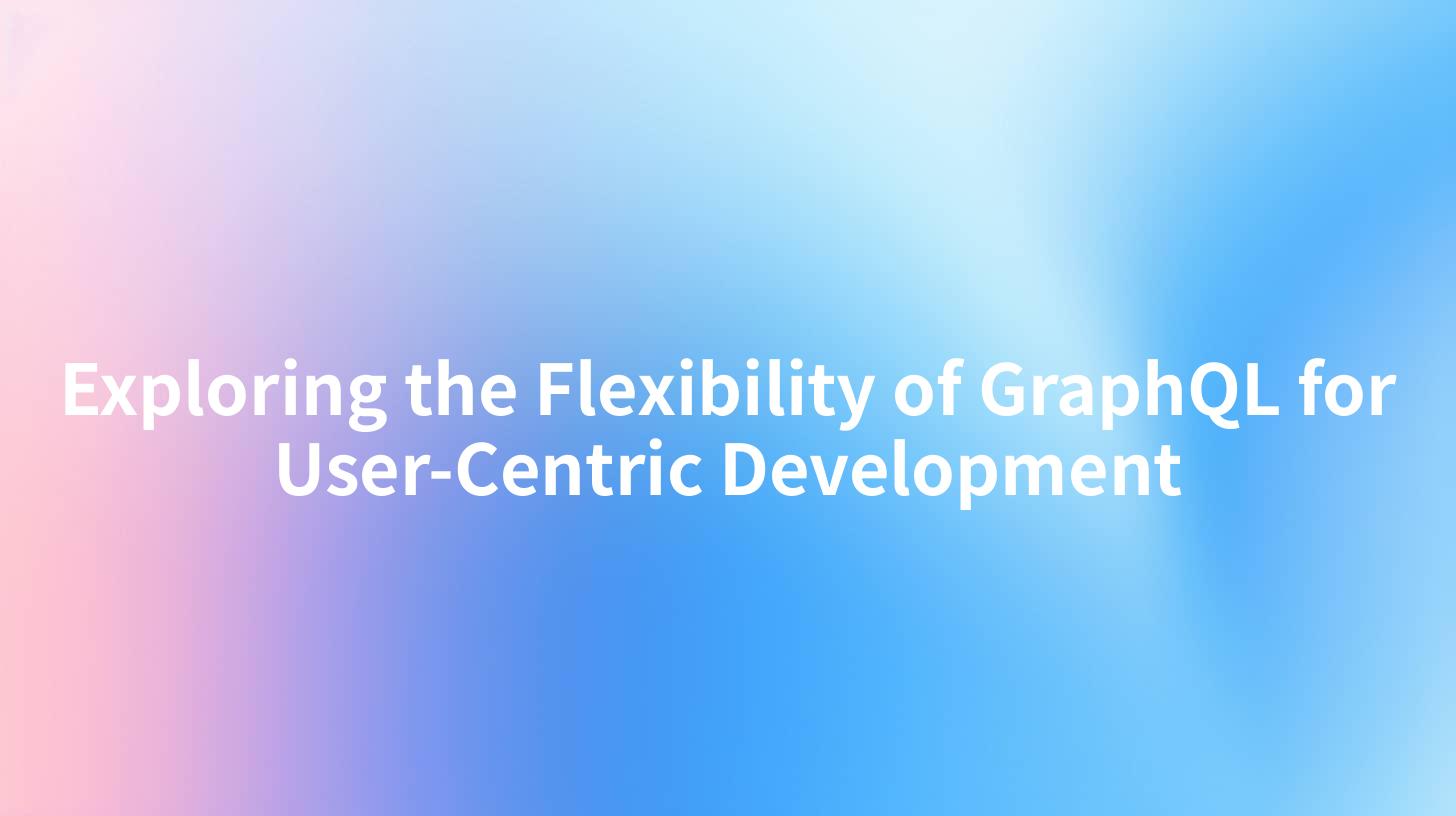
Exploring the Flexibility of GraphQL for User-Centric Development
In the evolving landscape of web development, choosing the right API technology can significantly influence the performance, security, and user experience of applications. As a modern solution that emphasizes flexibility and efficiency, GraphQL has emerged as an essential tool for developers focusing on user-centric applications. This article explores the flexibility of GraphQL, specifically how it supports user-centric development while also integrating seamlessly with advanced security features such as AI security and services like IBM API Connect.
What is GraphQL?
GraphQL, developed by Facebook in 2012 and released as an open-source project in 2015, is a query language for APIs and a runtime for fulfilling those queries with your existing data. Unlike traditional REST APIs, which return fixed data structures, GraphQL allows clients to request exactly what they need. This means that users can get a more tailored experience based on their unique requirements.
Key Features of GraphQL
- Hierarchical Queries: GraphQL queries mirror the shape of the output, allowing developers to easily understand what data is being requested.
- Single Endpoint: Instead of having multiple endpoints (as in REST), GraphQL operates via a single endpoint, reducing complexity.
- Strongly Typed Schema: GraphQL uses a schema to define types and potential queries, promoting consistent data behavior and better error handling.
GraphQL Flexibility in User-Centric Development
GraphQL's flexibility is particularly advantageous in user-centric development. It enables developers to build applications that respond quickly to user needs without over-fetching or under-fetching data. Here are several ways GraphQL demonstrates its flexibility:
| Flexibility Aspect | Description |
|---|---|
| Dynamic Queries | Easily fetch nested resources in one request, allowing for rapid data retrieval tailored to user actions. |
| Real-Time Data | Through subscriptions, GraphQL can push updates to the client without needing to poll the server. |
| Versionless API | Changes can be made to the API without creating new versions, which simplifies maintenance and integration. |
| Strongly Typed Schema | Ensures that developers can discover and utilize features with robust documentation directly tied to the schema. |
By leveraging these features, developers can create responsive and intuitive applications that enhance the overall user experience.
Integrating GraphQL with AI Security
As applications harness more data and cater to diverse user needs, security becomes paramount. This is where AI security comes into play. By integrating AI-driven security measures into GraphQL APIs, developers can ensure that their applications not only function smoothly but also protect user data effectively.
Example of AI Security Integration
Utilizing AI algorithms, developers can enforce Advanced Identity Authentication. For instance, in a GraphQL-based application, authentication can be established seamlessly. Here’s how a developer might integrate AI security checks into a GraphQL setup:
mutation loginUser($username: String!, $password: String!) {
login(username: $username, password: $password) {
token
user {
id
name
email
}
}
}
In this mutation, the application must validate the user's identity via AI-enhanced security protocols, ensuring that only legitimate users can access sensitive data.
Leveraging IBM API Connect for GraphQL
The integration of GraphQL with platforms like IBM API Connect enhances development further by providing robust API management. IBM API Connect acts as a gateway that facilitates secure access to GraphQL APIs, ensuring controlled and monitored interactions between frontend applications and backend services.
Advantages of Using IBM API Connect With GraphQL
- Security: By serving as a gateway, IBM API Connect offers an additional layer of protection to GraphQL APIs through various security protocols, ensuring compliance with industry standards.
- Performance Monitoring: It provides insights and metrics regarding API usage, helping developers optimize performance and user experience.
- Easy Integration: IBM API Connect enables the integration of various API types (REST, SOAP, GraphQL), allowing developers to build fluid applications without constraints.
When developers utilize these tools in conjunction, they can focus more on crafting high-quality user experiences rather than getting bogged down in API management complexities.
APIPark is a high-performance AI gateway that allows you to securely access the most comprehensive LLM APIs globally on the APIPark platform, including OpenAI, Anthropic, Mistral, Llama2, Google Gemini, and more.Try APIPark now! 👇👇👇
Conclusion
GraphQL presents tremendous potential for user-centric development by allowing developers to create flexible and effective APIs. Through its query language, schema definition, and real-time capabilities, developers can deliver tailored experiences that align closely with user expectations.
Moreover, integrating AI security and utilizing platforms like IBM API Connect add layers of security and manageability, ensuring that applications operate within a secure and efficient framework. As more organizations begin to recognize the value of flexibility in their API strategies, GraphQL's adoption will undoubtedly continue to grow, ultimately leading to enhanced user experiences and innovative applications.
In summary, GraphQL is not just a trend; it's a powerful tool that meets the contemporary demands of user-centric development while incorporating essential security protocols. Its flexibility empowers developers to create applications tailored perfectly to the users they serve.
🚀You can securely and efficiently call the 通义千问 API on APIPark in just two steps:
Step 1: Deploy the APIPark AI gateway in 5 minutes.
APIPark is developed based on Golang, offering strong product performance and low development and maintenance costs. You can deploy APIPark with a single command line.
curl -sSO https://download.apipark.com/install/quick-start.sh; bash quick-start.sh

In my experience, you can see the successful deployment interface within 5 to 10 minutes. Then, you can log in to APIPark using your account.

Step 2: Call the 通义千问 API.


