Exploring Real-World Use Cases: What Are Examples of GraphQL in Action?
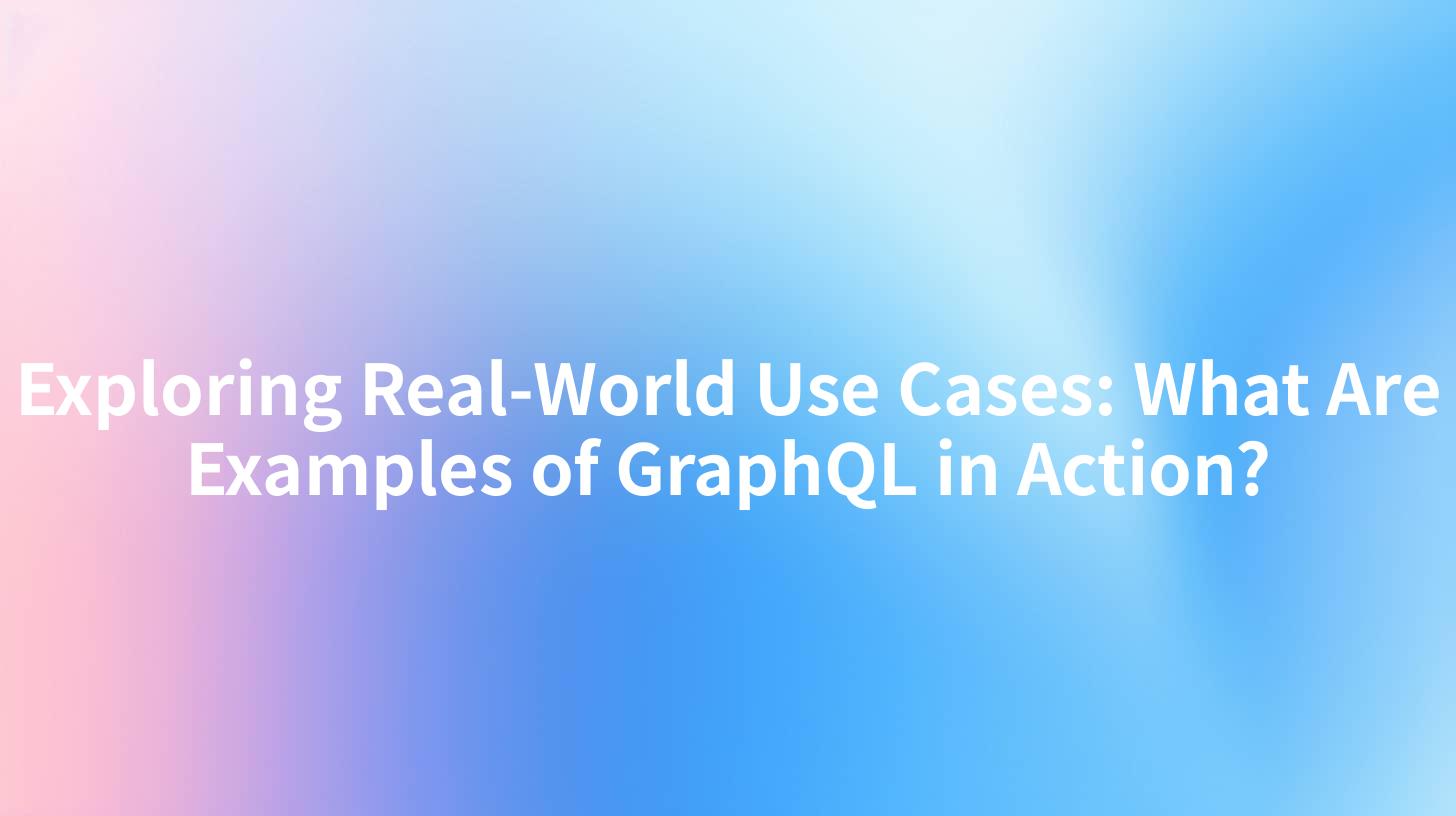
Exploring Real-World Use Cases: What Are Examples of GraphQL in Action?
Introduction
GraphQL, a query language for your API, has become increasingly popular among developers due to its flexibility, efficiency, and ability to aggregate data from multiple sources. Unlike traditional REST APIs that expose fixed endpoints for data retrieval, GraphQL allows clients to query precisely the data they need, paving the way for more dynamic interactions between the client and server. In this article, we’ll explore real-world use cases of GraphQL in action, highlighting how organizations leverage this powerful technology to streamline operations, enhance performance and improve user experience. We’ll also touch on how platforms like APIPark can facilitate the integration of AI services using GraphQL.
The Growing Popularity of GraphQL
GraphQL gained popularity for a variety of reasons. Firstly, it provides a single endpoint for all data needs, simplifying client-server interactions. Secondly, it reduces over-fetching and under-fetching of data, which are common issues in REST APIs. Thirdly, GraphQL supports strong typing, allowing better validation of queries. Lastly, the self-documenting nature of GraphQL APIs makes it simpler for developers to understand and use them effectively.
Benefits of Using GraphQL
| Benefit | Description |
|---|---|
| Efficient Data Retrieval | Fetch only the data you need in a single request with nested queries. |
| Strong Typing and Validation | Verify data structure and types at compile time, leading to fewer errors. |
| Self-documenting | Built-in tool for introspection helps developers understand API capabilities. |
| Real-time Data with Subscriptions | Use real-time updates to enhance user engagement and experiences. |
Real-World Use Cases of GraphQL
1. E-commerce Platforms
E-commerce companies have adopted GraphQL to create a more flexible and efficient way to manage product data and customer interactions. For instance, Shopify utilizes GraphQL to allow third-party developers to build apps that can seamlessly fetch and display product information, manage carts, and handle transactions.
Through these GraphQL APIs, a developer can fetch all necessary product details and inventory levels in a single request, rather than making multiple requests to different endpoints, leading to quicker load times and a better user experience.
2. Social Media Applications
Social media platforms like Twitter and Facebook employ GraphQL for their APIs to allow users to fetch specific data, like user profiles, timelines, or friends' lists. This flexibility ensures that the user experience is seamless and much faster.
For example, an app might require just the names and profile pictures of friends rather than all associated data. With GraphQL, developers can craft a query to fetch only the desired fields, thus optimizing performance and resource consumption.
3. Mobile Applications
Mobile applications tend to have stricter limits on bandwidth and performance. Companies like Instagram have utilized GraphQL to enhance their mobile applications. With GraphQL, Instagram can deliver a more responsive experience because clients can specify exactly what data they need to display.
This means that a mobile client can request only the necessary images and metadata, reducing data usage and improving performance, which is crucial in mobile app development.
4. Content Management Systems (CMS)
Content-heavy platforms like WordPress are now integrating GraphQL APIs to provide developers with more powerful ways to query, modify, and manage content. Using GraphQL, developers can fetch specific post types, taxonomies, or categories in one unified request, allowing for greater flexibility in frontend development.
An example is WPGraphQL, a WordPress plugin that enables GraphQL on WordPress sites. This enables developers to build rich, interactive interfaces while minimizing the load on server resources.
5. Integrating AI services with GraphQL
With platforms like APIPark, integrating AI services such as the Adastra LLM Gateway can be accomplished seamlessly. Businesses can build a unified schema that bridges AI service calls with GraphQL queries, allowing efficient data processing for AI-driven analytics, predictive models, and more.
Through this approach, teams can create custom queries to access AI services based on their unique requirements and directly retrieve processed data as needed.
API Runtime Statistics with GraphQL
Using GraphQL allows businesses to gain insights into API runtime statistics effectively. By analyzing these statistics, organizations can identify the performance of various queries, leading to informed decisions regarding optimization and resource allocation.
For example, an e-commerce platform using GraphQL APIs could monitor how frequently certain data is accessed, which can guide inventory management strategies. The following table represents effective metrics that can be tracked in a GraphQL context:
| Metric | Description |
|---|---|
| Query Count | The total number of queries sent in a specific timeframe. |
| Average Response Time | The average time taken to process and return query results. |
| Error Rate | The percentage of queries that result in an error response. |
| Usage Rate of Fields | Frequency of each field’s usage in queries to help optimize schema. |
This statistical data can help teams streamline API design, improve user experience, and enhance overall performance.
Code Example: Making GraphQL Queries
To make a GraphQL query, developers typically use libraries such as Apollo Client in their JavaScript applications. Here’s an example of how to execute a basic query using Apollo Client:
import { ApolloClient, InMemoryCache, gql } from '@apollo/client';
const client = new ApolloClient({
uri: 'https://your-graphql-endpoint.com/graphql',
cache: new InMemoryCache()
});
client
.query({
query: gql`
query GetBooks {
books {
title
author
}
}
`
})
.then(result => console.log(result));
In the above code snippet, replace 'https://your-graphql-endpoint.com/graphql' with your actual GraphQL endpoint. The query fetches a list of books along with their authors, showcasing how concise and easy it is to retrieve relevant data.
Conclusion
The shift from REST to GraphQL represents a significant advancement in how applications manage data and interact with APIs. Real-world use cases outlined above demonstrate the versatility and efficiency of GraphQL in various domains, from eCommerce to social media and AI integration.
As businesses continue to embrace modern development strategies, platforms like APIPark can augment these efforts by providing comprehensive API management, making it easier for teams to implement and consume GraphQL APIs.
Understanding what are examples of GraphQL in action showcases its impact across industries, and as the technology evolves, we can expect even more innovative applications of GraphQL to emerge.
APIPark is a high-performance AI gateway that allows you to securely access the most comprehensive LLM APIs globally on the APIPark platform, including OpenAI, Anthropic, Mistral, Llama2, Google Gemini, and more.Try APIPark now! 👇👇👇
In today's digital ecosystem, leveraging technologies like GraphQL and utilizing platforms such as APIPark to manage API resources effectively are pivotal in crafting efficient, user-centric applications that can adapt to the fast-paced demands of the market. Embracing these practices will undoubtedly lay the groundwork for future innovations and improved user experiences in the realm of software development.
🚀You can securely and efficiently call the 文心一言 API on APIPark in just two steps:
Step 1: Deploy the APIPark AI gateway in 5 minutes.
APIPark is developed based on Golang, offering strong product performance and low development and maintenance costs. You can deploy APIPark with a single command line.
curl -sSO https://download.apipark.com/install/quick-start.sh; bash quick-start.sh

In my experience, you can see the successful deployment interface within 5 to 10 minutes. Then, you can log in to APIPark using your account.

Step 2: Call the 文心一言 API.


