Exploring Keycloak: Your Go-To Question Forum for Identity Management
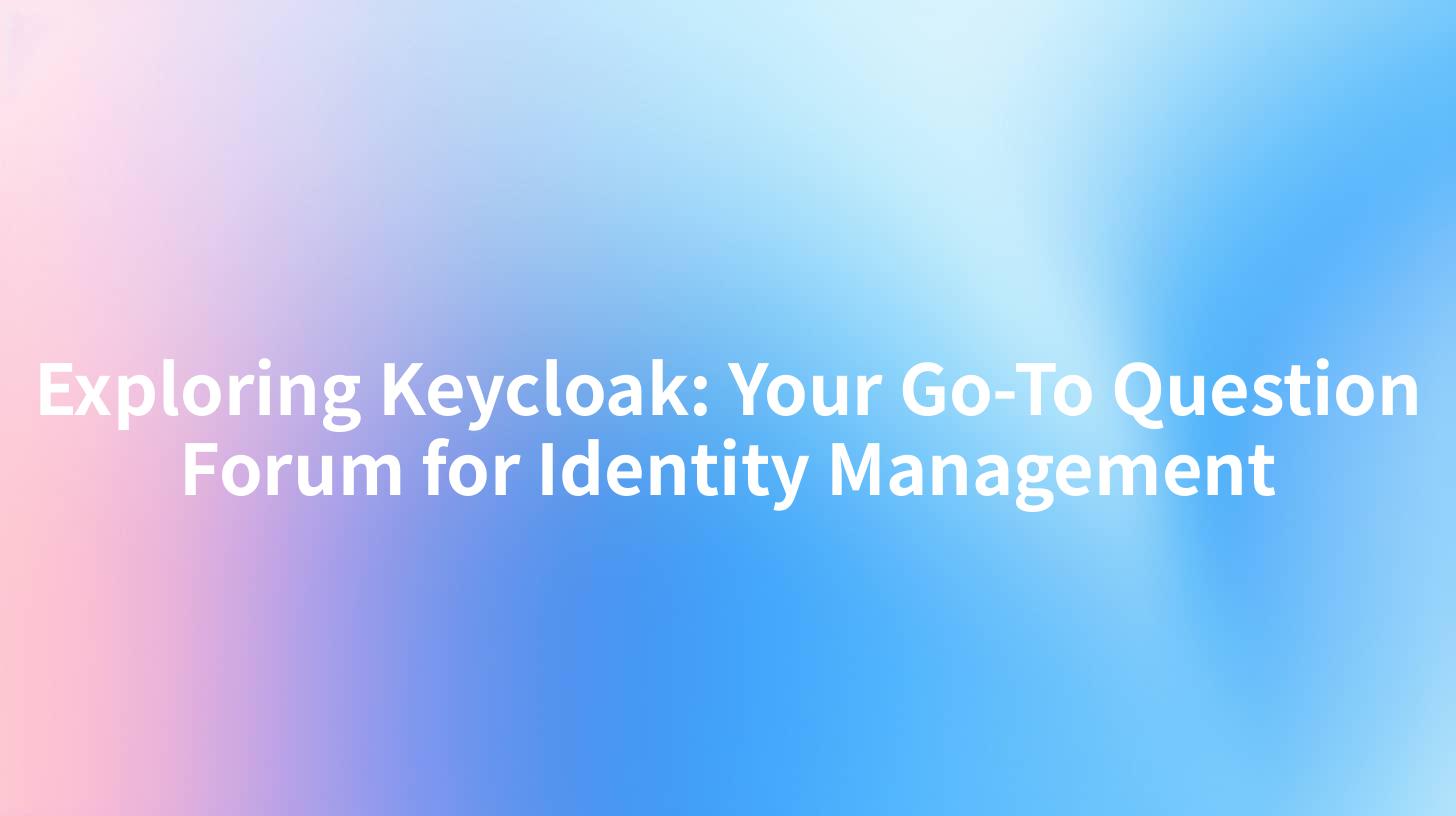
Exploring Keycloak: Your Go-To Question Forum for Identity Management
In today's digital landscape, identity management plays a crucial role in ensuring the security of enterprises, especially when integrating AI services into their operations. As businesses increasingly leverage technologies such as OAuth 2.0 and API gateways, having a reliable identity and access management system is paramount. This article delves into Keycloak, an open-source identity and access management tool, while exploring its integration with various services, including Amazon’s innovative offerings. We will also discuss the importance of ensuring security in enterprise AI applications and how Keycloak can facilitate this through its robust features.
What is Keycloak?
Keycloak is an open-source identity and access management solution that provides single sign-on (SSO) capabilities and supports various authentication protocols such as OAuth 2.0, OpenID Connect, and SAML. Its primary objective is to secure applications and services by managing user identities, roles, and permissions while providing a seamless user experience.
Key Features of Keycloak
- Single Sign-On (SSO): Keycloak allows users to access multiple applications with a single set of credentials, improving user experience and reducing password fatigue.
- Social Login: It easily integrates with social identity providers like Google, Facebook, and Amazon, allowing users to log in using their existing social accounts.
- User Federation: Organizations can connect Keycloak to existing user directories like LDAP or Active Directory, allowing for centralized user management.
- Roles and Groups: Administrators can define roles and groups, making it easier to manage user permissions and access levels within applications.
- Admin Console: A user-friendly admin console makes it easy to configure and manage identity and access policies without requiring extensive technical knowledge.
Keycloak in Enterprise AI Security
As businesses increasingly adopt AI technology, ensuring security becomes paramount. AI applications often handle sensitive data, making it essential to protect identities and data from unauthorized access. By employing Keycloak, organizations can leverage its robust identity management capabilities to safeguard their AI investments.
Why OAuth 2.0?
OAuth 2.0 is a widely recognized protocol for authorization, enabling secure access to protected resources on behalf of users. Keycloak natively supports OAuth 2.0, ensuring that applications can safely communicate with AI services while maintaining strict access control. Here's how Keycloak plays a role in the OAuth 2.0 flow:
- Resource Owner: The end-user who owns the data and wants to grant access.
- Client Application: The application requesting access to the user's data (for instance, an AI service).
- Authorization Server: Keycloak acts as the authorization server, efficiently managing and issuing access tokens.
- Resource Server: The server hosting the protected resources, which requires a valid token for access.
Integrating Keycloak with OAuth 2.0 allows organizations to enforce policies on who can access their AI applications and services, ensuring that only authorized users can leverage sensitive data.
Using Keycloak as an API Gateway
In the context of enterprise security, utilizing an API gateway is crucial for managing API calls, particularly when interfacing with AI applications. An API gateway like Amazon API Gateway can work hand-in-hand with Keycloak to authenticate and authorize requests, ensuring that only legitimate users have access to the APIs. Here’s how you can integrate Keycloak with Amazon API Gateway:
- Setup Keycloak: First, configure Keycloak to act as your OAuth 2.0 provider. This includes defining clients and roles within Keycloak that correspond to your application needs.
- Create APIs in Amazon API Gateway: Establish APIs that will serve as the interface for your applications. Specify endpoints, HTTP methods, and configure the integration with backend services.
- Integrate with Keycloak: In the Amazon API Gateway settings, configure the authorizer to utilize JWT tokens issued by Keycloak for access control.
- Token Verification: When a request reaches the API Gateway, the gateway processes the JWT token to ensure it is valid and that the user has the right permissions as specified in Keycloak.
Here’s a simple high-level overview in a table format on how to set up Keycloak with Amazon API Gateway:
| Step | Action |
|---|---|
| 1 | Install and configure Keycloak server |
| 2 | Define client applications in Keycloak |
| 3 | Set up roles and permissions for applications |
| 4 | Create APIs in Amazon API Gateway |
| 5 | Configure API Gateway to use Keycloak for authorization |
| 6 | Deploy and test the integration |
Example of API Gateway Configuration
When integrating Keycloak with an API, imagine a scenario where you need to make a request to an AI service. The following example demonstrates how to call an AI service using a token issued by Keycloak:
curl --location 'https://api.yourservice.com/ai-endpoint' \
--header 'Content-Type: application/json' \
--header 'Authorization: Bearer YOUR_ACCESS_TOKEN' \
--data '{
"messages": [
{
"role": "user",
"content": "What can you tell me about AI?"
}
],
"variables": {
"Query": "Please provide insights."
}
}'
Make sure to replace YOUR_ACCESS_TOKEN with the token received from Keycloak after the user successfully authenticates. This token will carry the user's identity and permissions, ensuring the request is authorized.
APIPark is a high-performance AI gateway that allows you to securely access the most comprehensive LLM APIs globally on the APIPark platform, including OpenAI, Anthropic, Mistral, Llama2, Google Gemini, and more.Try APIPark now! 👇👇👇
Ensuring Security with Keycloak in AI Applications
As enterprises leverage AI for various applications such as customer service, marketing analytics, and data analysis, ensuring their security is critical. Keycloak offers tools and features that assist businesses in implementing effective security practices for their AI services, including:
- Detailed Logging: Keycloak maintains logs of user interactions and API calls, allowing administrators to monitor and track issues effectively.
- Multi-Factor Authentication: Adding an extra layer of security, businesses can implement multi-factor authentication (MFA) through Keycloak to ensure that only authorized users can access critical resources.
- Audit Trails: Keeping a detailed account of credential usage and permissions alterations enables organizations to have a clear view of access patterns and potential vulnerabilities.
Conclusion
As the landscape for enterprise security evolves, tools like Keycloak emerge as essential players in managing identities, roles, and permissions efficiently. Integrating Keycloak with AI service applications not only enhances security practices but also simplifies management for administrators, making it easier to deploy and manage enterprise solutions.
In utilizing OAuth 2.0 and establishing connections with platforms like Amazon API Gateway, businesses can implement a robust security framework around their AI environments. With Keycloak, organizations can thrive in the age of digital transformation, confidently deploying AI while maintaining strict security protocols.
The combination of Keycloak’s features such as single sign-on, user federation, and role management positions it as a go-to question forum for identity management, making it a valuable asset for enterprises aiming to harness the power of AI securely.
🚀You can securely and efficiently call the 文心一言 API on APIPark in just two steps:
Step 1: Deploy the APIPark AI gateway in 5 minutes.
APIPark is developed based on Golang, offering strong product performance and low development and maintenance costs. You can deploy APIPark with a single command line.
curl -sSO https://download.apipark.com/install/quick-start.sh; bash quick-start.sh

In my experience, you can see the successful deployment interface within 5 to 10 minutes. Then, you can log in to APIPark using your account.

Step 2: Call the 文心一言 API.


