Essential Steps to Set Up an API: What You Need to Know
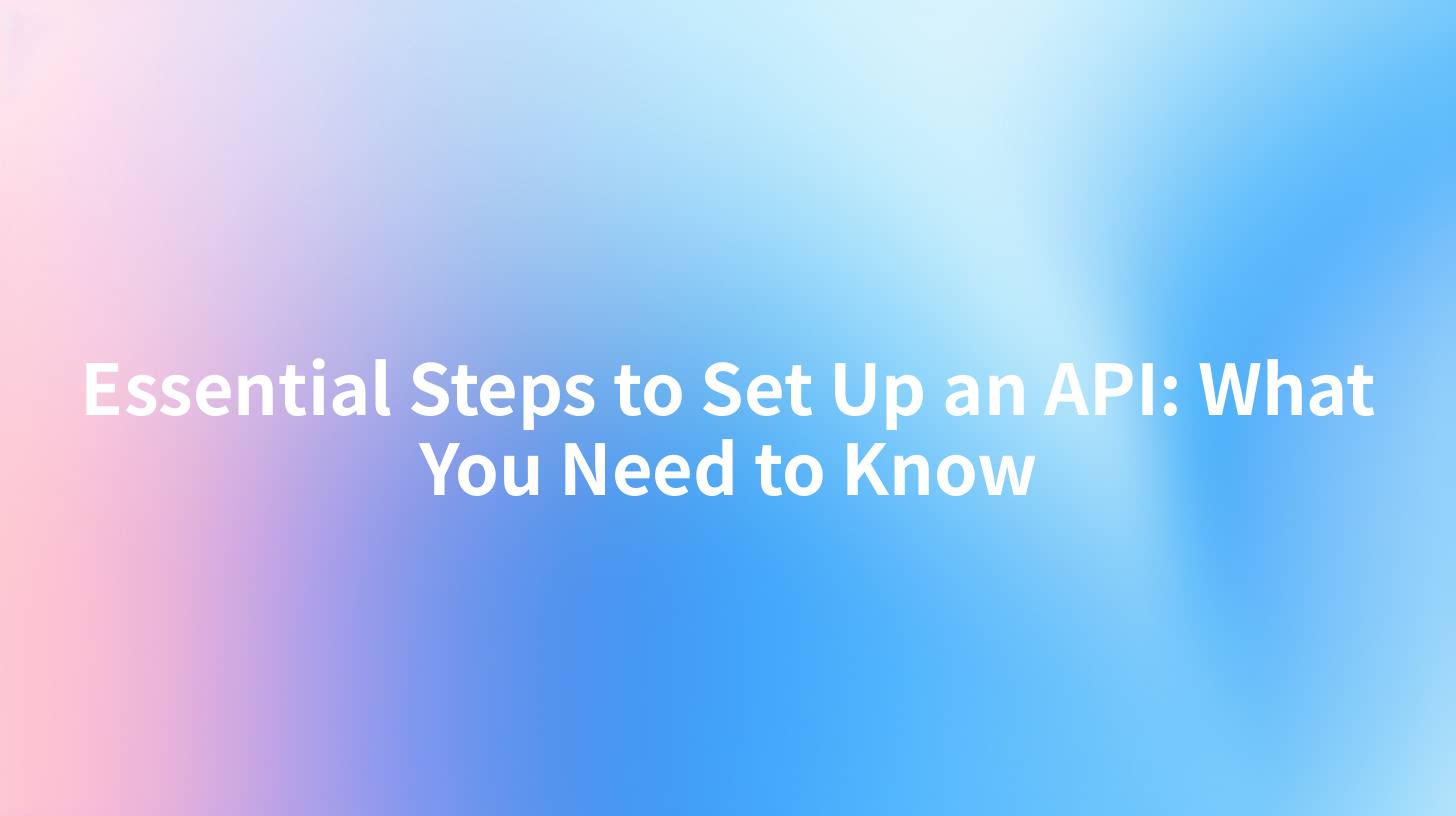
In the contemporary digital landscape, APIs (Application Programming Interfaces) have become fundamental building blocks for software applications. They provide the means for software components to communicate and interact with one another, enabling integration and functionality across different systems. This article explores essential steps to set up an API, covering critical aspects like API gateways and Developer Portals that ensure smooth API management.
Understanding APIs
Before diving into the steps for setting up APIs, it’s crucial to understand what they are and how they function. An API is a set of rules and protocols that allows different software applications to communicate with each other. For example, when you use a mobile application to check the weather, that app communicates with a server using an API call to retrieve the necessary data.
Types of APIs
- Open APIs (Public APIs): These are available to the public and allow developers to access specific features or data.
- Internal APIs (Private APIs): Used within an organization to facilitate internal communication between different systems.
- Partner APIs: Shared with specific partners to integrate their services in a controlled manner.
Understanding these distinctions is essential as it affects how you design and manage your APIs.
Step 1: Define the Purpose of Your API
The first step in setting up an API is defining its purpose. Ask yourself the following questions:
- What functionalities will the API provide?
- Who are the intended users of the API (developers, partners, customers)?
- What data will be shared, and what actions can be performed through the API?
By clearly defining the purpose, you create a roadmap to guide further API development, ensuring it aligns with business objectives and user requirements.
Step 2: Design Your API
API design is critical for functionality and user experience. Various design aspects must be considered:
RESTful vs. SOAP APIs
The choice between REST (Representational State Transfer) and SOAP (Simple Object Access Protocol) largely depends on the requirements:
- REST APIs: Use standard web protocols and are generally easier to use, making them suitable for web-based applications.
- SOAP APIs: Might be necessary for applications requiring high security and reliability, like financial services.
API Endpoints and Data Structures
- Endpoints: These are specific paths that define where resources are located within your API. You should organize endpoints logically, for example:
/users: To manage user data./orders: To manage orders.
- Data Structures: Utilize formats like JSON or XML to send and receive data. JSON is widely used due to its simplicity and ease of integration with modern web applications.
API Versioning
It’s important to implement API versioning from the outset. This allows you to introduce new features or make breaking changes without disrupting existing applications relying on older versions. You can version APIs using URL paths (e.g., /v1/users) or request headers.
Step 3: Implement Security Protocols
Security is paramount when developing APIs. Here are common strategies to safeguard your API:
Authentication
Implement authentication methods such as:
- API Keys: A unique key that identifies the calling program.
- OAuth: A more secure method that allows applications to authorize users without sharing credentials.
Data Encryption
Ensure that data is encrypted in transit using HTTPS, preventing eavesdropping or tampering of data being sent.
Rate Limiting
To protect against abuse, set limits on the number of requests that can be made to your API in a specified timeframe. This ensures stability and availability for legitimate users.
Access Control
Use Role-Based Access Control (RBAC) to define user roles and permissions, allowing different users to access varying levels of functionality within your API.
Step 4: Set Up an API Gateway
An API Gateway serves as a single point of entry for multiple APIs. It centralizes request management and enhances performance. Here are the key functions of an API Gateway:
Traffic Management
An API Gateway can manage multiple requests efficiently, balancing loads and ensuring your application remains responsive while scaling.
Security Features
Embedding security protocols like authentication, logging, and data management within an API Gateway simplifies the development of backend applications while ensuring secure access to APIs.
Analytics
An API Gateway can provide insights into API usage by collecting analytics data, which can help you monitor performance and understand user behavior.
Using a robust API Gateway solution, such as APIPark, simplifies this process. APIPark serves as a powerful open-source AI gateway and API management platform, helping developers manage and deploy APIs with ease and efficiency.
APIPark is a high-performance AI gateway that allows you to securely access the most comprehensive LLM APIs globally on the APIPark platform, including OpenAI, Anthropic, Mistral, Llama2, Google Gemini, and more.Try APIPark now! 👇👇👇
Step 5: Build Your API Developer Portal
An API Developer Portal is essential for fostering a thriving developer ecosystem. It acts as a central hub for developers to find documentation, APIs, and the necessary tools to integrate services effectively.
Key Features of an API Developer Portal:
- Documentation: Provide thorough and easy-to-understand documentation that explains how to use the API, including examples and trouble-shooting tips.
- Interactive API Explorer: Allow users to test API endpoints directly from the portal.
- Support Resources: Offer forums, FAQs, and contact options for developers to seek help.
- Access Management: Integrate tools for developers to manage their API keys, view usage statistics, and modify access permissions.
APIPark excels in this domain, offering a dedicated API Developer Portal designed to enhance developer engagement and simplify API management.
Step 6: Implement Monitoring and Logging
Once your API is operational, it is vital to set up monitoring and logging mechanisms to diagnose issues and gather insights.
Monitoring
Monitor API health, performance, and traffic patterns to ensure uptime and responsiveness. Tools can alert you to issues such as slow response times or increased error rates, allowing proactive management.
Logging
Maintain detailed logs of all API calls to troubleshoot issues and maintain security compliance. Logging aids in understanding user behavior and can reveal patterns or issues that require attention.
Step 7: Perform Testing and Quality Assurance
Before releasing your API to the public, perform comprehensive testing to uncover potential issues in performance, security, and functionality.
Types of Testing
- Unit Testing: Testing individual components for expected behavior.
- Integration Testing: Ensuring different components of the API interact correctly.
- Performance Testing: Simulating high loads to evaluate how the API responds under stress.
- Security Testing: Checking for vulnerabilities that could be exploited by malicious users.
Automation tools can expedite testing processes and ensure consistent results.
Step 8: Launch Your API
Once testing is complete, it’s time to launch your API. Communicate the launch to target audiences through newsletters, social media, and developer communities.
Post-Launch Monitoring
Continue to monitor API performance and be responsive to developer feedback. Regular updates and maintenance are essential to keeping the API secure and relevant.
Summary: The API Lifecycle
Setting up an API involves a comprehensive lifecycle, from defining its purpose to launch and ongoing monitoring. Here’s a simplified view of the phases involved:
| Phase | Description |
|---|---|
| Define Purpose | Clarify API functionalities and target audience. |
| Design API | Layout the architecture, endpoints, and versioning. |
| Implement Security | Apply authentication, encryption, and access controls. |
| Set Up Gateway | Deploy an API Gateway for load balancing and security. |
| Build Developer Portal | Create a central hub for documentation and resources. |
| Monitoring & Logging | Monitor usage and log interactions for troubleshooting. |
| Testing & QA | Conduct extensive tests to ensure quality before launch. |
| Launch & Iterate | Release the API and enlist ongoing improvements and updates. |
Conclusion
Setting up an API may seem daunting, but by following these essential steps, you can create a robust, secure API that meets the needs of both developers and the end-users. Emphasizing proper design, security implementation, and effective management tools like APIPark ensures that your API not only functions well but also integrates seamlessly with existing technologies.
FAQs
- What is an API? An API is a set of protocols that allows different software systems to communicate and share data.
- What are the differences between REST and SOAP APIs? REST APIs are simpler and use standard HTTP protocols, while SOAP APIs are more rigid, with defined rules and protocols, making them suitable for complex transactions.
- How can I ensure API security? Implement authentication methods, use HTTPS for data transmission, and apply rate limiting and access controls.
- What benefits does an API Gateway provide? An API Gateway streamlines traffic management, enhances security features, and provides insights through analytics.
- Why is monitoring important after API launch? Monitoring helps track performance, user behavior, and potential errors, allowing for proactive problem resolution and improvements.
🚀You can securely and efficiently call the OpenAI API on APIPark in just two steps:
Step 1: Deploy the APIPark AI gateway in 5 minutes.
APIPark is developed based on Golang, offering strong product performance and low development and maintenance costs. You can deploy APIPark with a single command line.
curl -sSO https://download.apipark.com/install/quick-start.sh; bash quick-start.sh

In my experience, you can see the successful deployment interface within 5 to 10 minutes. Then, you can log in to APIPark using your account.

Step 2: Call the OpenAI API.


