Effortless nginx Log Cleaning: Master the Art for Optimal Server Performance
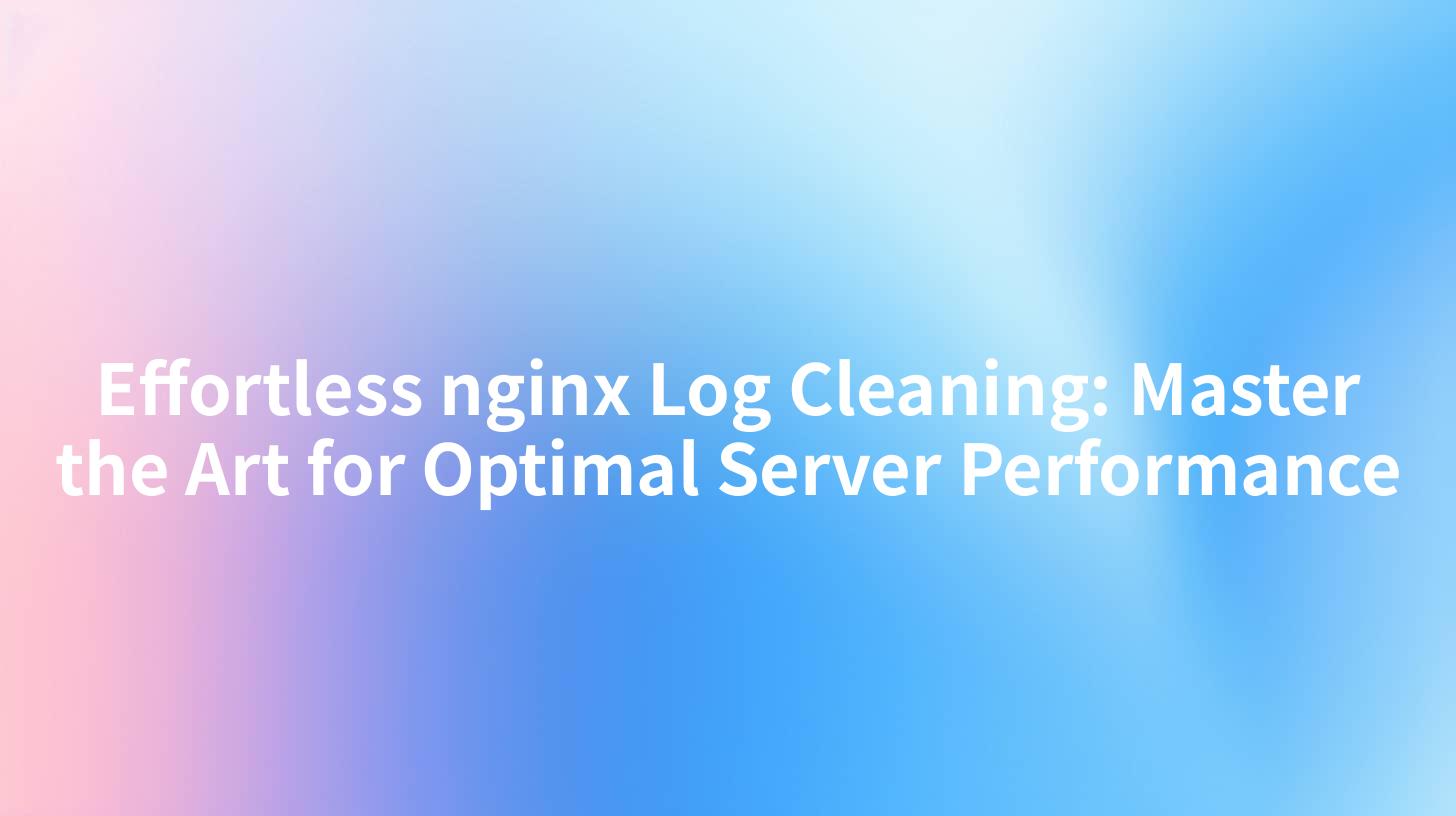
Open-Source AI Gateway & Developer Portal
Introduction
In the world of web server management, efficient log cleaning is a critical aspect that often goes unnoticed but significantly impacts server performance. Among the various web servers available, nginx stands out for its performance, stability, and flexibility. This article aims to delve into the art of nginx log cleaning, providing you with essential tips and strategies to maintain optimal server performance. By the end, you'll understand the importance of log management and how it can be streamlined using tools like APIPark, an open-source AI gateway and API management platform.
Understanding nginx Logs
Before diving into the cleaning process, it's crucial to understand what nginx logs are and why they are important. Nginx logs are records of events and errors that occur during the server's operation. These logs can provide valuable insights into server performance, security breaches, and user behavior. However, without proper management, these logs can become a liability, consuming valuable disk space and potentially compromising server performance.
Types of nginx Logs
There are primarily two types of logs generated by nginx:
- Access Logs: These logs record details about each request received by the server, including the IP address of the client, the time of the request, the requested URL, the HTTP status code, and the size of the response body.
- Error Logs: These logs contain information about errors that occur during the processing of requests. They are essential for troubleshooting server issues.
The Importance of Log Cleaning
Regular log cleaning is vital for several reasons:
- Resource Management: Large log files consume disk space, which can lead to increased storage costs and potential server performance degradation.
- Security: Unmonitored logs can contain sensitive information, such as user credentials or personal data, making them vulnerable to unauthorized access.
- Performance: Over time, accumulated logs can slow down the log rotation process, affecting server performance.
APIPark is a high-performance AI gateway that allows you to securely access the most comprehensive LLM APIs globally on the APIPark platform, including OpenAI, Anthropic, Mistral, Llama2, Google Gemini, and more.Try APIPark now! 👇👇👇
Best Practices for nginx Log Cleaning
Now that you understand the importance of log cleaning, let's explore some best practices to maintain optimal server performance:
1. Configure Log Rotation
Log rotation is a process that moves old log files to a different location and creates a new log file for ongoing logging. This can be done manually or automatically using tools like logrotate.
logrotate /etc/nginx/nginx.conf daily rotate 10 compress missingok create 640 root adm
2. Optimize Log Format
Customize your log format to include only the necessary information. This reduces the size of log files and improves performance.
log_format main '$remote_addr - $remote_user [$time_local] "$request" '
'$status $body_bytes_sent "$http_referer" '
'"$http_user_agent" "$http_x_forwarded_for"';
3. Use Log Analysis Tools
Utilize log analysis tools like ngstat or logwatch to monitor and analyze log files regularly.
ngstat /var/log/nginx/access.log
4. Implement Log Archiving
Archive old log files to a separate storage system to free up disk space on the server.
mv /var/log/nginx/*.log /backup/logs/nginx/
Streamlining Log Management with APIPark
While the above practices are essential for log cleaning, managing logs can still be time-consuming. This is where APIPark comes into play. APIPark's comprehensive API management platform can help streamline the log management process, providing insights and automation that can significantly enhance server performance.
How APIPark Helps with Log Cleaning
- Centralized Log Management: APIPark allows you to monitor and manage logs from multiple servers in one place, simplifying the log cleaning process.
- Automated Log Rotation: With APIPark, you can automate log rotation based on predefined rules, ensuring that logs are cleaned efficiently.
- Real-time Log Analysis: APIPark's AI-driven analytics can provide real-time insights into log data, helping you identify and address potential issues promptly.
- Enhanced Security: APIPark's security features can help protect your logs from unauthorized access, ensuring that sensitive information remains secure.
Conclusion
Efficient log cleaning is a critical aspect of maintaining optimal server performance with nginx. By following the best practices outlined in this article and leveraging tools like APIPark, you can streamline the log cleaning process, reduce storage costs, and enhance server security. Remember, a well-maintained log system is the key to a stable and reliable web server.
FAQs
1. Why is log cleaning important for nginx? Log cleaning is crucial for nginx as it helps manage disk space, enhance security, and maintain server performance by removing unnecessary log data.
2. What are the types of nginx logs? Nginx generates two primary types of logs: access logs and error logs. Access logs record details about each request, while error logs contain information about errors that occur during request processing.
3. How can I optimize nginx log format? To optimize nginx log format, customize the log format to include only necessary information, reducing the size of log files and improving performance.
4. What tools can I use for log analysis? You can use tools like ngstat or logwatch for log analysis. These tools help you monitor and analyze log files, identifying potential issues.
5. How can APIPark help with log cleaning? APIPark provides centralized log management, automated log rotation, real-time log analysis, and enhanced security features to streamline the log cleaning process and optimize server performance.
🚀You can securely and efficiently call the OpenAI API on APIPark in just two steps:
Step 1: Deploy the APIPark AI gateway in 5 minutes.
APIPark is developed based on Golang, offering strong product performance and low development and maintenance costs. You can deploy APIPark with a single command line.
curl -sSO https://download.apipark.com/install/quick-start.sh; bash quick-start.sh

In my experience, you can see the successful deployment interface within 5 to 10 minutes. Then, you can log in to APIPark using your account.

Step 2: Call the OpenAI API.
