Efficiently Using Dynamic Informers in Golang to Monitor Multiple Resources
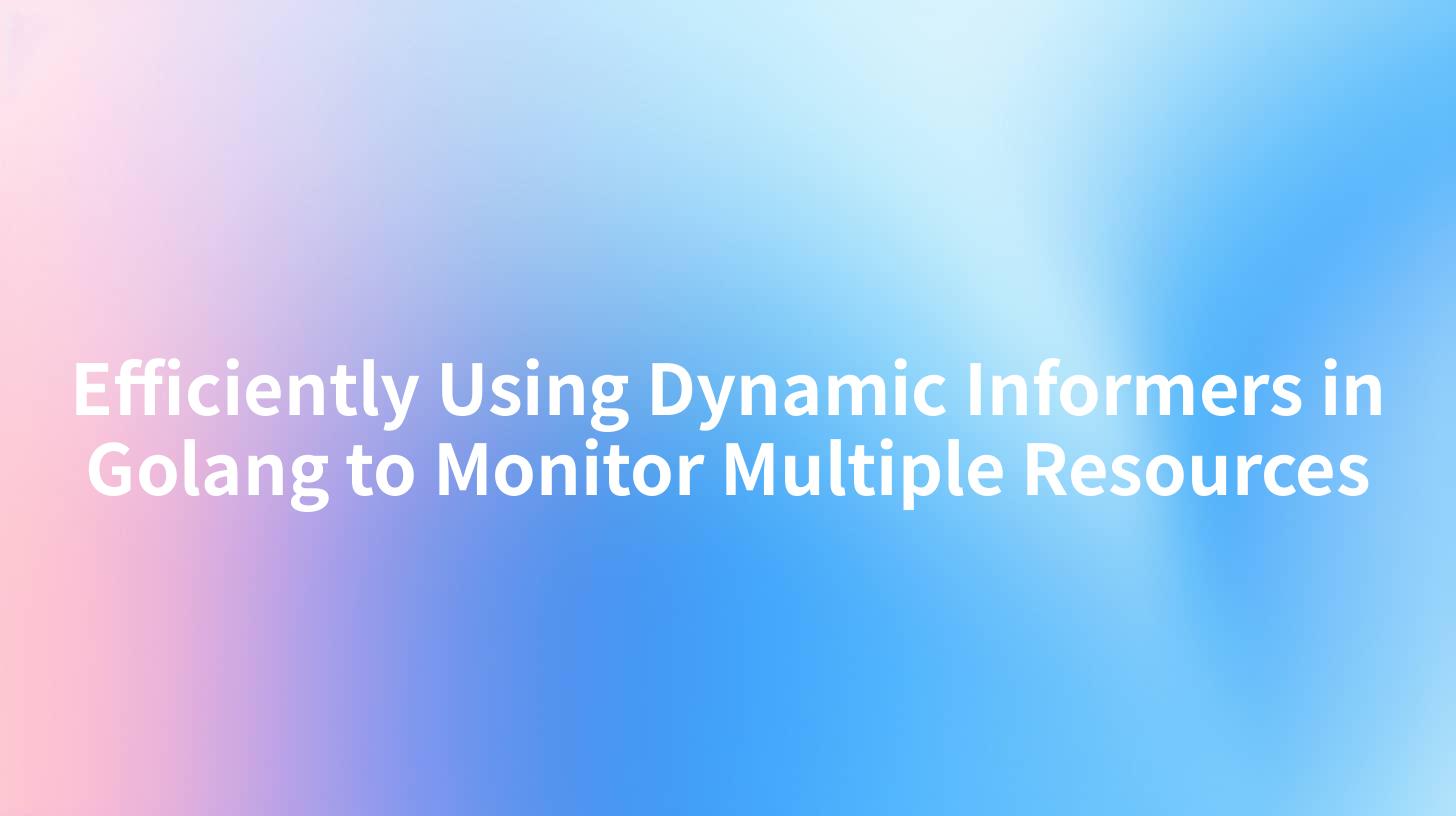
In the rapidly evolving landscape of software development, especially in cloud-native applications, the need for dynamic management of resources is paramount. One such solution that has gained traction is the use of dynamic informers in Golang. This article will explore how to effectively utilize dynamic informers in Golang for monitoring multiple resources, while also integrating various API functionalities, including API gateways and OpenAPI specifications. By the end of this journey, you will have a comprehensive understanding of how these tools interact and how products like APIPark can enhance your API management experience.
Table of Contents
- Understanding Dynamic Informers
- Setting Up Your Golang Environment
- Creating a Simple K8s Client
- Utilizing Dynamic Informers
- Integrating API Gateways
- Implementing OpenAPI Specifications
- Monitoring Multiple Resources
- Deployment and Performance Optimization
- Conclusion
- FAQs
Understanding Dynamic Informers
Dynamic informers in Golang are interfaces used to monitor resources in Kubernetes clusters. They automatically watch for changes and notify listeners about these changes. This functionality is crucial for developers needing to keep track of several resources efficiently.
Key Benefits of Dynamic Informers
- Scalability: Informers can efficiently handle large quantities of resources.
- Reduced Load: They minimize the number of requests made to the API server, lowering the load.
- Real-Time Updates: They provide immediate notifications about changes, maintaining timely data across your applications.
In essence, dynamic informers act as a bridge between your application and the Kubernetes API, facilitating a smarter, more organized way to monitor resources.
Setting Up Your Golang Environment
To start utilizing dynamic informers, you need a Golang environment ready for Kubernetes development. Follow the steps below to set it up:
- Install Go: Ensure you have Go installed on your machine. You can download it from golang.org.
- Set Up Your Project Directory:
bash mkdir dynamic-informer-example cd dynamic-informer-example go mod init dynamic-informer-example - Install Dependencies: Use Go modules to manage your dependencies. For Kubernetes, you will need:
bash go get k8s.io/client-go@latest - Configure Your Kubernetes Context: Ensure kubectl is installed and configured to access your cluster.
Table: Key Dependencies
| Dependency | Description |
|---|---|
| k8s.io/client-go | The official Go client for interacting with K8s. |
| k8s.io/apimachinery | Provides utilities for working with Kubernetes API objects. |
| k8s.io/kube-openapi | Contains OpenAPI support for expected resources. |
| spf13/viper | For configuration management in your application. |
Creating a Simple K8s Client
With the environment set up, let’s create a simple Kubernetes client. This client will help us connect to the Kubernetes API and perform operations.
package main
import (
"context"
"flag"
"fmt"
"os"
"k8s.io/client-go/kubernetes"
"k8s.io/client-go/tools/clientcmd"
)
func main() {
kubeconfig := flag.String("kubeconfig", "/path/to/your/kubeconfig", "absolute path to the kubeconfig file")
config, err := clientcmd.BuildConfigFromFlags("", *kubeconfig)
if err != nil {
fmt.Printf("Error building kubeconfig: %s\n", err.Error())
os.Exit(1)
}
clientset, err := kubernetes.NewForConfig(config)
if err != nil {
fmt.Printf("Error creating Kubernetes client: %s\n", err.Error())
os.Exit(1)
}
fmt.Println("Kubernetes client created successfully!")
}
In this code snippet, we initialize the Kubernetes client and check for potential errors during setup. The successful message at the end confirms that we can now interact with the Kubernetes API.
Utilizing Dynamic Informers
Dynamic informers allow you to watch resources of any kind, which is especially useful when dealing with multiple Kubernetes resources that may change over time.
Registering Dynamic Informers
To register a dynamic informer, you must first create a DynamicClient and then set up the informer itself. Here's a quick example of how to implement this:
package main
import (
"context"
"fmt"
"time"
"k8s.io/client-go/kubernetes"
"k8s.io/client-go/tools/clientcmd"
"k8s.io/client-go/dynamic"
"k8s.io/apimachinery/pkg/runtime/schema"
"k8s.io/client-go/tools/cache"
)
func main() {
// Initialize client
config, _ := clientcmd.BuildConfigFromFlags("", "/path/to/your/kubeconfig")
dynamicClient, _ := dynamic.NewForConfig(config)
// Define resource GVR (Group Version Resource)
gvr := schema.GroupVersionResource{Group: "", Version: "v1", Resource: "pods"}
// Create a new informer
informer := cache.NewSharedIndexInformer(
// Use a dynamic client for your desired resource type
dynamic.NewFilteredListWatchFromClient(dynamicClient.Resource(gvr), "default", metav1.ListOptions{}),
&unstructured.Unstructured{}, // Unstructured because we don't care about specific types
0, // Skip resync
cache.Indexers{},
)
// Attach the event handler
informer.AddEventHandler(cache.ResourceEventHandlerFuncs{
AddFunc: func(obj interface{}) { fmt.Println("Pod Added:", obj) },
UpdateFunc: func(oldObj, newObj interface{}) { fmt.Println("Pod Updated:", newObj) },
DeleteFunc: func(obj interface{}) { fmt.Println("Pod Deleted:", obj) },
})
// Start the informer
stopCh := make(chan struct{})
defer close(stopCh)
go informer.Run(stopCh)
// Continue running until the user interrupts
<-stopCh
}
In the above code, we create a dynamic informer that listens for changes in the Pod resources. We defined the Group Version Resource (GVR) for the Pods and set up event handlers for the addition, update, and deletion of Pods.
APIPark is a high-performance AI gateway that allows you to securely access the most comprehensive LLM APIs globally on the APIPark platform, including OpenAI, Anthropic, Mistral, Llama2, Google Gemini, and more.Try APIPark now! 👇👇👇
Integrating API Gateways
API gateways play a crucial role in managing the services in cloud-native architectures. They serve as a single entry point for your APIs. Integrating an API gateway can enhance resource management by providing a centralized control mechanism over various microservices.
Steps to Integrate API Gateways
- Choose the Right API Gateway: Go for options like AWS API Gateway, Kong, or even open-source solutions like APIPark. Each has its features, but APIPark stands out with powerful API lifecycle management tools.
- Define Your APIs: Use OpenAPI specifications to define APIs systematically. This standard helps in documentation and creates a consistent experience for developers.
- Control Traffic Routing: With API gateways like APIPark, you can route traffic to specific services or deploy versioning easily.
- Enable Monitoring and Analytics: Monitor API performance and usage patterns to make informed decisions regarding scaling and management.
Using an API gateway simplifies the development process and enhances security by centralizing access control.
Implementing OpenAPI Specifications
OpenAPI is a standard specification for building APIs. It defines a format for describing REST APIs in a machine-readable way. When using dynamic informers, having a robust OpenAPI design enables seamless integration with other tools, enhancing the developer experience.
Generating OpenAPI Specifications
To generate OpenAPI specifications, you can use tools like Swagger or OpenAPI Generator. Here's how you can define a simple API:
openapi: 3.0.0
info:
title: Sample API
version: 1.0.0
paths:
/pods:
get:
summary: Retrieve pods
responses:
'200':
description: A list of pods
'500':
description: Error response
This simplified OpenAPI document describes an endpoint to retrieve Pods. Once you have the OpenAPI spec, it can be integrated directly with an API gateway like APIPark for efficient management.
Monitoring Multiple Resources
In complex applications, monitoring multiple types of resources (not just Pods) is essential. Dynamic informers can be used to watch multiple resource types by setting up separate informers for each resource, such as Deployments, Services, and ConfigMaps.
Example of Monitoring Deployments and Services
func setupInformers(dynamicClient dynamic.Interface) {
gvrDeployments := schema.GroupVersionResource{Group: "apps", Version: "v1", Resource: "deployments"}
gvrServices := schema.GroupVersionResource{Group: "", Version: "v1", Resource: "services"}
// Create Informer for Deployments
deploymentsInformer := cache.NewSharedIndexInformer(
dynamic.NewFilteredListWatchFromClient(dynamicClient.Resource(gvrDeployments), "default", metav1.ListOptions{}),
&unstructured.Unstructured{},
0,
cache.Indexers{},
)
// Create Informer for Services
servicesInformer := cache.NewSharedIndexInformer(
dynamic.NewFilteredListWatchFromClient(dynamicClient.Resource(gvrServices), "default", metav1.ListOptions{}),
&unstructured.Unstructured{},
0,
cache.Indexers{},
)
go deploymentsInformer.Run(stopCh)
go servicesInformer.Run(stopCh)
}
In this extended example, we set up informers for both Deployments and Services, providing a comprehensive monitoring solution. The callbacks for events can be similarly defined for these resources.
Deployment and Performance Optimization
Once your application is configured for dynamic monitoring, focus on deployment strategies and performance optimization. You want to ensure that your application can effectively handle the expected traffic and scale where necessary.
Using APIPark for Deployment
Utilizing solutions such as APIPark provides valuable features for managing and deploying APIs in a cloud-native environment. With its robust performance rivaling systems like Nginx, it can handle vast amounts of traffic while optimizing API calls and responses.
Performance Monitoring
- Logging and Tracing: Implement logging to track the performance of your informers and API calls, enabling easy troubleshooting.
- Rate Limiting: Use API gateways to enforce rate limits, ensuring no single service is overwhelmed.
- Load Testing: Regularly perform load testing on your application to ensure it meets performance goals.
Example of Performance Monitoring Code
log.Printf("APIs called: %d", apiCallsCount)
Use such logging statements throughout your code where relevant, to monitor API usages and performance metrics.
Conclusion
In conclusion, efficiently using dynamic informers in Golang enables developers to effectively monitor multiple Kubernetes resources with real-time updates. By integrating an API gateway and adhering to OpenAPI specifications, you can enhance your overall API management experience. Tools like APIPark provide a robust platform for managing APIs, making it simpler for teams to handle complex systems with ease.
FAQs
- What are dynamic informers in Golang?
- Dynamic informers are interfaces in Golang that monitor changes in Kubernetes resources, allowing real-time notifications about resource state changes.
- How do I set up a Golang environment for Kubernetes development?
- Install Go, set up a project directory with Go modules, and install the necessary dependencies for Kubernetes client-go.
- What is an API gateway?
- An API gateway acts as a single entry point for all API calls in a microservices architecture, facilitating traffic management, authentication, and logging.
- How can OpenAPI specifications help in API development?
- OpenAPI specifications provide a standardized way to define APIs, making documentation easier and enabling better collaboration among development teams.
- How can I optimize the performance of my APIs?
- Implement logging, rate limiting using an API gateway, and conduct load testing to ensure efficiency and handle expected traffic loads.
🚀You can securely and efficiently call the OpenAI API on APIPark in just two steps:
Step 1: Deploy the APIPark AI gateway in 5 minutes.
APIPark is developed based on Golang, offering strong product performance and low development and maintenance costs. You can deploy APIPark with a single command line.
curl -sSO https://download.apipark.com/install/quick-start.sh; bash quick-start.sh

In my experience, you can see the successful deployment interface within 5 to 10 minutes. Then, you can log in to APIPark using your account.

Step 2: Call the OpenAI API.

Learn more
Creating a Dynamic Informer in Golang to Monitor Multiple Resources
Dynamic Informer in Golang: Efficiently Watching Multiple Resources
Building a Dynamic Informer in Golang to Monitor Multiple Resources

