Efficiently Asynchronously Sending Information to Two APIs
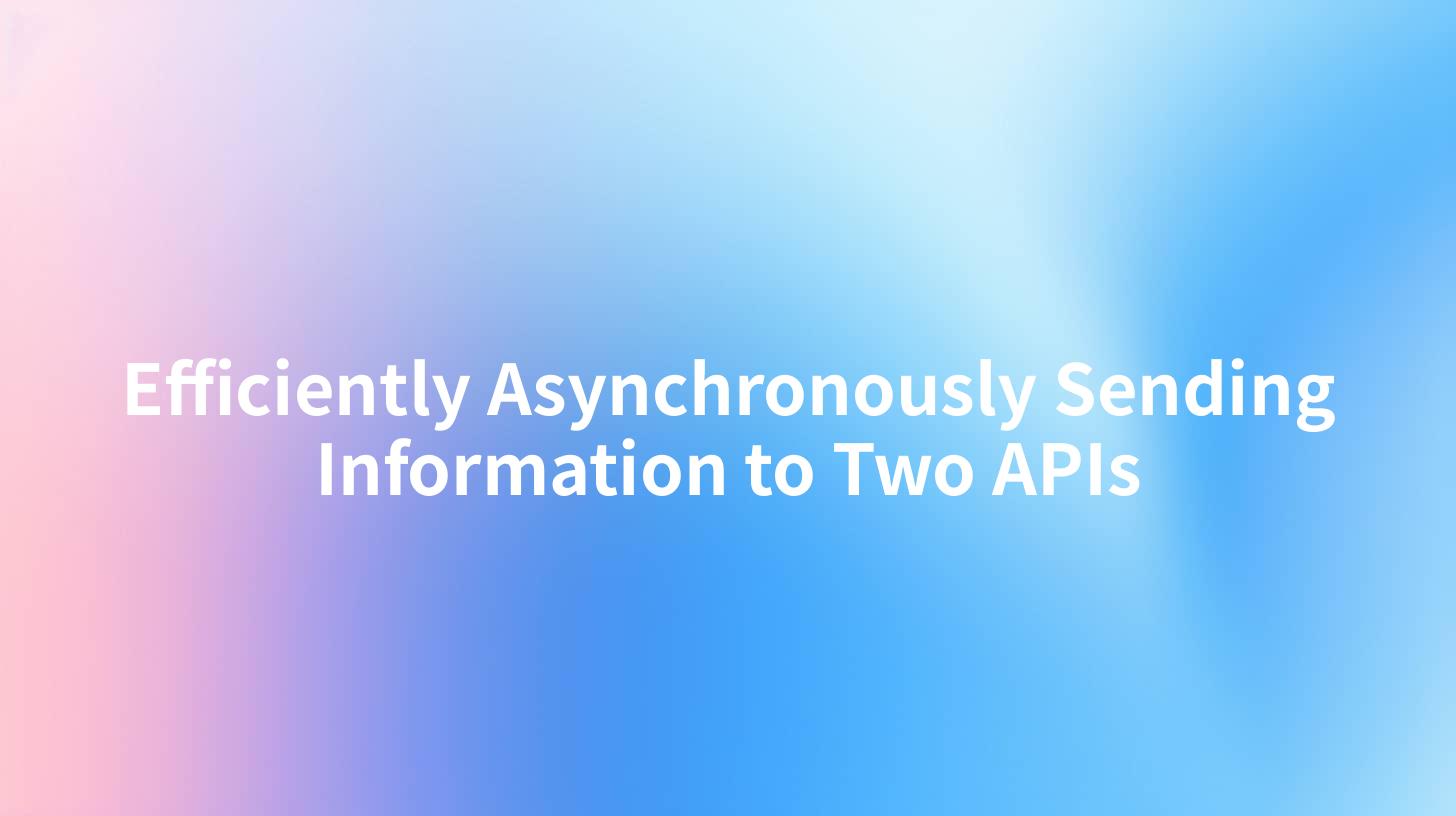
In today’s software development landscape, APIs (Application Programming Interfaces) play a crucial role in facilitating communication between different software applications. The rise of microservices and cloud-native architectures necessitates efficient ways to interact with multiple APIs simultaneously. One particularly effective method is to send information asynchronously to two (or more) APIs, which can greatly enhance the overall responsiveness and performance of applications.
Understanding Asynchronous Communication with APIs
Asynchronous communication allows a system to send requests and proceed without waiting for an immediate response, which can significantly improve user experience. In the context of APIs, this means that a client application can make requests to multiple APIs in parallel, enhancing throughput and making applications more efficient.
The Benefits of Asynchronous API Calls
1. Improved User Experience: Asynchronous calls can help ensure that applications are responsive, reducing wait times for users. Users can continue interacting with the application while background processes handle API interactions.
2. Enhanced Performance: By making simultaneous requests to multiple APIs, applications can take full advantage of network capabilities, allowing for faster data retrieval and processing.
3. Resource Efficiency: Asynchronous calls can be more resource-efficient since they reduce the waiting time for I/O, leading to better utilization of server resources.
To better illustrate how asynchronous API calls can be structured and managed, let’s explore the concepts of an API gateway and API developer portals, which are crucial in simplifying and enhancing the management of multiple APIs.
API Gateway: Streamlining Asynchronous Communications
An API gateway serves as a single entry point for managing and directing API traffic. It can streamline communication by handling requests from clients, routing them to the appropriate backend services, aggregating results, and returning them to clients, often in a consolidated format.
Advantages of Using an API Gateway
- Routing and Load Balancing: The API gateway can intelligently route requests to the appropriate service or endpoint, managing load and ensuring efficient resource allocation.
- Centralized Security Checks: Implementing security measures at the gateway level enhances security while allowing for centralized control over how API requests are handled.
- Rate Limiting and Throttling: API gateways can enforce limits on the number of requests to prevent overloading systems, which is critical for maintaining performance during peak loads.
- Data Transformation: Some API gateways can transform data formats, enabling seamless communication between clients and various backend services.
Integrating APIs Effectively
Consider a scenario where an application needs to send data to two different APIs simultaneously. An efficient way to manage such interactions is through an API gateway that facilitates asynchronous communication.
Example Setup
Let’s say we need to send user information to a user management API and a logging API. The following process, streamlined by an API gateway, is what it would look like:
- Client Application Initiates Request: The application sends the user data as an asynchronous request to the API gateway.
- Gateway Receives Request: The API gateway handles the incoming request.
- Asynchronous Routing: The gateway makes parallel calls to both the user management API and the logging API.
- Collect Responses: As responses are received from the APIs, the gateway consolidates the response and sends it back to the client application.
- Error Handling: If one of the API calls fails, the gateway can manage the response appropriately, indicating success from one API and failure from another.
Tips for Implementing Asynchronous API Calls
When implementing asynchronous API calls, consider the following practices to maximize efficiency and performance:
- Choose the Right Framework: Utilize frameworks and libraries that support asynchronous programming paradigms, such as
asyncandawaitin JavaScript, or Python'sasyncio. - Implement Robust Error Handling: Ensure that the system can gracefully handle failures when making asynchronous calls. This might include retries, fallbacks, or logging failures for future investigation.
- Monitor Performance: Regularly analyze API performance metrics to identify bottlenecks or areas for improvement.
- Utilize API Management Platforms: Platforms like APIPark can significantly ease the complexities associated with managing APIs and facilitate effective asynchronous communications.
APIPark is a high-performance AI gateway that allows you to securely access the most comprehensive LLM APIs globally on the APIPark platform, including OpenAI, Anthropic, Mistral, Llama2, Google Gemini, and more.Try APIPark now! 👇👇👇
The Role of API Developer Portals
API developer portals provide developers with a platform to access documentation, resources, and tools for working with APIs. These portals are essential for building successful API ecosystems and foster better communication between developers and API providers.
Key Features of API Developer Portals
- Comprehensive Documentation: Well-documented APIs help developers understand how to integrate and utilize various services effectively.
- Code Samples and SDKs: Providing code samples can significantly reduce the learning curve for new developers.
- Access to Tools: Developer portals can also provide access to testing and monitoring tools that facilitate effective API development and integration.
- Community Support: Developer portals can foster community interaction, enhancing the development experience through forums and feedback mechanisms.
- API Management Tools: Portals often integrate tools for managing API keys, monitoring usage, and setting up alerts, enabling developers to maintain oversight of their API usage.
The integration of an effective developer portal, alongside an API gateway, is crucial in enabling developers to efficiently and asynchronously send information to multiple APIs.
Implementing Asynchronous Calls to Two APIs
Let’s break down a potential implementation of sending information asynchronously to two APIs using a practical approach, including sample code snippets.
Sample Scenario
We'll develop a simplified application that collects user registration data and sends it to both a user management API and a logging API.
Technologies Involved
- Programming Language: JavaScript (Node.js)
- Libraries: Axios for API calls
- Environment: Express.js for setting up a server
Sample Code
const express = require('express');
const axios = require('axios');
const app = express();
app.use(express.json());
app.post('/register', async (req, res) => {
const userData = req.body;
try {
// Send user data to User Management API
const userManagementPromise = axios.post('https://usermanagementapi.com/register', userData);
// Send user data to Logging API
const loggingPromise = axios.post('https://loggingapi.com/log', { event: 'User Registration', data: userData });
// Wait for both promises to resolve
const [userResponse, logResponse] = await Promise.all([userManagementPromise, loggingPromise]);
res.status(200).json({
message: 'User registered successfully!',
userManagementResponse: userResponse.data,
loggingResponse: logResponse.data,
});
} catch (error) {
res.status(500).json({ message: 'Error registering user.', error: error.message });
}
});
app.listen(3000, () => {
console.log('Server running on port 3000');
});
Explanation of the Code
- Setting Up Express: We set up a basic Express server that listens for incoming requests.
- Handling Registration: Upon receiving a POST request to the
/registerendpoint, we extract the user data from the request body. - Asynchronous Calls: Using
Promise.all(), we send the user data to both the user management API and logging API asynchronously. - Response Handling: After both requests are complete, we consolidate and send the response back to the client. If any of the requests fail, we return an error response.
Best Practices in Asynchronous API Communication
While the above example simplifies the process, there are best practices to keep in mind when making asynchronous API calls:
- Use Promise Handling Wisely: Proper use of
Promise.all()allows for concurrent execution, but be aware of potential performance implications if one of the APIs is slow. - Implement Caching: If some data is frequently requested, you can implement caching to reduce unnecessary API calls.
- Monitor API Usage and Responses: Keep track of the performance of both APIs to ensure they are healthy and responding as expected.
- Consider Dependency Management: If one API is dependent on another, ensure that the order of execution is maintained accordingly.
Measuring Performance and Success
It’s important to track how well your asynchronous calls perform. Consider implementing monitoring and logging to capture the following metrics:
- Response Time: Measure the time taken for requests to complete.
- Error Rate: Track the rate of failures across both APIs to identify potential issues.
- Throughput: Monitor the number of successful requests made to each API over time.
Using APIPark for Effective API Management
An effective way to manage APIs, especially when dealing with asynchronous communications, is leveraging tools like APIPark. With its ability to integrate various APIs swiftly and provide robust management tools, it can greatly enhance the efficiency of your API communication strategies.
Key Features of APIPark Relevant to Asynchronous Calls
| Feature | Description |
|---|---|
| Quick Integration | Supports the integration of 100+ APIs, streamlining development efforts. |
| Unified API Format | Standardizes request formats, ensuring compatibility across different services. |
| End-to-End API Lifecycle Management | Facilitates the entire API lifecycle, making it easy to manage calls and data responses. |
| Performance Rivaling NGINX | High throughput capabilities ensure your API calls are handled efficiently even under load. |
| Detailed Call Logging | Comprehensive logging allows for easy monitoring and troubleshooting of API interactions. |
Conclusion
Asynchronous communication between APIs allows for a more efficient use of resources and provides an enhanced user experience. By implementing an API gateway and leveraging tools like APIPark, developers can streamline their code, manage multiple API interactions, and ensure robust performance.
The modern application landscape is increasingly reliant on the efficient management of APIs. Understanding how to effectively send information asynchronously to multiple APIs opens up new avenues for improving application performance, user satisfaction, and overall system resilience.
FAQs
1. What is an API Gateway? An API gateway is a server that acts as an entry point for APIs, managing and routing requests to various backend services.
2. How does asynchronous communication improve performance? Asynchronous communication allows applications to send requests without waiting for responses, thus improving responsiveness and resource utilization.
3. Can I use multiple APIs simultaneously in my application? Yes, you can use multiple APIs simultaneously, and it can be effectively managed using asynchronous programming methods.
4. What tools can help manage APIs effectively? Tools like APIPark provide user-friendly management and governance features for APIs, improving integration and monitoring capabilities.
5. What are the best practices when making asynchronous API calls? Best practices include proper error handling, using performance monitoring tools, caching frequently requested data, and ensuring that the application is resilient to API failures.
🚀You can securely and efficiently call the OpenAI API on APIPark in just two steps:
Step 1: Deploy the APIPark AI gateway in 5 minutes.
APIPark is developed based on Golang, offering strong product performance and low development and maintenance costs. You can deploy APIPark with a single command line.
curl -sSO https://download.apipark.com/install/quick-start.sh; bash quick-start.sh

In my experience, you can see the successful deployment interface within 5 to 10 minutes. Then, you can log in to APIPark using your account.

Step 2: Call the OpenAI API.


