Effective Strategies for Testing a MuleSoft Proxy
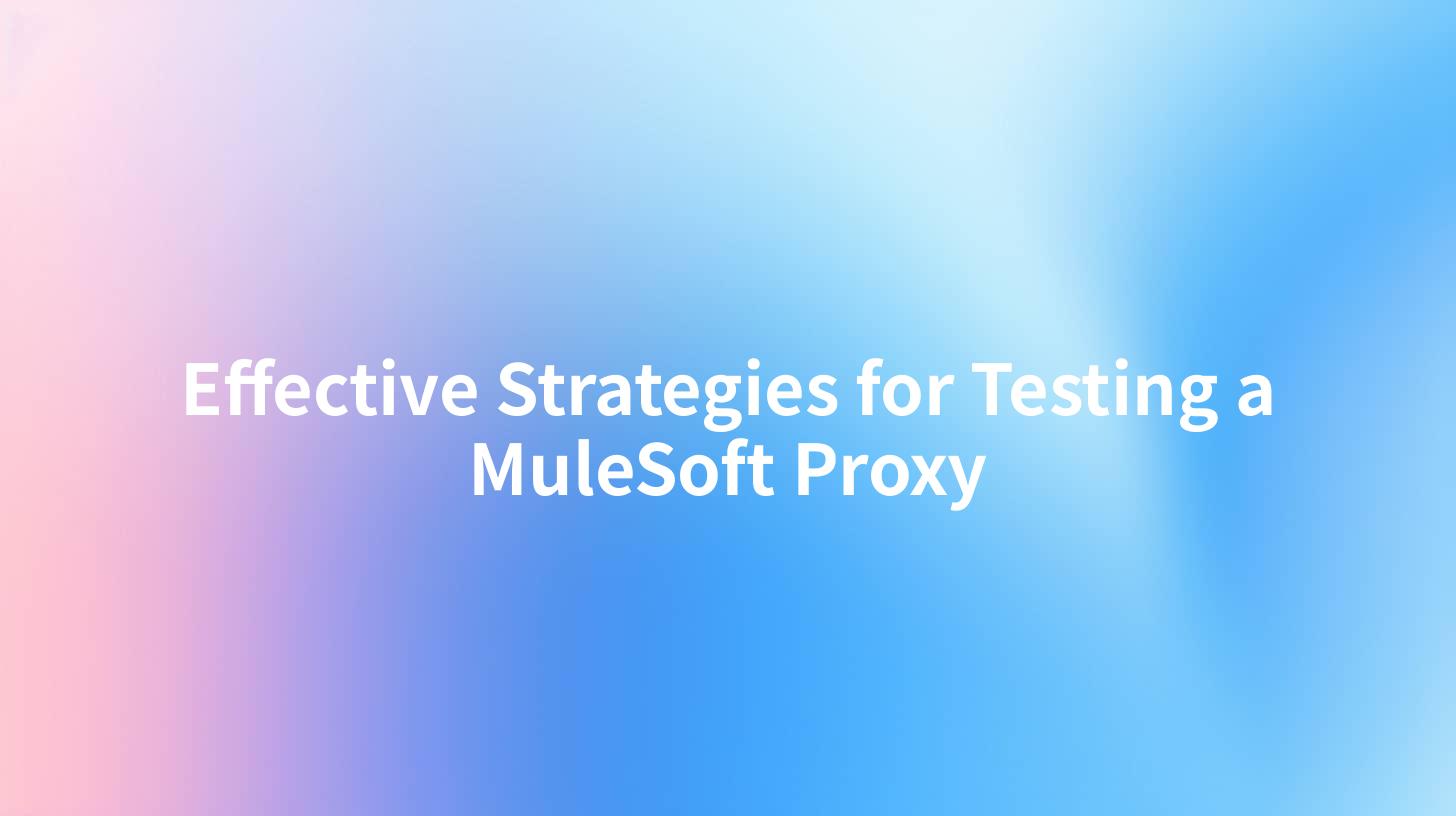
In the ever-evolving landscape of API management, having a robust and efficient testing strategy for MuleSoft proxies is essential. MuleSoft, as an API integration platform, facilitates the connection of applications through APIs. However, ensuring that these APIs are secure, performant, and capable of handling the expected load is crucial for any enterprise looking to leverage MuleSoft's capabilities fully.
This article explores effective strategies for testing a MuleSoft proxy, with a focus on API best practices, API gateways, and API governance. Notably, we’ll examine the integration of open-source tools such as APIPark, which can enhance the testing process by providing a comprehensive API management platform.
APIPark is a high-performance AI gateway that allows you to securely access the most comprehensive LLM APIs globally on the APIPark platform, including OpenAI, Anthropic, Mistral, Llama2, Google Gemini, and more.Try APIPark now! 👇👇👇
Understanding MuleSoft Proxies
Before delving into testing strategies, it is vital to understand what a MuleSoft proxy is. Proxies in MuleSoft act as gateways between clients and services, enabling the management of API requests and responses. They facilitate various functionalities such as:
- Security: Ensuring that only authenticated users can access the APIs.
- Transformation: Modifying the request and response payloads as needed.
- Rate Limiting: Controlling the number of requests from a particular client to prevent abuse.
Importance of Testing MuleSoft Proxies
Testing MuleSoft proxies is essential for several reasons:
- Performance Verification: Ensuring that the proxy can handle the expected latency and load.
- Security Assurance: Verifying that the proxy correctly handles authentication, authorization, and data privacy.
- Functional Accuracy: Making sure that the proxy correctly processes requests and delivers accurate responses.
- Error Handling: Ensuring that the proxy can handle unexpected situations gracefully, providing meaningful error messages or fallback options.
Key Strategies for Testing MuleSoft Proxies
Here’s a breakdown of various strategies and best practices for testing MuleSoft proxies effectively.
1. Unit Testing
Unit testing focuses on the smallest parts of the application, such as individual functions or components of the proxy. Use MuleSoft's built-in testing framework to write tests directly against the proxy components.
- MUnit: This is the official testing framework for Mule applications. It allows you to create test cases that can validate the behavior of your MuleSoft proxies.
Example of a simple MUnit test:
<munit:test name="myProxyTest">
<munit:execute-component componentId="myProxy" />
<munit:assert-are-equal expectedValue="#[payload]" actualValue="#[message.payload]" />
</munit:test>
2. Integration Testing
Integration testing focuses on verifying that the proxy interacts correctly with other components, such as external APIs or databases. Simulating API responses from downstream services is crucial to see if the proxy works well with various inputs.
- Mocking Services: Use tools like WireMock to create mock services that simulate the APIs your proxy interacts with. This helps validate if your proxy correctly behaves under different circumstances.
3. Performance Testing
Performance testing is crucial to assessing how the proxy performs under various loads. Utilize tools that can simulate multiple concurrent users and measure the response times.
- JMeter: Apache JMeter is an excellent tool for performance testing APIs. Create test plans that send requests to your MuleSoft proxies and analyze the response times and throughput.
Example JMeter Configuration: | Test Plan Name | Number of Threads | Ramp-Up Period | Loop Count | Duration | |---------------------|-------------------|----------------|------------|----------| | MuleSoft Proxy Test | 100 | 10 seconds | 10 | 300 seconds |
4. Security Testing
Security is paramount in API management. Test your MuleSoft proxies for common vulnerabilities using automated tools.
- OWASP ZAP: The OWASP Zed Attack Proxy (ZAP) is one such tool that helps identify security vulnerabilities in your APIs. Run ZAP scans on your proxy endpoints to detect potential vulnerabilities.
5. Continuous Testing
Implement a continuous testing strategy integrated with CI/CD pipelines. Automatically trigger tests whenever new code is deployed, ensuring that any changes do not introduce new issues.
Role of API Gateway in Testing
An API gateway acts as the entry point for all client requests, managing them while enforcing policies and handling analytics. Incorporating an API gateway in your MuleSoft environment can significantly enhance testing efficiency.
API Governance and Its Significance
API governance ensures that APIs are consistently designed, utilized, and managed. Establishing clear guidelines around API development, testing, and deployment not only leads to high-quality APIs but also fosters trust among users and developers.
Utilizing APIPark for Enhanced Testing
Integrating APIPark, an open-source AI gateway and API management platform, can further streamline the testing and management of MuleSoft proxies. It provides:
- Quick Integration: Easily integrate various AI models for advanced testing scenarios.
- Unified API Format: Standardize your API requests, simplifying the testing process and reducing the complexity faced when working with different versions of APIs.
To learn more about how APIPark can assist in managing and testing your APIs effectively, visit the official ApiPark website.
Table Summarizing Testing Strategies
| Strategy Type | Purpose | Tools/Frameworks |
|---|---|---|
| Unit Testing | Validate individual components | MUnit |
| Integration Testing | Validate interoperability of services | WireMock |
| Performance Testing | Assess performance under load | JMeter |
| Security Testing | Identify vulnerabilities | OWASP ZAP |
| Continuous Testing | Automated testing integrated into CI/CD | Jenkins, GitLab CI/CD |
Conclusion
Implementing effective testing strategies for MuleSoft proxies is vital for any organization seeking to leverage external APIs. Each type of testing plays a role in ensuring functionality, security, and performance. Adopting modern tools like APIPark can also provide added benefits, facilitating better API governance and simplifying the integration and management of APIs.
FAQs
1. What is the importance of API testing in an enterprise?
API testing ensures that APIs function correctly, perform well, and are secure, which is crucial for overall application success.
2. What tools can I use for testing MuleSoft proxies?
Common tools include MUnit for unit testing, JMeter for performance testing, and OWASP ZAP for security testing.
3. How does APIPark enhance API management?
APIPark simplifies the management of APIs by providing an open-source solution that allows integration of various AI models, along with comprehensive API lifecycle management features.
4. What are the key components of API governance?
API governance involves establishing guidelines for API design, usage policies, security measures, and maintaining quality assurance throughout the API lifecycle.
5. Why is performance testing critical for MuleSoft proxies?
Performance testing helps ensure that the proxy can handle the expected load, maintains optimal response times, and can gracefully manage high traffic scenarios.
🚀You can securely and efficiently call the OpenAI API on APIPark in just two steps:
Step 1: Deploy the APIPark AI gateway in 5 minutes.
APIPark is developed based on Golang, offering strong product performance and low development and maintenance costs. You can deploy APIPark with a single command line.
curl -sSO https://download.apipark.com/install/quick-start.sh; bash quick-start.sh

In my experience, you can see the successful deployment interface within 5 to 10 minutes. Then, you can log in to APIPark using your account.

Step 2: Call the OpenAI API.


