Effective Fixed Window Redis Implementation for Rate Limiting
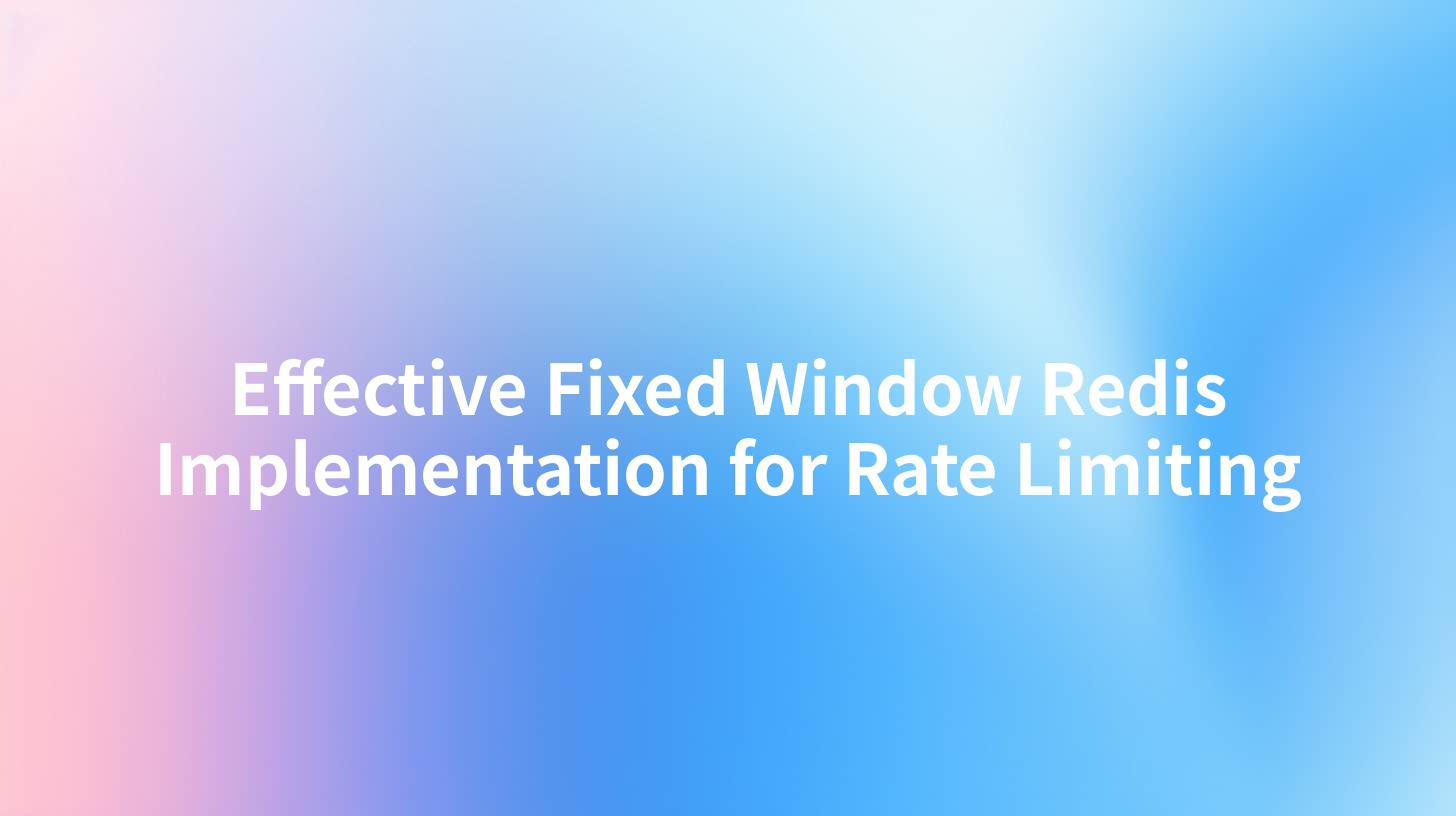
In today's digital landscape, APIs (Application Programming Interfaces) serve as the backbone of communication between different software applications. As APIs proliferate across various platforms, ensuring their secure and efficient operation has become paramount. Among the many challenges faced by API developers and product owners, rate limiting stands out as a critical mechanism to protect systems from abuse and ensure fair usage among consumers. In this article, we will delve into a strategic approach to implementing a fixed window rate limiting mechanism utilizing Redis, and we will explore how it aligns with established standards in API governance.
Understanding Rate Limiting
Rate limiting is the practice of controlling the number of requests a client can make to an API in a specified time frame. This technique not only guards against misuse and protects system resources but also enhances the quality of service provided to users. There are various strategies for implementing rate limiting, including:
- Fixed Window Limiting: This approach allocates a specific time window (e.g., one minute) during which a defined number of requests can be made. Once the limit is reached, subsequent requests are denied until the window resets.
- Sliding Window Limiting: Unlike fixed windows, sliding windows allow for a smoother transition and dynamically evaluate the number of requests over a set period.
- Token Bucket: This implementation allows users to accumulate "tokens" over time, permitting bursts of traffic while maintaining a steady average rate.
Among these, fixed window limiting is known for its simplicity and effectiveness. However, careful attention must be given to its implementation to avoid potential pitfalls.
APIPark is a high-performance AI gateway that allows you to securely access the most comprehensive LLM APIs globally on the APIPark platform, including OpenAI, Anthropic, Mistral, Llama2, Google Gemini, and more.Try APIPark now! 👇👇👇
Why Use Redis for Rate Limiting?
Redis is an in-memory data structure store widely used as a database, cache, and message broker. When it comes to implementing rate limiting, Redis boasts several advantages:
- Performance: With its blazing-fast data access speeds, Redis can handle a high volume of requests, making it ideal for real-time rate limiting applications.
- Atomic Operations: Redis supports atomic operations, which are crucial in maintaining accurate counts of requests and preventing race conditions.
- Data Persistence: Redis not only provides rapid data access but also retains data over time, which is beneficial for tracking usage patterns and analytics.
Incorporating Redis into your API gateway, such as APIPark, can significantly elevate your API governance strategies by streamlining rate limiting processes and enhancing security.
Implementing Fixed Window Rate Limiting with Redis
The implementation of fixed window rate limiting using Redis involves a straightforward process. Below are steps to follow for an effective setup:
Step 1: Setting Up Redis
First, ensure that you have Redis installed on your system. You can install it on Linux via:
sudo apt-get install redis-server
After installation, start the Redis service:
sudo service redis-server start
Step 2: Plan Your Rate-Limiting Strategy
Define the limits for your API. A common approach might be to limit API requests to 100 per minute per user. Adjust this based on the specific use case.
Step 3: Implement Rate Limiting Logic
In your application, you can use a library for interacting with Redis. Below is a sample implementation in Python using the redis-py library:
import redis
import time
# Create a Redis client
r = redis.StrictRedis(host='localhost', port=6379, db=0)
def is_request_allowed(user_id):
current_time = int(time.time())
window_start = current_time - (current_time % 60) # Fixed window of 60 seconds
# Create a key based on the user ID
key = f"rate_limit:{user_id}:{window_start}"
# Use a Redis transaction to increment the count atomically
with r.pipeline() as pipe:
pipe.incr(key)
pipe.expire(key, 60) # Set expiry to 60 seconds
request_count = pipe.execute()[0]
# Check if the request count exceeds the limit
if request_count > 100: # Assuming 100 requests per minute
return False # Rate limit exceeded
return True # Request allowed
Step 4: Integrate with Your API
Integrate the rate-limiting function within your API endpoint logic:
@app.route('/api/resource', methods=['GET'])
def access_resource():
user_id = request.headers.get('User-ID')
if not is_request_allowed(user_id):
return jsonify({"error": "Rate limit exceeded. Please try again later."}), 429
# Proceed with handling the request
return jsonify({"message": "Access granted to resource."}), 200
Benefits of Using Fixed Window Rate Limiting
The fixed window rate limiting strategy presents several advantages:
- Simplicity: It's easy to understand and implement, making it suitable for various applications.
- Effective Throttling: By imposing a strict limit, users can expect consistent API performance.
- Access Auditing: It facilitates tracking user access patterns, allowing for informed decision-making regarding resource allocation.
However, care should be taken to configure the window size and limits appropriately. Too strict limits may frustrate users, while too lenient may expose the API to abuse.
Rate Limiting and API Governance
Implementing effective rate limiting is a crucial component of API governance. Governance encompasses the strategic management of APIs to ensure they align with business goals, security policies, and compliance standards. A well-governed API can drastically improve an organization’s agility, as it allows development teams to rapidly integrate and deploy APIs while adhering to necessary regulations.
Using tools like APIPark can streamline the governance process by providing a unified platform to monitor API performance, manage access permissions, and enforce rate limits. This holistic approach ensures that APIs are operationally efficient while safeguarding system resources.
Potential Challenges and Solutions
While implementing fixed window rate limiting with Redis is relatively straightforward, there are challenges that may arise:
- Burst Requests: Users may still abuse the system by making burst requests just before the window resets. Implementing additional checks or employing a sliding window approach can help mitigate this.
- Distributed Systems: In a distributed architecture, rate limiting may require coordination across multiple instances. Redis naturally fits this role as it can serve as a centralized store for API usage data.
Example Configuration: A Rate Limiting Table
To provide clarity on how different API gateways can implement rate limiting, consider the following table summarizing various configurations:
| API Gateway | Rate Limit per User | Time Window | Implementation Strategy |
|---|---|---|---|
| APIPark | 100 requests | 60 seconds | Fixed Window with Redis |
| Gateway A | 200 requests | 120 seconds | Sliding Window |
| Gateway B | 50 requests | 30 seconds | Token Bucket |
| Gateway C | 150 requests | 60 seconds | Fixed Window |
Such structures provide API developers with clarity on how to align their implementation strategies based on their specific user engagement scenarios.
Conclusion
Implementing a fixed window rate limiting mechanism using Redis is a powerful way to protect APIs and enhance user experience. With its performance capabilities and support for atomic operations, Redis stands out as an ideal solution for real-time rate limiting applications. Complementing this implementation with a comprehensive API governance strategy, such as that offered by APIPark, ensures that your APIs not only perform efficiently but also align with broader organizational goals and security measures.
By taking a strategic approach to rate limiting, developers can create robust APIs that are both user-friendly and resilient against abuse.
Frequently Asked Questions (FAQ)
- What is rate limiting in APIs? Rate limiting is a technique used to control the number of requests a client can make to an API within a specified time frame to prevent abuse and ensure fair usage.
- How does fixed window rate limiting work? Fixed window rate limiting allows a specific number of requests (e.g., 100) in a given time window (e.g., 60 seconds). If the limit is reached, further requests are denied until the window resets.
- Why use Redis for rate limiting? Redis offers high performance, atomic operations, and data persistence, making it suitable for real-time applications that need efficient rate limiting capabilities.
- Can I implement rate limiting on multiple endpoints? Yes, rate limiting can be implemented on various API endpoints by defining specific limits and strategies tailored to each endpoint’s usage pattern.
- What other techniques can be used alongside fixed window limiting? Techniques such as sliding window limiting, token buckets, and IP-based throttling can be used in conjunction with fixed window limiting to provide comprehensive control over API requests.
Incorporating these practices into your API design not only enhances performance but also ensures a smoother user experience while maintaining system integrity.
🚀You can securely and efficiently call the OpenAI API on APIPark in just two steps:
Step 1: Deploy the APIPark AI gateway in 5 minutes.
APIPark is developed based on Golang, offering strong product performance and low development and maintenance costs. You can deploy APIPark with a single command line.
curl -sSO https://download.apipark.com/install/quick-start.sh; bash quick-start.sh

In my experience, you can see the successful deployment interface within 5 to 10 minutes. Then, you can log in to APIPark using your account.

Step 2: Call the OpenAI API.


