Creating a Mulesoft Proxy: A Step-by-Step Guide
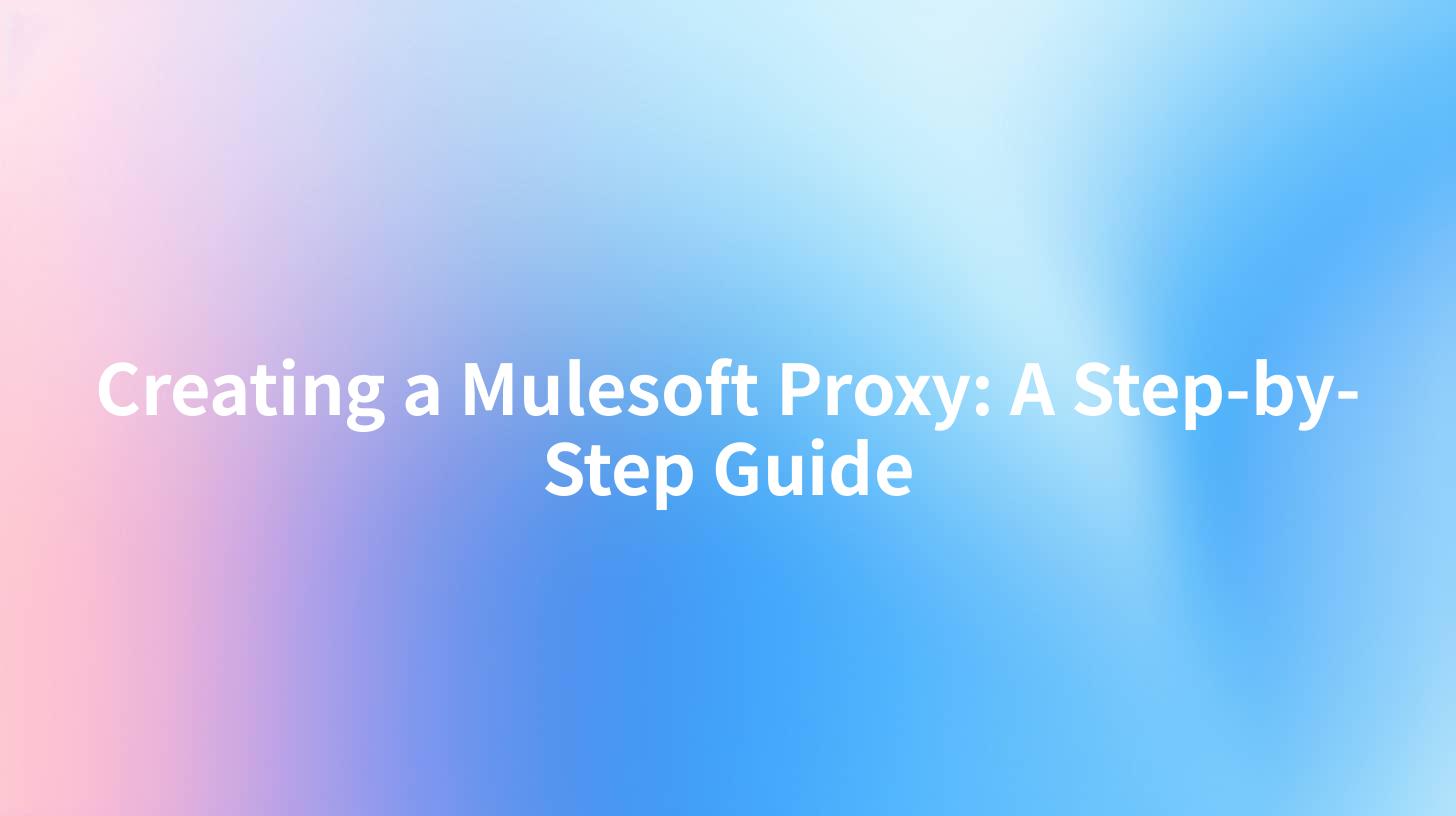
In today's digital landscape, Application Programming Interfaces (APIs) have become a critical aspect of software design and architecture. As organizations increasingly rely on APIs to integrate systems, streamline processes, and foster innovation, the importance of effective API management cannot be overstated. One of the essential tools for managing APIs effectively is an API gateway, and one popular choice among developers is Mulesoft. Mulesoft enables organizations to build a proxy that can act as an intermediary between the client and the back-end services. In this comprehensive guide, we will walk through the steps to create a Mulesoft proxy, discuss its benefits, and provide insights on how you can leverage tools like APIPark to enhance your API management strategy.
Understanding Mulesoft and API Proxies
Before diving into the implementation details, it’s critical to understand what Mulesoft is and how an API proxy functions. Mulesoft is a powerful platform designed for potential API developers and organizations looking to harness the full power of APIs. One of its primary features is the ability to create an API proxy.
An API proxy acts as a façade or intermediary layer that sits between API consumers and the backend services. This structure allows organizations to:
- Secure backend services by preventing direct exposure.
- Aggregate multiple services into a single accessible API.
- Enforce policies for API usage, including rate limiting, authentication, and request/response transformation.
- Monitor and analyze API calls for performance optimization and debugging purposes.
With these benefits in mind, let’s explore how to create a Mulesoft proxy in a step-by-step manner.
Step 1: Set Up Your Mulesoft Environment
To create a Mulesoft proxy, you'll first need to set up your Mulesoft environment. This involves several sub-steps:
Install Anypoint Studio
- Download Anypoint Studio: Visit the Mulesoft official site to download the latest version of Anypoint Studio, which is Mulesoft’s development environment.
- Install: Follow the installation instructions provided on the website according to your operating system.
- Create a new project: Once installed, launch Anypoint Studio, and create a new Mule project.
Configure Runtime Environment
- Configure Mulesoft Runtime: Navigate to the ‘Preferences’ menu, then ‘Mule Runtime’ and configure the appropriate runtime environment that your project requires.
- Connect to MuleSoft Cloud or Hybrid Environment: Depending on your organizational needs, connect your project to Mulesoft's cloud solutions or on-premise implementations.
Step 2: Create a Simple API Proxy
Now, let's dive into creating a Mulesoft API proxy.
Setting Up an API Specification
- Create the Proxy: Within Anypoint Studio, navigate to the ‘API Proxy’ creation wizard. You can initiate a new proxy by selecting the API specification you've just defined.
Define Your API: Using the API Designer, define the API specification (RAML or OAS). This specification should outline the endpoints, methods, request/response schemas, and example payloads.Here’s a simplified RAML configuration for a sample user API:```yaml
%RAML 1.0
title: User API version: v1 baseUri: http://api.example.com/v1 mediaType: application/json/users: get: description: Retrieves a list of all users. responses: 200: body: application/json: type: array items: type: object properties: id: integer name: string email: string ```
Configuring Proxy Endpoints
- Set Proxy URI: Assign a URI path for your API proxy. For instance, if your API proxy should be accessed through
/proxy/users, set this in the configuration. - Select Target Endpoint: Specify the backend service URL that the proxy will call. This could be an internal service or even an external API.
Apply Policies
Mulesoft allows you to secure your APIs using policies. Here are some commonly applied policies you might consider:
| Policy Type | Description |
|---|---|
| Rate Limiting | Control the number of calls made to the API per minute/hour/day to prevent abuse. |
| Security Policies | Apply OAuth2 or API Key authentication mechanisms to restrict access. |
| CORS | Configure Cross-Origin Resource Sharing policies to restrict or allow specific domains from accessing the API. |
- Apply Rate Limiting: To apply a rate-limiting policy, you can do this directly in the API Manager. Choose the appropriate limits based on your expected traffic.
- Setup Security: For security, navigate to the policies section and add your desired authentication method to ensure that only verified users can access the API through the proxy.
APIPark is a high-performance AI gateway that allows you to securely access the most comprehensive LLM APIs globally on the APIPark platform, including OpenAI, Anthropic, Mistral, Llama2, Google Gemini, and more.Try APIPark now! 👇👇👇
Step 3: Testing the Mulesoft Proxy
Once you’ve set up the API proxy, it’s time to test it.
Use Postman or cURL for Testing
- Postman: Open Postman, create a new request to the API proxy endpoint you created earlier. Set the request method (GET, POST, etc.) and configure any necessary headers, such as authentication.
Here’s an example of a GET request in Postman: - URL: http://your-proxy-url/proxy/users - Method: GET - Headers: Set any required headers based on your security policy.
- cURL: Alternatively, use cURL to test your API. You can execute the following command in your terminal:
bash curl -X GET http://your-proxy-url/proxy/users -H "Authorization: Bearer YOUR_ACCESS_TOKEN"
- Analyze Responses: Check the responses and logging details in Mulesoft’s Anypoint Studio console. You can use this feedback loop to fine-tune your API proxy configurations.
Step 4: Implement Monitoring and Maintenance
Once the proxy is live, ongoing monitoring is essential for operational health. Mulesoft provides powerful analytics tools to gain insights into API usage.
Enable Analytics
- Enable Monitoring: In the Anypoint Platform, navigate to the API Manager and enable monitoring features to track API performance metrics such as success rate, response time, and error rates.
- Set Alerts: Consider setting up alerts for specific thresholds based on your organization's needs. This can help ensure that your API health is always under review.
Additionally, solutions like APIPark can enhance your API management capabilities. APIPark not only provides a robust environment for monitoring API calls but also integrates AI functionalities for intelligent analysis and tracking.
Regular Updates and Maintenance
Ensure you regularly update the proxy to accommodate new features or improvements in the backend services. This includes revisiting security policies to align with any changes in compliance or operational requirements.
Conclusion
Creating a Mulesoft proxy is a powerful way to protect your backend services, improve performance, and provide a seamless API experience for developers and consumers alike. By following the outlined steps, which include setting up your environment, creating the proxy, testing, and implementing monitoring tools, you can ensure that your APIs are secure, efficient, and scalable.
As the landscape of APIs continues to evolve, leveraging platforms like APIPark can provide additional benefits such as enhanced lifecycle management and comprehensive API testing capabilities. Embracing these technologies will allow your organization to thrive in a connected, digital world.
FAQ
- What is the purpose of an API proxy? An API proxy serves as an intermediary between API consumers and backend services. It provides security, aggregates multiple services, and enforces usage policies.
- How do I secure my Mulesoft API proxy? You can secure your Mulesoft API proxy by applying security policies such as OAuth2, API keys, and CORS policies to restrict access to authorized users.
- Can I monitor the performance of my Mulesoft proxy? Yes, Mulesoft includes analytics tools that can monitor API performance metrics such as response times, error rates, and usage patterns.
- What role does APIPark play in API management? APIPark is an open-source AI gateway and API management platform that provides advanced features for managing the API lifecycle, integrating AI models, and ensuring performance optimization.
- How do I deploy my Mulesoft API proxy? You can deploy your Mulesoft API proxy through the Anypoint Platform, where you can select your environment and configure deployment options based on your organizational needs.
🚀You can securely and efficiently call the OpenAI API on APIPark in just two steps:
Step 1: Deploy the APIPark AI gateway in 5 minutes.
APIPark is developed based on Golang, offering strong product performance and low development and maintenance costs. You can deploy APIPark with a single command line.
curl -sSO https://download.apipark.com/install/quick-start.sh; bash quick-start.sh

In my experience, you can see the successful deployment interface within 5 to 10 minutes. Then, you can log in to APIPark using your account.

Step 2: Call the OpenAI API.


