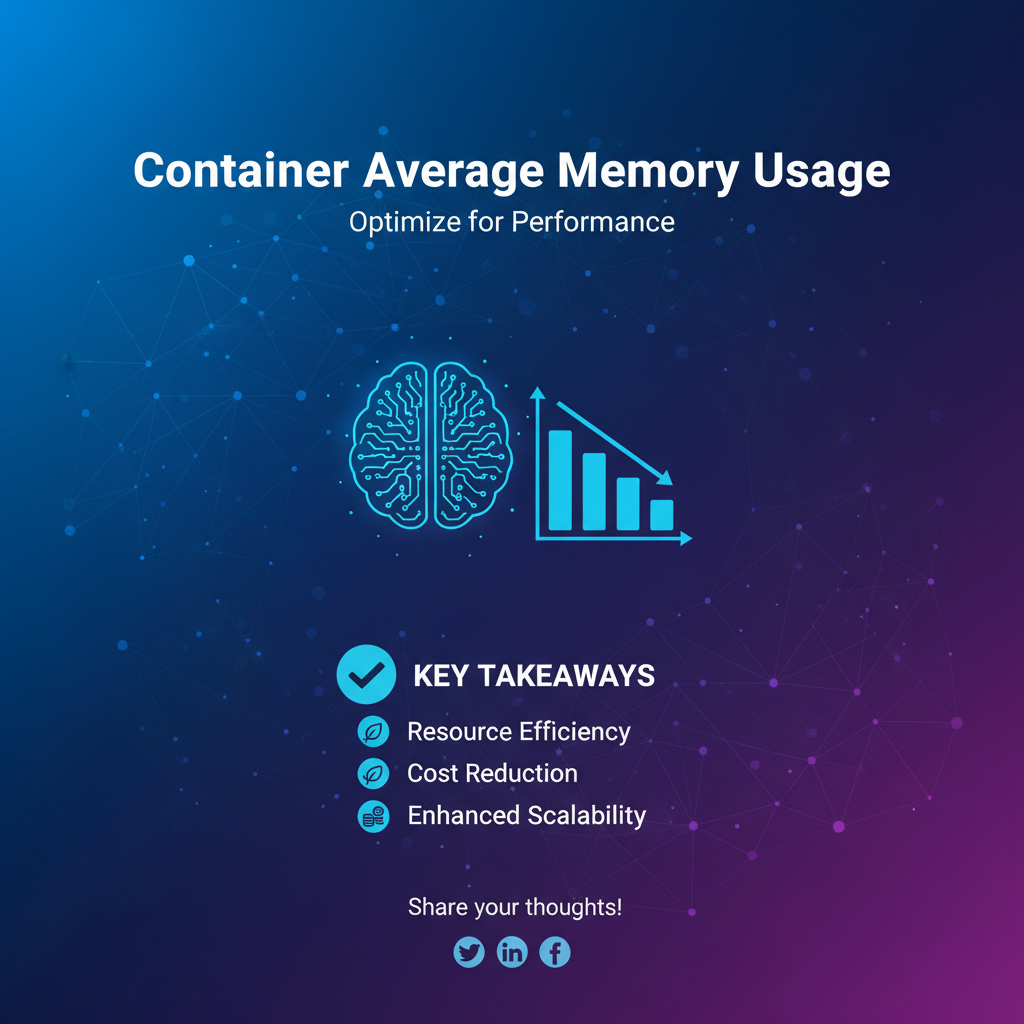Container Average Memory Usage: Optimize for Performance

The digital landscape of today is increasingly defined by agility, scalability, and resilience. At the heart of this transformation lies containerization, a paradigm shift that has revolutionized how applications are built, deployed, and managed. From microservices that power global applications to complex data processing pipelines, containers have become the de facto standard. Yet, with this power comes a critical challenge: managing and optimizing resource consumption, particularly memory.
Unoptimized memory usage in containerized environments is a silent saboteur. It doesn't always manifest as a dramatic crash but often as a subtle degradation in performance, an inexplicable increase in cloud bills, or intermittent instability that frustrates both developers and end-users. In a world where every millisecond of latency can impact user experience and every dollar spent on infrastructure directly affects the bottom line, understanding and mastering container average memory usage is not just a best practice – it is an imperative for success.
This comprehensive guide delves into the multifaceted world of container memory optimization. We will embark on a journey from the fundamental principles of how containers interact with memory, through the perils of neglecting this crucial aspect, to practical strategies and advanced techniques for achieving peak performance. We will explore the tools and methodologies for accurate measurement, the intricate dance between application-level tuning and orchestration-level configuration, and the vital role of continuous monitoring. Ultimately, our goal is to empower you with the knowledge and actionable insights to transform your containerized applications from resource hogs into lean, efficient, and highly performant systems, ensuring your infrastructure is not just running, but truly thriving.
The Foundation: Understanding Container Memory
Before we can effectively optimize memory, we must first deeply understand how containers perceive and interact with it. Memory, in the context of computing, typically refers to Random Access Memory (RAM), the volatile storage where your operating system and applications actively hold data and instructions for rapid access. For containers, this concept gets a layer of abstraction.
What is Container Memory?
From a high-level perspective, a container behaves like a lightweight, isolated virtual machine. It runs its own processes, has its own file system, and crucially, has its own view of memory. However, unlike traditional VMs that abstract away hardware, containers share the host operating system's kernel. This fundamental difference dictates how memory is managed.
- Host RAM: This is the physical memory installed on the server where your containers are running. All containers draw their memory from this pool.
- Container View: Each container perceives its own private memory space, thanks to kernel features like cgroups (control groups) and namespaces. These mechanisms are what allow the host OS to allocate, isolate, and limit the resources, including memory, available to individual containers or groups of containers.
- Swap Space: While typically avoided in production container environments due to performance implications, the host might have swap space – a portion of the hard disk used as "virtual memory" when RAM runs out. If a container's processes start swapping, performance will plummet. Ideally, containers should operate entirely within RAM.
How Containers Use Memory
Applications inside containers use memory in various ways, mirroring how they would on a bare metal or virtual machine:
- Process Memory: This is the memory directly used by the application's executable code, its stack (for function calls and local variables), and its heap (for dynamic memory allocation). This is often the largest component.
- File System Cache (Page Cache): The Linux kernel intelligently caches frequently accessed files and data from disk in RAM to speed up subsequent access. When an application reads a file, the data often sits in the page cache. This memory is "free" in the sense that it can be instantly reclaimed by the kernel if an application needs more private memory. However, it still contributes to the overall memory reported as used by the container. Understanding the distinction between actively used application memory and page cache is vital for accurate interpretation of memory metrics.
- Buffers: Similar to cache, buffers are used by the kernel to temporarily store data for I/O operations.
- Kernel Memory: While applications run in user space, they make system calls that interact with the kernel. The kernel itself consumes some memory for its own operations, and certain resources allocated by containers (like network buffers) might reside in kernel memory.
Memory Allocation Mechanisms: Cgroups and Namespaces
The magic behind container isolation and resource management lies in Linux kernel features:
- Control Groups (cgroups): Cgroups are the primary mechanism for resource accounting and limiting. They allow you to define groups of processes and allocate specific amounts of CPU, memory, network bandwidth, and I/O to them. For memory, cgroups allow you to set a hard limit (e.g., a container can use no more than 1GB of RAM) and a soft limit. If a container exceeds its hard memory limit, the Linux kernel's Out-Of-Memory (OOM) killer will step in and terminate one or more processes within that cgroup to prevent the entire host from crashing. This is a critical point: OOM kills are abrupt and can lead to unpredictable application behavior and downtime.
- Namespaces: Namespaces provide process isolation, giving each container its own isolated view of system resources, including process IDs, network interfaces, and file systems. While cgroups handle resource limits, namespaces handle resource visibility and isolation.
The Impact of Language Runtimes
The choice of programming language and its runtime significantly influences memory consumption patterns:
- Java (JVM): JVM-based applications are notorious for their memory footprint, often starting with a relatively large heap. However, the JVM is highly optimizable. Understanding garbage collection (GC) algorithms, heap sizing (
-Xmx,-Xms), and generations (Eden, Survivor, Old Gen) is crucial. A poorly tuned JVM can lead to frequent, long GC pauses, impacting performance, or excessive memory usage. - Node.js (V8): JavaScript engines like V8 (used by Node.js) also have their own garbage collectors and memory management strategies. The default V8 heap limit can be relatively small for some applications, leading to OOM errors if not adjusted (
--max-old-space-size). Node.js applications are often single-threaded, but memory leaks can still occur due to unreferenced closures, large cached objects, or unclosed connections. - Python: Python applications can have a deceptively large memory footprint. The Global Interpreter Lock (GIL) limits true parallelism for CPU-bound tasks, but memory-intensive operations (e.g., loading large datasets into Pandas DataFrames) can quickly consume RAM. Python objects have overhead, and efficient data structures (e.g.,
tupleinstead oflistwhen immutability is desired) can make a difference. - Go: Go is often praised for its efficiency and smaller memory footprint, particularly compared to Java or Node.js. Its garbage collector is highly optimized for low-latency concurrent workloads. However, goroutines (Go's lightweight threads) can still consume memory, and inefficient data structures or unchecked growth of collections can lead to memory bloat.
- Rust/C++: These languages offer fine-grained control over memory allocation and deallocation, allowing for highly optimized memory usage. However, this power comes with the responsibility of manual memory management, increasing the risk of memory leaks, use-after-free errors, and buffer overflows if not handled carefully.
Understanding these foundational concepts is the first step toward effective memory optimization. Without this knowledge, optimization efforts can be akin to shooting in the dark, leading to more problems than solutions.
The Silent Killer: The Perils of Unoptimized Memory Usage
Neglecting container memory optimization is like allowing a slow leak in a boat – initially unnoticeable, but eventually catastrophic. The consequences ripple across performance, cost, and system stability, impacting everything from user experience to operational budgets.
Performance Degradation
The most immediate and tangible impact of unoptimized memory is a noticeable drop in application performance.
- Swapping and Thrashing: When an application demands more memory than its allocated RAM (or the host's available RAM), the operating system might resort to "swapping" – moving less frequently used chunks of data from RAM to disk (swap space). Disk I/O is orders of magnitude slower than RAM access. If an application constantly swaps, it enters a state of "thrashing," where the majority of CPU cycles are spent moving data between RAM and disk, rather than executing application logic. This results in extremely high latency, unresponsive applications, and an overall system slowdown. Imagine trying to work with a constantly full desk, having to put things into a distant drawer and retrieve them every few seconds – that's thrashing.
- Out-Of-Memory (OOM) Killer: This is the most brutal consequence. When a container exceeds its cgroup memory limit, or when the host runs out of overall memory, the Linux kernel invokes the OOM killer. Its job is to identify and terminate processes (often the greedy ones) to free up memory and prevent a complete kernel panic and host crash. OOM kills are abrupt, non-graceful shutdowns. They lead to:
- Unpredictable Downtime: Services suddenly disappear, leading to 5xx errors for users or cascading failures in a microservices architecture.
- Data Loss: In-flight transactions or unsaved data can be lost.
- Difficult Debugging: OOM kills can be hard to diagnose without proper logging and monitoring, as the immediate cause is often a generic "killed" message.
- Increased Latency for API Gateway Calls: In a system where an API gateway is routing traffic to backend services, an OOM event in a backend service means the API gateway will start seeing timeout errors or connection refused errors. This directly impacts the response times and reliability of the exposed API. If the API gateway itself suffers an OOM, the entire system's ability to process requests grinds to a halt.
Cost Implications
Cloud computing promises elasticity and pay-as-you-go billing, but unoptimized memory usage can quickly turn that promise into a significant financial burden.
- Over-Provisioning: The simplest way to avoid OOM kills is to allocate more memory than an application typically needs. While this provides a safety net, it's often a significant waste of resources. Cloud providers charge for allocated resources, not just consumed ones. If you allocate 4GB of RAM to a container that only uses 1GB on average, you're paying for 3GB that sits idle. Over time, across hundreds or thousands of containers, this becomes a substantial and unnecessary expense.
- Higher Cloud Bills: Excessive memory usage leads to larger instance sizes or more instances being provisioned (e.g., by Horizontal Pod Autoscalers reacting to high memory pressure). Both scenarios directly translate to higher monthly cloud expenditures.
- Increased Management Overhead: Troubleshooting memory-related issues, responding to alerts, and manually adjusting resource limits consumes valuable engineering time, which is another form of cost.
Stability and Reliability Issues
An unstable system is an unreliable system, eroding user trust and impacting business operations.
- Cascading Failures Across Microservices: In a microservices architecture, services often depend on each other. An OOM event in one critical service can lead to its dependent services failing to receive responses, potentially causing them to consume more memory attempting retries, leading to their own OOMs, and so on. This "domino effect" can bring down entire applications.
- Difficulty in Debugging: Memory issues, especially subtle leaks, can be challenging to pinpoint. They might manifest only under specific load conditions or after prolonged uptime. This makes diagnosis a time-consuming and often frustrating endeavor, diverting engineering resources from feature development.
- Impact on User Experience for Applications Consuming APIs: When an API service experiences memory issues, its responsiveness deteriorates. This directly affects any client applications or external services that consume that API. A slow or unresponsive API leads to slow or broken user experiences, impacting customer satisfaction and potentially leading to lost business. For example, a slow checkout API on an e-commerce site can cause users to abandon their carts.
In essence, ignoring container memory usage is akin to building a house on a shaky foundation. While it might stand for a while, it's susceptible to collapse under stress, costing more to maintain, and never truly offering the stability and performance it should. Proactive optimization is not merely about saving money; it's about building robust, resilient, and performant systems that can reliably serve their purpose.
Measuring Memory: Tools and Techniques
Effective memory optimization begins with accurate measurement. You cannot improve what you do not understand and cannot track. Fortunately, a robust ecosystem of tools exists to help you gain visibility into your containerized applications' memory footprint, from the host level down to specific application components.
Host-Level Monitoring
These tools provide an overview of the system's memory usage, helping to identify if the host itself is under memory pressure.
top/htop: These command-line utilities are staples for any Linux administrator. They provide a real-time, dynamic view of running processes, including CPU usage, memory usage, and process IDs.htopoffers a more user-friendly interface with better sorting and filtering capabilities. Whiletopshows overall host memory, you can often discern which processes (e.g.,dockerdorcontainerd) are consuming significant chunks, giving you a hint about which containers might be responsible.free -h: This command displays the total, used, and free amounts of physical and swap memory in a human-readable format. It also shows the amount of memory used by buffers and caches. This helps differentiate between genuinely used application memory and reclaimable kernel cache.docker stats: For individual Docker containers running on a host,docker statsis invaluable. It provides a live stream of resource usage statistics for one or more containers, including CPU, memory usage (and limit), network I/O, and block I/O. It shows both the raw memory usage and the percentage relative to the container's memory limit. This is often the first stop for quick checks on a specific container.
Container-Level Monitoring
For more granular and persistent monitoring, especially in orchestrated environments like Kubernetes, dedicated tools are essential.
cAdvisor(Container Advisor): This open-source agent from Google collects, aggregates, processes, and exports information about running containers. It provides detailed resource usage and performance metrics (CPU, memory, network, file system) for all containers on a given node. WhilecAdvisorcan be used standalone, its primary strength often comes as an integrated component, for example, within Kubernetes, where it feeds metrics to thekubelet.- Prometheus + Grafana: This powerful combination is the industry standard for monitoring cloud-native applications.
- Prometheus: A time-series database and monitoring system. It scrapes metrics from configured targets (like
cAdvisor,node_exporterfor host metrics, or custom application exporters). Prometheus's query language (PromQL) allows for complex queries and aggregations of memory metrics over time. - Grafana: A leading open-source analytics and interactive visualization web application. It consumes data from Prometheus (and other data sources) to create rich, customizable dashboards. These dashboards can display historical memory usage trends, identify peaks, and visualize memory consumption across entire clusters, namespaces, or individual deployments. Grafana allows setting up alerts based on predefined memory thresholds, notifying teams of potential issues before they become critical.
- Prometheus: A time-series database and monitoring system. It scrapes metrics from configured targets (like
- Kubernetes Metrics (Resource Requests, Limits,
kubectl top):- Resource
requestsandlimits: These are crucial in Kubernetes.requestsdefine the minimum amount of resources (CPU, memory) a container needs and are used by the scheduler to place pods on nodes.limitsdefine the maximum amount of resources a container can consume. If a container exceeds its memory limit, it will be OOMKilled. Monitoring actual usage against these configured values is key. kubectl top: This command provides a quick overview of resource usage for nodes and pods in a Kubernetes cluster, similar totopfor a single host.kubectl top podshows memory consumption for individual pods (or containers within a pod). It relies on the Kubernetes metrics server, which typically aggregates data fromcAdvisor.
- Resource
- Application-Specific Metrics:
- JVM Memory Usage: Tools like JConsole, VisualVM, or JMX exporters can connect to a running JVM and provide detailed insights into heap usage, garbage collection activity, and memory pools. This helps pinpoint memory leaks or inefficient object allocations within Java applications.
- Node.js Heap Usage: Node.js offers
process.memoryUsage()to inspect heap usage. Profilers likeclinic.jsormemwatch-nextcan help detect memory leaks and analyze heap snapshots. - Python Memory Profilers: Libraries like
memory_profilerorobjgraphcan help identify which parts of a Python application consume the most memory or detect reference cycles leading to leaks.
Benchmarking and Load Testing
Static analysis or even live monitoring of an underutilized application might not reveal its true memory characteristics under stress.
- Simulating Real-World Loads: Load testing tools are essential for understanding how an application behaves under expected (and sometimes unexpected) traffic volumes. By gradually increasing load, you can observe memory consumption patterns, identify saturation points, and determine realistic memory requirements.
- Tools like JMeter, k6, Locust: These tools allow you to simulate thousands or millions of concurrent users or requests against your services, including APIs. During these tests, you should simultaneously monitor your containers' memory usage using the tools mentioned above. Look for:
- Steady growth in memory that doesn't decrease after the load subsides (potential memory leak).
- Sudden spikes in memory that lead to OOM kills.
- Elevated memory usage that indicates the need for more resources or optimization.
- The memory behavior of your API gateway itself under heavy load. A high-performance API gateway like APIPark, which boasts "Performance Rivaling Nginx," is designed to handle such traffic efficiently, but even the best gateways require proper resource allocation and monitoring to perform optimally. APIPark's "Detailed API Call Logging" and "Powerful Data Analysis" features can provide critical insights during load testing, helping to correlate traffic patterns with resource consumption, including memory.
By combining host-level oversight, granular container metrics, application-specific profiling, and realistic load testing, you build a comprehensive picture of your memory landscape, laying the groundwork for informed and effective optimization strategies.
Strategies for Optimizing Container Memory Usage
Once you understand how containers use memory and have the tools to measure it, the next step is to implement effective optimization strategies. This involves a multi-pronged approach, touching various layers of your application and infrastructure.
A. Right-Sizing Containers
This is perhaps the most fundamental and impactful optimization strategy. It involves allocating just enough memory for a container to run efficiently without over-provisioning or risking OOM kills.
- Understanding Actual Workload Demands: Avoid guesswork. Use your monitoring data (from Prometheus, Grafana,
kubectl top) to observe the average and peak memory usage patterns of your containers over a significant period (e.g., weeks or months). Identify typical usage, spikes, and any upward trends. - Setting Appropriate
requestsandlimitsin Kubernetes:memory.request: This is the minimum amount of memory guaranteed to the container. Kubernetes uses this value for scheduling – it will only place a pod on a node that has enough available allocatable memory to satisfy allrequestsof pods scheduled on it. Setting requests too low can lead to the scheduler placing a pod on a node that doesn't have enough headroom for its actual usage, potentially leading to OOM later. Setting requests too high wastes resources and prevents other pods from being scheduled.memory.limit: This is the maximum amount of memory a container is allowed to use. If a container attempts to use more memory than its limit, the OOM killer will terminate it. Setting limits too low will lead to frequent OOM kills, instability, and downtime. Setting limits too high might prevent the OOM killer from acting on a runaway process, potentially starving other containers on the same node, or leading to unnecessary over-provisioning.- The Golden Rule: A common strategy is to set
requestto the observed average memory usage andlimitto a value slightly above the observed peak usage (e.g., 10-20% headroom). This provides a buffer for unexpected spikes while keeping resource consumption reasonable.
- Iterative Adjustment Based on Monitoring Data: Memory usage profiles change as applications evolve, new features are added, or traffic patterns shift. Right-sizing is not a one-time task but an ongoing process. Regularly review your memory metrics and adjust
requestsandlimitsaccordingly. Tools like Kubernetes Vertical Pod Autoscaler (VPA) can automate recommendations or even direct adjustments, though VPA has its own set of considerations.
B. Application-Level Optimizations
Optimizing the application code itself can yield the most significant and sustainable memory savings.
- Language-Specific Tuning:
- JVM:
-Xmx: Set the maximum heap size to a value that provides sufficient room for your application without exceeding the container's memory limit.-Xms: Set the initial heap size. Often,-Xmsis set equal to-Xmxto avoid dynamic resizing of the heap, which can cause minor performance overhead, though for containerized applications with fixed limits, the JVM will generally adapt.- Garbage Collection Tuning: Different GC algorithms (G1, CMS, Parallel, ZGC, Shenandoah) have different trade-offs regarding throughput, latency, and memory footprint. Choose one appropriate for your application's profile and tune its parameters (e.g.,
MaxGCPauseMillis). - Container Awareness: Modern JVMs (Java 8u191+ and Java 10+) are container-aware, meaning they automatically respect cgroup memory limits. Ensure you're using a recent JVM version.
- Node.js:
--max-old-space-size: This V8 flag controls the maximum size of the old generation heap. If your Node.js application is processing large amounts of data, you might need to increase this from its default (which can be as low as 512MB or 1GB depending on V8 version).- Memory Leak Detection: Use profilers (e.g.,
clinic.js doctor,heapdump,memwatch-next) to identify and fix unreferenced objects, closures holding onto large scopes, or constantly growing data structures.
- Python:
- Efficient Data Structures: Use
tupleinstead oflistwhen data is immutable,setfor unique collections, anddictfor key-value pairs. Be mindful of object overhead. - Generators: Use generators and iterators (e.g.,
yieldkeyword) for processing large datasets to avoid loading everything into memory at once. __slots__: For classes with many instances, using__slots__can reduce memory usage by preventing the creation of__dict__for each instance.- Memory Profilers: Tools like
memory_profilerorobjgraphcan help identify memory-intensive code sections and reference cycles.
- Efficient Data Structures: Use
- Go:
- While Go is efficient, be mindful of goroutine leakage (goroutines that never terminate), large slices/maps that are not properly cleared or resized, and excessive buffering.
- Use
pproffor memory profiling to identify allocations and their sources.
- JVM:
- Efficient Data Structures and Algorithms: This is a fundamental computer science principle. Choosing an algorithm that scales better with input size or a data structure with a lower memory footprint can drastically reduce memory usage. For example, using a
HashMapinstead of anArrayListfor frequent lookups can save memory if theArrayListrequires many reallocations, or conversely, anArrayListcan be more memory efficient than aHashMapif you only need indexed access and don't care about fast lookups. - Memory Leaks: A memory leak occurs when an application allocates memory but fails to deallocate it when it's no longer needed, leading to a steady, often slow, increase in memory consumption over time. Leaks are insidious because they don't immediately crash the application but eventually lead to OOM conditions.
- Detection: Continuous monitoring (looking for non-decreasing memory usage trends after workload subsides), heap dumps, and profiling tools are essential.
- Remediation: Carefully review code for unclosed resources (file handles, database connections, network sockets), improperly cleared caches, objects held in global scopes indefinitely, or event listeners that are never unregistered.
- Caching Strategies:
- In-Memory Caches: Can significantly improve performance by storing frequently accessed data directly in RAM, avoiding slower database or network calls. However, they must be managed carefully to avoid becoming memory hogs. Implement eviction policies (LRU, LFU, etc.) and size limits.
- External Caches: For larger datasets or shared caches across multiple application instances, consider external caching solutions like Redis or Memcached. This offloads memory usage from your application containers to dedicated cache servers.
- Lazy Loading and Demand Paging: Load data or initialize components only when they are actually needed, rather than at application startup. This reduces the initial memory footprint and ensures that memory is only consumed for active operations.
- Connection Pooling: Creating and tearing down database connections or API client connections for every request is expensive in terms of CPU and memory. Use connection pools to reuse existing connections, significantly reducing overhead and memory consumption, especially for high-throughput API services.
- Minimizing Global State: Global variables and singletons can easily become repositories for large objects that are never garbage collected, leading to increased memory usage. Design applications to minimize global mutable state.
C. Image Optimization
The Docker image itself contributes to the container's memory footprint, even before the application starts executing.
- Multi-Stage Builds: This is a highly effective technique. Separate your build environment (which might include compilers, large SDKs, development tools) from your runtime environment. The final Docker image only contains the necessary application binaries and runtime dependencies, resulting in significantly smaller image sizes.
- Using Smaller Base Images:
- Alpine Linux: Known for its extremely small size (often just a few MBs) and minimal dependencies, making it an excellent choice for many applications.
- Distroless Images (Google's): These images contain only your application and its runtime dependencies, stripping away even the package manager, shell, and other OS components. This results in incredibly small images and a reduced attack surface.
- Avoid using full-blown operating system images (like
ubuntu:latest) unless absolutely necessary, as they carry a lot of unnecessary baggage.
- Minimizing Unnecessary Dependencies and Layers: Each instruction in a Dockerfile creates a new layer. While Docker caches layers, unnecessary layers (e.g., installing tools that are immediately uninstalled without a multi-stage build) add to the image size. Only install what is strictly required for the application to run.
- Removing Development Tools and Unused Packages: Ensure your production images do not contain build tools, testing frameworks, debuggers, or documentation that are only needed during development. Use
.dockerignoreto prevent unnecessary files from being copied into the image.
D. Orchestration-Level Configuration (Kubernetes Specific)
Kubernetes provides powerful mechanisms to manage and optimize memory at the cluster level.
- Resource
limitsandrequests(Detailed Impact): Reiteration and deeper dive.requests: Influences scheduling and ensures QoS. Pods with norequestsare treated asBurstableby default orBestEffortif nolimitsare set, making them susceptible to eviction under memory pressure.limits: Prevents a single runaway container from consuming all node memory, leading to OOMKills. Settinglimitstoo conservatively can harm performance, while setting them too loosely negates their protective effect.- QoS Classes: Kubernetes assigns a Quality of Service (QoS) class to each pod based on its
requestsandlimits:- Guaranteed:
requestsequalslimitsfor all resources. Highest priority, least likely to be evicted. - Burstable:
requestsare set but are less thanlimits, or onlyrequestsare set. Mid-priority, can be evicted if node runs out of memory. - BestEffort: No
requestsorlimitsset. Lowest priority, first to be evicted under memory pressure.
- Guaranteed:
- Understanding QoS classes helps in prioritizing critical services and designing eviction strategies.
- Pod Disruption Budgets (PDBs): While not directly related to memory usage, PDBs are vital for maintaining application availability during voluntary disruptions (e.g., node upgrades, scaling down). By ensuring a minimum number of replicas are available, PDBs help prevent cascading failures when memory-optimized containers are moved or rescheduled.
- Horizontal Pod Autoscaling (HPA): HPA automatically scales the number of pod replicas based on observed metrics like CPU utilization or custom metrics. While CPU is a common trigger, HPA can also be configured to scale based on memory usage. If a pod's memory usage crosses a threshold, HPA can provision more replicas, distributing the load and preventing individual pods from hitting their memory limits, though this increases overall memory consumption.
- Vertical Pod Autoscaling (VPA): VPA observes the historical resource usage of your pods and recommends (or automatically adjusts) optimal
requestsandlimits. This is particularly useful for right-sizing, as it automates the iterative adjustment process. However, VPA typically requires pods to be restarted for memory adjustments, which can cause brief disruptions. There are also modes that only provide recommendations without applying them.
E. Operational Best Practices
Beyond technical configurations, good operational hygiene is crucial for sustained memory optimization.
- Regular Monitoring and Alerting: This cannot be overstressed. Set up alerts for:
- Memory usage exceeding a certain percentage of its
limit(e.g., 80-90%). - Frequent OOMKills on specific pods.
- Sustained high memory usage on nodes.
- Sudden, unexplained spikes in memory.
- Metrics provided by platforms like APIPark with its "Detailed API Call Logging" and "Powerful Data Analysis" are invaluable here. For an API gateway, monitoring its own memory alongside that of the backend services it manages provides a holistic view. Such a platform can track trends and anomalous patterns related to API calls, helping to correlate traffic spikes with memory pressure.
- Memory usage exceeding a certain percentage of its
- Periodic Review: Schedule regular audits of your resource allocations. As applications evolve, their memory profiles change. What was optimal six months ago might be over-provisioned or under-provisioned today.
- Chaos Engineering: Proactively test your system's resilience to OOM scenarios. Tools like LitmusChaos or Chaos Monkey can intentionally induce memory pressure or terminate pods to observe how your system responds, allowing you to identify weaknesses before they cause production outages.
- Rolling Updates: Always use rolling updates for deployments. This gradually replaces old pods with new ones, minimizing downtime and allowing you to detect memory regressions early, rather than a "big bang" deployment that could introduce a cluster-wide memory issue.
By diligently applying these strategies across your application's lifecycle, from code to deployment, you can achieve remarkable improvements in container memory efficiency, leading to significant performance gains, cost reductions, and enhanced system stability.
APIPark is a high-performance AI gateway that allows you to securely access the most comprehensive LLM APIs globally on the APIPark platform, including OpenAI, Anthropic, Mistral, Llama2, Google Gemini, and more.Try APIPark now! 👇👇👇
Case Studies and Real-World Scenarios
Understanding memory optimization concepts is one thing; seeing them in action, even in hypothetical scenarios, solidifies their importance. Let's look at a few common real-world situations.
Scenario 1: E-commerce Site Experiencing OOM During Peak Sales
The Problem: An online retail platform, built on microservices, consistently experiences service degradation and intermittent outages during flash sales or holiday shopping seasons. Analysis of logs and monitoring data reveals frequent Out-Of-Memory (OOM) kills in its product catalog service and checkout service pods. Customers complain of slow response times and failed transactions.
Initial Investigation: * Monitoring Data: Average memory usage for product catalog service is around 500MB, but during peak loads, it spikes to 1.5GB. The Kubernetes memory.limit for this service is set to 1GB. The checkout service shows similar patterns. * Application Logs: Before OOM kills, logs show increased garbage collection activity (for JVM services) or "heap out of memory" errors (for Node.js services). * Database Activity: Database connection pool metrics show high contention and frequent new connection establishments.
Optimization Steps Taken:
- Right-Sizing
limits: Thememory.limitfor both services was initially too low, leading to OOM kills at peak. Based on peak usage, the limit was increased to 1.8GB, providing a 20% buffer over the observed peak.requestswere set to 800MB to ensure stable scheduling. - Application-Level Tuning (Product Catalog):
- JVM GC Tuning: The product catalog service, being Java-based, had its JVM garbage collector tuned. The G1 GC was configured with a lower maximum pause time, and
-Xmxwas set slightly below the new container limit. This reduced GC pauses and allowed the application to manage memory more efficiently under pressure. - Caching Strategy: Review revealed redundant database queries for popular products. An in-memory cache with an LRU (Least Recently Used) eviction policy was implemented for frequently accessed product details, reducing database load and memory usage associated with connection management and data transfer.
- JVM GC Tuning: The product catalog service, being Java-based, had its JVM garbage collector tuned. The G1 GC was configured with a lower maximum pause time, and
- Application-Level Tuning (Checkout Service):
- Connection Pooling: The Node.js-based checkout service was found to be creating new database connections for every transaction. A robust connection pooling library was implemented, drastically reducing the memory overhead and CPU cycles spent on connection establishment and teardown.
- Memory Leak Hunting: Profiling during a simulated load test identified a minor memory leak related to an uncleaned event listener, which was fixed.
- Orchestration (HPA): Horizontal Pod Autoscaling was configured for both services, scaling out new pods when memory utilization exceeded 70% of the
request. This ensured that the services could dynamically handle increased traffic volume without a single pod becoming overwhelmed.
Outcome: During subsequent peak sales, the services remained stable. Response times improved, OOM kills were eliminated, and the system gracefully scaled, leading to a significant increase in successful transactions and positive customer feedback.
Scenario 2: Microservice Architecture with Varying Memory Profiles
The Problem: A company operating a complex microservices platform, with services written in Go, Python, and Java, found it challenging to consistently allocate resources. Some services were frequently evicted or OOMKilled, while others were significantly over-provisioned, leading to high cloud costs. The diverse language runtimes made a "one-size-fits-all" approach impossible.
Initial Investigation: * Monitoring: kubectl top and Prometheus/Grafana dashboards showed wildly different memory utilization patterns. Go services often had a flat, low memory profile. Python services had higher peaks, especially for data processing tasks. Java services had a higher baseline and more dynamic usage due to GC. * Cost Analysis: Cloud bills indicated that a significant portion of the cost was attributed to large instances supporting Java services, even when they weren't under heavy load.
Optimization Steps Taken:
- Tailored Resource Limits: Instead of applying a generic memory template, each service's
requestsandlimitswere individually tailored based on its observed historical memory usage profile.- Go services received tighter
limitscloser to their average usage. - Python services (especially data-heavy ones) were given
limitswith sufficient headroom for peak data processing, andrequestswere set to ensure they always had adequate memory. - Java services were given generous
limitsbutrequestswere carefully set to allow for more efficient bin-packing on nodes.
- Go services received tighter
- Language-Specific Optimizations:
- Python: Data processing microservices were refactored to use generators for large data streams instead of loading everything into memory.
numpyandpandasoperations were optimized for in-place modifications where possible. - Java: All Java services were upgraded to a container-aware JVM (Java 17). GC algorithms were optimized for each service based on its latency and throughput requirements.
- Python: Data processing microservices were refactored to use generators for large data streams instead of loading everything into memory.
- Vertical Pod Autoscaler (VPA) in Recommendation Mode: VPA was deployed in "recommendation mode" across the cluster. While not automatically applying changes, it provided continuous, data-driven suggestions for adjusting
requestsandlimitsfor each service. This helped the SRE team iterate on resource allocation more effectively without manual analysis. - Cost-Aware Node Sizing: The cluster node groups were re-evaluated. Instead of uniform large nodes, a mix of node sizes was introduced. Smaller nodes were used for the Go and Python services, and larger, memory-optimized nodes for the Java services, allowing for better resource utilization and cost optimization.
Outcome: The system became more stable with fewer OOM kills, and the overall cloud infrastructure cost was reduced by 15% due to better resource allocation and less over-provisioning. The SRE team gained a clearer understanding of each service's memory needs.
Scenario 3: The Challenge of Managing a High-Throughput API Gateway's Memory
The Problem: A critical API gateway handling millions of requests per minute started showing signs of instability under peak load. Latency increased, and sometimes the API gateway pods themselves would restart, leading to a complete interruption of all API traffic. The team suspected memory issues but found it hard to pinpoint the exact cause given the high throughput.
Initial Investigation: * docker stats / kubectl top: Showed the API gateway pods consistently hitting their memory limits during peak traffic. * Application Logs (API Gateway): Indicated increased buffering, connection pool exhaustion, and internal service errors before restarts. * Traffic Patterns: The API gateway processed a diverse range of API calls, some with very small payloads, others with large data streams (e.g., file uploads/downloads through the API).
Optimization Steps Taken:
- Right-Sizing and Headroom: The API gateway's memory
limitswere increased by 50% from the observed peak to provide significant headroom. Since the API gateway is a critical component, slightly over-provisioning for stability was deemed acceptable.requestswere set to ensure it always received sufficient guaranteed memory. - Connection Pooling and Buffering Configuration:
- The API gateway's internal configuration (e.g., Nginx-based or custom proxy) was tuned to optimize connection pooling for backend services. Timeouts and idle connection limits were adjusted.
- Buffering for large API payloads was reviewed. For streaming APIs, direct streaming was prioritized over full buffering in memory, which significantly reduced the API gateway's memory footprint for large requests.
- Offloading Responsibilities:
- Authentication/Authorization: Complex authentication logic (e.g., JWT validation, OAuth introspection) was offloaded to a dedicated microservice, reducing the API gateway's computational and memory burden.
- Rate Limiting/Throttling: While the API gateway performed basic rate limiting, more advanced and memory-intensive global rate limiting was offloaded to a distributed cache (Redis) rather than being purely in-memory within each gateway instance.
- Image Optimization: The API gateway's Docker image was re-architected using multi-stage builds and a distroless base image, reducing its baseline memory footprint and startup time.
- Leveraging an Advanced API Gateway Solution: The team decided to explore more specialized API gateway solutions designed for high performance and efficient resource management. They investigated platforms like APIPark. APIPark, for example, is specifically engineered for high throughput, with its "Performance Rivaling Nginx" capability indicating an inherently optimized memory footprint for core routing and policy enforcement. Its "End-to-End API Lifecycle Management" also includes features for monitoring and managing the gateway's own performance, and its "Powerful Data Analysis" would provide granular insights into how different API calls affect resource consumption, allowing for more precise tuning and troubleshooting of memory-related issues.
- Granular Monitoring and Alerting: Enhanced monitoring with Prometheus and Grafana was implemented, specifically tracking metrics related to API gateway connection counts, request queue depth, and memory usage per route/service. Alerts were configured to proactively notify the team if any of these metrics crossed critical thresholds, allowing for early intervention.
Outcome: The API gateway demonstrated significantly improved stability and reduced latency, even under extreme load. The strategic investment in tuning and considering specialized solutions like APIPark ensured that this critical piece of infrastructure could reliably handle the growing demands of the business.
These case studies highlight that memory optimization is not a single action but a continuous process involving a combination of technical knowledge, appropriate tooling, and iterative refinement across all layers of the stack.
The Role of an API Gateway in Memory Optimization
An API gateway is a critical component in modern microservice architectures, acting as the single entry point for all client requests. It handles tasks like routing, authentication, rate limiting, and caching, abstracting backend services from client applications. Given its central role and high traffic volume, understanding how an API gateway consumes and impacts memory is crucial for overall system optimization.
How an API Gateway Itself Uses Memory
An API gateway is essentially a highly specialized proxy, and its memory footprint is a function of the tasks it performs:
- Connection Handling: The API gateway maintains a large number of open connections – both from clients and to backend services. Each connection consumes a certain amount of memory for buffers, state information, and socket descriptors. High concurrency directly translates to higher memory usage for connection management.
- Routing Tables and Configuration: The API gateway needs to store its routing rules, policies (rate limiting, authentication, transformation rules), and service discovery information in memory for quick access. Complex routing logic or a large number of APIs can increase this memory footprint.
- Request/Response Buffering: For certain operations (e.g., request/response transformation, logging, or security scanning), the API gateway might need to buffer entire request or response payloads in memory. For large payloads, this can quickly consume significant amounts of RAM.
- Caching: If the API gateway implements an in-memory cache for responses, this cache will directly consume memory. While beneficial for performance, an untuned cache can become a major memory hog.
- Logging and Metrics: Buffering logs and metrics before sending them to external systems (e.g., Elasticsearch, Prometheus) also consumes memory.
- Plugins and Custom Logic: Many API gateways support plugins or custom code for extending functionality. These plugins can introduce their own memory consumption patterns, including potential leaks if not carefully developed.
How a Well-Optimized API Gateway Can Reduce Overall Memory Pressure
While the API gateway itself consumes memory, a well-configured and efficient one can significantly reduce the overall memory pressure on your backend services and the entire system. It acts as an intelligent intermediary, offloading tasks and optimizing traffic flow:
- Authentication and Authorization Offloading: Instead of each backend microservice implementing and consuming memory for authentication and authorization logic, the API gateway can handle this once at the edge. After validating the client, it can pass identity information to backend services, which then only need to trust the gateway. This saves memory and CPU cycles in potentially dozens of backend services.
- Rate Limiting and Throttling: Implementing rate limiting at the API gateway prevents malicious or runaway clients from overwhelming backend services. By dropping excessive requests early, the gateway protects backend services from being forced to consume memory for requests that would ultimately be rejected, thus ensuring their stability and preventing OOM events.
- Response Caching: When appropriate, the API gateway can cache responses for frequently requested APIs. This means subsequent identical requests are served directly from the gateway's cache, without ever reaching the backend services. This significantly reduces the load on backend services, allowing them to run with smaller memory footprints as they process fewer requests.
- Request Transformation and Aggregation: The API gateway can transform client requests into a format expected by backend services or even aggregate data from multiple services into a single response. This reduces the complexity and memory consumption of the client applications and prevents backend services from needing to perform additional data manipulation.
- Load Balancing and Circuit Breaking: An API gateway intelligently distributes requests across multiple instances of a backend service. If a backend service becomes unhealthy or exhibits high memory usage (indicating overload), the gateway can temporarily stop routing traffic to it (circuit breaking), giving the service time to recover. This prevents memory issues in one service from cascading and ensures overall system stability.
- Connection Management: By maintaining persistent connections to backend services (connection pooling), the API gateway reduces the overhead of establishing new connections for every client request, saving memory on the backend services.
The Importance of Choosing an Efficient API Gateway
Given its critical role, the choice of API gateway profoundly impacts your system's performance and memory profile. An inefficient API gateway can itself become a bottleneck, consuming excessive memory and even failing under load, bringing down your entire ecosystem.
When selecting or operating an API gateway, consider factors like: * Performance and Throughput: How efficiently can it handle high concurrent connections and requests? Does it have a low memory footprint per connection/request? * Scalability: Can it easily scale horizontally to handle growing traffic without becoming a memory hog? * Configuration Flexibility: How easily can you configure buffering, caching, and connection pooling to optimize memory usage for different APIs? * Observability: Does it provide detailed metrics and logs that allow you to monitor its own memory usage and performance, as well as the behavior of the APIs it manages?
For organizations seeking a robust and performant solution for managing their APIs, products like APIPark offer comprehensive features designed with efficiency in mind. APIPark, for instance, is engineered not only to handle high-throughput API traffic with impressive performance, rivaling even Nginx, but also provides detailed monitoring and data analysis capabilities. This allows developers and operations teams to gain insights into API call patterns and, critically, the resource consumption of both the API gateway itself and the integrated backend services. By leveraging such platforms, teams can proactively identify and address memory bottlenecks, ensuring optimal performance and resource utilization across their entire API ecosystem. Its "Performance Rivaling Nginx" feature specifically highlights efficient resource usage, which inherently includes memory, making it an excellent choice for demanding environments where memory optimization is paramount. Furthermore, APIPark's "Detailed API Call Logging" and "Powerful Data Analysis" are crucial for identifying memory-intensive API calls or patterns within the API gateway itself, enabling targeted optimizations. This end-to-end visibility is precisely what's needed to master memory management in a complex API landscape.
In summary, an API gateway is a double-edged sword: it can consume significant memory, but when chosen wisely and configured optimally, it becomes a powerful ally in the battle for memory efficiency, enhancing the performance and stability of your entire microservices ecosystem.
Future Trends and Advanced Concepts
The landscape of container technology and resource management is constantly evolving. As applications become more complex and infrastructure more dynamic, new trends and advanced concepts are emerging to push the boundaries of memory optimization.
Serverless Functions and Memory (Ephemeral Containers)
Serverless platforms (like AWS Lambda, Google Cloud Functions, Azure Functions) abstract away the underlying infrastructure, allowing developers to focus solely on code. While not traditional "containers" in the Docker sense, serverless functions run in ephemeral, isolated execution environments that share many characteristics with containers.
- Memory Configuration: Developers typically specify the amount of memory allocated to a serverless function. This directly impacts its performance (often more memory also means more CPU) and cost.
- Cold Starts: A major challenge is "cold starts," where a function needs to be initialized from scratch, including loading its runtime and dependencies. This consumes memory and adds latency. Optimizing function bundles (smaller code, fewer dependencies) directly reduces memory used during cold starts.
- Runtime Memory Usage: Even though you don't manage the underlying container, your function's code still consumes memory. Efficient data structures, avoiding leaks, and language-specific tuning remain critical within the function's execution environment.
- Ephemeral Nature: The short-lived nature of serverless containers means memory usage patterns are often bursty. Optimization focuses on minimizing per-invocation memory footprint.
As serverless continues to grow, tools and techniques for fine-grained memory analysis within these ephemeral environments will become more sophisticated.
WebAssembly in Containers for Highly Optimized Runtimes
WebAssembly (Wasm) is a binary instruction format for a stack-based virtual machine, designed as a portable compilation target for programming languages, enabling deployment on the web for client and server applications. Its relevance to containers and memory optimization is growing:
- Small Footprint: Wasm modules are typically very small, leading to tiny container images and fast startup times.
- High Performance: Wasm executes near-native speeds, often surpassing traditional scripting languages.
- Memory Safety and Sandboxing: Wasm provides strong sandboxing, isolating modules and preventing them from accessing arbitrary memory, enhancing security and stability.
- Language Agnostic: Code written in C, C++, Rust, Go, and other languages can be compiled to Wasm, allowing developers to choose performance-optimized languages for specific tasks without the overhead of their full runtimes.
Running Wasm modules directly in container runtimes (e.g., using containerd with wasmtime) or even in specialized Wasm runtimes could lead to extremely lightweight, high-performance, and memory-efficient services, potentially revolutionizing the way microservices are deployed, especially for computationally intensive, single-purpose tasks.
Advanced Kernel Features (BPF for Memory Tracing)
The Linux kernel is continuously evolving, and features like eBPF (extended Berkeley Packet Filter) are providing unprecedented visibility and control over system operations, including memory.
- eBPF for Memory Tracing: eBPF programs can be attached to various kernel hooks, allowing for real-time, low-overhead introspection of memory allocation, deallocation, page faults, and OOM events.
- Custom Memory Metrics: Developers can use eBPF to create highly specialized memory metrics tailored to their specific applications or microservices, going beyond generic
cgroupstatistics. This can help pinpoint the exact code paths or kernel events contributing to memory pressure. - Proactive OOM Prevention: By analyzing eBPF data, it might be possible to predict potential OOM scenarios earlier and trigger proactive actions (e.g., scaling out, graceful degradation) before the OOM killer intervenes.
Tools leveraging eBPF, like Falco for security or custom observability agents, are becoming increasingly important for deep-dive memory analysis and troubleshooting in complex container environments.
AI/ML-Driven Resource Prediction
Manual right-sizing of containers, while effective, is a labor-intensive and reactive process. The next frontier in memory optimization involves leveraging Artificial Intelligence and Machine Learning.
- Automated Resource Recommendations: ML models can analyze historical resource usage patterns (CPU, memory, network, I/O) along with application metrics and traffic patterns. Based on this, they can predict future resource demands and recommend optimal
requestsandlimitsfor containers. - Dynamic Resource Allocation: Beyond recommendations, AI/ML models could potentially drive dynamic resource allocation systems that automatically adjust container memory limits in real-time, within safe boundaries, to match fluctuating workloads.
- Anomaly Detection: ML can identify anomalous memory usage patterns that might indicate a memory leak, a performance regression, or an attack, alerting operators proactively.
- Predictive Autoscaling: More sophisticated autoscalers could use ML to predict upcoming traffic spikes (e.g., based on historical trends, external events) and proactively scale out services, including allocating memory, before demand actually hits.
While still an area of active research and development, AI/ML-driven solutions promise to make memory optimization far more automated, precise, and proactive, freeing up human operators to focus on higher-level tasks. This shift will move us from reactive firefighting to intelligent, predictive resource management.
These trends underscore a consistent theme: the relentless pursuit of efficiency and intelligence in managing containerized resources. As technology advances, the tools and techniques for optimizing container average memory usage will only become more powerful and sophisticated, demanding that practitioners stay abreast of these innovations.
Conclusion
The journey through container average memory usage optimization reveals a landscape fraught with challenges but rich with opportunities. We've traversed from the fundamental intricacies of how containers interface with memory, through the insidious threats posed by unoptimized resource allocation, to a comprehensive arsenal of strategies and tools designed to tame the memory beast.
The core takeaway is clear: memory management in containerized environments is not an afterthought but a critical, continuous discipline. Neglecting it leads to a cascade of undesirable outcomes: performance degradation that frustrates users, escalating cloud costs that drain budgets, and system instability that erodes trust. Every OOM kill, every instance of swapping, and every wasted gigabyte of RAM is a direct consequence of insufficient attention to this vital aspect of infrastructure.
We've emphasized the importance of a multi-layered approach: * Understanding the Fundamentals: Knowing how different language runtimes and kernel mechanisms interact with memory is the bedrock. * Accurate Measurement: Tools like docker stats, Prometheus/Grafana, and application-specific profilers provide the indispensable visibility required to diagnose and track. * Strategic Optimization: From granular application-level tuning to intelligent image optimization, and from precise Kubernetes resource configurations to robust operational best practices, each strategy plays a pivotal role. * The API Gateway's Crucial Role: An API gateway like APIPark not only needs its own memory optimized but also acts as a force multiplier, reducing overall memory pressure on backend services through intelligent offloading and traffic management.
As we look towards the future, the integration of serverless paradigms, the rise of WebAssembly, the deep insights offered by eBPF, and the transformative potential of AI/ML-driven resource prediction all point to an increasingly automated and intelligent approach to memory optimization. However, these advanced capabilities will always complement, not replace, the foundational understanding and diligent application of current best practices.
Ultimately, optimizing container average memory usage is about more than just technical tweaks; it's about fostering a culture of efficiency, precision, and continuous improvement. It empowers developers to build leaner, faster applications, enables operations teams to run more stable and cost-effective infrastructure, and ensures that your digital services consistently deliver exceptional performance and reliability. Embrace this discipline, and you will unlock the true potential of your containerized applications.
5 Frequently Asked Questions (FAQs)
Q1: What is the primary difference between memory.request and memory.limit in Kubernetes, and why are both important for memory optimization?
A1: memory.request defines the minimum amount of memory guaranteed to a container, which Kubernetes uses for scheduling. It ensures the container has at least this much memory available. memory.limit defines the maximum amount of memory a container is allowed to use. If a container exceeds its limit, it will be terminated by the Out-Of-Memory (OOM) killer. Both are important for optimization: request ensures stable scheduling and prevents a container from starving, while limit prevents a runaway process from consuming all node memory and affecting other pods. Together, they help in right-sizing, preventing OOM kills, and optimizing resource utilization.
Q2: How can I detect a memory leak in my containerized application?
A2: Detecting memory leaks involves a combination of monitoring and profiling. First, monitor your container's memory usage over time using tools like docker stats, kubectl top, or Prometheus/Grafana. Look for a steady, non-decreasing increase in memory consumption that doesn't subside even after the workload reduces. Once a suspected leak is identified, use language-specific profiling tools (e.g., JConsole/VisualVM for Java, clinic.js for Node.js, memory_profiler for Python) to take heap snapshots or trace memory allocations. These tools can help pinpoint the specific objects or code paths responsible for retaining memory unnecessarily.
Q3: Is it always better to use smaller base images like Alpine or distroless for containers?
A3: Generally, yes, using smaller base images like Alpine or distroless is highly recommended for memory optimization and security. They result in significantly smaller Docker images, which translates to faster downloads, quicker startup times, and a reduced attack surface (fewer packages, fewer vulnerabilities). However, there are considerations: Alpine uses Musl libc instead of Glibc, which can sometimes cause compatibility issues with certain compiled binaries or complex C extensions. Distroless images are even more minimal, often lacking a shell or common utilities, which can make debugging inside the container more challenging. The "best" choice depends on your application's specific dependencies and your team's operational needs.
Q4: How does an API Gateway contribute to memory optimization in a microservices architecture?
A4: An API gateway plays a crucial role in overall memory optimization by offloading common tasks from individual backend microservices. It can handle functions like authentication, authorization, rate limiting, and response caching at the edge. By centralizing these memory-intensive operations in the gateway (which itself must be efficiently managed), each backend service can run with a smaller memory footprint as it no longer needs to perform these tasks. Additionally, an efficient API gateway manages connections, load balances traffic, and can implement circuit breakers, protecting backend services from overload and preventing memory-related failures. Products like APIPark are designed to achieve high performance with optimized resource usage for these very reasons.
Q5: What are some immediate, actionable steps I can take to start optimizing my container memory usage today?
A5: 1. Monitor Your Current Usage: Start by regularly using docker stats or kubectl top to understand the average and peak memory usage of your critical containers. 2. Right-Size requests and limits: Based on your monitoring data, set reasonable memory.request and memory.limit values in your Kubernetes (or Docker Compose) configurations, giving a small buffer (e.g., 10-20%) above peak usage for limits. 3. Check for JVM/Node.js Container Awareness: Ensure your Java (JVM 8u191+ or Java 10+) and Node.js (recent V8 versions) applications are running in container-aware runtimes to properly respect cgroup limits. 4. Optimize Dockerfiles with Multi-Stage Builds: If you're not already, refactor your Dockerfiles to use multi-stage builds to create smaller, more efficient final images. 5. Review Connection Pooling: For applications interacting with databases or other services, ensure robust connection pooling is implemented and properly configured to reduce connection overhead and memory consumption.
🚀You can securely and efficiently call the OpenAI API on APIPark in just two steps:
Step 1: Deploy the APIPark AI gateway in 5 minutes.
APIPark is developed based on Golang, offering strong product performance and low development and maintenance costs. You can deploy APIPark with a single command line.
curl -sSO https://download.apipark.com/install/quick-start.sh; bash quick-start.sh

In my experience, you can see the successful deployment interface within 5 to 10 minutes. Then, you can log in to APIPark using your account.

Step 2: Call the OpenAI API.