Comparison of Caching vs Stateless Operation: Which One Boosts Your Website Performance?
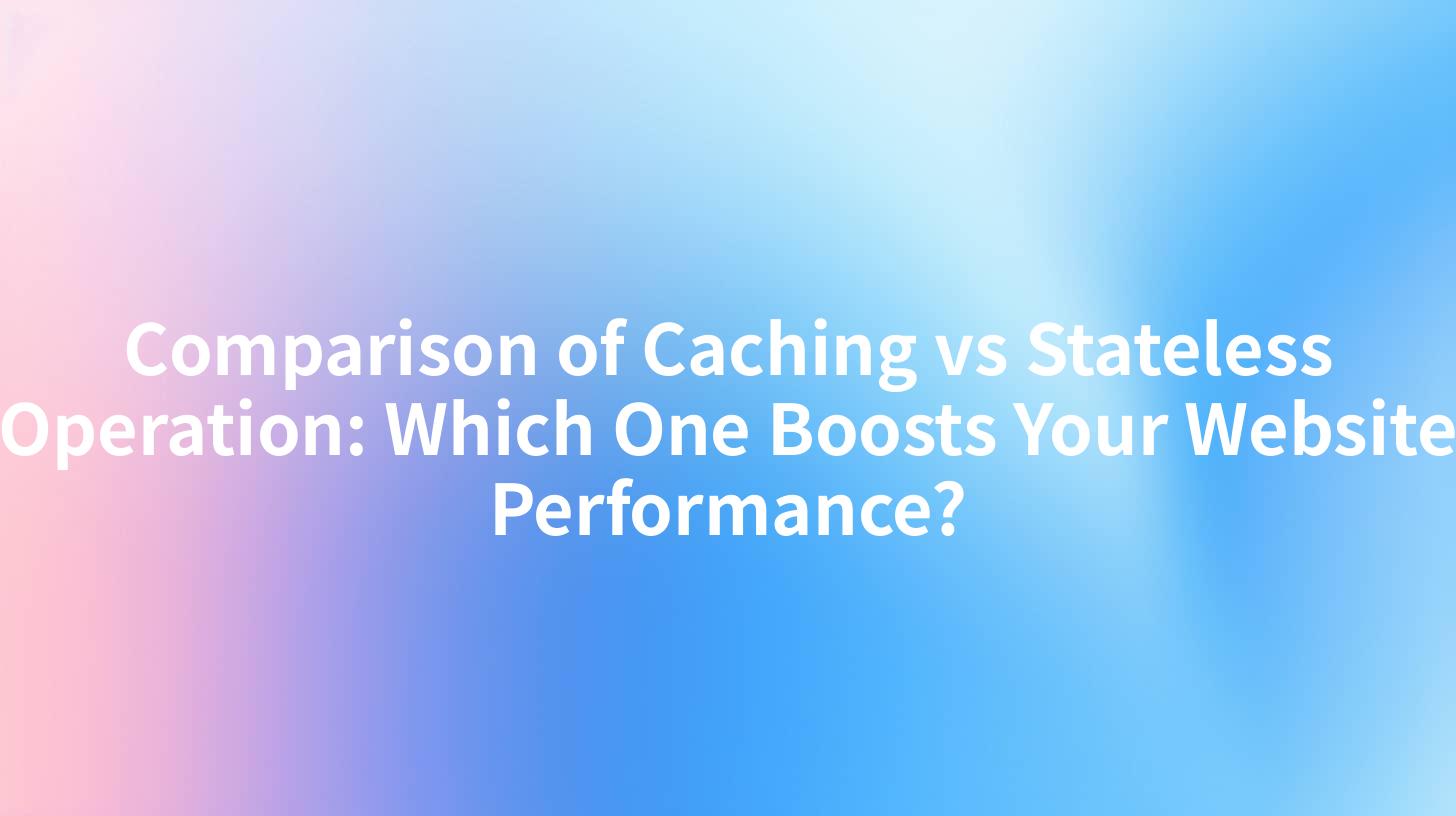
In the fast-paced world of web development, optimizing website performance is a top priority for developers and business owners alike. Two strategies that have gained significant traction are caching and stateless operation. Both approaches aim to enhance user experience by speeding up response times and reducing server load. This comprehensive guide delves into the nuances of caching and stateless operation, providing insights into which one might be the ideal choice for your website.
Introduction to Caching
Caching is a method where frequently accessed data is stored temporarily in a cache, which is a special memory or storage. The primary goal of caching is to reduce the load on the server and improve response times by serving the data directly from the cache instead of processing it from scratch each time.
Benefits of Caching
- Faster Response Times: By serving data from the cache, the server can respond to requests more quickly.
- Reduced Server Load: Since the server does not need to process the data repeatedly, it experiences less load.
- Cost Efficiency: Caching can reduce the need for expensive server resources and bandwidth.
Drawbacks of Caching
- Data Freshness: Cached data may become stale if not updated regularly.
- Complexity: Implementing and maintaining a caching system can be complex, especially for dynamic content.
Introduction to Stateless Operation
Stateless operation is a design paradigm where the server does not store any client context or session data. Each request from the client is independent and does not rely on any previous requests. This approach is commonly used in microservices architecture and RESTful APIs.
Benefits of Stateless Operation
- Scalability: Stateless services can be easily scaled horizontally since there is no need to maintain session state.
- Flexibility: Each request can be processed independently, making the system more flexible and robust.
- Simplicity: Stateless operation simplifies the design and implementation of the system.
Drawbacks of Stateless Operation
- Increased Bandwidth: Without caching, each request must be processed fully, which can increase bandwidth usage.
- Reduced Performance: Stateless operation may result in slower response times if the server has to process each request from scratch.
Comparative Analysis
To better understand the implications of caching and stateless operation on website performance, let's compare them based on various parameters.
Performance
Caching typically offers better performance in scenarios where the same data is requested frequently. By serving this data from the cache, the server can respond more quickly. In contrast, stateless operation might result in slower response times since each request must be processed fully.
Scalability
Stateless operation is inherently scalable due to its design. Since there is no session state to maintain, additional instances of the service can be easily added to handle increased load. Caching, on the other hand, can become complex to manage when scaling, especially if the cache needs to be synchronized across multiple servers.
Complexity
Caching can add complexity to the system, particularly when dealing with dynamic content. Ensuring data freshness and managing cache invalidation can be challenging. Stateless operation, by comparison, is simpler to implement and maintain.
Cost
Caching can lead to cost savings by reducing server load and bandwidth usage. Stateless operation might increase costs due to the need to process each request fully, potentially requiring more server resources.
Use Cases
- Caching: Ideal for static content, databases, and frequently accessed data where data freshness is not a critical concern.
- Stateless Operation: Suited for microservices architecture, RESTful APIs, and systems where scalability and flexibility are crucial.
APIPark is a high-performance AI gateway that allows you to securely access the most comprehensive LLM APIs globally on the APIPark platform, including OpenAI, Anthropic, Mistral, Llama2, Google Gemini, and more.Try APIPark now! 👇👇👇
Implementation Strategies
Caching Implementation
Implementing caching involves several steps:
- Identify Cacheable Content: Determine which data can be cached and for how long.
- Choose a Caching Solution: Select a caching solution that fits your needs, such as Redis, Memcached, or in-memory caching.
- Set Cache Policies: Define policies for cache expiration and invalidation.
- Monitor Cache Performance: Regularly monitor cache performance to ensure it meets your performance goals.
Stateless Operation Implementation
Implementing stateless operation involves the following:
- Design Stateless Services: Ensure each service can handle requests independently without relying on session state.
- Standardize Request Formats: Use standardized request and response formats to ensure consistency across services.
- Implement Authentication: Use token-based authentication, such as JWT (JSON Web Tokens), to manage user sessions.
- Monitor and Scale: Regularly monitor service performance and scale horizontally as needed.
Case Studies
Case Study 1: E-commerce Website
An e-commerce website implemented caching for its product pages, resulting in a 40% reduction in server load and a 30% decrease in response times. This led to improved user experience and increased sales.
Case Study 2: Microservices Architecture
A company implemented stateless operation in its microservices architecture, achieving seamless scalability and flexibility. This allowed them to handle large traffic spikes without downtime.
Table: Comparative Analysis
| Parameter | Caching | Stateless Operation |
|---|---|---|
| Performance | Faster response times for cached data | Slower response times due to full processing |
| Scalability | Complex to scale with dynamic content | Highly scalable due to statelessness |
| Complexity | Complex cache management | Simpler design and implementation |
| Cost | Cost savings through reduced load | Potentially higher costs due to full processing |
| Use Cases | Static content, databases | Microservices, RESTful APIs |
Conclusion
Both caching and stateless operation have their strengths and weaknesses. The choice between them depends on the specific requirements of your website or application. For static content and frequently accessed data, caching can significantly improve performance. For scalable and flexible systems, stateless operation is the preferred choice.
To further enhance your website's performance, consider integrating tools like APIPark, an open-source AI gateway and API management platform. APIPark can help you manage and optimize your APIs, ensuring seamless integration and improved performance.
FAQs
- What is the difference between caching and stateless operation? Caching stores frequently accessed data temporarily to reduce server load and improve response times. Stateless operation does not store any session state, making it highly scalable but potentially slower due to full processing of each request.
- When should I use caching? Use caching when dealing with static content, databases, or frequently accessed data where data freshness is not a critical concern.
- When should I use stateless operation? Use stateless operation in microservices architecture, RESTful APIs, or systems where scalability and flexibility are crucial.
- How does APIPark help in managing website performance? APIPark is an AI gateway and API management platform that helps manage and optimize APIs, ensuring seamless integration and improved performance.
- Where can I learn more about APIPark? You can learn more about APIPark and its features on the official website: ApiPark.
🚀You can securely and efficiently call the OpenAI API on APIPark in just two steps:
Step 1: Deploy the APIPark AI gateway in 5 minutes.
APIPark is developed based on Golang, offering strong product performance and low development and maintenance costs. You can deploy APIPark with a single command line.
curl -sSO https://download.apipark.com/install/quick-start.sh; bash quick-start.sh

In my experience, you can see the successful deployment interface within 5 to 10 minutes. Then, you can log in to APIPark using your account.

Step 2: Call the OpenAI API.


