Best Practices for RDS Key Rotation: Enhance Your Database Security
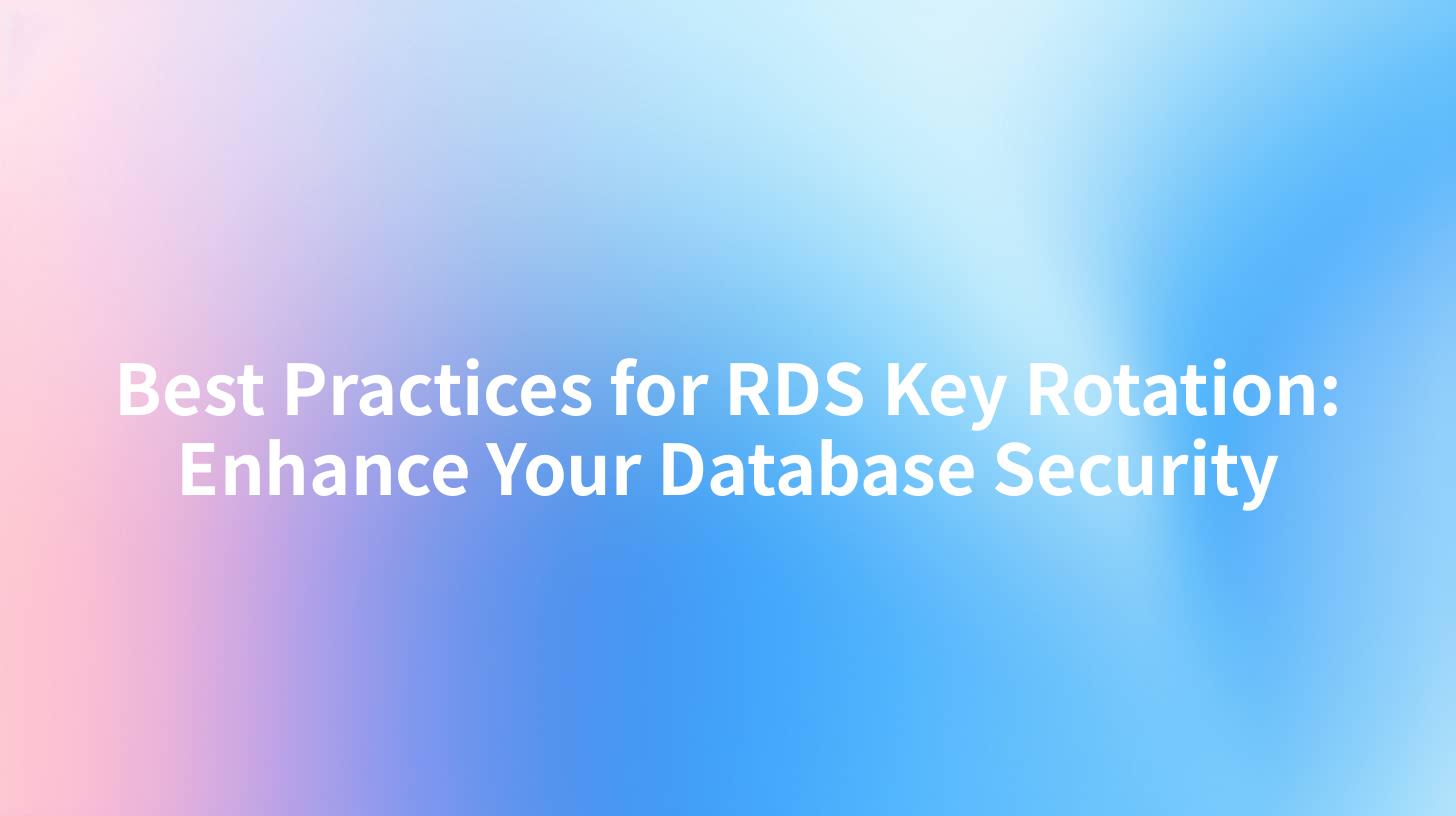
As organizations increasingly rely on cloud-based databases, securing sensitive data has never been more crucial. One effective way to enhance security is through regular key rotation in your Relational Database Service (RDS). In this article, we will delve into the best practices for RDS key rotation, explaining what it is and why it matters. Additionally, we will explore the correlation between API management and database security, providing a comprehensive overview of the topic.
Understanding Key Rotation
Key rotation refers to the practice of changing the cryptographic keys used for data encryption periodically. In the context of RDS, these keys protect sensitive information stored in your databases. Regularly updating these keys helps mitigate risks associated with key exposure and potential data breaches.
Encrypting data with constantly evolving keys means that even if an attacker were to acquire one key, they would not be able to access the entire database, as older keys would no longer be valid.
Key Rotation Methods
- Automated Key Rotation:
Cloud providers like AWS offer built-in features to automate key rotation. By configuring settings in AWS KMS (Key Management Service), users can set up automatic key rotation at specified intervals. - Manual Key Rotation:
For organizations seeking more control, manual rotation involves generating a new key and updating the database configurations accordingly. Although time-consuming, this method allows organizations to ensure that keys are rotated only when they deem necessary. - Mixed Approach:
A mixed approach can be beneficial for many organizations, leveraging automation where possible while retaining manual processes for critical functions.
| Method | Advantages | Disadvantages |
|---|---|---|
| Automated Key Rotation | Ease of implementation | Less control |
| Manual Key Rotation | Full control | Labor-intensive |
| Mixed Approach | Flexibility | Complexity in management |
Implementation Steps for RDS Key Rotation
To effectively implement key rotation, organizations must follow a systematic approach:
- Identify Encryption Keys:
Determine which keys are currently in use and which data encryption methods are deployed in your RDS instance. - Evaluate Your Current Security Policy:
Review the existing database security policy to align with key rotation practices. This review should include compliance requirements and data sensitivity. - Choose a Rotation Strategy:
Decide which rotation method suits your organizational needs best—automated, manual, or a combination of both. - Perform Key Rotation:
Execute the key rotation process based on the strategy chosen, making sure the new keys are properly configured to encrypt and decrypt the data. - Test:
After rotation, conduct thorough testing to ensure that all components of the system can access the data as needed without interruptions. - Monitor and Adjust:
Post-implementation, continuously monitor the database performance and security. Make necessary adjustments to the key rotation strategy and interval based on observations.
APIPark is a high-performance AI gateway that allows you to securely access the most comprehensive LLM APIs globally on the APIPark platform, including OpenAI, Anthropic, Mistral, Llama2, Google Gemini, and more.Try APIPark now! 👇👇👇
Bridging API Management and Database Security
API management intricately ties into database security. A well-governed API can streamline data access without opening additional vulnerabilities. Modern applications often utilize APIs to interact with RDS databases containing critical data. Hence, reinforcing API security is paramount.
API Gateway
When we talk about API management in the context of security, employing an API Gateway becomes essential. An API Gateway not only serves as an entry point for clients to access backend services but also enables authentication and authorization that safeguards sensitive data.
API Gateways like APIPark come with a range of superlative features tailored for enhanced security:
- Independent API and Access Permissions:
With APIPark, the creation of multiple tenants under one framework allows you to enforce independent security policies for each service. This means restricting access as needed and enhancing overall security. - Subscription Approval:
API access requires approval, making it difficult for unauthorized clients to access sensitive data. This mechanism can significantly reduce the chances of data breaches.
OpenAPI Specification
Using OpenAPI standards helps in defining API contracts clearly. When key rotation events or changes occur, APIs can be updated efficiently, ensuring that all client integrations remain consistent and secure. This not only allows for automated updates in API documentation but also generates client SDKs swiftly according to the OpenAPI specification.
API Governance
Effective API governance practices align with setting clear parameters for access, functionality, and security. Governance should involve:
- Regular audits to assess API security.
- Enforcing usage of secure protocols and encryption standards.
- Implementing and adhering to usage quotas and throttling limits.
Testing and Validation
Testing the robustness of key rotation procedures and API governance practices is integral to maintaining database security. Implement a routine that includes:
- Unit Testing:
For individual components associated with API calls and database actions. - Integration Testing:
Assess how APIs interact with the RDS and ensure the key rotation doesn't disrupt data accessibility. - Penetration Testing:
Actively seek vulnerabilities that could arise from mismanagement of keys or API access. - Load Testing:
Evaluate performance during anticipated high-traffic periods to ensure stability.
Conclusion
Key rotation is a fundamental aspect of ensuring database security, particularly in RDS environments. Coupled with effective API management, including API gateways and adherence to governance practices, organizations can fortify their defenses against unauthorized access. Implementing these best practices not only protects sensitive data but also enhances overall efficiency and compliance.
Embracing tools such as APIPark can provide you enhancements in API governance that further bolster your database security. It enables easy integration of AI models while offering robust management features, ensuring that your API interactions remain secure and efficient.
FAQ
- What is key rotation? Key rotation is the process of changing cryptographic keys periodically to enhance data security.
- Why is key rotation important for database security? Regular key rotation reduces the risk of key compromise, ensuring that even if one key is exposed, the data remains protected.
- What is an API Gateway? An API Gateway is a server that acts as an intermediary between clients and backend services, managing API traffic and enhancing security.
- How can automation aid key rotation? Automation simplifies the key rotation process, allowing organizations to focus on their core operations while ensuring timely updates for encryption keys.
- What are best practices for API governance? Best practices include regular audits, adhering to security protocols, setting clear access policies, and maintaining comprehensive documentation for APIs.
🚀You can securely and efficiently call the OpenAI API on APIPark in just two steps:
Step 1: Deploy the APIPark AI gateway in 5 minutes.
APIPark is developed based on Golang, offering strong product performance and low development and maintenance costs. You can deploy APIPark with a single command line.
curl -sSO https://download.apipark.com/install/quick-start.sh; bash quick-start.sh

In my experience, you can see the successful deployment interface within 5 to 10 minutes. Then, you can log in to APIPark using your account.

Step 2: Call the OpenAI API.


