API Request Headers: Where to Write Them
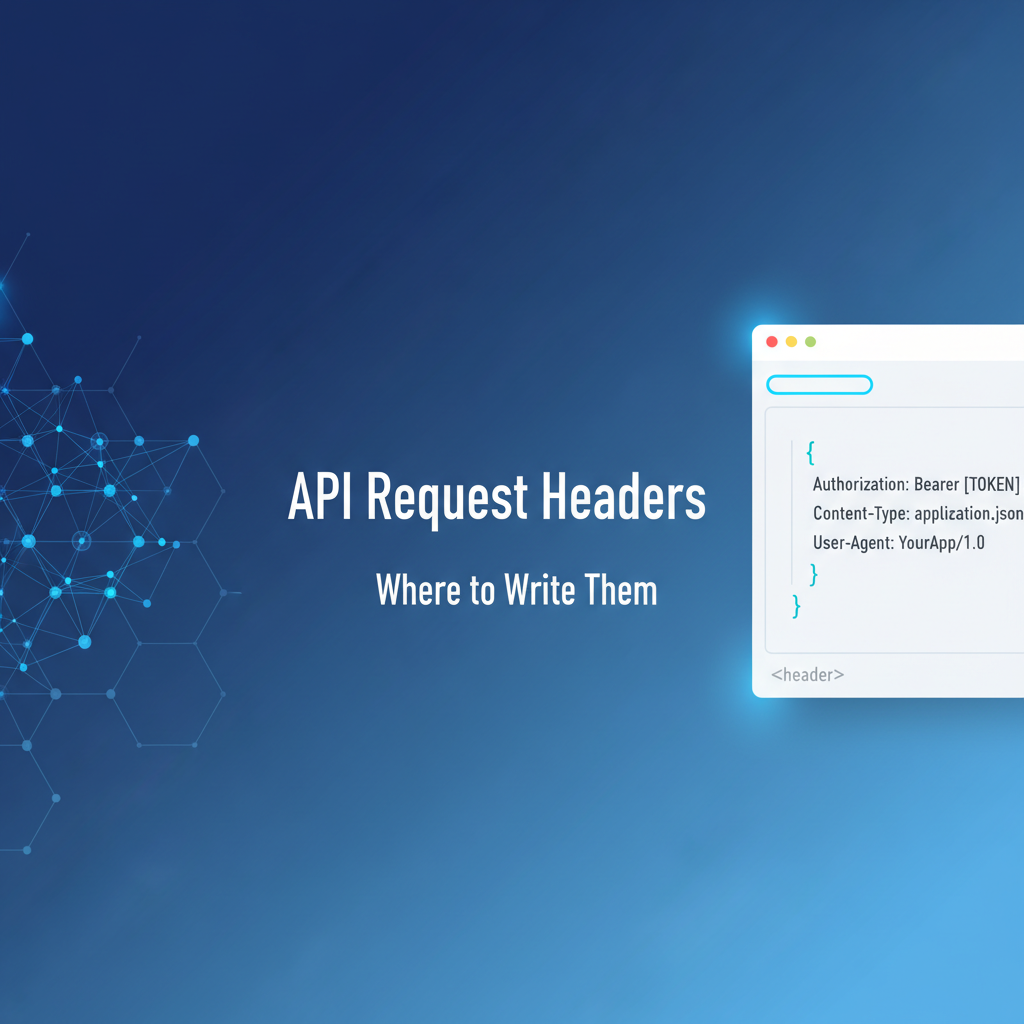
In the intricate world of web services and distributed systems, Application Programming Interfaces, or APIs, serve as the foundational bedrock, enabling disparate software components to communicate and interact seamlessly. At the heart of every robust API interaction lies a seemingly simple yet profoundly powerful construct: the API request header. These unassuming key-value pairs, transmitted alongside the main payload of an HTTP request, carry a wealth of metadata that dictates how a server should interpret, process, and respond to a client's plea for information or action. Understanding where to write them is not merely a technicality; it's a strategic decision that impacts security, performance, maintainability, and the overall reliability of an API ecosystem.
This comprehensive exploration delves deep into the multifaceted landscape of API request headers, uncovering their fundamental role, dissecting the myriad locations and contexts where they are defined, and illuminating the best practices that transform header management from a chore into a sophisticated art. From the client-side code that initiates the request to the powerful api gateway orchestrating backend interactions, we will trace the journey of these vital pieces of information, providing a detailed roadmap for developers, architects, and anyone navigating the complex currents of modern API development.
The Indispensable Role of API Request Headers
Before we can effectively discuss where to write API request headers, it's paramount to grasp what they are and why they hold such significance. At its core, an API request header is a piece of information, presented as a name: value pair, that provides context about the request being sent. It's akin to the information written on an envelope – sender's address, recipient's address, type of mail – rather than the letter itself. The actual data being sent (e.g., a JSON object, an XML document, a file) resides in the request body, while headers provide the essential metadata for the transaction.
Headers serve a multitude of critical functions:
- Authentication and Authorization: Perhaps the most common use case, headers like
Authorizationcarry credentials (e.g., JWTs, API keys, OAuth tokens) that authenticate the client and determine its access rights to specific resources. Without this, many secure APIs would be inaccessible. - Content Negotiation: Headers such as
Accept(what the client expects in return) andContent-Type(what the client is sending) allow clients and servers to agree on data formats (e.g.,application/json,text/xml) and character encodings. This ensures interoperability between diverse systems. - Caching Control: Headers like
If-None-Match(ETag) andIf-Modified-Sinceenable clients to conditionally request resources, reducing unnecessary data transfer and improving performance by leveraging cached responses. - Connection Management: Headers like
ConnectionandKeep-Alivedictate how the client and server should manage the underlying TCP connection, influencing efficiency and resource utilization. - Request Routing and Tracing: Custom headers such as
X-Request-IDorX-Correlation-IDare invaluable for tracing requests across distributed microservices architectures, aiding in debugging and performance monitoring. Anapi gatewayoften plays a crucial role in injecting and propagating these identifiers. - Security Policies: Headers like
Origin(for CORS preflight requests) help enforce security policies by informing the server about the source of the request. - Custom Application-Specific Information: Developers can define their own custom headers (often prefixed with
X-although this convention is less strictly enforced now) to convey specific application-level data or instructions to the server.
The rich tapestry of functionalities provided by these headers underscores their role as silent architects of reliable and secure API interactions. Neglecting their proper implementation can lead to security vulnerabilities, performance bottlenecks, and communication failures.
Core Locations and Contexts for Defining Request Headers
The question "Where to write them?" implies a diversity of environments and tools, each offering specific methods and best practices for header management. This section will systematically explore these contexts, from the closest point of interaction (the client) to the furthest reaches of the infrastructure (api gateways and cloud configurations).
A. Client-Side Application Code
The most direct and fundamental place to define API request headers is within the client-side application code that initiates the HTTP request. This encompasses a broad spectrum of programming languages, libraries, and frameworks tailored for various platforms.
1. Web Browsers (JavaScript)
In web browsers, JavaScript is the primary language for making API calls. The modern fetch() API and the older XMLHttpRequest object are the workhorses here.
fetch()API: Thefetch()API provides a powerful and flexible way to make network requests. Headers are defined within theheadersproperty of theRequestInitobject passed as the second argument tofetch().javascript fetch('https://api.example.com/data', { method: 'GET', headers: { 'Content-Type': 'application/json', 'Authorization': 'Bearer YOUR_AUTH_TOKEN', 'Accept': 'application/json', 'X-Client-ID': 'web-app-v1' } }) .then(response => { if (!response.ok) { throw new Error(`HTTP error! status: ${response.status}`); } return response.json(); }) .then(data => console.log(data)) .catch(error => console.error('Error fetching data:', error));In this example,Content-Type,Authorization,Accept, and a customX-Client-IDheader are explicitly defined. This gives the client direct control over the request's metadata. For applications built with frameworks like React, Angular, or Vue, it's common to abstract thesefetchcalls into services or use HTTP client libraries (e.g., Axios), which often provide interceptors to inject headers globally or conditionally. Interceptors are particularly useful for addingAuthorizationtokens to every outgoing request after a user logs in.XMLHttpRequest(XHR): While largely superseded byfetch()for new development,XMLHttpRequestremains relevant in legacy codebases. Headers are set using thesetRequestHeader()method after opening the request but before sending it.```javascript const xhr = new XMLHttpRequest(); xhr.open('GET', 'https://api.example.com/legacy-data'); xhr.setRequestHeader('Content-Type', 'application/json'); xhr.setRequestHeader('Authorization', 'Bearer YOUR_LEGACY_TOKEN'); xhr.setRequestHeader('Accept', 'application/json');xhr.onload = function() { if (xhr.status >= 200 && xhr.status < 300) { console.log(JSON.parse(xhr.responseText)); } else { console.error('Request failed. Returned status of ' + xhr.status); } }; xhr.onerror = function() { console.error('Network error'); }; xhr.send(); ```Bothfetchand XHR are susceptible to Cross-Origin Resource Sharing (CORS) policies. When making cross-origin requests, the browser automatically adds anOriginheader. For "preflighted" requests (e.g., non-simple methods like PUT/DELETE, or requests with custom headers), the browser first sends anOPTIONSrequest withAccess-Control-Request-MethodandAccess-Control-Request-Headersto ascertain if the actual request is permitted. This is an example of the browser itself "writing" headers implicitly based on security rules.
2. Mobile Applications (iOS, Android)
Mobile clients also need to define headers for API interactions, often with specific requirements related to device information or platform-specific authentication.
- Android (Kotlin/Java): Android development often leverages libraries like OkHttp or Retrofit for simplified network requests.Mobile applications frequently include headers for device identification, app versioning, and secure API key transmission, leveraging the client's specific context.
- Retrofit: Retrofit, a type-safe HTTP client built on OkHttp, allows headers to be specified via annotations on interface methods.```kotlin import retrofit2.Call import retrofit2.http.GET import retrofit2.http.Header import retrofit2.http.Headersinterface ApiService { @GET("mobile-data") @Headers("Content-Type: application/json") // Static header fun getMobileData( @Header("Authorization") authHeader: String, // Dynamic header @Header("X-Android-Version") androidVersion: String ): Call }// Usage // val apiService = Retrofit.Builder()...build().create(ApiService::class.java) // apiService.getMobileData("Bearer YOUR_TOKEN", Build.VERSION.RELEASE).enqueue(...) ```
OkHttp: OkHttp uses a Headers builder to construct headers.```kotlin import okhttp3.Headers import okhttp3.OkHttpClient import okhttp3.Requestfun fetchDataWithOkHttp() { val client = OkHttpClient() val headers = Headers.Builder() .add("Content-Type", "application/json") .add("Authorization", "Bearer YOUR_ANDROID_AUTH_TOKEN") .add("X-Android-Version", android.os.Build.VERSION.RELEASE) .build()
val request = Request.Builder()
.url("https://api.example.com/android-data")
.headers(headers)
.build()
client.newCall(request).enqueue(object : okhttp3.Callback {
override fun onFailure(call: okhttp3.Call, e: java.io.IOException) {
e.printStackTrace()
}
override fun onResponse(call: okhttp3.Call, response: okhttp3.Response) {
response.body?.string()?.let {
println(it)
}
}
})
} ```
iOS (Swift/Objective-C): In iOS, URLSession is the primary API for network requests. Headers are set on a URLRequest object using its allHTTPHeaderFields property.```swift import Foundationfunc fetchDataFromAPI() { guard let url = URL(string: "https://api.example.com/mobile-data") else { return } var request = URLRequest(url: url) request.httpMethod = "GET"
// Define headers
request.setValue("application/json", forHTTPHeaderField: "Content-Type")
request.setValue("Bearer YOUR_MOBILE_AUTH_TOKEN", forHTTPHeaderField: "Authorization")
request.setValue("com.yourapp.ios", forHTTPHeaderField: "X-App-Bundle-ID")
request.setValue(UIDevice.current.model, forHTTPHeaderField: "X-Device-Model")
let task = URLSession.shared.dataTask(with: request) { data, response, error in
if let error = error {
print("Error fetching data: \(error)")
return
}
guard let httpResponse = response as? HTTPURLResponse,
(200...299).contains(httpResponse.statusCode) else {
print("Invalid response or status code")
return
}
if let data = data {
// Process data
print(String(data: data, encoding: .utf8) ?? "No data")
}
}
task.resume()
} ```
3. Desktop Applications (Backend/CLI Clients)
Server-side applications, command-line interface (CLI) tools, and desktop applications also interact with APIs, often with a greater degree of control and different security considerations for storing credentials.
- Python (
requestslibrary): Python'srequestslibrary is renowned for its simplicity and elegance in making HTTP requests. Headers are passed as a dictionary.```python import requestsheaders = { 'Content-Type': 'application/json', 'Authorization': 'Bearer YOUR_PYTHON_AUTH_TOKEN', 'User-Agent': 'Python/3.x requests/2.x', 'X-Service-Name': 'my-backend-service' }try: response = requests.get('https://api.example.com/service-data', headers=headers) response.raise_for_status() # Raise an exception for HTTP errors print(response.json()) except requests.exceptions.RequestException as e: print(f"Error calling API: {e}") ``` - Node.js (
httpmodule or Axios): For Node.js, the built-inhttpmodule or popular libraries like Axios are used.```javascript // Using built-in http module const https = require('https');const options = { hostname: 'api.example.com', port: 443, path: '/nodejs-data', method: 'GET', headers: { 'Content-Type': 'application/json', 'Authorization': 'Bearer YOUR_NODEJS_AUTH_TOKEN', 'X-Internal-Service': 'true' } };const req = https.request(options, res => { console.log(statusCode: ${res.statusCode}); res.on('data', d => { process.stdout.write(d); }); });req.on('error', error => { console.error(error); });req.end();// Using Axios (more common in practice) const axios = require('axios');axios.get('https://api.example.com/nodejs-data', { headers: { 'Content-Type': 'application/json', 'Authorization': 'Bearer YOUR_AXIOS_AUTH_TOKEN', 'X-Internal-Service': 'true' } }) .then(response => console.log(response.data)) .catch(error => console.error(error)); ```
Java (HttpClient): Modern Java applications use the java.net.http.HttpClient (since Java 11).```java import java.net.URI; import java.net.http.HttpClient; import java.net.http.HttpRequest; import java.net.http.HttpResponse;public class ApiClient { public static void main(String[] args) throws Exception { HttpClient client = HttpClient.newHttpClient(); HttpRequest request = HttpRequest.newBuilder() .uri(URI.create("https://api.example.com/java-data")) .header("Content-Type", "application/json") .header("Authorization", "Bearer YOUR_JAVA_AUTH_TOKEN") .header("X-App-Version", "1.0.0") .GET() .build();
HttpResponse<String> response = client.send(request, HttpResponse.BodyHandlers.ofString());
System.out.println(response.statusCode());
System.out.println(response.body());
}
} ```
In server-side and desktop applications, sensitive information like API keys and tokens should never be hardcoded. Instead, they should be loaded from environment variables, secure configuration files, or secret management services (e.g., HashiCorp Vault, AWS Secrets Manager). This ensures that credentials are not exposed in source code and can be easily rotated or managed across different environments.
4. Command-Line Tools (cURL, HTTPie)
For quick testing, debugging, and scripting, command-line tools offer immediate ways to craft HTTP requests with custom headers.
cURL: The ubiquitouscURLutility uses the-Hor--headerflag to define headers.bash curl -X GET \ -H "Content-Type: application/json" \ -H "Authorization: Bearer YOUR_CURL_TOKEN" \ -H "X-Debug-Mode: true" \ https://api.example.com/test-dataHTTPie: A more user-friendly alternative tocURL,HTTPieallows header definition with a simpleHeader:Valuesyntax.bash http GET https://api.example.com/test-data \ Content-Type:application/json \ Authorization:"Bearer YOUR_HTTPIE_TOKEN" \ X-Debug-Mode:true
These tools are invaluable during the development cycle, allowing developers to quickly prototype API calls and verify server responses without writing boilerplate code.
B. API Testing and Development Tools
Beyond basic command-line utilities, dedicated API testing and development environments provide graphical interfaces and advanced features for managing headers.
1. Postman, Insomnia, Swagger UI
- Postman/Insomnia: These API development environments offer dedicated "Headers" tabs where users can easily add, edit, and remove request headers. They support environment variables, collection variables, and even pre-request scripts (e.g., in Postman) to dynamically generate headers (e.g., calculating a signature, fetching a fresh OAuth token). This significantly streamlines testing and collaboration within teams, allowing complex authentication flows to be encapsulated and reused.
- Swagger UI/OpenAPI Generators: When an API is documented using OpenAPI (formerly Swagger), tools like Swagger UI can automatically render interactive documentation that allows users to try out API endpoints directly from the browser. For requests requiring headers (e.g.,
Authorization), Swagger UI provides input fields where users can paste their tokens, which are then included in the generated request. Similarly, code generators based on OpenAPI specifications will include placeholders or methods for defining headers in the generated client code, guiding developers on where to supply them.
These tools abstract away much of the underlying HTTP client logic, allowing developers to focus on the API contract and data exchange, with an intuitive interface for header management.
C. Middleware and API Gateways
As systems grow in complexity, especially with microservices architectures, managing headers solely at the client level becomes impractical. This is where middleware layers, particularly api gateways, become indispensable for centralized header management.
1. API Gateways (e.g., Kong, AWS API Gateway, Azure API Management, Nginx, APIPark)
An api gateway sits between clients and backend services, acting as a single entry point for all API requests. This strategic position makes it an ideal place to manage, inject, modify, and validate headers before requests are routed to upstream services.
- Centralized Header Management:
api gateways allow developers to define rules for headers that apply uniformly across multiple APIs or services. This prevents duplication of header logic in every client or backend service. For instance, anapi gatewaycan add a uniqueX-Request-IDto every incoming request, ensuring consistent tracing capabilities across the entire microservices landscape. It can also addX-Forwarded-FororX-Forwarded-Protoheaders to correctly report the client's IP address and original protocol to backend services. - Authentication and Authorization: An
api gatewaycan offload authentication from backend services. It validatesAuthorizationheaders (e.g., JWTs) from clients, and then either removes them or transforms them into an internal format before forwarding the request to a trusted backend service. This significantly simplifies security for individual services. - Traffic Management: Headers can be used for intelligent routing decisions, A/B testing, or rate limiting at the
api gatewaylevel. For example, aUser-Agentheader might direct requests from mobile devices to a specific version of an API. - Policy Enforcement: Gateways can enforce header-based policies, such as requiring specific custom headers for internal services or rejecting requests that lack essential headers.
APIPark's Role in Header Management:
This is where platforms like APIPark shine. As an open-source AI gateway and API management platform, APIPark is specifically designed to manage the entire API lifecycle, which inherently includes sophisticated header manipulation. For developers and enterprises integrating diverse AI models or encapsulating custom prompts into REST APIs, managing request headers consistently and securely is paramount.
APIPark's capabilities extend to unifying API formats and providing end-to-end management, meaning developers can define and manage request headers centrally. This ensures consistency across all AI and REST services, which is vital for use cases such as:
- Unified AI Invocation: APIPark standardizes the request data format across all AI models. This often means that certain headers (e.g., for model version, specific AI engine selection, or even internal API keys for the AI service itself) can be injected by APIPark, abstracting these details from the client.
- Authentication and Cost Tracking: APIPark can manage authentication for over 100+ integrated AI models. It can take a single
Authorizationheader from the client, validate it, and then inject specific, perhaps different, API keys or tokens required by the underlying AI service providers, all while tracking costs. - Tracing and Observability: APIPark provides detailed API call logging. It can add unique
X-Request-IDheaders to every incoming request and propagate them through the backend services, enabling robust tracing and troubleshooting of AI and REST API calls. - Security and Access Control: With features like API resource access requiring approval, APIPark can enforce policies based on request headers, ensuring that only authorized callers with valid credentials can invoke specific APIs.
By centralizing header management at the api gateway layer, APIPark significantly enhances efficiency, security, and maintainability for AI and REST services. Developers no longer need to embed complex header logic in every client or backend microservice, relying instead on the gateway to enforce rules and inject necessary metadata, allowing them to focus on core application logic. You can learn more about how APIPark streamlines API management and header control by visiting the official website at ApiPark.
2. Reverse Proxies (Nginx, Apache)
Reverse proxies, while distinct from full-fledged api gateways, also offer powerful capabilities for header manipulation, primarily for infrastructure-level concerns.
Apache HTTP Server: Similar to Nginx, Apache's mod_headers and mod_proxy_http modules allow for header manipulation.```apacheServerName api.example.com ProxyRequests Off ProxyPreserveHost OnOrder deny,allow Allow from all ProxyPass / http://backend_service/ ProxyPassReverse / http://backend_service/
# Add a header
RequestHeader set X-Proxy-Served-By "Apache-Proxy-V1"
# Remove a header
RequestHeader unset If-None-Match
```
Nginx: Nginx is frequently used as a reverse proxy and can modify headers using directives like proxy_set_header.```nginx server { listen 80; server_name api.example.com;
location / {
proxy_pass http://backend_service;
proxy_set_header Host $host;
proxy_set_header X-Real-IP $remote_addr;
proxy_set_header X-Forwarded-For $proxy_add_x_forwarded_for;
proxy_set_header X-Forwarded-Proto $scheme;
# Add a custom header
proxy_set_header X-Proxy-Served-By "Nginx-Proxy-V1";
}
} ```Nginx is commonly used to add X-Real-IP and X-Forwarded-For headers to ensure backend applications receive the actual client IP address, especially when operating behind a load balancer. It can also rewrite or remove headers.
Reverse proxies are excellent for adding static, infrastructure-level headers or for canonicalizing incoming headers, but they typically lack the advanced API-specific features (e.g., authentication schemes, rate limiting, analytics) found in dedicated api gateways.
3. Load Balancers
Load balancers, particularly those operating at Layer 7 (Application Layer), can also influence headers. They primarily add X-Forwarded-For to pass the client's original IP address, and sometimes X-Forwarded-Proto and X-Forwarded-Host for protocol and hostname information, which is critical when the load balancer handles SSL termination. Some advanced load balancers can also perform header-based routing, directing requests to different backend pools based on specific header values.
4. Server-Side Middleware
Within a backend application itself, middleware frameworks (e.g., Express.js for Node.js, Flask/Django for Python, Spring Boot for Java) can intercept requests before they reach the final route handler, allowing for header inspection and modification.
- Node.js (Express.js):```javascript const express = require('express'); const app = express();app.use((req, res, next) => { // Log an incoming header console.log('Incoming Authorization:', req.headers.authorization);// Add a custom header for internal use req.headers['x-processed-by-middleware'] = 'true';// Potentially modify an existing header (e.g., parse JWT) // if (req.headers.authorization) { // req.user = parseJwt(req.headers.authorization); // } next(); });app.get('/api/data', (req, res) => { res.json({ message: 'Data from server', processed: req.headers['x-processed-by-middleware'] }); });app.listen(3000, () => console.log('Server running on port 3000')); ```
Server-side middleware is useful for application-specific header processing, such as user session management, internal microservice authentication, or adding correlation IDs when a request is forwarded to another internal service. However, relying solely on server-side middleware for common concerns like global authentication or rate limiting can lead to duplicated logic across services, which is precisely what an api gateway aims to solve.
D. Infrastructure as Code (IaC) and Cloud Provider Configurations
In modern cloud-native environments, infrastructure is often defined and provisioned using code, providing another powerful layer for managing headers at scale.
1. Kubernetes Ingress Controllers
In Kubernetes, Ingress controllers (like Nginx Ingress Controller or Traefik) manage external access to services within the cluster. They allow for header manipulation through annotations on Ingress resources.
apiVersion: networking.k8s.io/v1
kind: Ingress
metadata:
name: my-api-ingress
annotations:
nginx.ingress.kubernetes.io/proxy-set-header: "X-Forwarded-For $remote_addr"
nginx.ingress.kubernetes.io/proxy-add-original-uri-header: "true"
nginx.ingress.kubernetes.io/configuration-snippet: |
more_set_headers "X-Custom-Ingress-Header: MyValue";
spec:
rules:
- host: api.example.com
http:
paths:
- path: /
pathType: Prefix
backend:
service:
name: my-backend-service
port:
number: 80
These annotations allow cluster operators to inject or modify headers for all requests routed through a specific Ingress, providing a powerful and declarative way to manage infrastructure-level headers.
2. Cloud Provider Configurations
Major cloud providers offer services that can manipulate headers at the edge or within their managed load balancing/API gateway solutions.
- AWS Lambda@Edge / CloudFront Functions: These services allow developers to execute custom code (Lambda functions or JavaScript functions) at AWS CloudFront edge locations, enabling dynamic header modification before requests reach the origin server or before responses are sent to the client. This is ideal for fine-grained content negotiation, A/B testing, or adding security headers.
- Azure Front Door / Azure API Management: Azure Front Door, a global, scalable entry-point that uses the Microsoft global edge network, can modify request and response headers. Azure API Management, a fully managed
api gatewayservice, offers extensive policies for header transformation, much like APIPark, centralizing security and traffic management for APIs. - Google Cloud Load Balancing / Apigee: Google Cloud's HTTP(S) Load Balancing can add and remove headers, while Apigee (Google's
api gatewayplatform) provides robust header management capabilities, including conditional logic and transformation.
These cloud-native approaches empower organizations to manage headers as part of their infrastructure and deployment pipelines, often leveraging declarative configurations to ensure consistency and scalability across global deployments.
Types of Headers and Their Implications for "Where to Write Them"
The choice of where to write a header is often dictated by its type and its purpose. Different categories of headers naturally align with different points in the request's journey.
A. Authentication Headers (Authorization)
- Purpose: To verify the identity of the client and its permission to access a resource.
- Where to Write Them:
- Client-Side Code: This is where the initial token (e.g., JWT, OAuth token, API key) is obtained (e.g., after login) and then included in the
Authorizationheader for subsequent requests. - API Testing Tools: Essential for manually testing authenticated endpoints.
API Gateway: Critically, anapi gatewaycan validate these tokens, enforce authentication policies, and potentially strip or transform them before forwarding requests to backend services. This offloads authentication logic from individual microservices. APIPark excels in this, unifying authentication for 100+ AI models and traditional REST services, enhancing security and reducing boilerplate code in services.
- Client-Side Code: This is where the initial token (e.g., JWT, OAuth token, API key) is obtained (e.g., after login) and then included in the
- Considerations: Tokens must be securely stored (not in local storage for web apps) and transmitted only over HTTPS. Hardcoding is a severe security risk.
B. Content Negotiation Headers (Accept, Content-Type, Content-Encoding)
- Purpose: To allow the client and server to agree on the format and encoding of data being exchanged.
- Where to Write Them:
- Client-Side Code: Almost exclusively defined by the client to tell the server what data format it's sending (
Content-Type) and what format it prefers in the response (Accept). - API Testing Tools: Used to test different content types and ensure the API responds correctly.
- Client-Side Code: Almost exclusively defined by the client to tell the server what data format it's sending (
- Considerations: Clients should be specific (e.g.,
application/jsoninstead of*/*). Servers must handle these headers correctly to return appropriate responses.
C. Caching Headers (If-None-Match, If-Modified-Since)
- Purpose: To optimize performance by allowing clients to request resources conditionally, leveraging cached copies.
- Where to Write Them:
- Client-Side Code (often implicitly by browsers/libraries): Browsers and some HTTP client libraries automatically add these headers based on previous responses (e.g., storing an
ETagorLast-Modifiedvalue). While developers rarely explicitly write these in application code, they configure their HTTP clients or frameworks to enable caching mechanisms that generate these headers.
- Client-Side Code (often implicitly by browsers/libraries): Browsers and some HTTP client libraries automatically add these headers based on previous responses (e.g., storing an
- Considerations: The server must correctly respond with
304 Not Modifiedif the resource hasn't changed.
D. Custom Headers (X-Request-ID, X-App-Version, X-Tenant-ID)
- Purpose: To convey application-specific metadata not covered by standard HTTP headers, often for tracing, debugging, versioning, or multi-tenancy.
- Where to Write Them:
- Client-Side Code: If client-specific information is needed (e.g., client ID, app version).
API Gateway: Ideal for injecting correlation IDs (X-Request-ID), tenant identifiers (X-Tenant-ID), or other infrastructure-level metadata that all downstream services should receive. This ensures consistency. APIPark can facilitate this for detailed logging and data analysis.- Reverse Proxies/Load Balancers: Can add simple custom headers, though more dynamic ones are better suited for gateways.
- Server-Side Middleware: For propagating correlation IDs through a microservice call chain, or adding service-specific custom headers.
- Considerations: Custom headers should be well-documented and used sparingly to avoid clutter. Using standard headers when possible is preferred.
E. Cross-Origin Resource Sharing (CORS) Headers (Origin, Access-Control-Request-Method, Access-Control-Request-Headers)
- Purpose: To enable secure cross-origin requests from web browsers.
- Where to Write Them:
- Web Browsers (implicitly): Browsers automatically add the
Originheader for cross-origin requests. For preflight requests, they also addAccess-Control-Request-MethodandAccess-Control-Request-Headers. Developers do not write these; the browser's security model does.
- Web Browsers (implicitly): Browsers automatically add the
- Considerations: The server or
api gatewaymust respond with appropriateAccess-Control-Allow-*headers to permit the cross-origin request. This is a crucial security configuration on the server side, not a header the client directly "writes."
APIPark is a high-performance AI gateway that allows you to securely access the most comprehensive LLM APIs globally on the APIPark platform, including OpenAI, Anthropic, Mistral, Llama2, Google Gemini, and more.Try APIPark now! 👇👇👇
Best Practices and Considerations for Header Management
Effective header management is not just about knowing where to put them, but how to manage them responsibly throughout the API lifecycle.
A. Security
- Never Hardcode Credentials: API keys, tokens, and other sensitive information should never be hardcoded in client-side code, especially not in public repositories. Use environment variables, secure configuration management systems, or secrets managers (e.g., AWS Secrets Manager, HashiCorp Vault) to inject these values at runtime.
- Use HTTPS Always: All API communication, especially when sending sensitive headers, must occur over HTTPS to protect against eavesdropping and man-in-the-middle attacks.
- Validate Headers on the Server: Never trust headers sent by the client. Always validate them (e.g., verifying JWT signatures, checking API key validity) on the server or, ideally, at the
api gateway. - Be Mindful of Logging: Avoid logging sensitive headers (like
Authorization) directly into plaintext logs without appropriate masking or encryption.
B. Consistency and Standardization
- Document Required Headers: Clearly document all required and optional headers in your API specifications (e.g., OpenAPI definition).
- Use an
API Gatewayfor Enforcement: Leverage anapi gatewayto enforce consistent header policies across your APIs. This ensures that every service receives the expected headers and that clients adhere to the API contract. APIPark helps maintain a unified API format and ensures consistent invocation for AI and REST services. - Follow Naming Conventions: Adopt a consistent naming convention for custom headers (e.g.,
X-App-Name-Purpose).
C. Performance
- Keep Headers Lean: While informative, an excessive number of large headers can add overhead, especially in high-volume scenarios. Only include necessary headers.
- Leverage HTTP/2 and HTTP/3: These protocols offer header compression (HPACK for HTTP/2, QPACK for HTTP/3), significantly reducing the overhead of headers, especially for repeated requests. Ensure your
api gatewayand infrastructure support these newer protocols.
D. Debugging and Observability
- Implement
X-Request-ID/ Correlation IDs: Injecting a uniqueX-Request-IDat the entry point (e.g.,api gatewayor load balancer) and propagating it through all subsequent service calls is crucial for tracing requests across a distributed system. This header allows you to quickly locate all log entries related to a specific user request. - Strategic Logging: Log relevant (non-sensitive) headers at various stages of the request lifecycle to aid in debugging. For instance, an
api gatewaylogging theUser-Agentcan provide insights into client distribution. APIPark offers detailed API call logging, making it easier to trace and troubleshoot issues based on header information.
E. Versioning
- Header-Based Versioning: Some APIs use headers (e.g.,
Accept: application/vnd.myapi.v2+jsonorX-API-Version: 2) to indicate the desired API version. This provides a clean way to manage multiple API versions without cluttering URLs, though it requires clients to explicitly specify the version. - Comparison to Path/Query Parameters: While headers are an option, path-based versioning (
/v2/resource) or query parameter versioning (/resource?version=2) are also common, each with its own trade-offs regarding cacheability, readability, and ease of use.
F. Idempotency
Idempotency-KeyHeader: For potentially unsafe operations (likePOSTrequests that create resources), anIdempotency-Keyheader allows clients to safely retry requests without fear of duplicate processing. The server uses this unique key to ensure that the operation is executed only once within a specific time window. This is a critical pattern for reliable distributed transactions.
Advanced Scenarios and Edge Cases
The use of headers extends to more specialized API patterns and architectural considerations.
A. Streaming APIs
For APIs that stream data (e.g., Server-Sent Events, WebSockets over HTTP/1.1), certain headers are essential.
Transfer-Encoding: chunked: Indicates that the body is sent in a series of chunks.Content-Type: text/event-stream: For Server-Sent Events.Upgrade: websocketandConnection: Upgrade: For initiating a WebSocket handshake.
These headers are typically set by the server, but the client must send appropriate Accept headers or other initial request headers to signal its intent to establish a streaming connection.
B. Webhooks
Webhooks, where an API pushes data to a client, often require headers for security.
- Signature Headers: Webhook providers often send a signature header (e.g.,
X-Hub-Signature,X-Stripe-Signature) which is a hash of the payload, generated using a shared secret. The receiving service must verify this signature to ensure the webhook request is legitimate and hasn't been tampered with. These are headers generated by the server (webhook provider) and validated by the client (webhook receiver).
C. GraphQL
While GraphQL is a query language, it typically runs over HTTP, meaning standard HTTP request headers still apply.
Content-Type: application/json: For sending GraphQL queries as JSON in the request body.Authorization: For authenticating the GraphQL client.- Custom headers: For specific GraphQL contexts, like tracing IDs.
The choice of where to write these headers follows the same principles as REST APIs, typically at the client or api gateway.
D. Microservices Communication
In a microservices architecture, requests often traverse multiple internal services. Propagating headers is crucial for maintaining context.
- Correlation IDs: The
X-Request-ID(or similar) injected by theapi gatewaymust be passed downstream from one service to the next. Each service logs this ID, allowing an end-to-end trace. - Service Mesh: Tools like Istio, Linkerd, or Envoy proxy (often used as sidecars in a service mesh) can automatically inject, modify, or propagate headers between services, abstracting this complexity from application code. This provides a robust and consistent way to manage headers for internal service-to-service communication.
Table: Comparison of Header Management Across Contexts
To consolidate our understanding, here's a comparative table summarizing where headers are typically written, their primary purpose, and associated considerations.
| Context/Location | Typical Headers Handled | Primary Purpose | Advantages | Considerations |
|---|---|---|---|---|
| Client-Side Code | Content-Type, Authorization, Accept, Custom API Keys |
Request specification, Authentication, Content Negotiation | Direct control, immediate client context, dynamic values | Security risks (API keys), CORS complications, boilerplate code |
| API Testing Tools | All types, esp. Authorization |
Testing, debugging, API exploration | Easy GUI, environment variables, pre-request scripts | Not for production use, manual process, potential for misconfiguration |
| API Gateway | Authorization, X-Request-ID, X-Forwarded-For, Rate Limiting, Custom, Tenant ID |
Centralized security, routing, traffic control, observability, policy enforcement, unified AI invocation | Unified management, enhanced security, performance, policy enforcement, abstraction for backend services (e.g., AI) | Initial setup complexity, potential single point of failure (if not HA) |
| Reverse Proxy | X-Forwarded-For, Host, Custom |
Load balancing, SSL termination, basic routing, infrastructure-level additions | Infrastructure level control, performance, simple static injection | Less API-specific features, less flexible for dynamic values |
| Server-Side Middleware | X-Request-ID (propagation), Session/User-specific headers, Custom |
Pre-processing requests, augmenting data, internal authentication | Fine-grained control within application logic, service-specific logic | Duplication across services if not managed centrally, tight coupling |
| IaC/Cloud Config | Caching headers, Security policies, Custom (edge functions) | Infrastructure-level rules, edge processing, global distribution | Scalability, automation, global distribution, declarative setup | Can be complex to manage for dynamic values, vendor lock-in, debugging |
| Service Mesh | X-Request-ID (auto-propagation), Tracing headers, Policy Enforcement |
Inter-service communication, policy enforcement, observability | Automatic header injection/propagation, transparent to application | Adds operational complexity, learning curve |
The Pivotal Role of API Gateway in Header Management (Deep Dive)
Throughout this discussion, the api gateway has emerged as a particularly influential point for managing request headers. Its strategic position as the unified entry point for all API traffic makes it uniquely suited for several critical functions:
- Consolidating Header Logic: Instead of each client and backend service implementing its own header parsing, validation, and injection logic, the
api gatewaycentralizes these concerns. This reduces code duplication, simplifies development, and ensures consistency. - Centralized Authentication and Authorization: The gateway can be configured to validate authentication tokens (
Authorizationheader) from clients. Upon successful validation, it can inject user context or an internal token into new headers that are then securely passed to downstream services, which can then trust these internal headers without re-validating the original client token. This offloads a significant security burden from microservices. - Traffic Control and Rate Limiting: Headers can be used by the gateway to apply rate limiting policies (e.g.,
X-RateLimit-Limit,X-RateLimit-Remainingcan be response headers, but incoming custom headers might trigger specific rate limits). Header-based routing allows directing requests to specific backend versions or environments based on headers likeX-VersionorUser-Agent. - Transforming Headers:
api gateways can rewrite, add, or remove headers. For example, a gateway might remove client-sensitive headers before forwarding to an internal service, or addX-Forwarded-Prototo inform the backend about the original protocol. This is especially useful in scenarios where external API contracts differ from internal service contracts. - Enhanced Logging and Monitoring: By being the central point, the
api gatewaycan provide comprehensive logging of all incoming and outgoing headers, along with crucial metadata likeX-Request-ID. This data is invaluable for real-time monitoring, analytics, and post-mortem debugging. Platforms like APIPark leverage this capability for detailed API call logging and powerful data analysis, helping businesses track performance and proactively address issues. - Security Policies: Beyond authentication, gateways can enforce a wide array of security policies based on headers. This could include blocking requests from specific IP addresses (using
X-Real-IP), enforcing header format requirements, or integrating with Web Application Firewalls (WAFs) that inspect headers for malicious patterns.
Platforms like APIPark exemplify how a well-designed api gateway can significantly simplify API development and operations, particularly when dealing with complex header requirements of diverse services, including cutting-edge AI models. By providing a unified platform for managing API lifecycle, APIPark allows developers to focus on building features rather than wrestling with low-level header intricacies across various integration points.
Conclusion
The journey of an API request header, from its inception in client-side code to its potential transformation and validation by an api gateway or cloud infrastructure, is a testament to its multifaceted importance in modern API ecosystems. Understanding where to write them is not a singular answer but a contextual choice, deeply intertwined with the header's purpose, the application's architecture, and the overall management strategy.
We've seen that headers can be explicitly defined by developers in client applications across various programming languages, empowering direct control over request metadata. API testing tools offer a user-friendly interface for this. However, as systems scale and microservices proliferate, the role of centralized components like api gateways becomes paramount. These gateways, whether they be open-source solutions like Nginx or comprehensive platforms like APIPark, streamline header management, enhance security, facilitate traffic control, and provide invaluable observability. Beyond this, infrastructure-as-code and cloud-native services offer declarative methods to influence headers at the network edge or within managed environments.
Ultimately, robust API design hinges on a judicious and informed approach to header management. By adhering to best practices—prioritizing security, ensuring consistency, optimizing for performance, and building for observability—developers and architects can transform what might seem like a trivial detail into a powerful lever for building scalable, secure, and resilient API-driven applications. The humble API request header, when understood and managed effectively, is a quiet hero in the symphony of digital communication.
FAQ
Q1: What are API request headers and why are they important? A1: API request headers are key-value pairs of metadata sent along with an HTTP request's body. They provide crucial context about the request, such as the content type being sent (Content-Type), preferred response format (Accept), client authentication credentials (Authorization), and caching directives (If-None-Match). Headers are vital for security, content negotiation, performance optimization, and general API functionality, enabling the client and server to communicate effectively beyond just the data payload.
Q2: Where is the primary place to define request headers in client applications? A2: In client applications, request headers are primarily defined directly within the code that initiates the HTTP request. For web browsers, this is typically done using JavaScript's fetch() API (via the headers property in the RequestInit object) or XMLHttpRequest (using setRequestHeader()). In mobile apps, frameworks like iOS's URLSession or Android's OkHttp/Retrofit provide methods to set headers. For backend or desktop applications, libraries like Python's requests or Java's HttpClient use dictionaries or builder patterns to define headers.
Q3: How do API Gateways, like APIPark, contribute to header management? A3: API gateways play a pivotal role by acting as a centralized entry point for all API traffic. They can manage, inject, modify, validate, and remove headers before requests are forwarded to backend services. This offloads responsibilities like authentication, rate limiting, and adding correlation IDs (e.g., X-Request-ID) from individual microservices. Platforms like APIPark specifically enhance this by unifying header formats for diverse AI and REST services, centralizing authentication, enabling detailed logging, and offering advanced policy enforcement, ensuring consistency and security across the entire API ecosystem.
Q4: What are the security considerations when handling API request headers? A4: Security is paramount. Never hardcode sensitive information like API keys or authentication tokens directly into client-side code; instead, use environment variables, secure configuration, or secrets management services. Always transmit requests over HTTPS to encrypt headers and prevent eavesdropping. On the server side, never implicitly trust headers sent by the client; always validate authentication tokens and other security-sensitive header values. Additionally, be cautious about logging sensitive headers in plaintext.
Q5: Can infrastructure components like reverse proxies or cloud services manage headers? A5: Yes, infrastructure components also play a significant role. Reverse proxies like Nginx or Apache can add, modify, or remove headers (e.g., X-Forwarded-For) for basic infrastructure-level concerns like IP forwarding. Cloud providers offer services like AWS Lambda@Edge or Azure Front Door functions that can manipulate headers at the edge network, enabling dynamic adjustments for caching, routing, or security. Similarly, Kubernetes Ingress controllers use annotations to define header rules for requests entering a cluster. These methods allow for scalable and declarative header management at different layers of the infrastructure.
🚀You can securely and efficiently call the OpenAI API on APIPark in just two steps:
Step 1: Deploy the APIPark AI gateway in 5 minutes.
APIPark is developed based on Golang, offering strong product performance and low development and maintenance costs. You can deploy APIPark with a single command line.
curl -sSO https://download.apipark.com/install/quick-start.sh; bash quick-start.sh

In my experience, you can see the successful deployment interface within 5 to 10 minutes. Then, you can log in to APIPark using your account.

Step 2: Call the OpenAI API.



