Accessing REST APIs Through GraphQL: A Comprehensive Guide
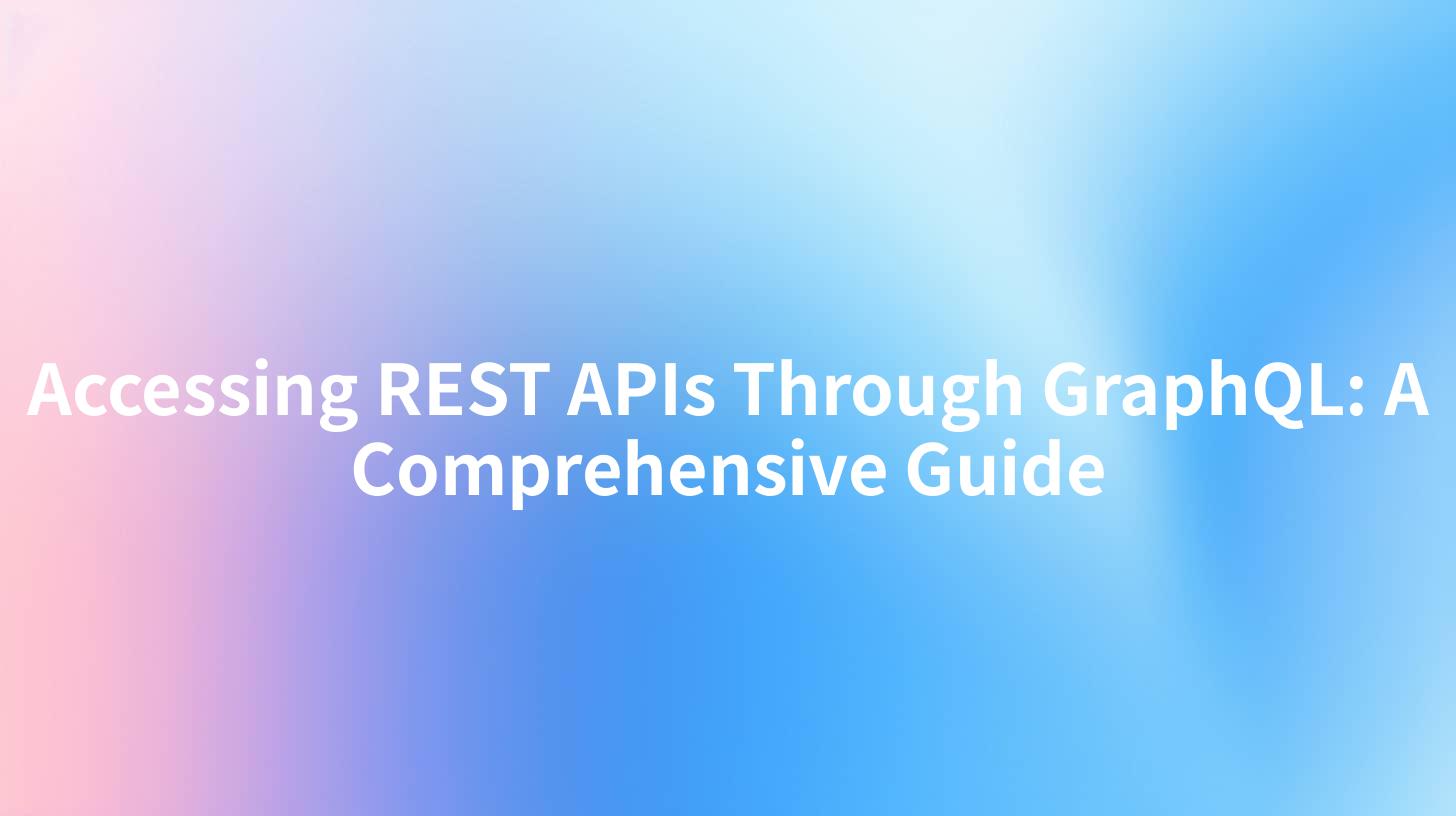
In recent years, the demand for flexible and efficient API management has surged. REST APIs have served as the gold standard for web services, enabling developers to create scalable applications with ease. However, the advent of GraphQL has revolutionized the way we interact with these services. This comprehensive guide discusses how to access REST APIs through GraphQL, enhancing your development processes and enabling rich integrations.
Introduction to REST APIs and GraphQL
What is a REST API?
Representational State Transfer (REST) is an architectural style that defines a set of constraints for creating web services. A REST API is an application programming interface that adheres to REST principles, utilizing standard HTTP methods like GET, POST, PUT, and DELETE. These APIs are stateless, meaning that each request from a client to the server must contain all the information needed to understand and process that request.
What is GraphQL?
Developed by Facebook in 2012, GraphQL is a query language for your API and a server-side runtime for executing those queries by using a type system that you define for your data. GraphQL enables clients to request only the data they need, reducing the amount of data transferred over the network and speeding up application performance. Its flexible nature contrasts with the more rigid structure of REST APIs, making it increasingly popular among developers.
Differences between REST and GraphQL
| Feature | REST APIs | GraphQL |
|---|---|---|
| Data Retrieval | Multiple endpoints for different resources | Single endpoint for all resources |
| Data Shape | Fixed structure defined by the API | Flexible structure specified by clients |
| Over-fetching/Under-fetching | Common issues due to fixed endpoints | Eliminated; clients request exactly what they need |
| Versioning | Changes often require versioning | No versioning; schema can evolve without breaking existing queries |
The Need for Interfacing REST APIs with GraphQL
While REST APIs provide a reliable and standardized approach to building APIs, they can become cumbersome when dealing with complex queries and multiple endpoints. GraphQL mitigates these challenges by allowing developers to define their data structure and selectively query the resources they require. This not only streamlines the data retrieval process but also reduces the number of network requests needed to fetch related resources.
Enhancing REST APIs with GraphQL
One of the primary advantages of combining REST APIs with GraphQL is the ability to create an additional layer that simplifies the client-server interactions. This integration can play a significant role in improving overall application performance and usability. Developers can create a GraphQL server that interfaces with existing REST APIs, translating and aggregating API responses to fit the client's requests.
Setting Up Your Environment
Before diving into the implementation, it's crucial to prepare your environment. For this guide, we will utilize Node.js and Express. Follow the steps below:
Step 1: Install Required Packages
Make sure that Node.js is installed on your system. You can then create a new project and install the necessary packages with the following commands:
mkdir graphql-rest-integration
cd graphql-rest-integration
npm init -y
npm install express express-graphql graphql axios
Step 2: Set Up Your Express Server
Create a file named server.js and set up a basic Express server alongside the GraphQL endpoint.
const express = require('express');
const { graphqlHTTP } = require('express-graphql');
const { buildSchema } = require('graphql');
const app = express();
const port = 4000;
// Define GraphQL schema
const schema = buildSchema(`
type Query {
user(id: String!): User
},
type User {
id: String,
name: String,
email: String
}
`);
// Root resolver
const root = {
user: async ({ id }) => {
// Here we'll fetch from a REST API
const response = await axios.get(`https://jsonplaceholder.typicode.com/users/${id}`);
return response.data;
}
};
// Set up GraphQL endpoint
app.use('/graphql', graphqlHTTP({
schema: schema,
rootValue: root,
graphiql: true, // Enables GraphiQL UI for testing queries
}));
app.listen(port, () => {
console.log(`Server running at http://localhost:${port}/graphql`);
});
Step 3: Start the Server
Run the server with the command:
node server.js
You should now have a GraphQL endpoint running at http://localhost:4000/graphql. You can navigate to this URL in your web browser to access the GraphiQL interface.
Step 4: Fetch Data through GraphQL
You can test your GraphQL API by running the following query in the GraphiQL interface:
{
user(id: "1") {
id
name
email
}
}
This query will fetch user data from the REST API and return a structured response that GraphQL can provide.
APIPark is a high-performance AI gateway that allows you to securely access the most comprehensive LLM APIs globally on the APIPark platform, including OpenAI, Anthropic, Mistral, Llama2, Google Gemini, and more.Try APIPark now! 👇👇👇
Benefits of Using APIPark for API Management
When integrating REST APIs with GraphQL, effective API management becomes crucial. This is where an API gateway, such as APIPark, can come in handy. Here are some of the key features of APIPark that enhance the API management process:
1. Quick Integration of Various APIs
APIPark allows seamless integration with over 100 AI models and REST services, enabling developers to focus on building features rather than worrying about backend integrations.
2. Unified API Format
Standardizing the request data format simplifies the process of working with multiple APIs. APIPark ensures that your queries remain consistent, regardless of the underlying service.
3. End-to-End API Lifecycle Management
With APIPark, you can manage the entire lifecycle of your APIs, from design to decommissioning. This is essential for maintaining robust integration points while ensuring performance optimization.
4. Performance and Security
APIPark provides high performance comparable to Nginx, supporting more than 20,000 transactions per second. Coupled with advanced security features, it ensures that your APIs are safe and efficient.
Use Cases of Accessing REST APIs Through GraphQL
Case Study: E-commerce Application
Consider an e-commerce application that requires various data, such as product information, user reviews, and stock availability. With a REST API approach, the application may need multiple calls to different endpoints which could lead to longer loading times and underutilization of server resources.
By integrating GraphQL, the application can make a single request to obtain the necessary data in one structured response. This reduces network trips and accelerates overall performance. The user experience improves significantly, leading to higher conversion rates.
Case Study: Real-time Dashboards
In a scenario where an analytics dashboard needs to pull data from various sources, accessing multiple REST APIs can become unwieldy. GraphQL simplifies data retrieval by allowing the dashboard to make a single query while specifying which data fields to return. The result is a more responsive dashboard that can pull real-time data efficiently.
Challenges and Considerations
While integrating REST APIs with GraphQL offers numerous advantages, there are challenges to consider:
Complexity of Resolvers
Creating resolvers for a multitude of APIs can quickly become complicated. Proper planning and organization of your GraphQL schema are essential to prevent confusion and maintain performance.
Overhead of API Calls
If not managed correctly, the flexibility of GraphQL can lead to inefficient queries that fetch excessive data. Use query complexity analysis tools to monitor and restrict unnecessarily expensive operations.
Versioning Issues
While one of the selling points of GraphQL is that it doesn't require versioning, it’s crucial to maintain backward compatibility. Continuous updates should be managed with care, ensuring existing clients still function smoothly.
Conclusion
Integrating REST APIs with GraphQL represents a significant advancement in API usage and management. By leveraging the strengths of both technologies—REST's established framework and GraphQL's flexible query capabilities—developers are better equipped to build robust and efficient applications.
To further streamline your API management process, consider utilizing powerful tools like APIPark. With its comprehensive features designed to enhance API governance, both developers and enterprises can maximize their resources and ensure a fluid experience for users.
FAQ
- What are REST APIs?
- REST APIs are web services based on the REST architectural style that use standard HTTP methods for communication.
- How does GraphQL differ from REST?
- GraphQL allows clients to request only the data they need from a single endpoint, while REST uses multiple endpoints with fixed data structures.
- Can GraphQL work with existing REST APIs?
- Yes, you can create a GraphQL layer to interface with and aggregate the responses from existing REST APIs.
- What benefits does APIPark offer for API management?
- APIPark offers features like quick integration, unified API formats, lifecycle management, and robust performance, making it ideal for managing APIs.
- How can I test my GraphQL API?
- You can use the GraphiQL interface provided by the express-graphql package to test your GraphQL queries easily in a web browser.
🚀You can securely and efficiently call the OpenAI API on APIPark in just two steps:
Step 1: Deploy the APIPark AI gateway in 5 minutes.
APIPark is developed based on Golang, offering strong product performance and low development and maintenance costs. You can deploy APIPark with a single command line.
curl -sSO https://download.apipark.com/install/quick-start.sh; bash quick-start.sh

In my experience, you can see the successful deployment interface within 5 to 10 minutes. Then, you can log in to APIPark using your account.

Step 2: Call the OpenAI API.

