Accessing REST APIs Through GraphQL: A Comprehensive Guide
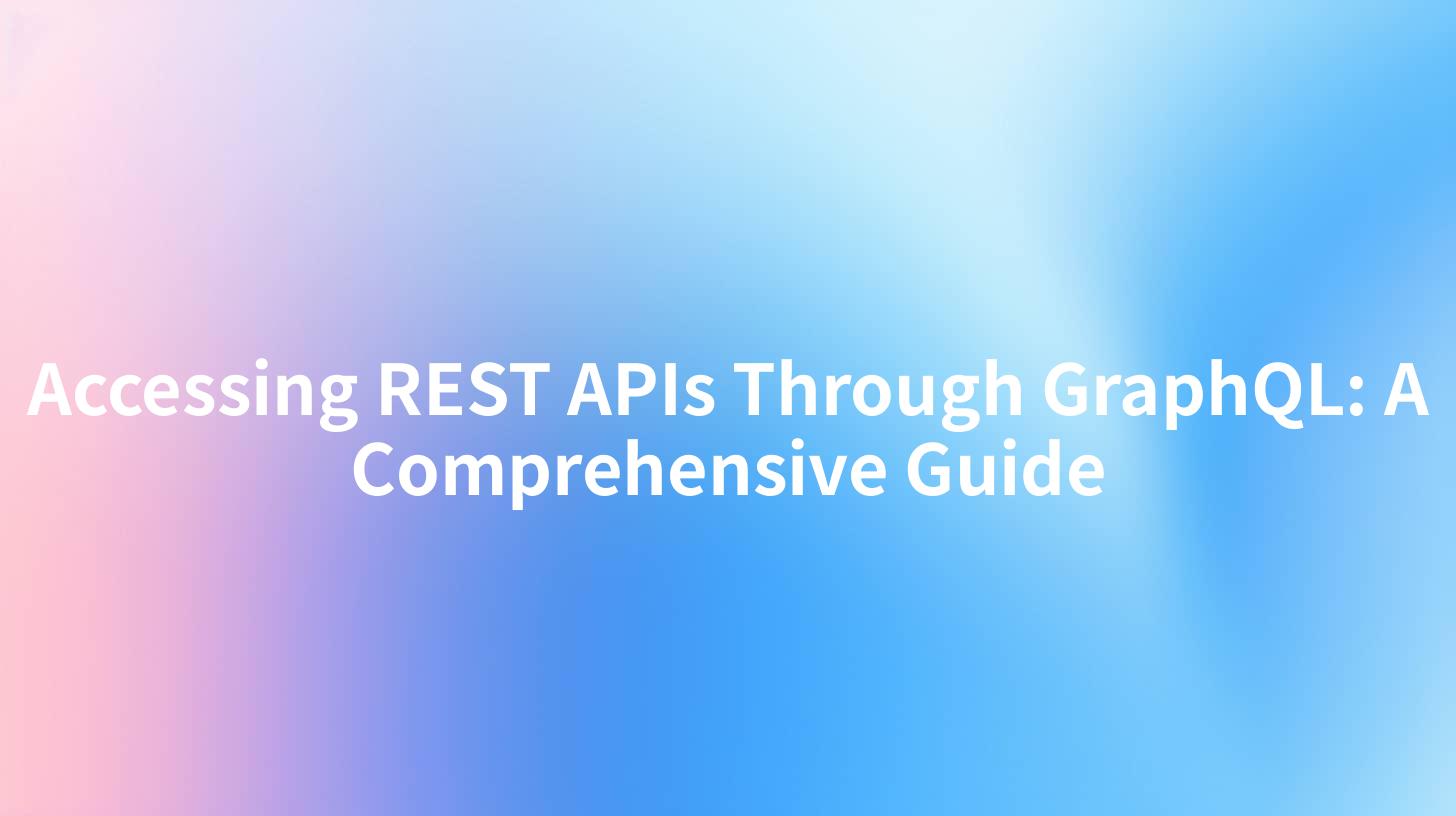
In today’s digital landscape, building efficient and scalable web applications is pivotal for enterprises seeking to leverage data and integrate various services. GraphQL, an open-source query language developed by Facebook, offers a compelling solution for accessing REST APIs. In this comprehensive guide, we will delve into the intricacies of using GraphQL to interact with REST APIs, integrating concepts such as API management, gateways, and documentation through standards like OpenAPI.
Understanding the Rise of REST APIs
Representational State Transfer (REST) is an architectural style widely used for designing networked applications. It relies on a stateless, client-server communication protocol, typically using HTTP. REST APIs have gained immense traction due to their simplicity and scalability. They allow applications to communicate seamlessly by exposing various endpoints that accept commands in the form of URLs.
Advantages of Using REST APIs
- Simplicity: REST is easy to use and understand, making it attractive for developers.
- Statelessness: Each API request contains all the information needed for processing, leading to scalability.
- Cacheable: Responses are cacheable, enhancing performance during subsequent requests.
- Wide Adoption: REST APIs are part of the standard web ecosystem, which means they are widely supported across languages and platforms.
Despite these advantages, REST APIs can present challenges, especially when dealing with complex queries that require accessing multiple endpoints. This is where GraphQL comes into play.
What is GraphQL?
GraphQL is a query language that provides a more efficient, powerful, and flexible alternative to REST APIs. Rather than receiving fixed data from pre-defined endpoints, GraphQL allows clients to specify exactly what data they need. This tailored data retrieval drastically reduces the amount of data transferred over the network and can minimize the number of requests required.
Benefits of GraphQL over REST
- Single Endpoint: Unlike REST, which typically requires multiple endpoints for different resources, GraphQL operates through a single endpoint, simplifying the client-server interaction.
- Flexible Queries: Clients can request only the data they need, leading to optimized performance.
- Strongly Typed Schema: GraphQL uses a schema definition language to enforce data structures, resulting in better documentation and tooling support.
- Real-time Data: GraphQL supports subscriptions for real-time data, enhancing the application's interactivity.
The Role of API Gateways
As the complexity of services increases, the need for an API gateway becomes apparent. An API gateway acts as a single entry point for clients, handling requests by routing them to the appropriate service. It provides several advantages:
- Centralized Management: API gateways simplify the management of APIs, allowing for traffic control, security policies, and monitoring performance centrally.
- Security: By consolidating access, gateways provide a layer of security that includes rate limiting, IP whitelisting, and authentication mechanisms.
- Performance Optimization: Gateways often feature capabilities like load balancing and caching, which streamline data retrieval and enhance user experience.
A notable solution in this domain is APIPark, an open-source AI gateway and API management platform. APIPark helps developers manage, integrate, and deploy REST services efficiently.
APIPark is a high-performance AI gateway that allows you to securely access the most comprehensive LLM APIs globally on the APIPark platform, including OpenAI, Anthropic, Mistral, Llama2, Google Gemini, and more.Try APIPark now! 👇👇👇
Connecting GraphQL with REST APIs
Integrating GraphQL with REST APIs can be broken down into several steps:
Step 1: Define the GraphQL Schema
The first step in using GraphQL to access a REST API is to define the GraphQL schema. The schema specifies the data types and available queries. Here’s a simple example of a GraphQL schema that mirrors a REST API for a blog:
type Post {
id: ID!
title: String!
content: String!
author: String!
}
type Query {
posts: [Post]
post(id: ID!): Post
}
In this schema, we define a Post type and two queries: one for retrieving all posts and another for retrieving a single post by its ID.
Step 2: Implement Resolvers
Resolvers are functions that handle the fetching of data. For each field in the schema, a resolver function can be specified. Here’s an example:
const posts = [
{ id: "1", title: "GraphQL vs REST", content: "A comparison of GraphQL and REST APIs.", author: "Joan" },
{ id: "2", title: "Understanding API Gateways", content: "What is an API Gateway?", author: "Tom" },
];
const resolvers = {
Query: {
posts: () => posts,
post: (parent, args) => posts.find(post => post.id === args.id),
},
};
This JavaScript code snippet demonstrates how to implement resolvers that retrieve data from a predefined array.
Step 3: Integrating REST Calls
When integrating with REST APIs, resolvers can make HTTP requests to remote services. Libraries such as Axios or Fetch API can be employed to facilitate this communication. Below is an example of how this can be achieved:
const axios = require('axios');
const resolvers = {
Query: {
posts: async () => {
const response = await axios.get('https://api.example.com/posts');
return response.data;
},
post: async (parent, args) => {
const response = await axios.get(`https://api.example.com/posts/${args.id}`);
return response.data;
},
},
};
In this example, the resolvers for posts and post make HTTP GET requests to the respective REST API endpoints and return the fetched data.
Leveraging OpenAPI for Documentation
OpenAPI Specification (formerly known as Swagger) is a powerful tool for documenting REST APIs. By using OpenAPI, developers can create a user-friendly interface for the REST APIs, enabling teams to understand and utilize the endpoints easily. Using OpenAPI in conjunction with GraphQL can provide additional insights into the underlying REST API.
How to Use OpenAPI with GraphQL
Though OpenAPI primarily documents REST APIs, it can enhance GraphQL implementations by clarifying the mappings between GraphQL queries and their corresponding REST endpoints.
Here’s how you can combine GraphQL with OpenAPI documentation:
- Define OpenAPI Specifications: Create an OpenAPI specification for your REST API using the Yaml or JSON format. Here’s a simplistic example for a posts endpoint:
openapi: 3.0.0
info:
title: Blog API
version: 1.0.0
paths:
/posts:
get:
summary: Retrieve all posts
responses:
'200':
description: A list of blog posts
- Generate Documentation: Use tools such as Swagger UI to generate visual documentation from the OpenAPI definitions.
- Integrate with GraphQL: Clearly document which GraphQL queries correspond to which REST endpoints, helping developers navigate the interaction more seamlessly.
Best Practices for Using GraphQL with REST APIs
Adopting best practices can enhance the effectiveness of employing GraphQL to access REST APIs:
- Batch Requests: To reduce the number of requests sent to the server, consider using batching techniques or utilizing tools like DataLoader.
- Caching: Implement caching mechanisms on the server to minimize response times and conserve server resources.
- Throttling: To avoid overwhelming the REST API with rapid requests, consider implementing throttling on GraphQL queries.
- Use API Gateways: As mentioned earlier, an API gateway like APIPark can significantly streamline the management of requests, providing features such as rate limiting and analytics.
- Stay Up-to-Date: Regularly update your API documentation (both REST and GraphQL) to ensure team members are informed about any changes or new features.
Comparative Analysis: REST vs. GraphQL
To illustrate the differences between REST and GraphQL, we can summarize the key features in the table below:
| Feature | REST | GraphQL |
|---|---|---|
| Data Retrieval | Fixed endpoints | Flexible queries |
| Response Structure | Predefined data | Customizable data |
| Over-fetching | Possible, extra data returned | Only requested data |
| Performance | Multiple requests often needed | Single query, optimized requests |
| Versioning | Requires versioning strategy | No versioning needed |
| Documentation | OpenAPI/Swagger | Self-documenting via schemas |
Understanding these differences can guide developers in selecting the appropriate technology stack for their projects.
Conclusion
Integrating GraphQL with REST APIs provides a robust solution for data querying and manipulation, addressing the limitations often associated with REST. The flexibility and efficiency that GraphQL offers can significantly enhance the speed and performance of applications, while the use of API gateways like APIPark can streamline the management of the APIs, providing comprehensive support for developers.
As organizations continue to adopt microservices architecture, understanding these technologies will be invaluable. By leveraging the synergy between GraphQL and REST APIs within the framework of a well-managed API gateway, enterprises can build scalable, efficient, and highly responsive applications that meet the demands of today’s dynamic market.
FAQ
1. What are the primary benefits of using GraphQL over REST?
GraphQL allows for more precise data retrieval with a single endpoint, reducing over-fetching and optimizing network performance.
2. Can I use GraphQL with existing REST APIs?
Yes! You can use GraphQL as a layer over your existing REST APIs, making it easier for clients to retrieve data through flexible queries.
3. How can API gateways enhance the use of GraphQL and REST APIs?
API gateways streamline access, enforce security protocols, manage traffic, and provide analytics, enhancing the overall performance and management of APIs.
4. What role does OpenAPI play in documenting GraphQL and REST APIs?
OpenAPI provides a structured way to document REST APIs. While it primarily focuses on REST, it can help clarify how GraphQL queries map to corresponding REST endpoints.
5. Is APIPark suitable for startups and enterprises?
Yes, APIPark offers a range of features suitable for both startups and larger enterprises, providing an open-source platform for effective API management and integration.
🚀You can securely and efficiently call the OpenAI API on APIPark in just two steps:
Step 1: Deploy the APIPark AI gateway in 5 minutes.
APIPark is developed based on Golang, offering strong product performance and low development and maintenance costs. You can deploy APIPark with a single command line.
curl -sSO https://download.apipark.com/install/quick-start.sh; bash quick-start.sh

In my experience, you can see the successful deployment interface within 5 to 10 minutes. Then, you can log in to APIPark using your account.

Step 2: Call the OpenAI API.

Learn more
Accessing REST APIs Through GraphQL: A Comprehensive Guide

