Accessing REST APIs Through GraphQL: A Comprehensive Guide
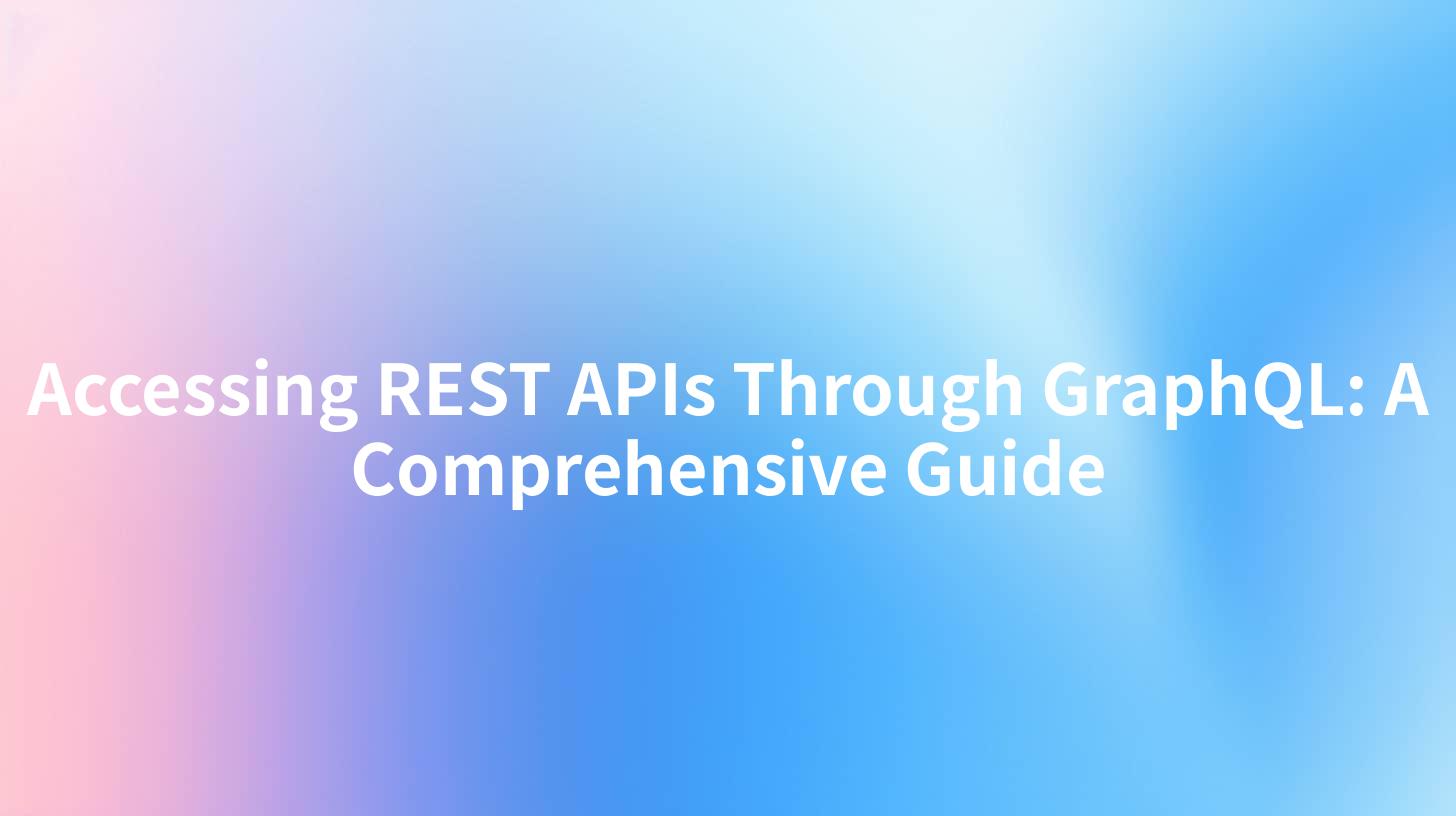
In today's rapidly evolving technology landscape, APIs (Application Programming Interfaces) form the backbone of many applications, allowing different software components to communicate and share data. Among the various types of APIs, REST (Representational State Transfer) and GraphQL have emerged as popular choices, each with its unique strengths and weaknesses. This guide aims to provide a comprehensive overview of how to access REST APIs through GraphQL while highlighting the importance of platforms such as APIPark in simplifying API management and integration.
Understanding the Basics: REST API and GraphQL
What is a REST API?
REST APIs are defined by their architectural style, which leverages standard HTTP methods like GET, POST, PUT, and DELETE. This model represents a resource in a web service, allowing clients to interact with these resources through predictable endpoints. One of the significant advantages of REST APIs is their simplicity and stateless nature, which makes them highly scalable and easy to cache.
What is GraphQL?
GraphQL, developed by Facebook in 2012, is an alternative to traditional REST APIs. It allows developers to define the structure of the response they need, enabling more efficient data fetching. Unlike REST, which exposes multiple endpoints for different resources, GraphQL uses a single endpoint to handle all requests. This flexibility allows developers to retrieve exactly the data they need in one request, reducing the amount of over-fetching or under-fetching of data.
Key Differences Between REST API and GraphQL
| Feature | REST API | GraphQL |
|---|---|---|
| Endpoint | Multiple endpoints for different resources | Single endpoint for all requests |
| Data Fetching | Over-fetching or under-fetching possible | Fetch precisely what is needed |
| Versioning | Multiple versions of APIs | No versioning; schema evolves |
| Flexibility | Static structure | Dynamic structure based on queries |
| Performance | Can be less efficient due to multiple requests | More efficient with fewer network calls |
Understanding these differences can help developers make informed decisions when designing and integrating APIs.
Accessing REST APIs Through GraphQL
Accessing REST APIs through GraphQL involves creating a GraphQL schema that interacts with RESTful services. The following sections detail the steps and best practices involved.
Step 1: Setting Up a GraphQL Server
To begin, you need to set up a GraphQL server. There are several frameworks available, such as Apollo Server or Apollo Express, that allow you to quickly create a GraphQL API. This server will act as an intermediary between your GraphQL queries and the underlying REST APIs.
const { ApolloServer, gql } = require('apollo-server');
// Define your schema
const typeDefs = gql`
type User {
id: ID
name: String
email: String
}
type Query {
users: [User]
}
`;
// Initialize Apollo server
const server = new ApolloServer({ typeDefs, resolvers });
Step 2: Creating Resolvers
Resolvers are functions that handle the requests made to the GraphQL API. In the case of accessing a REST API, resolvers will call the REST endpoints to retrieve data.
const axios = require('axios');
const resolvers = {
Query: {
users: async () => {
const response = await axios.get('https://api.example.com/users');
return response.data;
},
},
};
Step 3: Making Queries
Once your GraphQL server is set up, you can make queries to retrieve data from the REST API. Clients can send a query like the example below:
query {
users {
id
name
email
}
}
This query will invoke the corresponding resolver, which fetches the data from the REST API and returns it in the specified format.
Advantages of Accessing REST APIs Through GraphQL
- Reduced Number of Requests: GraphQL allows clients to ask for only the data they need, often reducing the number of requests required compared to REST.
- Strongly Typed Schema: GraphQL's schema provides a clear description of available data and operations, making it easier for clients to understand how to interact with the API.
- Caching Capabilities: GraphQL can utilize caching mechanisms more efficiently by aggregating requests.
Managing APIs with APIPark
As you develop and scale your GraphQL implementation, managing your APIs effectively becomes essential. This is where APIPark stands out. APIPark offers an open-source AI gateway and API management platform that simplifies the integration, deployment, and management of APIs, including REST and GraphQL services.
Key Features of APIPark:
- Quick Integration: APIPark enables seamless integration of over 100 AI models and RESTful services.
- Unified API Format: It standardizes API requests and responses, making it easier to maintain and evolve your services.
- API Lifecycle Management: With APIPark, you can manage the entire lifecycle of your APIs—from design to decommissioning—ensuring smooth operations and compliance.
- Detailed Logging: Keep track of API calls and performance metrics to quickly identify and troubleshoot issues.
These features make APIPark an invaluable tool for developers looking to enhance their API management capabilities.
APIPark is a high-performance AI gateway that allows you to securely access the most comprehensive LLM APIs globally on the APIPark platform, including OpenAI, Anthropic, Mistral, Llama2, Google Gemini, and more.Try APIPark now! 👇👇👇
Performance Considerations
When accessing REST APIs via GraphQL, developers must consider performance implications. Here are some strategies to ensure optimal performance:
Batch Requests
GraphQL makes it possible to batch multiple requests into a single query. This reduces the number of network calls and increases performance.
Use of Data Loaders
Data Loaders in GraphQL can help optimize the number of requests made to your REST API. They batch and cache requests to minimize the load on the backend.
Caching Strategies
Implement caching strategies on both the GraphQL server and the REST API to improve response times and reduce server load. APIPark provides excellent tools for logging and analyzing your API calls, enabling more effective caching strategies.
Security Aspects
Authentication and Authorization
When exposing REST APIs through GraphQL, it’s critical to implement proper authentication and authorization mechanisms. Use OAuth or JWT (JSON Web Tokens) to secure your APIs and restrict user access based on roles.
Rate Limiting
Rate limiting is a vital security measure to prevent abuse of your APIs. Make use of services like APIPark to easily implement rate limiting on your GraphQL API.
Monitoring and Logging
Regularly monitor and log API activity to quickly identify any suspicious behavior or potential security breaches. APIPark’s detailed logging features can help track API usage and performance.
Conclusion
Accessing REST APIs through GraphQL offers a modern and efficient approach to API consumption. By setting up a GraphQL server and creating resolvers, developers can streamline data-fetching processes and improve application performance. Additionally, tools like APIPark provide essential management and monitoring features that enhance API integration and efficiency.
Whether you’re building a new application or enhancing an existing one, understanding and implementing GraphQL with REST APIs can lead to significant improvements in performance and user experience.
Frequently Asked Questions (FAQ)
1. What is the primary benefit of using GraphQL over REST APIs?
GraphQL allows developers to request exactly the data they need in a single query, reducing over-fetching and under-fetching issues that are common with REST APIs.
2. Can GraphQL be used with any REST API?
Yes, GraphQL can be configured to interface with any REST API, allowing developers to create a unified schema for multiple backends.
3. How does APIPark help in managing APIs?
APIPark offers features for API lifecycle management, detailed call logging, rate limiting, and quick integration of various services, making it easier to manage APIs effectively.
4. Is it necessary to have a strong background in GraphQL to get started?
While having a strong understanding of GraphQL can be beneficial, numerous resources and tutorials are available for beginners to learn and implement it.
5. How can I secure my GraphQL API?
Implement authentication and authorization, use rate limiting, and regularly monitor and log activity to secure your GraphQL API.
🚀You can securely and efficiently call the OpenAI API on APIPark in just two steps:
Step 1: Deploy the APIPark AI gateway in 5 minutes.
APIPark is developed based on Golang, offering strong product performance and low development and maintenance costs. You can deploy APIPark with a single command line.
curl -sSO https://download.apipark.com/install/quick-start.sh; bash quick-start.sh

In my experience, you can see the successful deployment interface within 5 to 10 minutes. Then, you can log in to APIPark using your account.

Step 2: Call the OpenAI API.

Learn more
Accessing REST APIs Through GraphQL: A Comprehensive Guide
Exploring GraphQL and REST APIs: A Comprehensive Guide
Understanding GraphQL and REST: A Comprehensive Guide - LinkedIn

