Accessing REST APIs Through GraphQL: A Comprehensive Guide
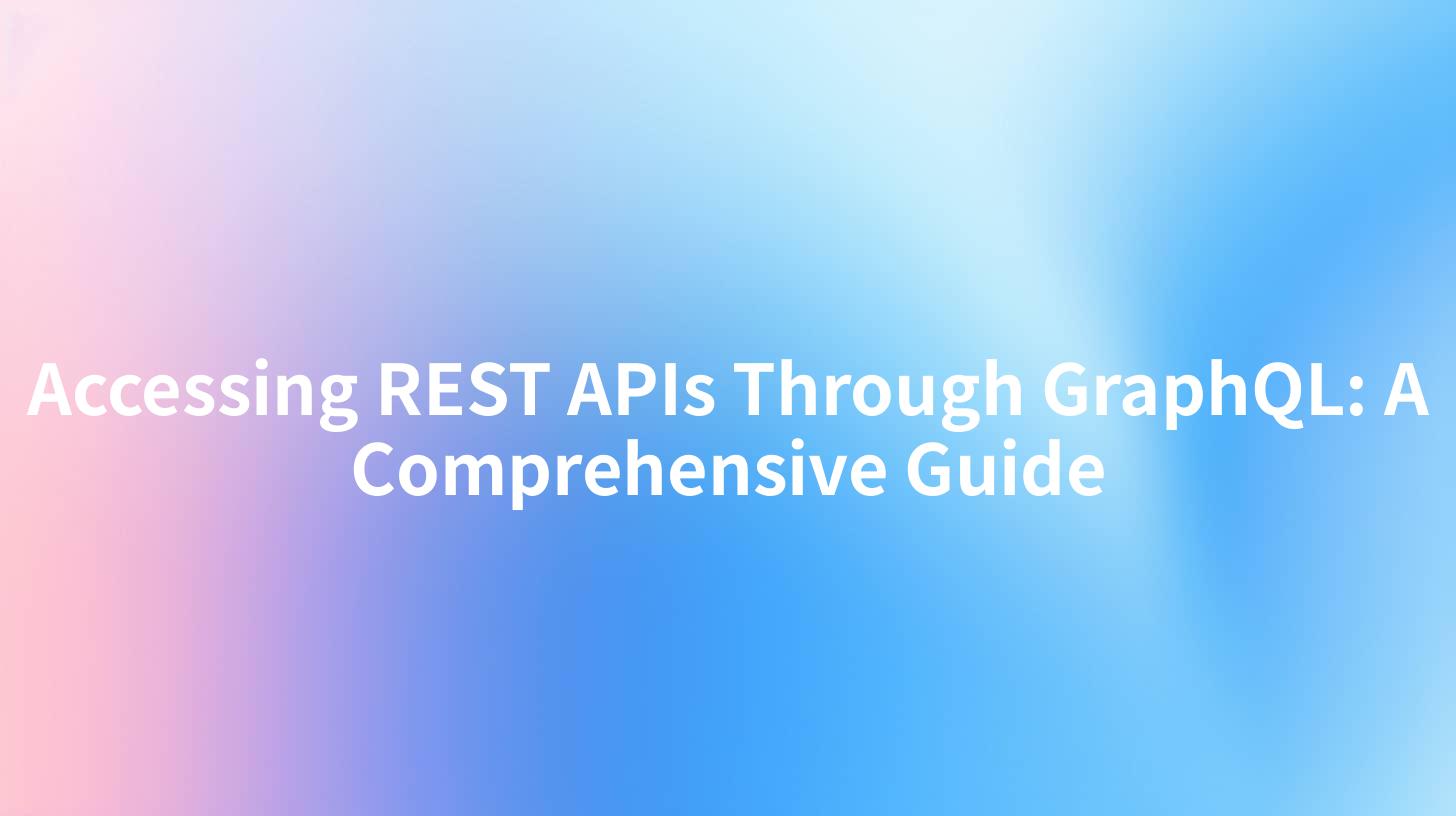
In today’s digital landscape, APIs (Application Programming Interfaces) play a pivotal role in enabling different software components to communicate with each other. REST (Representational State Transfer) APIs are particularly popular due to their simplicity and scalability. However, as applications become increasingly complex and data-driven, the limitations of REST begin to emerge. This is where GraphQL—a query language for APIs—comes in, providing a more efficient way to communicate. In this guide, we will delve into how to access REST APIs through GraphQL, discuss the benefits and challenges of integrating these two technologies, and highlight platforms like APIPark that facilitate this integration.
Understanding REST APIs
What are REST APIs?
REST APIs are a set of rules that allow different software applications to communicate over the web. They utilize standard HTTP methods like GET, POST, PUT, DELETE for creating, reading, updating, and deleting data. Because REST follows stateless communications, it often ensures optimal performance and scalability.
Core Principles of REST
- Client-Server Architecture: The client and server operate independently, which allows for multi-platform support.
- Statelessness: Each call from a client to server must contain all the information needed to understand the request.
- Cacheability: Responses must define themselves as cacheable or not, improving client performance.
- Layered System: REST APIs can be organized into layers, contributing to scalability and security.
REST API Example
Here's a simple example of a REST API that retrieves user data:
GET /users/{id}
In this endpoint, when you send a GET request to /users/1, you get a response containing the data for the user with an ID of 1. However, REST APIs can lead to over-fetching or under-fetching of data, as clients often need to request multiple resources in several calls.
Introduction to GraphQL
What is GraphQL?
GraphQL is an open-source data query language for APIs and a runtime for executing those queries by using a type system you define for your data. It allows clients to request only the data they need in a single request, which can help combat the limitations posed by REST APIs.
Key Features of GraphQL
- Flexibility: Clients have the power to query exactly what they need, avoiding over-fetching.
- Single Endpoint: Unlike REST APIs, which require multiple endpoints for different resources, GraphQL only requires one endpoint, reducing complexity.
- Strong Typing: The schema defined in GraphQL ensures that developers understand the data’s structure.
GraphQL Example
A simple GraphQL query might look like this:
{
user(id: 1) {
name
email
age
}
}
This query will return a user’s name, email, and age based solely on the needed fields, often minimizing data usage and speeding up response time.
The Need for Integrating REST with GraphQL
While GraphQL offers many advantages, there are scenarios where existing REST APIs are well-established. Developing a GraphQL layer on top of REST APIs offers a harmonious way to leverage existing infrastructure while enhancing data interaction capabilities. By doing this, businesses can gain flexibility, improve performance, and streamline their application architectures.
Benefits of Accessing REST APIs Through GraphQL
1. Reduced Overhead
By encapsulating REST API calls into a single GraphQL query, developers can minimize the number of HTTP requests, thus reducing latency and improving performance.
2. Enhanced Flexibility
GraphQL allows clients to specify exactly which parts of the data model they want, enabling the retrieval of precisely what they need without multiple round trips to the server.
3. Simplified Data Management
By defining a single endpoint for data interaction, development teams can simplify their management tasks and enhance collaboration between front-end and back-end developers.
4. Schema and Type Safety
Using GraphQL's type system creates clarity around expected responses, aiding in development and reducing errors.
5. Integration with Existing Systems
With platforms such as APIPark, it becomes easier to manage both REST and GraphQL APIs, providing an all-in-one solution for integrating various APIs.
APIPark is a high-performance AI gateway that allows you to securely access the most comprehensive LLM APIs globally on the APIPark platform, including OpenAI, Anthropic, Mistral, Llama2, Google Gemini, and more.Try APIPark now! 👇👇👇
How to Set Up a GraphQL Layer On Top of REST APIs
Step 1: Understand Your REST API
Before setting up GraphQL, it’s essential to understand the endpoints, request/response structure, and data types of the existing REST APIs you will be working with.
Key Considerations
- List all available endpoints.
- Identify common data fields and structures.
- Document the expected responses.
Step 2: Define Your GraphQL Schema
The next step is to create a GraphQL schema that represents the data model. The schema should define types, queries, and potentially mutations to interact with the REST API.
type Query {
user(id: ID!): User
}
type User {
id: ID!
name: String
email: String
age: Int
}
Step 3: Create Resolvers
Resolvers are functions that resolve a query to data. They interact with your REST APIs, fetching the data as needed.
const resolvers = {
Query: {
user: async (_, { id }) => {
const response = await fetch(`https://api.example.com/users/${id}`);
return response.json();
}
}
};
Step 4: Implement the GraphQL Server
Use a server framework like Apollo Server or Express with Apollo integration to set up your GraphQL server and connect it to your schema and resolvers.
const { ApolloServer } = require('apollo-server');
const server = new ApolloServer({ typeDefs, resolvers });
server.listen().then(({ url }) => {
console.log(`🚀 Server ready at ${url}`);
});
Step 5: Test and Deploy
Before going live, it’s vital to test the integration to ensure that your GraphQL endpoints are accurately interacting with the REST APIs. Tools like Postman and GraphQL Playground are helpful for testing.
Step 6: Monitoring and Logging
Utilize logging mechanisms to monitor performance and error rates. APIPark, for instance, provides detailed API call logging, which can help identify issues early on and secure your API from unauthorized access.
Challenges in Integrating REST APIs with GraphQL
1. Complexity
Integrating GraphQL with REST can introduce complexity, particularly in maintaining and monitoring all queries and endpoints.
2. Performance
While GraphQL can help reduce the number of requests, it may lead to "N+1 query problems" if not properly optimized, which can negate performance benefits.
3. Authentication and Security
Properly managing authentication and authorization across multiple REST endpoints and ensuring the GraphQL API complies with security policies can be challenging.
Practical Use Cases
Case Study: E-commerce Platform
Integrating REST APIs for product data, user accounts, and orders into a centralized GraphQL layer can significantly improve data retrieval times and user experiences by allowing customers to query for related data in a single request.
Case Study: Social Media Application
For a social media platform utilizing REST APIs for posts, comments, and user profiles, GraphQL provides a structured way to fetch related information with fewer calls, improving app performance and user interaction.
Conclusion
Integrating REST APIs with GraphQL can profoundly enhance how applications access and manage data. With the ability to fetch precisely the needed data and simplify complex interactions, GraphQL stands out as a powerful tool in modern application development. Using solutions like APIPark can further streamline this process through effective API management, ensuring developers can focus on building robust, high-performance applications.
FAQ
1. What is the difference between REST and GraphQL? REST is an architectural style that uses predefined endpoints and methods, while GraphQL allows clients to specify their data needs using a single endpoint, giving them more flexibility.
2. Can I use GraphQL with existing REST APIs? Yes, GraphQL can be set up on top of existing REST APIs to enhance data retrieval flexibility and efficiency.
3. What benefits does APIPark provide for API management? APIPark offers end-to-end API lifecycle management, centralized service sharing, and detailed logging to help developers manage APIs effectively.
4. How does GraphQL handle versioning? GraphQL utilizes a strong type system, which allows developers to introduce fields and types without breaking existing queries, thus minimizing the need for versioning.
5. What resources are needed to deploy APIPark? APIPark can be deployed quickly with minimal resources; it can achieve over 20,000 transactions per second with just an 8-core CPU and 8GB of memory.
🚀You can securely and efficiently call the OpenAI API on APIPark in just two steps:
Step 1: Deploy the APIPark AI gateway in 5 minutes.
APIPark is developed based on Golang, offering strong product performance and low development and maintenance costs. You can deploy APIPark with a single command line.
curl -sSO https://download.apipark.com/install/quick-start.sh; bash quick-start.sh

In my experience, you can see the successful deployment interface within 5 to 10 minutes. Then, you can log in to APIPark using your account.

Step 2: Call the OpenAI API.


