A Step-by-Step Guide on How to Set Up Redis on Ubuntu
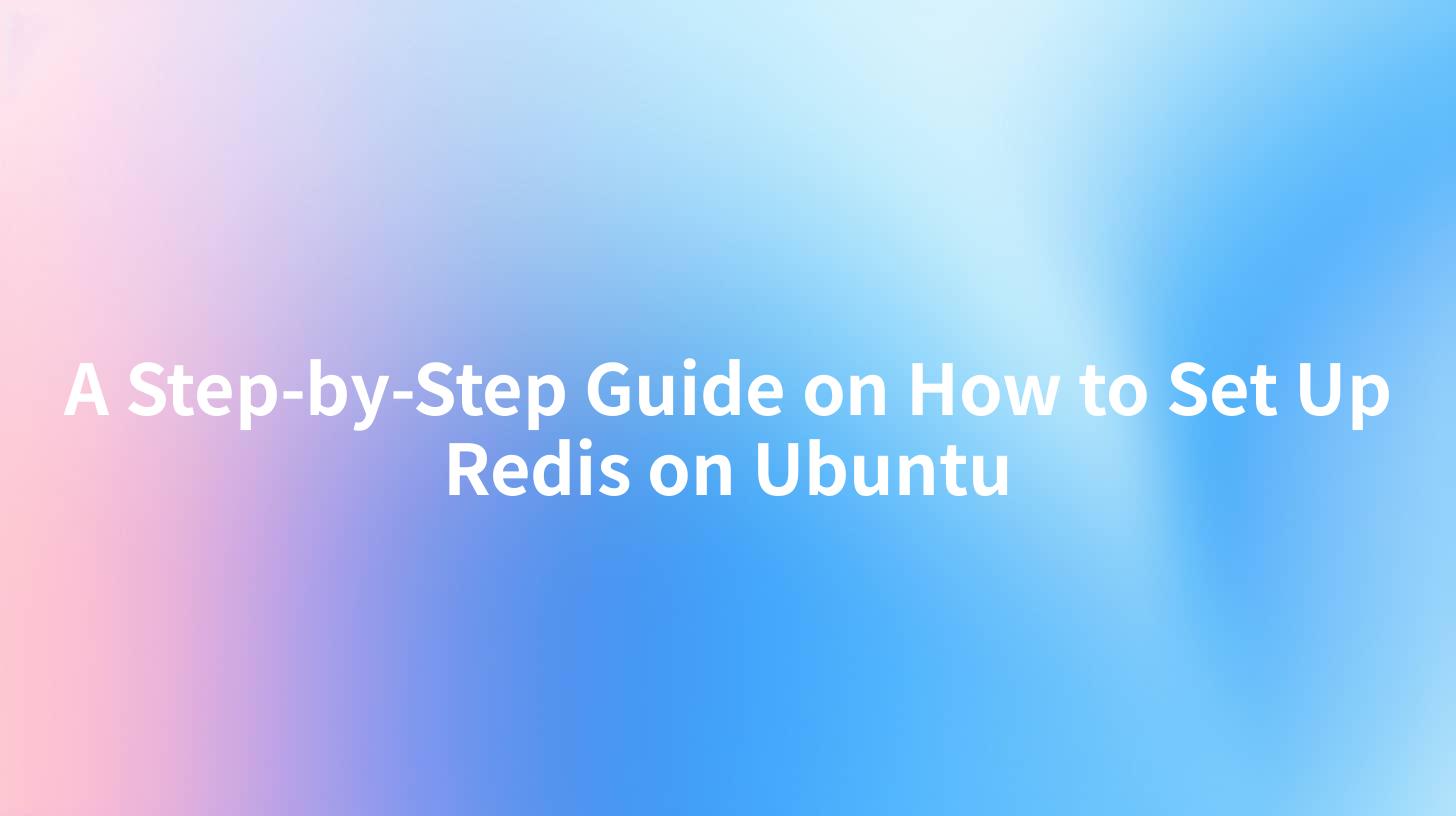
A Step-by-Step Guide on How to Set Up Redis on Ubuntu
Introduction
In the realm of modern application architecture, caching plays a crucial role in enhancing performance and user experience. Redis, an open-source in-memory data structure store, is widely used for caching and more. This guide will delve into the intricacies of setting up Redis on Ubuntu, while also highlighting significant integrations with the API Gateway, particularly in the context of AI services such as the Wealthsimple LLM Gateway. We will touch upon API governance mechanisms such as Basic Auth, AKSK (Access Key Secret Key), and JWT (JSON Web Tokens).
Why Use Redis?
Redis offers several advantages that make it appealing for developers:
- In-memory Storage: By storing data in memory, Redis allows for lightning-fast data retrieval.
- Versatile Data Structures: Redis supports various data structures like strings, hashes, lists, sets, and sorted sets, which can be particularly helpful based on use-case requirements.
- Persistence: Redis offers persistence options to save data to disk, ensuring that data isn't lost in case the server restarts.
- Scalability: Redis supports clustering, allowing you to scale horizontally easily.
- Integration with API Gateways: As we discuss API governance, Redis can also be integral to managing API tokens and augmenting response times.
Prerequisites
Before getting started, ensure that your Ubuntu system meets the following requirements:
- A running instance of Ubuntu (18.04, 20.04, or later).
- Unrestricted shell access with sudo privileges.
- Basic understanding of command-line operations.
Step 1: Update Your System
Begin by updating your package list and upgrading any existing packages to their latest versions.
sudo apt update
sudo apt upgrade -y
This is a crucial first step to avoid compatibility issues later on.
Step 2: Install Redis
Now, install Redis using the package manager:
sudo apt install redis-server -y
Step 3: Configure Redis
Redis configuration is managed through the redis.conf file. You can find this file in /etc/redis/. Use your preferred text editor to modify it:
sudo nano /etc/redis/redis.conf
Look for the following configuration settings, and adjust them as needed:
- Supervised: Change
supervised notosupervised systemdif you are using a modern Ubuntu version. - Bind: By default, Redis binds to
127.0.0.1, which means it can only be accessed locally. If you aim to access it remotely, you'll need to modify the bind address. Be cautious with security when exposing Redis publicly.
Example:
bind 127.0.0.1 ::1
Once you save these changes, restart the Redis service for them to take effect:
sudo systemctl restart redis.service
Step 4: Testing the Redis Installation
After installing and configuring Redis, it's essential to test whether the service is running correctly. You can do this using the Redis CLI:
redis-cli
Inside the Redis CLI, type the following command:
ping
If Redis is operating correctly, it will respond with:
PONG
This basic interaction confirms that Redis is successfully installed and running.
Step 5: Enabling Redis to Start on Boot
To ensure Redis starts with your server, use the following command:
sudo systemctl enable redis.service
This command enables the Redis service to start automatically on boot.
Integrating Redis with AI Gateways
Using Redis as a caching layer in conjunction with an API gateway can significantly improve the efficiency of your applications, especially in AI service integrations like the Wealthsimple LLM Gateway. Here’s a basic overview of how to utilize Redis for caching API responses.
Setting Up API Governance
To manage your API effectively, you should implement governance models that manage authentication and access control. Below are methods to enhance security:
- Basic Auth: Simplest form of API authentication, sending usernames and passwords in the request header.
- AKSK: Use Access Key and Secret Key for a two-step authentication process.
- JWT: JSON Web Tokens are a more secure method for authentication, allowing you to transmit information securely between parties as a JSON object.
Example of Using Redis with JWT
Implementing JWT is a robust way to secure your APIs. Below is a simple implementation model showcasing how Redis can store JWT sessions for user authorization.
# Install dependencies
sudo apt install python3-pip
pip3 install redis jwt
Python Example
Below is a Python example demonstrating how to issue a JWT and cache it in Redis.
import jwt
import redis
import datetime
# Initialize Redis
redis_client = redis.StrictRedis(host='localhost', port=6379, db=0)
# Generate JWT
def generate_jwt(user_id):
secret = "your_secret_key"
token = jwt.encode({
'user': user_id,
'exp': datetime.datetime.utcnow() + datetime.timedelta(days=1)
}, secret, algorithm='HS256')
# Store in Redis
redis_client.set(user_id, token)
return token
if __name__ == "__main__":
print(generate_jwt('user123'))
This code snippet initializes Redis, generates a JWT, and caches it in Redis for efficient user session management.
Monitoring Redis Performance
Monitoring is vital to ensure your Redis caches are performing optimally. Redis provides a built-in command-line interface for monitoring.
Redis CLI Monitoring Command
redis-cli monitor
This command will display real-time data on requests to the Redis server.
Conclusion
Setting up Redis on Ubuntu is straightforward and offers significant benefits for application performance. Understanding how Redis interacts with API gateways like the Wealthsimple LLM Gateway for caching mechanisms enhances your application while ensuring that you maintain API governance through methods such as Basic Auth, AKSK, and JWT.
As APIs continue to proliferate in today's digital landscape, having a solid foundation with tools like Redis can make a substantial difference. With these knowledge snippets, you are now well-equipped to implement Redis effectively.
Additional Resources
| Topic | Link |
|---|---|
| Redis Official Documentation | Redis Docs |
| Ubuntu Install Guide | Ubuntu Docs |
| JWT Authentication | JWT.io |
APIPark is a high-performance AI gateway that allows you to securely access the most comprehensive LLM APIs globally on the APIPark platform, including OpenAI, Anthropic, Mistral, Llama2, Google Gemini, and more.Try APIPark now! 👇👇👇
With these insights and instructions, you can confidently embark on your journey with Redis in Ubuntu, integrating it effectively into your projects. Enjoy the speed and performance enhancements that Redis brings to your applications!
🚀You can securely and efficiently call the Wenxin Yiyan API on APIPark in just two steps:
Step 1: Deploy the APIPark AI gateway in 5 minutes.
APIPark is developed based on Golang, offering strong product performance and low development and maintenance costs. You can deploy APIPark with a single command line.
curl -sSO https://download.apipark.com/install/quick-start.sh; bash quick-start.sh

In my experience, you can see the successful deployment interface within 5 to 10 minutes. Then, you can log in to APIPark using your account.

Step 2: Call the Wenxin Yiyan API.


