A Comprehensive Guide to Kong API Gateway for Efficient API Management
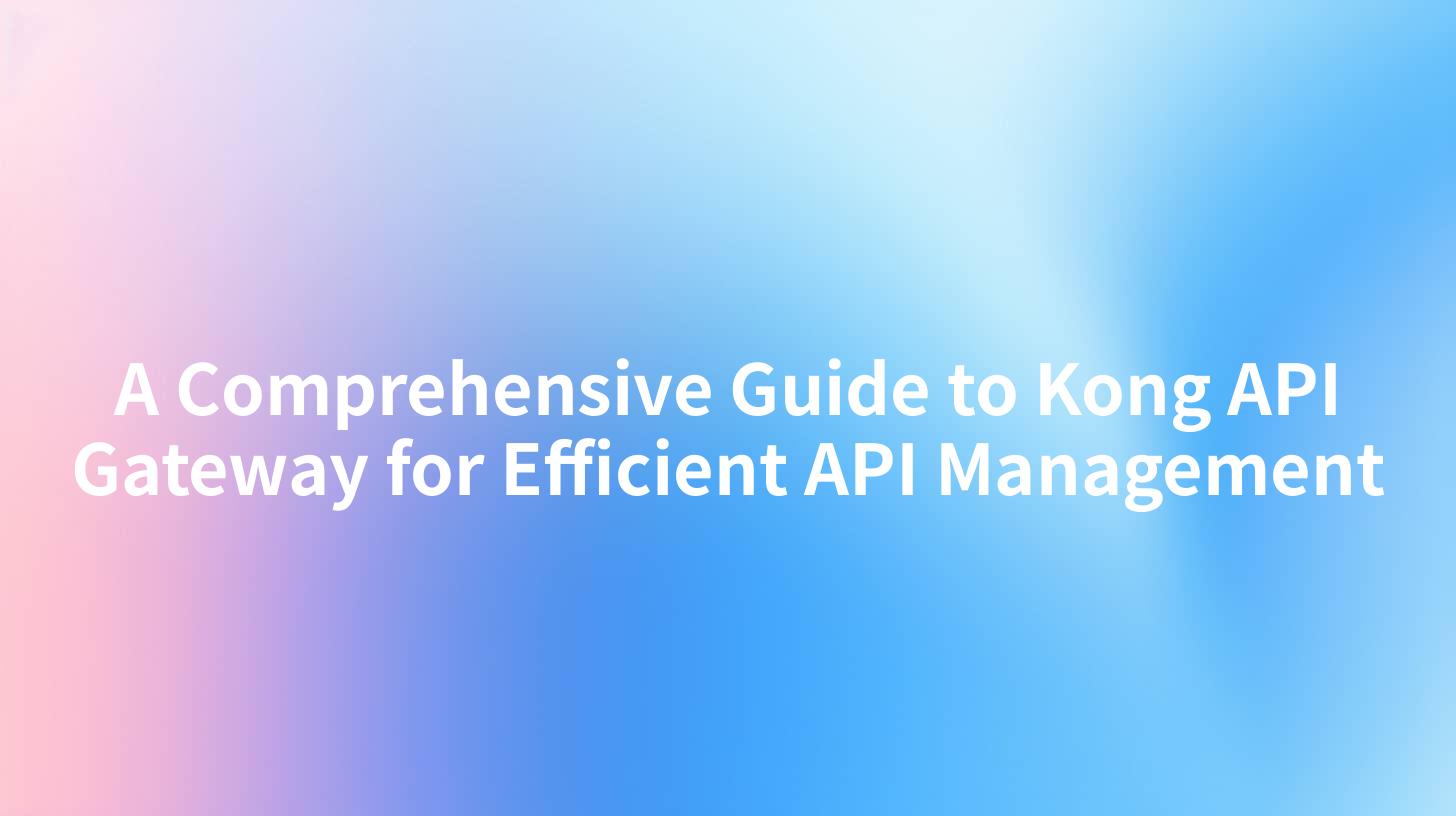
In today's digital landscape, APIs play a pivotal role in connecting services and enabling applications to interoperate seamlessly. Over the years, API management has evolved significantly, with various tools emerging to streamline and enhance this process. One of the most notable tools in the space is the Kong API Gateway, a powerful solution designed to simplify the management of APIs. In this comprehensive guide, we’ll delve into the features, benefits, and best practices of using the Kong API Gateway, as well as explore the concept of API governance through effective management strategies.
Understanding API Gateways
What is an API Gateway?
An API Gateway is a server that acts as a single entry point for managing, routing, and authenticating API requests. In a microservices architecture, it simplifies the communication between different service components, acts as a security layer, and provides tools for monitoring and controlling traffic. It eliminates the need for clients to interact directly with multiple services while allowing developers to maintain control over traffic and enforce security policies.
Key Functions of an API Gateway
- Request Routing: The API Gateway can intelligently route incoming API requests to the appropriate microservice based on predefined rules.
- Authentication and Authorization: It can enforce security measures such as API key validation, OAuth2, and JWT token verification to ensure that only legitimate consumers can access the APIs.
- Rate Limiting: The gateway can impose limits on the number of requests from a client within a specified time frame to prevent misuse and overloading of services.
- Caching: To optimize performance, the API Gateway can cache responses for common requests, reducing the load on backend services.
- Monitoring and Analytics: API traffic can be logged, and performance metrics can be collected, providing valuable insights into usage patterns and potential bottlenecks.
Benefits of Using an API Gateway
- Centralized Management: Developers can manage API lifecycle and governance in one place.
- Improved Security: The gateway acts as a protective layer, enforcing security protocols and preventing malicious activities.
- Easier Maintenance: Managing APIs through a single point reduces complexity and eases maintenance efforts.
- Enhancing Developer Experience: By offering a streamlined process for API consumption, developers can reduce time-to-market.
Introduce Kong — A Leading API Gateway Solution
Kong is an open-source API Gateway designed to manage microservices and serve as a platform for Kubernetes, cloud-native, and hybrid environments. Its robust architecture, plugin system, and strong community support make it an attractive choice for businesses implementing an API strategy.
Key Features of Kong API Gateway
- High Performance: Built on NGINX, Kong is designed for high scalability and performance, handling thousands of requests per second.
- Plugin Architecture: Kong extends functionality through plugins, making it highly customizable to meet the unique needs of any organization.
- Multi-Protocol Support: It supports various communication protocols, including HTTP/HTTPS, gRPC, and TCP, catering to a wide array of applications.
- Flexible Deployment: Kong can be deployed as a traditional server or as a lightweight container, allowing for flexible infrastructure management.
- Comprehensive API Analytics: Users can gain insights into API usage patterns, performance, and errors, enabling informed decision-making.
- Load Balancing: API requests can be distributed evenly across services to enhance reliability and performance.
Comparative Table: Kong vs. Traditional API Management Solutions
| Feature | Kong API Gateway | Traditional API Management Solutions |
|---|---|---|
| Open Source | Yes | Often Proprietary |
| Plugin Architecture | Yes | Limited |
| High Scalability | Yes | Variable |
| Multi-Protocol Support | Yes | Limited |
| Deployment Flexibility | Containers & Servers | Predominantly Servers |
| Cost | Low (Free) | Potentially High |
The above comparison clearly highlights the advantages of choosing Kong over traditional API management solutions, particularly in terms of scalability and flexibility.
Deploying Cong API Gateway
Installation Process
Installing Kong can be accomplished in various ways depending on your infrastructure and preference. Here’s a simple installation process using Docker:
- Pull the Kong Docker Image:
bash docker pull kong:latest - Start the Database:
bash docker run -d --name kong-database \ -e "KONG_DATABASE=postgres" \ -e "POSTGRES_USER=kong" \ -e "POSTGRES_PASSWORD=kong" \ -p 5432:5432 \ postgres:9.6 - Run Migrations:
bash docker run --rm \ --link kong-database:kong-database \ kong:latest kong migrations bootstrap - Start Kong:
bash docker run -d --name kong \ --link kong-database:kong-database \ -e "KONG_DATABASE=postgres" \ -e "KONG_PG_HOST=kong-database" \ -p 8000:8000 \ -p 8443:8443 \ kong:latest
This swift deployment process emphasizes Kong’s ability to get up and running quickly, allowing organizations to start benefiting from API management without extensive initialization time.
APIPark is a high-performance AI gateway that allows you to securely access the most comprehensive LLM APIs globally on the APIPark platform, including OpenAI, Anthropic, Mistral, Llama2, Google Gemini, and more.Try APIPark now! 👇👇👇
API Governance and Its Importance
What is API Governance?
API governance refers to the framework that oversees the management of APIs, ensuring they meet quality, security, and performance standards. Implementing solid governance policies is essential for organizations that want to effectively manage their API ecosystem and maximize the benefits it offers.
Components of Effective API Governance
- Policies: Defining standards for API design, usage, and security protocols.
- Documentation: Providing clear guidelines and documentation for API consumers to facilitate seamless integration and use.
- Version Control: Keeping track of different versions of APIs to maintain backward compatibility while deploying new features.
- Monitoring and Compliance: Regularly checking API performance, usage, and security compliance with the established governance applicable to the organization's requirements.
- Feedback Loop: Establishing channels for developers and users to provide feedback and suggestions, ensuring continuous improvement of APIs.
Implementing API Governance with Kong
Kong can help streamline the API governance process by offering built-in functionalities that support policies, note analytics insights, and usage monitoring. By integrating governance tools into Kong, organizations can automate compliance checks, improve documentation, and maintain a clear oversight of their API landscape.
Best Practices for Managing APIs with Kong
1. Design APIs for Ease of Use
Creating intuitive and user-friendly APIs is essential. Pay attention to naming conventions and consistency in the request/response structure.
2. Leverage Kong Plugins
Utilize Kong's extensive plugin ecosystem to add functionality such as security (OAuth2, CORS), API analytics, and rate limiting without reinventing the wheel.
3. Implement Versioning Strategies
Plan for versioning early by establishing a clear strategy that enables backward compatibility while introducing new features.
4. Regularly Monitor API Performance
Use Kong's built-in analytics tools to track API performance and identify areas requiring optimization. Continuous monitoring helps ensure the reliability of your API services.
5. Document Everything
Ensure comprehensive documentation is available for all APIs, outlining usage, parameter requirements, examples, and authentication methods.
Conclusion
The Kong API Gateway is a powerful tool for organizations looking to streamline their API management and governance processes. By providing a robust foundation for microservice communication, Kong empowers developers to create and maintain secure, efficient, and scalable APIs. Proper governance and effective management practices can enhance the overall API experience, ensuring that organizations can swiftly adapt to the ever-evolving digital landscape.
For organizations looking for an even more comprehensive solution in managing their APIs, exploring products like APIPark can streamline the integration of AI models and APIs, while ensuring the security and optimal performance of their API ecosystems.
Frequently Asked Questions (FAQ)
- What is Kong and how does it compare to other API gateways? Kong is an open-source API Gateway designed for high performance and flexibility, offering better scalability and a robust plugin architecture compared to many traditional API management solutions.
- How do I get started with Kong? You can get started by downloading the Kong Docker image or finding installation instructions on their official website, which provides a guided deployment process.
- What are the key benefits of using an API gateway? An API gateway provides centralized management, enhances security, simplifies maintenance, and improves the developer experience through streamlined API consumption.
- Can APIPark work in conjunction with Kong? Yes, APIPark can complement Kong by providing rich features for AI model integration, API lifecycle management, and governance, enhancing the overall management and utilization of APIs.
- What is API governance, and why is it important? API governance is the framework that ensures APIs meet quality, security, and performance standards. It is crucial as it optimizes API performance and maintains compliance with established policies.
🚀You can securely and efficiently call the OpenAI API on APIPark in just two steps:
Step 1: Deploy the APIPark AI gateway in 5 minutes.
APIPark is developed based on Golang, offering strong product performance and low development and maintenance costs. You can deploy APIPark with a single command line.
curl -sSO https://download.apipark.com/install/quick-start.sh; bash quick-start.sh

In my experience, you can see the successful deployment interface within 5 to 10 minutes. Then, you can log in to APIPark using your account.

Step 2: Call the OpenAI API.


