A Comprehensive Guide to Fixed Window Redis Implementation for Rate Limiting
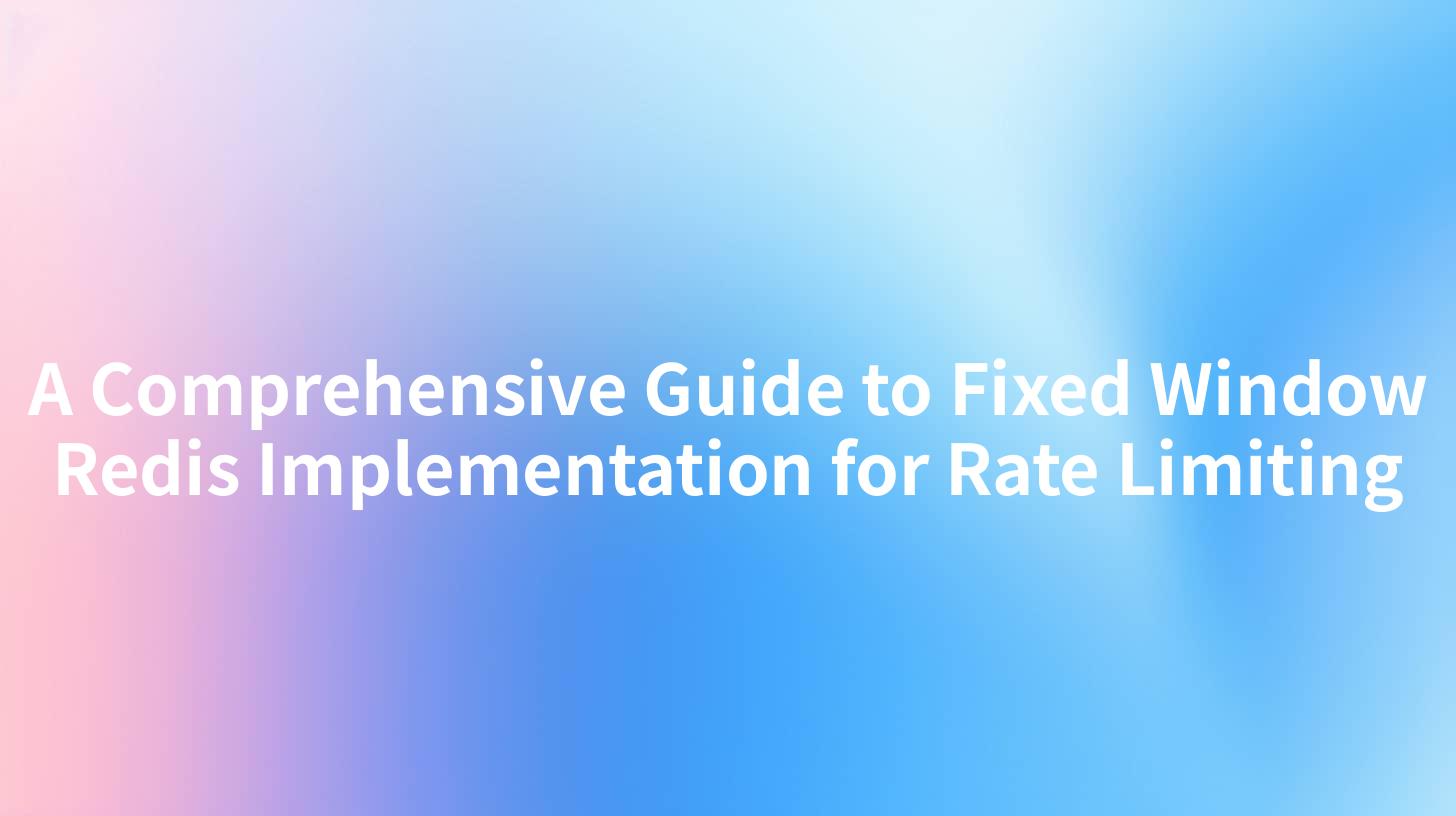
A Comprehensive Guide to Fixed Window Redis Implementation for Rate Limiting
In today's fast-paced digital world, API security plays a crucial role in protecting sensitive data and ensuring smooth operations. Companies are constantly looking for effective ways to manage their API traffic to prevent abuse and ensure reliable service delivery. One of the most efficient methods for rate limiting is utilizing the Fixed Window Redis implementation. This article explores this technique in detail, covering everything from the basics of rate limiting to practical implementation on Azure using AKSK, JWT, and Basic Auth.
Table of Contents
- What is Rate Limiting?
- Understanding Fixed Window Rate Limiting
- Advantages of Using Redis
- Implementing Fixed Window Rate Limiting in Redis
- Configuration for Azure Open Platform
- Examples of Basic Auth and JWT in API Security
- Conclusion
What is Rate Limiting?
Rate limiting is a critical mechanism used to control the amount of incoming and outgoing traffic to or from a network. It ensures that no single user or application can overwhelm the system, which can lead to performance issues or security vulnerabilities. Common scenarios where rate limiting is applied include:
- API requests from users or applications.
- Bandwidth usage in network communications.
- Access to resources to prevent abuse.
By implementing rate limiting, organizations can maintain a high level of security while ensuring equitable distribution of resources among legitimate users.
Understanding Fixed Window Rate Limiting
Fixed Window Rate Limiting is one of the simplest and most intuitive methods of rate limiting traffic. In this approach, a time window is established, and a set number of requests are allowed within that duration. For example, if the rate limit is set to 100 requests per minute, a user could make 100 requests in one minute, but they would be blocked from making additional requests until the start of the next minute.
Key Features of Fixed Window Rate Limiting:
- Simplicity: The concept is easy to understand and implement.
- Predictable Limits: Users know exactly how many requests they can make in each time window.
However, fixed window rate limiting has its drawbacks. The most significant issue is the potential for request bursts just before the time window resets, leading to uneven usage patterns.
Advantages of Using Redis
Redis is an open-source, in-memory data structure store that is often used as a database, cache, and message broker. When implementing fixed window rate limiting, Redis offers several advantages:
- High Performance: Redis operates extremely fast, with minimal latency, making it ideal for handling high volumes of API requests.
- Scalability: As your API grows, Redis can scale to handle increased demand without sacrificing performance.
- Atomic Operations: Redis commands are atomic, meaning rate limiting can be efficiently managed without race conditions.
- Easy Integration: Redis can be easily integrated with various programming languages and frameworks.
Implementing Fixed Window Rate Limiting in Redis
To implement fixed window rate limiting in Redis, you'll need to follow a straightforward process. Below are the steps you'll need to take:
1. Setting Up Redis
Start by installing Redis:
sudo apt update
sudo apt install redis-server
Make sure to configure Redis for your specific needs. You can access the Redis configuration file at /etc/redis/redis.conf.
2. Basic Implementation
The core logic for fixed window rate limiting is simple. Here’s how you can implement it in Python using the Redis client.
import redis
import time
# Configure your Redis connection
r = redis.Redis(host='localhost', port=6379, db=0)
def rate_limited(user_id):
# Key for the user
key = f"rate_limit:{user_id}"
current_time = int(time.time())
window_size = 60 # 1 minute window
max_requests = 100 # Maximum requests in the window
# Increment the request count
if r.exists(key):
requests, first_time = r.hmget(key, "count", "first_time")
requests = int(requests)
first_time = int(first_time)
if current_time - first_time < window_size:
if requests < max_requests:
r.hincrby(key, "count", 1)
return True
else:
return False # Rate limit exceeded
else:
r.hmset(key, {"count": 1, "first_time": current_time})
return True
else:
# Create a new counter
r.hmset(key, {"count": 1, "first_time": current_time})
return True
# Example usage
user_id = "user_123"
if rate_limited(user_id):
print("Request allowed")
else:
print("Rate limit exceeded")
3. Code Explanation
- The function
rate_limited(user_id)is designed to check if a user has exceeded their request limit within a fixed time window. - Redis stores the count of requests and the first request timestamp.
- The script checks if the time since the first request is within the window size or if the limit has been reached.
Configuration for Azure Open Platform
When deploying your application to Azure, integrating your Redis implementation becomes paramount. Azure offers a managed Redis solution, which simplifies deployment and scaling. Here are the basic steps to configure:
- Create Azure Cache for Redis: Go to the Azure portal and create a new Cache for Redis.
- Configure Access: Ensure your application can connect to the Redis instance. You may need to configure access keys and network settings.
- Environment Variables: Store sensitive data like connection strings in Azure App Service configuration settings.
Examples of Basic Auth and JWT in API Security
Implementing API security can be done using various authentication methods. Basic Auth and JWT (JSON Web Token) are two popular methods.
Basic Auth
Basic authentication involves sending the username and password encoded in Base64 in the Authorization header of an HTTP request. Here’s a simple example using Python:
import requests
from requests.auth import HTTPBasicAuth
response = requests.get('http://example.com/api', auth=HTTPBasicAuth('user', 'pass'))
print(response.json())
JWT
JWT is a token-based authentication mechanism. Here’s a brief example of how to use it:
import jwt
import time
# Creating a token
def create_token(secret_key, user_id):
payload = {
"user_id": user_id,
"exp": time.time() + 3600 # Token expires in 1 hour
}
token = jwt.encode(payload, secret_key, algorithm='HS256')
return token
# Verifying a token
def verify_token(token, secret_key):
try:
payload = jwt.decode(token, secret_key, algorithms=['HS256'])
return payload["user_id"]
except jwt.ExpiredSignatureError:
return None
# Example usage
secret_key = "my_secret"
user_id = "user123"
token = create_token(secret_key, user_id)
print(verify_token(token, secret_key))
Conclusion
Rate limiting is essential in today's digital landscape to maintain API security and ensure service reliability. The Fixed Window Redis implementation provides a solid foundation for managing API traffic effectively. By leveraging Redis, Azure, AKSK, and JWT or Basic Auth for security, developers can create robust and scalable applications that stand up to the demands of users while regulating access to shared resources.
This comprehensive guide has covered the fundamentals of fixed window rate limiting, its implementation in Redis, and considerations for deploying on Azure. For organizations aiming to improve their API security, adopting these practices and tools will undoubtedly pave the way for better resource management and protection against abuse.
APIPark is a high-performance AI gateway that allows you to securely access the most comprehensive LLM APIs globally on the APIPark platform, including OpenAI, Anthropic, Mistral, Llama2, Google Gemini, and more.Try APIPark now! 👇👇👇
By combining rate limiting techniques with sound security practices, your API ecosystem can thrive, delivering reliable services while remaining secure. If you want to delve deeper into other rate limiting strategies or have specific implementation questions, feel free to reach out or explore further resources!
🚀You can securely and efficiently call the claude(anthropic) API on APIPark in just two steps:
Step 1: Deploy the APIPark AI gateway in 5 minutes.
APIPark is developed based on Golang, offering strong product performance and low development and maintenance costs. You can deploy APIPark with a single command line.
curl -sSO https://download.apipark.com/install/quick-start.sh; bash quick-start.sh

In my experience, you can see the successful deployment interface within 5 to 10 minutes. Then, you can log in to APIPark using your account.

Step 2: Call the claude(anthropic) API.


