A Comprehensive Guide to Comparing Values in Helm Templates
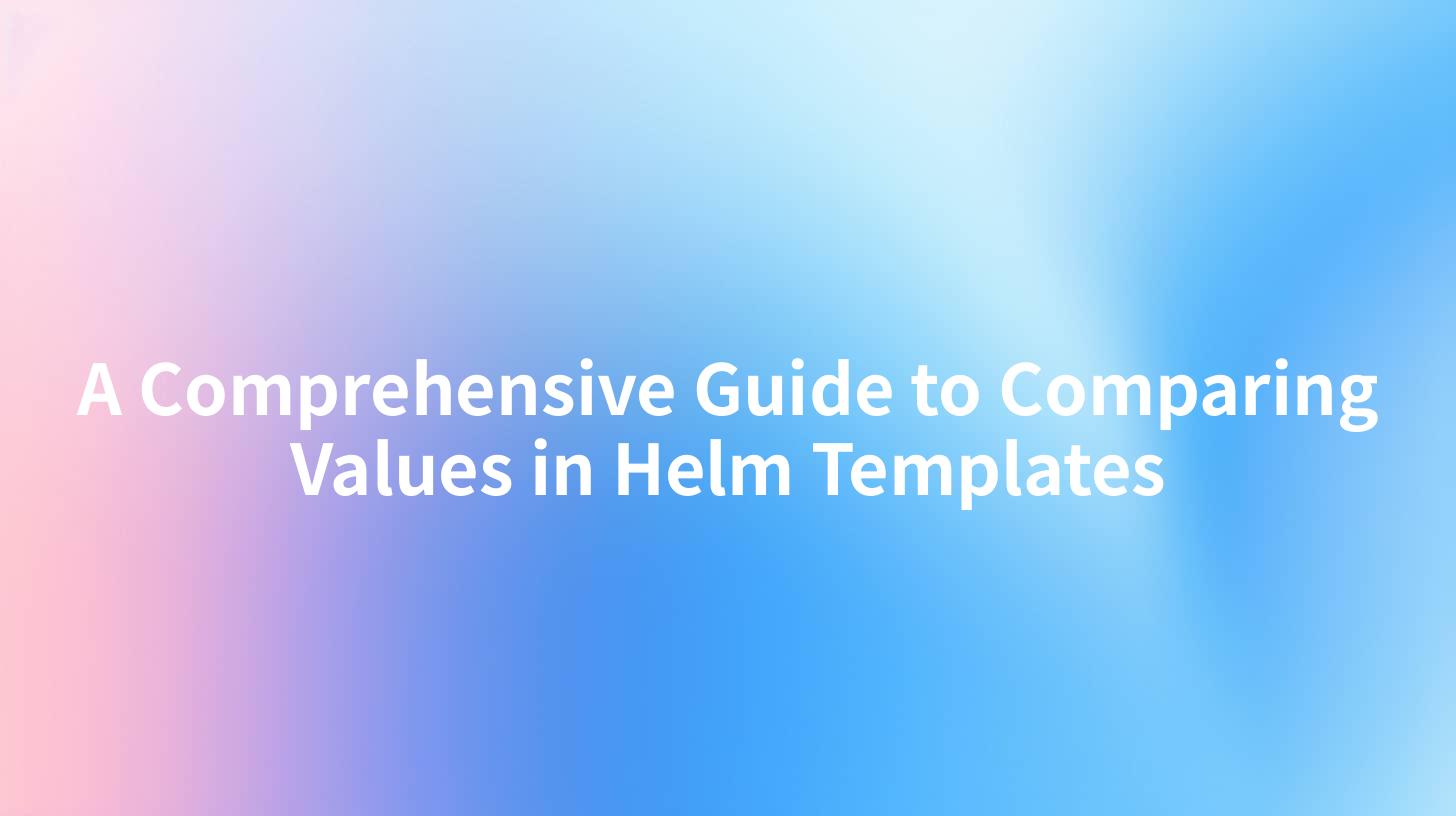
A Comprehensive Guide to Comparing Values in Helm Templates
When working with Kubernetes, Helm charts have become an essential tool for managing applications. Helm templates, in particular, allow developers to define how applications should be deployed and configured in a Kubernetes cluster. However, one common challenge developers face is the need to compare values within these templates. In this comprehensive guide, we will explore how to effectively compare values in Helm templates, ensuring a smooth and efficient deployment process while considering modern integrations like AI Gateway, Portkey.ai, and LLM Proxy. Additionally, we will discuss API call limitations that can affect your deployments.
Understanding Helm Templates
Helm templates are written in Go's template language and are designed to help users create Kubernetes manifest files dynamically. The flexibility of templates is crucial for configuring applications based on varying environments or specific conditions.
Key Concepts in Helm Templates: - Values.yaml: This file contains the default configuration options for your Helm chart. - Templates: These are files where you define the structure of the Kubernetes resources. Variables can be inserted from the values.yaml or passed through the command line. - Functions & Pipelines: Helm provides several built-in functions that allow for manipulation and comparison of values.
Comparing Values in Helm Templates
Basic Comparison
At its core, comparing values in Helm templates involves using conditional statements. Helm offers control structures like if, else, eq, ne, lt, gt, le, and ge for these comparisons.
Here’s a simple example of how to compare two values in a Helm template:
{{- if eq .Values.environment "production" }}
apiVersion: v1
kind: Service
metadata:
name: my-service-prod
{{- else }}
apiVersion: v1
kind: Service
metadata:
name: my-service-dev
{{- end }}
In this example, we check if the environment value in values.yaml is set to production. If true, a production-specific service is created; otherwise, a development service is generated.
Advanced Comparison with Functions
Helm templates also allow the use of functions for more complex comparisons, such as involving lists or maps. For example, we can compare values within arrays or within nested structures.
{{- if and (eq .Values.service.type "ClusterIP") (not .Values.service.external) }}
apiVersion: v1
kind: Service
metadata:
name: my-internal-service
{{- end }}
In this snippet, we not only check if the service type is ClusterIP but also if external is not set to true. This demonstrates how leveraging logical operations can help create more flexible deployments.
Handling API Call Limitations
While working with Helm templates, it's also essential to consider API call limitations that may arise due to certain Kubernetes configurations or integrations, particularly when working with services like AI Gateway and LLM Proxy.
API calls to Kubernetes are subject to limits on request size, response size, and rate limiting. These constraints can affect how templates function, especially if your deployment involves making external API calls, such as those made by AI services.
Factors Affecting API Calls in Helm:
- Request Size: Larger configurations may hit request size limits.
- Rate Limits: Excessive calls to the API can lead to throttling.
- Error Handling: Scripts defining Helm templates should include robust error handling to manage API failures gracefully.
Example of Leveraging Portkey.ai in Helm Templates
When incorporating an AI service such as Portkey.ai, your Helm templates can intelligently interact with ML models during deployment. For instance, you might want to configure an app based on model predictions or inference results:
{{- $aiResponse := apiCall "http://portkey.ai/api/predict" .Values.inputData }}
{{- if eq $aiResponse.status "success" }}
apiVersion: v1
kind: Deployment
metadata:
name: {{ $aiResponse.modelName }}
spec:
replicas: {{ $aiResponse.replicaCount }}
{{- end }}
In this example, we simulate an API call to Portkey.ai to retrieve model predictions. Depending on the response, the deployment might change dynamically.
APIPark is a high-performance AI gateway that allows you to securely access the most comprehensive LLM APIs globally on the APIPark platform, including OpenAI, Anthropic, Mistral, Llama2, Google Gemini, and more.Try APIPark now! 👇👇👇
Best Practices for Value Comparisons
To ensure your Helm templates function optimally and avoid common pitfalls, consider these best practices:
- Use Clear Naming Conventions: When defining values in values.yaml, use clear, descriptive names to avoid confusion during comparisons.
- Document Value Usage: Comment your templates extensively to explain the logic behind value comparisons.
- Test Your Templates: Utilize
helm templateto render your templates locally and verify that the expected resources are generated based on value comparisons. - Limit API Dependencies: Try to limit the number of external API calls in your Helm templates due to potential API call limitations; consider pre-fetching configuration values where feasible.
Conclusion
In this guide, we explored how to compare values in Helm templates using simple and advanced conditional logic. The flexibility of Helm templates allows developers to create responsive applications while also keeping in mind integration with various AI services like AI Gateway, Portkey.ai, and LLM Proxy. Remember to take into account the API call limitations and resolve potential issues through careful planning and robust error handling.
As Helm continues to evolve, mastering value comparisons in templates will remain critical for efficient Kubernetes deployments. By following the best practices outlined in this guide, developers can harness the full power of Helm and deliver scalable, efficient applications to their users.
Reference Table: Common Helm Functions for Value Comparison
| Function | Description |
|---|---|
eq |
Checks if two values are equal |
ne |
Checks if two values are not equal |
lt |
Checks if the first value is less than the second |
gt |
Checks if the first value is greater than the second |
le |
Checks if the first value is less than or equal to the second |
ge |
Checks if the first value is greater than or equal to the second |
or |
Logical OR operation |
and |
Logical AND operation |
By understanding and applying these value comparisons effectively, you can navigate the landscape of Helm templates with greater confidence and skill. Happy Helm charting!
🚀You can securely and efficiently call the claude(anthropic) API on APIPark in just two steps:
Step 1: Deploy the APIPark AI gateway in 5 minutes.
APIPark is developed based on Golang, offering strong product performance and low development and maintenance costs. You can deploy APIPark with a single command line.
curl -sSO https://download.apipark.com/install/quick-start.sh; bash quick-start.sh

In my experience, you can see the successful deployment interface within 5 to 10 minutes. Then, you can log in to APIPark using your account.

Step 2: Call the claude(anthropic) API.


