A Comprehensive Guide to API Testing: Best Practices and Tools
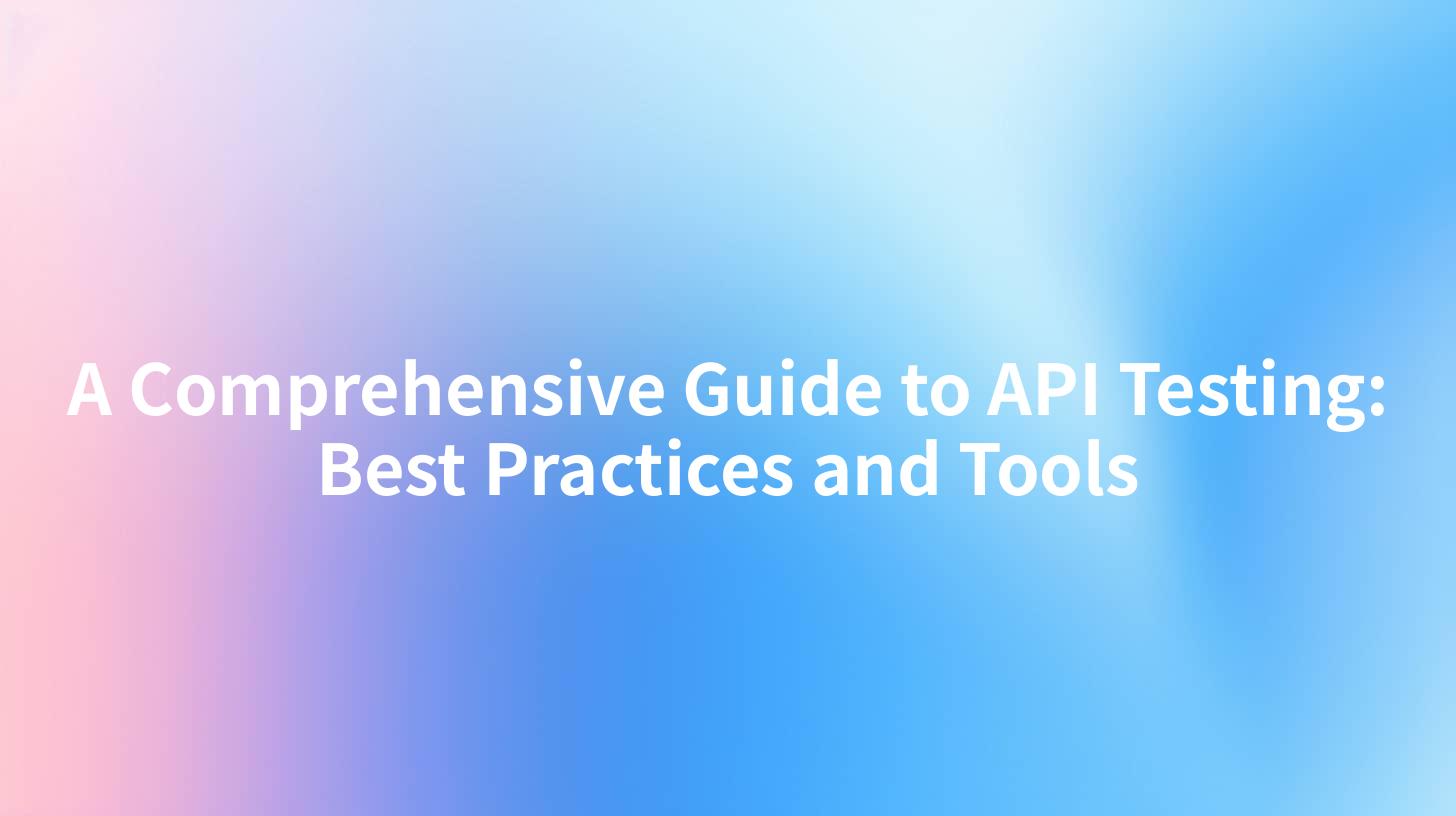
A Comprehensive Guide to API Testing: Best Practices and Tools
API (Application Programming Interface) testing is an essential part of software development. It ensures that APIs function as intended, deliver expected results, and can handle various inputs. In recent years, with the rise of microservices and cloud computing, the role of APIs has become even more critical. This article offers a comprehensive guide to API testing, highlighting best practices and tools, including the use of NGINX, Open Platform, and concepts like Parameter Rewrite/Mapping.
Understanding API Testing
API testing involves verifying that your APIs are working as expected, can handle a variety of requests, and return the correct responses. It includes various types of tests, such as functional testing, performance testing, reliability testing, and security testing. By ensuring that your APIs are robust, you can enhance the overall quality of your application and provide a better experience for the end-users.
Why API Testing is Important
- Validation: API testing validates that the API fulfills its intended functionality.
- Efficiency: It allows testing earlier in the software development lifecycle, saving time and reducing bugs later on.
- Security: Poorly designed APIs can introduce security vulnerabilities. API testing helps identify and mitigate those risks.
- Performance: Ensure your API can handle expected loads and perform under various conditions.
- Integration: APIs often serve as a bridge for connecting different parts of a system. Testing helps ensure seamless integration.
Best Practices for API Testing
- Start Early and Test Often: Include API testing as part of your continuous integration/continuous deployment (CI/CD) pipeline. The earlier you catch issues, the less costly they will be to fix.
- Use the Right Tools: Leverage comprehensive tools to streamline your API testing efforts. This will enable consistent execution and analysis of tests.
- Define Clear Test Cases: Write well-defined test cases that outline the expected outcomes for various API calls. This ensures comprehensive coverage.
- Automate Testing: Where possible, automate your API tests to improve efficiency and reduce manual errors. Automation also enhances the repeatability of tests.
- Test Different Scenarios: It's crucial to test both expected and unexpected scenarios, including edge cases, to evaluate your API's robustness.
- Parameter Rewrite/Mapping: When testing APIs behind NGINX or similar proxies, consider using parameter rewrite/mapping. This allows for the manipulation of incoming requests, ensuring the correct parameters reach the backend service.
- Monitor Responses: Analyze API responses for standard HTTP status codes and response times. Pay attention to both expected data formats (JSON, XML, etc.) and error messages.
- Security Testing: Include security testing in your API testing strategy. Focus on authentication, authorization, and penetration testing to identify vulnerabilities.
- Use Mock Servers: When testing APIs, consider using mock servers that simulate the behavior of real services. This helps isolate tests from other system components.
- Maintain Documentation: Keep thorough documentation of your APIs, including parameters, response formats, and endpoints. This is valuable for both development and testing.
Tools for API Testing
Selecting the right tools can significantly impact the success of your API testing efforts. Here's a list of popular API testing tools to consider:
| Tool Name | Key Features | Pricing |
|---|---|---|
| Postman | User-friendly interface, automated test scripts | Free/Paid |
| SoapUI | Comprehensive testing for SOAP & REST APIs | Free/Paid |
| JMeter | Open-source performance testing | Free |
| Katalon Studio | GUI interface, test automation, built-in reporting | Free/Paid |
| REST-assured | Java-based framework for REST API testing | Free |
| Apigee | API management, security, and analytics | Paid |
These tools cater to different needs, from performance to functional testing. Choose one that aligns with your project goals and team capabilities.
Implementing API Testing with NGINX
NGINX can serve as a powerful reverse proxy and load balancer for your APIs. Here’s how you might set up a simple configuration for your API testing environment:
server {
listen 80;
server_name api.example.com;
location /api/ {
proxy_pass http://backend_service;
proxy_set_header Host $host;
proxy_set_header X-Real-IP $remote_addr;
# Parameter Rewrite Example
rewrite ^/api/v1/(.*)$ /api/v2/$1 break;
}
}
In this example, any incoming request to /api/v1/ is rewritten to /api/v2/, allowing you to test different versions of your API behind NGINX easily.
AI-Powered API Testing and Deployment
Integrating AI into API testing can enhance your ability to identify potential issues and optimize performance. AI can analyze historical data to predict failure points and recommend modifications to improve API reliability.
Deploying APIs with Open Platform
Open platforms allow for easier deployment and management of APIs. A platform like APIPark provides tools and frameworks for rapid API deployment with built-in management functionalities. Here’s a brief step-by-step guide to deploying APIs using APIPark:
- Deploy APIPark: Use the following command to deploy quickly:
bash curl -sSO https://download.apipark.com/install/quick-start.sh; bash quick-start.sh - API Resource Management: Utilize the comprehensive management features for centralized control over API services.
- Multi-Tenant Management: APIPark supports multi-tenant structures, vital for SaaS applications.
- Logging and Monitoring: APIPark provides extensive logging capabilities, helping you keep track of API calls and issues.
- Statistics and Reporting: Utilize built-in analytics to view usage statistics and performance metrics.
APIPark is a high-performance AI gateway that allows you to securely access the most comprehensive LLM APIs globally on the APIPark platform, including OpenAI, Anthropic, Mistral, Llama2, Google Gemini, and more.Try APIPark now! 👇👇👇
Conclusion
API testing is a crucial aspect of the development lifecycle. By following best practices, selecting the appropriate testing tools, and leveraging servers like NGINX alongside platforms like APIPark, you can ensure that your APIs are reliable, secure, and efficient. With the growing reliance on APIs in modern applications, investing in robust API testing strategies is essential for delivering high-quality software. Embrace these practices, and your APIs will serve as a strong backbone for your applications, ensuring great user experiences and seamless interactions across services.
In this comprehensive guide, we aimed to equip you with the knowledge and tools necessary to execute effective API testing. Whether you're just getting started or looking to refine your process, the information provided here should help you take your API testing to the next level.
🚀You can securely and efficiently call the The Dark Side of the Moon API on APIPark in just two steps:
Step 1: Deploy the APIPark AI gateway in 5 minutes.
APIPark is developed based on Golang, offering strong product performance and low development and maintenance costs. You can deploy APIPark with a single command line.
curl -sSO https://download.apipark.com/install/quick-start.sh; bash quick-start.sh

In my experience, you can see the successful deployment interface within 5 to 10 minutes. Then, you can log in to APIPark using your account.

Step 2: Call the The Dark Side of the Moon API.


