A Comprehensive Comparison of TPROXY and eBPF: Which One Is Right for Your Network?
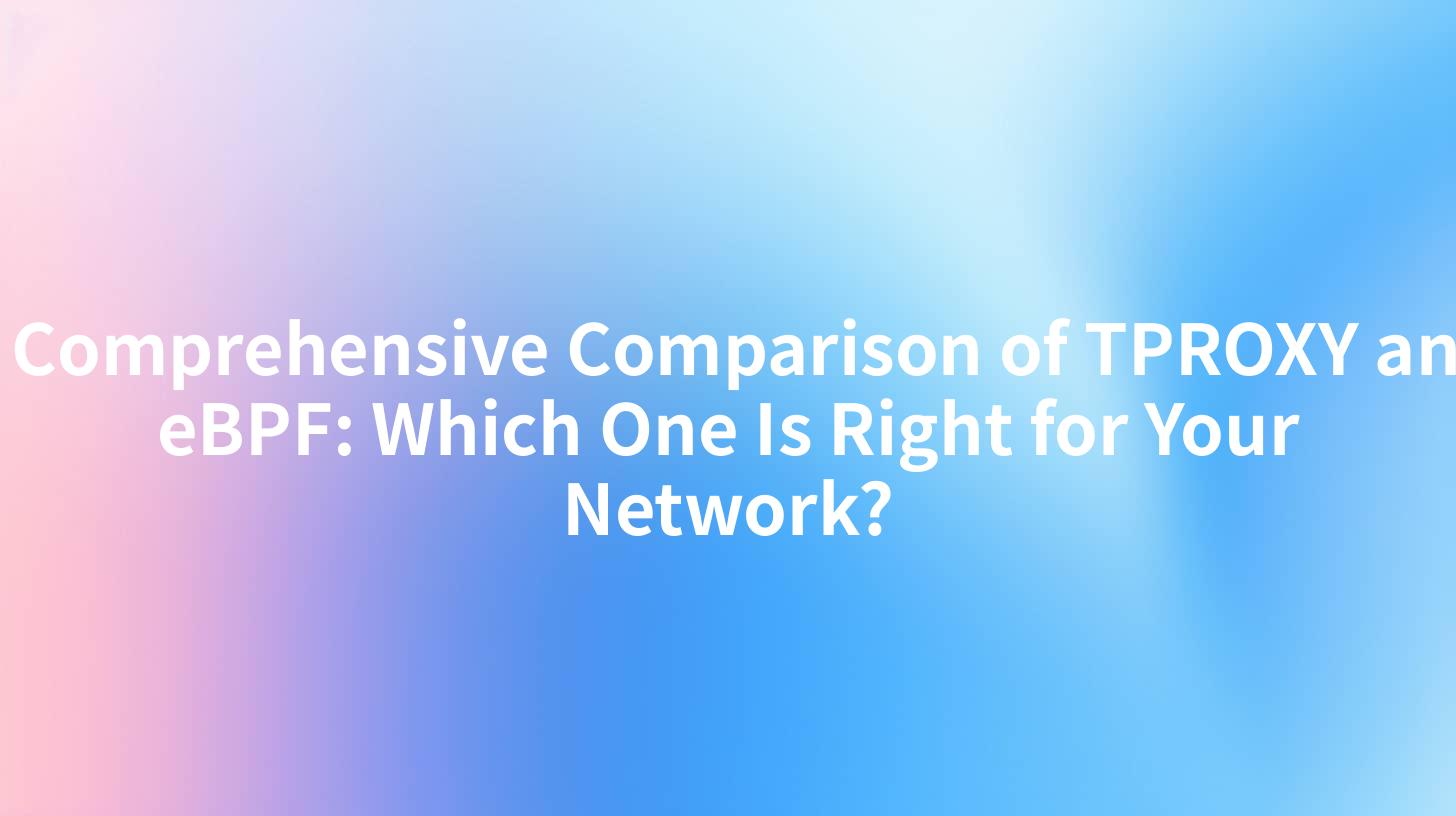
In the era of rapid technological advancements, selecting the right networking technology is crucial for creating robust, efficient systems. Two prominent technologies that have emerged in this landscape are TPROXY and eBPF. This article provides an in-depth comparison of TPROXY and eBPF, focusing on their capabilities, use cases, and which one may be more suitable for your specific network requirements.
Understanding TPROXY and eBPF
What is TPROXY?
TPROXY, short for Transparent Proxy, is a feature utilized primarily by proxies, allowing them to intercept and manipulate traffic routing. This technology is useful in various networking situations, especially for load balancers or proxy servers that require the management of client requests transparently.
Key Features of TPROXY
- Transparent Access: TPROXY allows the proxy to send traffic back to the original client's IP address, making the process seamless and less detectable.
- Connection Handling: It enables connection interception, providing the ability to create rules for managing how and when to reroute traffic.
- Layer 4/Layer 7 Support: TPROXY can work at both Layer 4 (Transport Layer) and Layer 7 (Application Layer), managing packets and applications effectively.
What is eBPF?
eBPF, short for Extended Berkeley Packet Filter, is a revolutionary technology that allows the execution of sandboxed programs in the operating system kernel without changing kernel code or loading kernel modules. It operates at various levels, enabling powerful system observability, security enforcement, and networking capabilities.
Key Features of eBPF
- Performance and Efficiency: eBPF programs are executed in the kernel space, which allows for high-performance packet processing with minimal overhead.
- Observability: eBPF provides deep insights into system performance, making it an essential tool for observability and performance tuning.
- Flexibility: Network administrators can adapt the eBPF programs to suit specific needs, such as monitoring or security enforcement.
Both TPROXY and eBPF have unique strengths. The choice between them often depends on specific networking needs, application environments, and administration goals.
Comparative Analysis: TPROXY vs eBPF
Let's analyze the differences between TPROXY and eBPF across several parameters:
| Feature | TPROXY | eBPF |
|---|---|---|
| Integration | Primarily for proxies | Works with many subsystems in the kernel |
| Use Cases | Load Balancing, Proxying | Network Security, Performance Monitoring |
| Traffic Manipulation | Yes, allows full interception | Limited, mainly visibility and modification |
| Performance Overhead | Moderate, impact from context switching | Low, executes in kernel space |
| Complexity | Easier to implement and manage | Higher complexity, requires knowledge of C and kernel internals |
| Logging and Analysis | Basic capabilities | Advanced logging and tracing with tools like bpftrace |
| Dynamic Behavior | Limited, depends on predefined rules | Highly dynamic, can adjust in real-time |
| Security Features | Limited security features | Strong security enforcement capabilities |
From this table, it is evident that TPROXY is ideally suited for scenarios focused on proxying and load balancing, whereas eBPF shines in performance monitoring and security aspects.
APIPark is a high-performance AI gateway that allows you to securely access the most comprehensive LLM APIs globally on the APIPark platform, including OpenAI, Anthropic, Mistral, Llama2, Google Gemini, and more.Try APIPark now! 👇👇👇
Use Cases
When to Use TPROXY
- Load Balancing: If your application handles significant amounts of traffic and needs to distribute load across multiple servers, TPROXY is the better choice.
- Microservices Architecture: In architectures where services need transparent access to one another with minimal latency or overhead, TPROXY fits in perfectly.
When to Use eBPF
- Security Monitoring: For systems that must enforce stringent security protocols, eBPF can be deployed to write custom rules and monitoring.
- Network Observability and Debugging: eBPF can help trace packet flows, monitor performance, and provide actionable metrics about network behavior.
Real-World Examples and Case Studies
TPROXY in Action
A prominent example of TPROXY can be seen in NGINX, a widely used web server that implements TPROXY for enhanced load balancing across fluctuating traffic loads. By applying TPROXY settings, network administrators can effectively manage client requests while ensuring that connections are preserved.
NGINX Configuration Example:
server {
listen 80;
location / {
proxy_pass http://backend-upstream;
proxy_set_header X-Real-IP $remote_addr;
proxy_set_header Host $host;
proxy_set_header X-Forwarded-For $proxy_add_x_forwarded_for;
proxy_http_version 1.1;
proxy_set_header Connection "";
proxy_set_header Proxy-Connection "";
proxy_set_header Upgrade $http_upgrade;
proxy_set_header X-Forwarded-Proto $scheme;
}
}
eBPF in Action
On the other hand, Facebook has successfully leveraged eBPF for network observability, contributing to tools like bcc (BPF Compiler Collection), which enables developers to create custom eBPF programs for various monitoring tasks.
#include <uapi/linux/bpf.h>
#include <linux/ptrace.h>
SEC("tracepoint/sys_enter_execve")
int bpf_prog1(struct trace_event_raw_sys_exit *ctx) {
bpf_trace_printk("execve was called\n");
return 0;
}
In this example, the eBPF program logs every call to the execve system call, providing insights into application behavior.
Choosing the Right Path for Your Network
In making a choice between TPROXY and eBPF, consider your organizational requirements, expertise, and future scalability:
- If your focus is on traffic manipulation and load balancing, opt for TPROXY.
- If you need to implement advanced monitoring and security policies, consider eBPF's capabilities.
Implementation Considerations
Regardless of the choice made, it's important to consider your existing infrastructure and the learning curve associated with deploying either TPROXY or eBPF. For networks that rely on APIs, like those built on API Gateways such as APIPark, integrating the right traffic management tool becomes essential for operational efficiency.
APIPark can also incorporate elements of both technologies, offering flexible integration that leverages API management while providing support for connecting various microservices effectively.
Conclusion
Both TPROXY and eBPF possess distinct advantages and limitations. Making an informed decision involves understanding your infrastructure needs, team expertise, and long-term scalability expectations. Whether you choose TPROXY for its straightforward implementation in proxying contexts or eBPF for its powerful observability and monitoring capabilities, both technologies can enhance the functionality of your network in different ways.
Frequently Asked Questions (FAQ)
- What is the main difference between TPROXY and eBPF?
- TPROXY is primarily used for traffic interception and proxying, while eBPF provides advanced framing and observability in network contexts.
- Can TPROXY and eBPF be used together?
- Yes, they can be used within the same network for different purposes, TPROXY for load balancing and eBPF for monitoring.
- What kind of applications benefit most from TPROXY?
- Applications requiring high-throughput traffic handling and microservice architectures are ideal candidates for TPROXY.
- Is eBPF complex to learn?
- Yes, eBPF requires a deep understanding of kernel programming and familiarity with C programming to effectively utilize its capabilities.
- How can APIPark assist in implementing TPROXY or eBPF?
- APIPark can streamline API management, supporting both technologies to enhance network functionality across applications.
This comprehensive comparison should help clarify your options and guide you in making the best choice for your specific networking scenarios.
🚀You can securely and efficiently call the OpenAI API on APIPark in just two steps:
Step 1: Deploy the APIPark AI gateway in 5 minutes.
APIPark is developed based on Golang, offering strong product performance and low development and maintenance costs. You can deploy APIPark with a single command line.
curl -sSO https://download.apipark.com/install/quick-start.sh; bash quick-start.sh

In my experience, you can see the successful deployment interface within 5 to 10 minutes. Then, you can log in to APIPark using your account.

Step 2: Call the OpenAI API.

